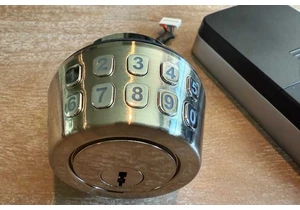Copilot Pro delivers the power of the AI chat tool Chat-GPT directly to your Microsoft Office applications and the Windows sidebar. The tool summarizes texts, replies to emails, creates new texts, analyzes Excel spreadsheets, and creates presentations.
A miracle machine that does all your Office tasks for you automatically? We took a look at the tool.
Further reading: 5 Windows 11 settings worth changing immediately
Prerequisite: You need to get it up and running
To be able to use Copilot Pro, a few requirements must be met. First, you need a paid subscription to Microsoft 365 Single or Family (from $7 per month).
Then you need to take out a subscription to Copilot Pro with the same Microsoft account for $20 per month. Both subscriptions can be cancelled monthly. You also need Windows 10 or 11 — we tested on Windows 11.
Copilot Pro will appear in Microsoft 365 (formerly Microsoft Office) programs, including Word, Excel, Outlook, Power Point, and OneNote. However, it is not installed directly; there is no installation file to download and run.
Instead, after purchasing the Copilot Pro license, you must go to File > Account > Update license in any Office application. Copilot should then automatically appear in the program after restarting the application.
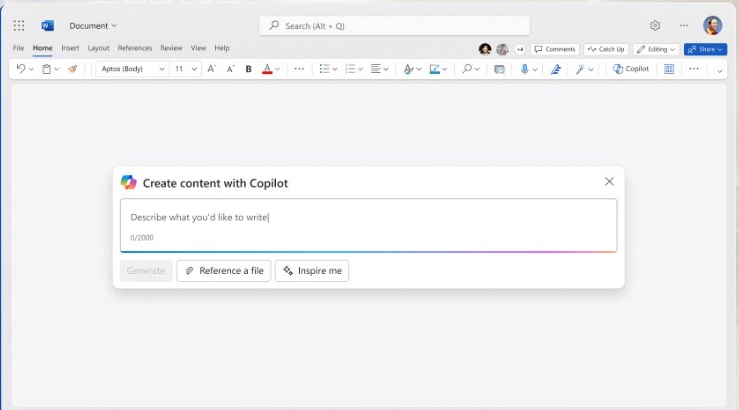
In the online versions of the Office programs, Copilot appears immediately after the subscription has been completed. This means that it is also available to Mac and Linux users. However, the online versions of Office are not to everyone’s taste, as they sometimes offer significantly fewer functions than the locally installed tools.
In the online versions of the Office programs, Copilot appears immediately after the subscription has been completed. This means that it is also available to Mac and Linux users. However, the online versions of Office are not to everyone’s taste, as they sometimes offer significantly fewer functions than the locally installed tools.
Microsoft
In the online versions of the Office programs, Copilot appears immediately after the subscription has been completed. This means that it is also available to Mac and Linux users. However, the online versions of Office are not to everyone’s taste, as they sometimes offer significantly fewer functions than the locally installed tools.
Microsoft
<div class="scrim" style="background-color: #fff" aria-hidden="true"></div>
</div></figure><p class="imageCredit">Microsoft</p></div>On our test computers, however, there were massive problems, which were mainly related to the fact that our Office applications also came into contact with a Microsoft 365 business license.
In times of working from home, many PC users will probably feel the same way. Of course, there is also a Copilot for business users, but it is more expensive ($30 per month) and requires a minimum number of at least 300 licenses.
Immediately after purchase, Copilot Pro appeared in the online versions of the Office applications without any problems.
Outside of the Office apps, the Copilot Pro license improves the Windows Copilot in the sidebar on the desktop, on the web at www.copilot.microsoft.com, and in the Android and iOS apps. There it provides faster access to the AI chatbot with Chat-GPT 4 and 4 Turbo.
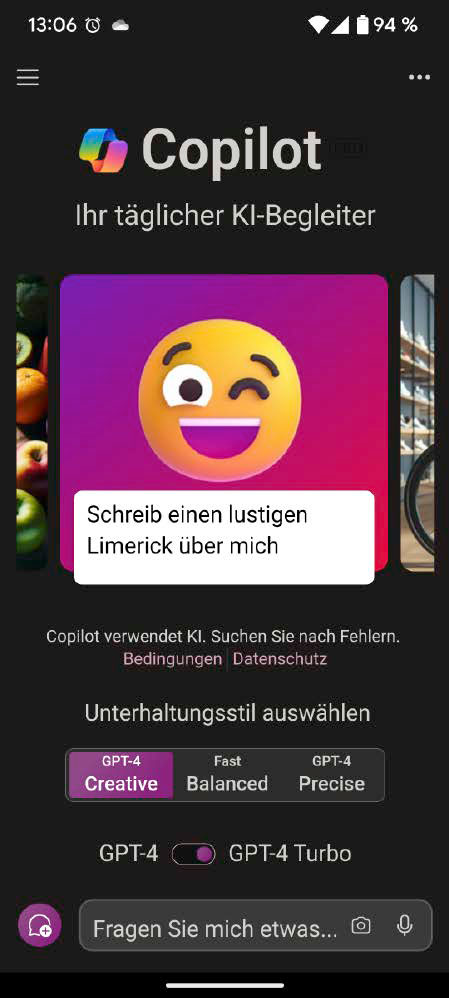
Copilot Pro is also available as a mobile app for Android and iOS. Compared to the free version, however, you only get your answers a little faster. A subscription is therefore only worthwhile for the apps to a limited extent.
Copilot Pro is also available as a mobile app for Android and iOS. Compared to the free version, however, you only get your answers a little faster. A subscription is therefore only worthwhile for the apps to a limited extent.
IDG
<div class="lightbox-image-container foundry-lightbox"><div class="extendedBlock-wrapper block-coreImage undefined"><figure class="wp-block-image size-full enlarged-image"><img decoding="async" data-wp-bind--src="selectors.core.image.enlargedImgSrc" data-wp-style--object-fit="selectors.core.image.lightboxObjectFit" src="" alt="Copilot Pro gibt es auch als mobile App für Android und iOS. Im Vergleich zur kostenlosen Variante erhält man seine Antworten aber nur etwas schneller. Ein Abonnement lohnt sich für die Apps also nur bedingt." class="wp-image-2284875" width="449" height="998" loading="lazy" /><figcaption class="wp-element-caption"><p>Copilot Pro is also available as a mobile app for Android and iOS. Compared to the free version, however, you only get your answers a little faster. A subscription is therefore only worthwhile for the apps to a limited extent.</p>IDG
</div></figure><p class="imageCredit">IDG</p></div>Word: Full speed ahead for the AI chatbot
Copilot can really show off its strengths in Word. After all, it is essentially an AI chatbot that can easily create texts on any topic, as well as summarize or revise the content of existing texts.
How it works: Copilot appears in two places in Word. First, it appears as a sidebar after clicking on the Copilot icon in the menu bar. All Copilot output remains in this sidebar and must be copied and pasted into the text area of the document as required.
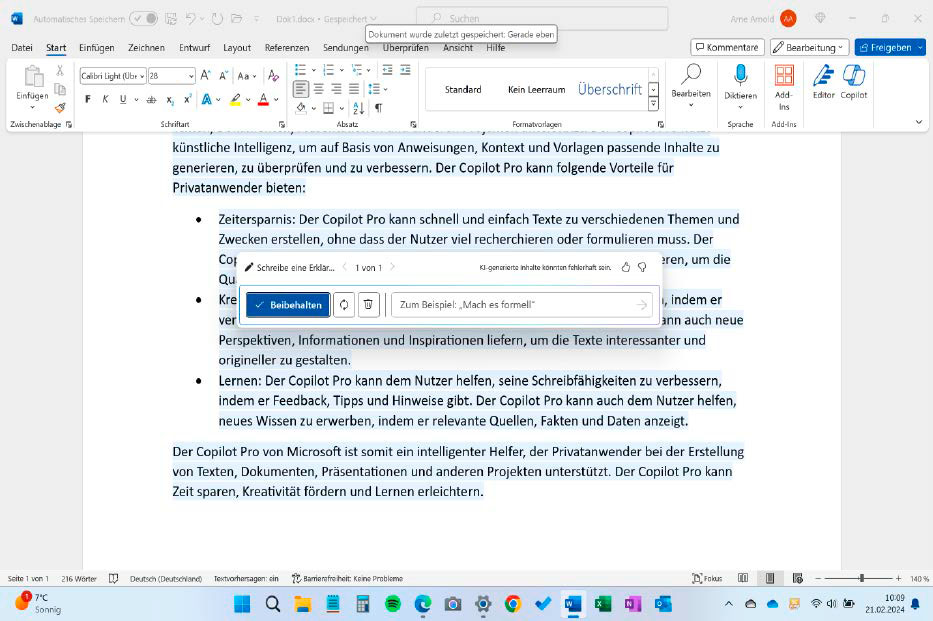
If the co-pilot has created a text suggestion in Word, this appears with a blue background and can be further edited using the tool by entering correction instructions (“write in more detail,” “formulate more loosely”). After clicking on “Apply”, the text becomes a normal part of the document.
Autentifică-te pentru a adăuga comentarii
Alte posturi din acest grup




Microsoft has added an OCR function (Optical Character Recognition) t

If you’re reading this anywhere outside of China, you probably haven’