 At a glance
At a glanceExpert's Rating
Pros
- Robust build quality
- Attractive OLED touchscreen
- Good CPU and integrated GPU performance
- Outstanding battery life
Cons
- Design is dull
- Keyboard isn’t memorable
- Mediocre connectivity
Our Verdict
AMD’s Ryzen 7 8840HS powers the new Zenbook 14 OLED to strong benchmark results and long battery life.
AMD’s Ryzen mobile chips are increasingly competitive with Intel’s Core mobile lineup, and in recent years, AMD has taken a lead in some areas, such as battery life. The new Ryzen 7 8840HS is one of AMD’s best mid-range mobile processors yet, and it gives the Zenbook 14 OLED the edge it needs to stand out from Intel-powered competitors.
Looking for more options? Check out PCWorld’s roundup of the best laptops.
Asus Zenbook 14 OLED: Specs and features
The laptop’s headline feature is certainly the AMD Ryzen 7 8840HS processor. This is a new chip from AMD, and it’ll be interesting to see how it performs relative to older AMD chips, as well as Intel’s new Core Ultra 7 series.
- CPU: AMD Ryzen 7 8840HS
- Memory: 16GB LPDDR5x
- Graphics/GPU: AMD Radeon integrated
- Display: 1920×1200 OLED 60Hz touchscreen
- Storage: 512GB PCIe 4.0 NVMe solid state drive
- Webcam: 1080p camera with IR sensor for Windows Hello, physical privacy shutter
- Connectivity: 1x USB-C 4 Gen 3 with DIsplayPort and Power Delivery, 1x USB-C 3.2 Gen 2 with DisplayPort and Power Delivery, 1x USB-A 3.2 Gen , 1x HDMI 2.1, 1x 3.5mm combo audio jack
- Networking: Wi-Fi 6E, Bluetooth 5.3
- Biometrics: Windows Hello facial recognition
- Battery capacity: 75 watt-hours
- Dimensions: 12.3 x 8.67 x .59 inches
- Weight: 2.82 pounds
- MSRP: $849.99
The laptop otherwise embraces typical budget to mid-range specifications, including 16GB of memory, 512GB of solid-state storage, and a 1920×1200 OLED touchscreen. Asus prices their Zenbook 14 OLED at the retail MSRP of approximately $850, which is definitely a reasonable price for the hardware.
Asus Zenbook 14 OLED: Design and build quality

IDG / Matthew Smith
IDG / Matthew Smith
<div class="scrim" style="background-color: #fff" aria-hidden="true"></div>
</div></figure><p class="imageCredit">IDG / Matthew Smith</p></div>The Asus Zenbook 14 OLED, much like its predecessors, is a black slate adorned only with subtle etchings across the display lid. I always grumble about this because I remember when the Zenbook featured a stunning concentric circle design that stood out from the crowd. The current Zenbook 14 OLED’s design is inoffensive, but shoppers craving a more luxurious look should consider the Lenovo Slim 7 14.
It’s a functional design, at least. The Zenbook measures just a hair over 12 inches wide and less than nine inches deep, as well as under 0.6 inches thick. It’s also light at only 2.82 pounds. These are excellent numbers. It’s just a tenth of a pound heavier than the MacBook Air M1 13 or Dell XPS 13, and lighter than the Lenovo Slim 7 14 or Dell Inspiron 14 Plus.
Surprisingly, the Zenbook’s lightweight design doesn’t compromise build quality. The chassis allows minimal flex and feels solid when handled roughly. A wide display hinge, which is nearly as wide as the laptop itself, provides good tension, yet it’s still possible to open the laptop with a single finger. This is great to see in any laptop, but especially appreciated in a budget-friendly device.
Asus Zenbook 14 OLED: Keyboard, trackpad

IDG / Matthew Smith
<div class="lightbox-image-container foundry-lightbox"><div class="extendedBlock-wrapper block-coreImage undefined"><figure class="wp-block-image size-large enlarged-image"><img decoding="async" data-wp-bind--src="selectors.core.image.enlargedImgSrc" data-wp-style--object-fit="selectors.core.image.lightboxObjectFit" src="" alt="Asus Zenbook keyboard" class="wp-image-2289270" width="1200" height="800" loading="lazy" /><figcaption class="wp-element-caption"> </figcaption></figure><p class="imageCredit">IDG / Matthew Smith</p></div> </div></figure><p class="imageCredit">IDG / Matthew Smith</p></div>I was pleased, though not overjoyed, by the Asus Zenbook 14 OLED’s keyboard. Though some keys are slightly undersized, such as the backspace key, the layout is otherwise spacious and more accommodating than most 14-inch laptops. There’s a good amount of space on the palm rest as well, so wrist cramps are unlikely.
Key feel is acceptable. There is a reasonable amount of travel and crisp key activation, but the bottoming action is abrupt. It’s totally usable and comparable to many laptops but some similarly priced competitors, like the Lenovo Slim 7 14, have a slight edge. A white LED keyboard backlight is included and serves its purpose, providing several brightness levels with none being too dim or overly bright.
The touchpad measures about five inches wide and three inches deep. That’s plenty of space for mouse navigation and generally great for Windows multitasking gestures, with one exception. I would like to see a little bit more depth, as three inches is barely enough for using a two-finger gesture to scroll through a web page or document. There’s still a few quarters of an inch of space above and below the touchpad that Asus might manage to harness in future versions.
Asus Zenbook 14 OLED: Display, audio

IDG / Matthew Smith
<div class="lightbox-image-container foundry-lightbox"><div class="extendedBlock-wrapper block-coreImage undefined"><Autentifică-te pentru a adăuga comentarii
Alte posturi din acest grup
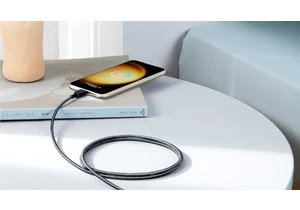
If there’s one thing you absolutely need every day, it’s a fast charg
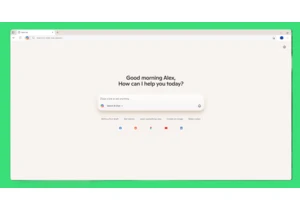
Beginning today, Microsoft is debuting Copilot Mode for Edge, an expe


Sam Altman, the face of ChatGPT, recently made an excellent argument
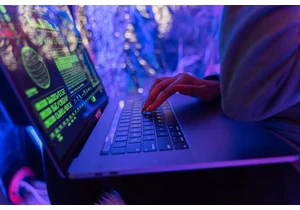
In 1924, an innocuous American house might’ve hidden a speakeasy, sli

Microsoft has tacitly confirmed that the mandatory Windows 11 24H2 up

