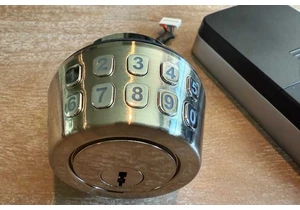Expert's Rating
Pros
- Webcam looks good-to-great under most lighting
- 4K
- 60Hz capability
Cons
- Noise-cancelling mics don’t do a great job
- No mounting hole
- No 4K/60Hz option
- Software controls are a little confusing
- Brio 4K webcam includes Windows Hello; this doesn’t
Our Verdict
Logitech’s MX Brio delivers on its primary responsibility: making you look really good on camera. But this 4K webcam could use some polish on some of its other aspects.
Best Prices Today: Logitech MX Brio
Logitech’s MX Brio webcam produces some startlingly good images, even though you’d expect this semi-premium 4K webcam — from industry icon Logitech, no less — to deliver. I’m less impressed with some of its other elements, however — namely the accompanying software and its noise filtering.
Logitech’s MX Brio is essentially the Logitech Brio 4K webcam without Windows Hello, but with an enlarged sensor that promises improved low-light sensitivity. It’s a little puzzling that Logitech excluded Windows Hello, but that choice may have been made with cost in mind.
Further reading: See our roundup of the best webcams to learn about competing products.
Logitech MX Brio design and features
The Logitech MX Brio is a 4K webcam, though it can only record up to 30fps at 4K resolution. If you’d like a more video-like 60fps, you can record in either 1080p or 1440p resolution.
Out of the box, Logitech’s MX Brio feels surprisingly compact, compared to the enlarged lenses used by some rival 4K cameras. The webcam measures 3.75 inches from side to side, and, when mounted, is 2 inches high. The noise-cancelling mics sit on either side of the lens, which measures 4cm (1.57 inches) in diameter. Logitech uses a comfortably long 58-inch cord to connect the camera to your laptop, with USB-C connections at either end.
Is the MX Brio a great webcam? Yes. Is it a polished product? Not as much as I’d like. But with a little care, the MX Brio 2 could be truly superb.
To close the lens, all you need to do is twist the ring on the outside of the lens. You’ll see two halves of the lens shutter close, top to bottom, making it immediately apparent that the lens can’t physically see you. Logitech’s MX Brio webcam does not include a ring light, though a small LED to the right of the lens signals when the camera is on and in use.
However, that won’t prevent a hypothetical hacker from recording the audio from the camera’s mics. That mic remains active, as I confirmed by recording a brief bit of audio through Windows Sound Recorder. The MX Brio’s LED light will light yellow to indicate that the mic is recording, however, which is different than the white LED that lights while recording video.

Mark Hachman / IDG
Mark Hachman / IDG
<div class="scrim" style="background-color: #fff" aria-hidden="true"></div>
</div></figure><p class="imageCredit">Mark Hachman / IDG</p></div>Though compact, the MX Brio sat securely on both a desktop monitor as well as a laptop. I think Logitech over-engineered it a bit, honestly. As with most webcams, there’s a “tooth,” or lip, that hooks onto the front of the display. Some webcams just mount the webcam on top of it, adding a 90-degree hinge to hold the webcam in place.
Logitech added a swiveling chin that lines up with the back of your monitor and coated the chin with a sticky substance that helps hold it fast. The sticky bit comes covered with a sticker, and I think you can leave it alone — it’s sturdy enough as it is, at least on a desktop monitor. Don’t worry about the webcam falling off in either direction, either. On a laptop, consider using the sticky tape, though! Everything tends to slide around.
The MX Brio also flips down into what Logitech calls “Show Mode,” a top-down perspective that flips the image to show it as you’d see it from the front. Nothing does this as well as the CA Webcam Flex, which has a telescopic arm that works very well. Show Mode feels a little claustrophobic so close to the monitor, but it works.

Mark Hachman / IDG
<div class="lightbox-image-container foundry-lightbox"><div class="extendedBlock-wrapper block-coreImage undefined"><figure class="wp-block-image size-large enlarged-image"><img decoding="async" data-wp-bind--src="selectors.core.image.enlargedImgSrc" data-wp-style--object-fit="selectors.core.image.lightboxObjectFit" src="" alt="Logitech MX Brio webcam side" class="wp-image-2291688" width="1200" height="900" loading="lazy" /><figcaption class="wp-element-caption">The Logitech MX Brio, from the side. Adjustable arms help secure the webcam, plus some sticky taps attached to the flat surface that contacts the monitor.</figcaption></figure><p class="imageCredit">Mark Hachman / IDG</p></div> </div></figure><p class="imageCredit">Mark Hachman / IDG</p></div>There’s one thing, however, that the mount excludes: the threaded 1/4-inch screw hole that most webcams include to allow mounting them on tripods. There’s no threaded hole at all.
We’ll talk more about how well the hardware per
Autentifică-te pentru a adăuga comentarii
Alte posturi din acest grup




Microsoft has added an OCR function (Optical Character Recognition) t

If you’re reading this anywhere outside of China, you probably haven’