Jeepers creepers, do I love me some lists.
Basic task juggling aside, I make lists for everything—places I want to visit, books I want to read, lists I want to make. You name it.
And this week, my list of intriguing new tools to chew over led me to a really neat app for a specific type of list thinking.
It’s a thoughtfully crafted tool that’s designed to give you a better, more pleasant setup for sharing lists—with friends, family, coworkers, or even just the general public—in a way that makes them much more compelling than just a simple series of checkboxes.
And no matter what type of tools you’re already using for tasks or other list-related purposes, it might just be the organization-enhancing addition you never knew you needed.
Be the first to find all sorts of little-known tech treasures with my free Cool Tools newsletter from The Intelligence. One useful new discovery in your inbox every Wednesday!
A different twist on lists
My fellow list-lover, allow me to introduce ye to the delightfully named Listium.
➜ Listium is a browser-based app that makes it easy to create slick-looking visual lists around any subject and then share ’em—either publicly, for anyone to find and discover, or with specific people you choose.
⌚ It takes about four minutes to figure out and start using.
- First, you’ll simply pull up the Listium site on any device and browser in front of you and hit the button to sign in.
- The site will prompt you to create an account with either your Google or Facebook ID.
- Once you do that, it’ll be time to think about what type of list you want to make.

✍️ You can start from scratch or import stuff from a spreadsheet, and you can opt to use one of Listium’s ready-to-roll templates or just go with a blank grid.
Either way, within a matter of seconds, you’ll be up and running and ready to start adding stuff to your list and customizing the way it looks.

📢 The cool part, though, comes when you publish. Then, anyone with the link can access your list and interact with it—learning more about the items you listed or even suggesting new items and making their own separate copies to build upon your foundation.
📃 Here, for instance, is a list I started around interesting tech reads—books I’ve enjoyed and found to be insightful about the inner workings of Google and other big tech companies:

👀 Aside from being an effective way to create and share your own interactive lists, Listium is a cool way to discover what other people are sharing (provided they make their lists public, of course). The site’s Explore section features all sorts of interesting lists around everything from exceptional laptops to flight-attendant-approved travel accessories. There’s all sorts of fun and potentially useful stuff just waiting to be found.
- Listium is completely web-based, so it’ll work in any browser and on any type of device—phone, computer, you name it. You can also opt to install it as a progressive web app for a more app-like interface in browsers that support that function (which includes most common browsers, outside of Firefox).
- The service is completely free to use for now. It looks like it may eventually show ads and also offer some sort of paid option.
- And its privacy policy doesn’t indicate anything disconcerting with the way it handles data.
More than anything, it’s Listium’s simple and effective setup for creating and sharing collections that stands out the most. And that, my fellow list lover, is what makes it a cool tool worth tucking away in your personal productivity tool kit.
Want even more productivity-boosting intelligence? Add it to your list to check out my free Cool Tools newsletter. You’ll get an instant introduction to an AI-powered supertool that transcribes your brain—and another off-the-beaten-path gem every Wednesday!
Autentifică-te pentru a adăuga comentarii
Alte posturi din acest grup


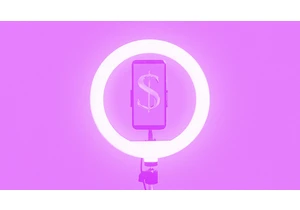
Yahoo’s bet on creator-led content appears to be paying off. Yahoo Creators, the media company’s publishing platform for creators, had its most lucrative month yet in June.
Launched in M

From being the face of memestock mania to going viral for inadvertently stapling the screens of brand-new video game consoles, GameStop is no stranger to infamy.
Last month, during the m
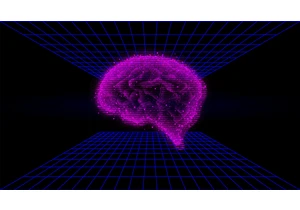
The technology industry has always adored its improbably audacious goals and their associated buzzwords. Meta CEO Mark Zuckerberg is among the most enamored. After all, the name “Meta” is the resi

Even as AI becomes a common workplace tool, its use in

Finding a job is hard right now. To cope, Gen Zers are documenting the reality of unemployment in 2025.
“You look sadder,” one TikTok po
