Expert's Rating
Pros
- Ample connectivity
- Fantastic battery life
- Wonderful typing experience
- Strong performance
- Reasonably priced
Cons
- Uninspiring design
- No OLED display
Our Verdict
The Acer Swift Go 14 is a reliable travel workhorse through and through.
What if you took an already good yet affordable laptop, added more features and newer specs, and lowered the price? That’d be pretty great, right? Now take that same laptop and add an extra six hours of battery life over its predecessor. That’s exactly what the Swift Go 14 (SFG14-73T-75FA) delivers. The only “problems” are that confusing name and availability. You’ll only find this model in Costco.
If you follow PCWorld laptop reviews, you might think we already reviewed the Swift Go 14 a few months ago. And in a way, you wouldn’t be wrong. But this is a new “line” of Swift Go 14 (referred to as the SFG14-73/T line) with some distinct differences from the model we reviewed last. And those differences add up so much, it might be worth springing for a Costco membership just to buy this version. Starting with the fact that you get extra features for a cheaper price: at $799.99 this model undercuts the last Swift Go 14 we looked at by $200.
Looking for more options? Check out PCWorld’s roundup of the best laptops available right now.
Acer Swift Go 14: Specs
For $800, it’s impressive what you’re getting in the box. This new Acer Swift Go 14 comes with nearly the same spec list as the last model we looked at, with a few improvements like WiFI 7. That’s so future proof that technically Windows doesn’t support it fully yet. And you probably don’t own a single WiFi 7 device either. And thankfully you still get Intel’s new Core Ultra 7 155H processor, along with a decent amount of RAM, plenty of storage, and more ports than you can shake a stick at. One spec not listed below that we’ll get into later is the trackpad, because it has a few tricks up its sleeve.
Specs as tested:
- CPU: Intel Core Ultra 7 155H
- Memory: 16GB LPDDR5X
- Graphics/GPU: Intel Arc integrated graphics
- Display: 1920×1200 IPS multi-touch display
- Storage: 1TB PCIe Gen4 NVMe solid state drive
- Webcam: 1440p QHD webcam
- Connectivity: 2x Thunderbolt 4 / USB-C, 2x USB-A 3.2 Gen 1, 1x HDMI 2.1, MicroSD card reader. 3.5mm audio jack
- Networking: WiFi 7, Bluetooth 5.3
- Biometrics: Fingerprint reader
- Battery capacity: 65 watt-hours
- Dimensions: 14.5 x 8.5 x .58
- Weight: 3.05 pounds
- MSRP: $799.99
Acer Swift Go 14: Build quality and looks

IDG / Josh Hendrickson
IDG / Josh Hendrickson
<div class="scrim" style="background-color: #fff" aria-hidden="true"></div>
</div></figure><p class="imageCredit">IDG / Josh Hendrickson</p></div>I have so much praise to offer what Acer accomplished inside the Swift Go 14. But when it comes to the exterior, I don’t have any true compliments. Or complaints. If you asked a Wikipedia artist to draw a generic laptop image that didn’t scream of any particular brand, they’d probably end up drawing something just like the Swift Go 14. It’s so generic that my wife saw me looking at pictures of it and asked if it was a Framework laptop.
Now, that’s not necessarily a bad thing. Generic means you won’t be embarrassed to bring this to work or school or just about anywhere else. It’s not loud, obnoxious, or screaming of “Shutterstock Hacker example” vibes. The aluminum exterior feels nice against the hands, but the laptop itself has a little more flex and give than I’d expect of the materials. I do appreciate that you can open the lid with just one hand, and the odd feet on the underside actually lifts the keyboard slightly when it’s open. That might, in theory, give the vents a better opportunity to work, but it’s technically less ergonomic.
It’s a decently thin and light laptop at just over three pounds, but thanks to the Swift Go 14’s overall boxy feel, it doesn’t feel as sleek as it is. If this were a premium high-end expensive laptop, all of that might be disappointing. But this is an $800 laptop, so all of that is perfectly acceptable.
Acer Swift Go 14: Keyboard and trackpad

IDG / Josh Hendrickson
<div class="lightbox-image-container foundry-lightbox"><div class="extendedBlock-wrapper block-coreImage undefined"><figure class="wp-block-image size-large enlarged-image"><img decoding="async" data-wp-bind--src="selectors.core.image.enlargedImgSrc" data-wp-style--object-fit="selectors.core.image.lightboxObjectFit" src="" alt="Acer Swift Go keyboard" class="wp-image-2315355" width="1200" height="675" loading="lazy" /></figure><p class="imageCredit">IDG / Josh Hendrickson</p></div> </div></figure><p class="imageCredit">IDG / Josh Hendrickson</p></div>The keyboard and trackpad, however, I have plenty of compliments to give. I suffer from varying hand issues that make me favor ergonomic keyboards, and when I move to a laptop keyboard it’s usually an uncomfortable experience. But typing on this Acer keyboard wasn’t bad. The travel is decent, you get some adequate click noise, and I never felt myself getting ahead of the computer or hitting the wrong keys.
That’s not to say every decision is perfect, of course. The arrow keys are cramped, and at this size you won’t get a numpad. But the biggest annoyance of all is out of Acer’s hand: the new Copilot button. I don’t think I’ve ever hit it on purpose. What’s the Copilot button you ask? It’s Microsoft’s push at building AI into Windows. It’ll call up the new Copilot AI and you can ask questions, find a recipe, or just about anything else ChatGPT does.
But do you remember the Office button? Yeah that was a thing for a hot minute, and I bet you never used it either. And that replaced the right side CTRL key, something that’s arguably more useful. Thankfully you still have a left side CTRL key, and a left side Windows key, but if you’re used to using either of those on the right side of your keyboard, you’ll have to form new habits. Acer also includes an AcerSense Key up by the fingerprint sensor, and it’s exactly as useful as the CoPilot Key. I’d rather have something else, anything else, there instead. It fires up custom Acer software that you can just call up through the Start Menu anyway. That software is mildly important, as that’s where you customize the trackpad lighting (or turn it off).
Speaking of the trackpad, it’s a good size and very responsive. I particularly enjoy the extra features this model adds that wasn’t found on the previous Swift Go 14 we reviewed: media controls. Start up a video, whether it be a YouTube video in a browser or switch to a media playing app, and the media controls automatically light up on the trackpad. I expected them to be terrible and fidgety, but shockingly these are useful and responsive. For once a feature you didn’t ask for that actually adds something good to the package. Good job Acer! I did, however, have a couple of occasions where my palms brushed the trackpad just enough to cause my caret to jump up several paragraphs while writing this review. It didn’t happen frequently, but more than once, so it’s worth noting.
Acer Swift Go 14: Speakers and display

Autentifică-te pentru a adăuga comentarii
Alte posturi din acest grup

$400 is the lowest I’ve ever seen for a new OLED gaming monitor… but
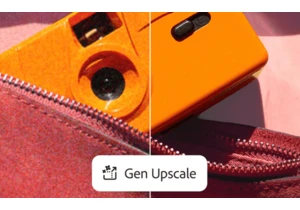
Adobe has finally delivered on one of the most requested features in
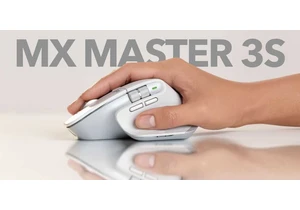
Logitech’s MX Master mouse series is probably the most well-regarded
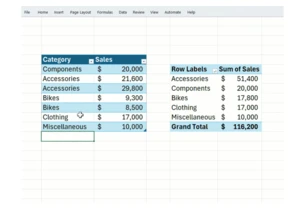
Data wonks, rejoice! Pivot tables now automatically refresh themselve
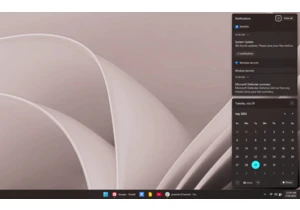

It’s official: Peacock’s with-ads plan is now the priciest of its big

Multi-screen laptops are a thing, and have been a thing for a while.
