In the days of tech yore, antivirus software was just that. You installed the application and let it scan your system for malware.
But as protecting your PC became more complicated, vendors slowly morphed their offerings into full suites. Nowadays, a firewall and other safeguards like a browser extension, password manager, and VPN get dropped onto your system. You might even get a handful of utilities focused on optimizing your computer, rather than defending it.
To help you figure out what components are most important — as well as necessary for your situation — we’ve broken down the most common elements of today’s antivirus software.
Antivirus
At the heart of every antivirus plan is the engine that detects threats to your PC. These days, modern antivirus software both anticipates and roots out the presence of viruses and other malware, including ransomware.
Blocking malware before it even hits your computer is a key defense against situations like your PC being commandeered for botnet attacks, having your data stolen, and getting locked out of your documents and folders. It also can stop creepy behavior like being spied on through your webcam or having everything you do recorded (including what you type).
An antivirus engine does this by screening the websites you visit, as well as the email and apps on your PC, for phishing links and potential malicious downloads. Phishing attempts usually try to steal your passwords, credit card details, or other personal information by pretending to be a legitimate site and then capturing whatever data you input.
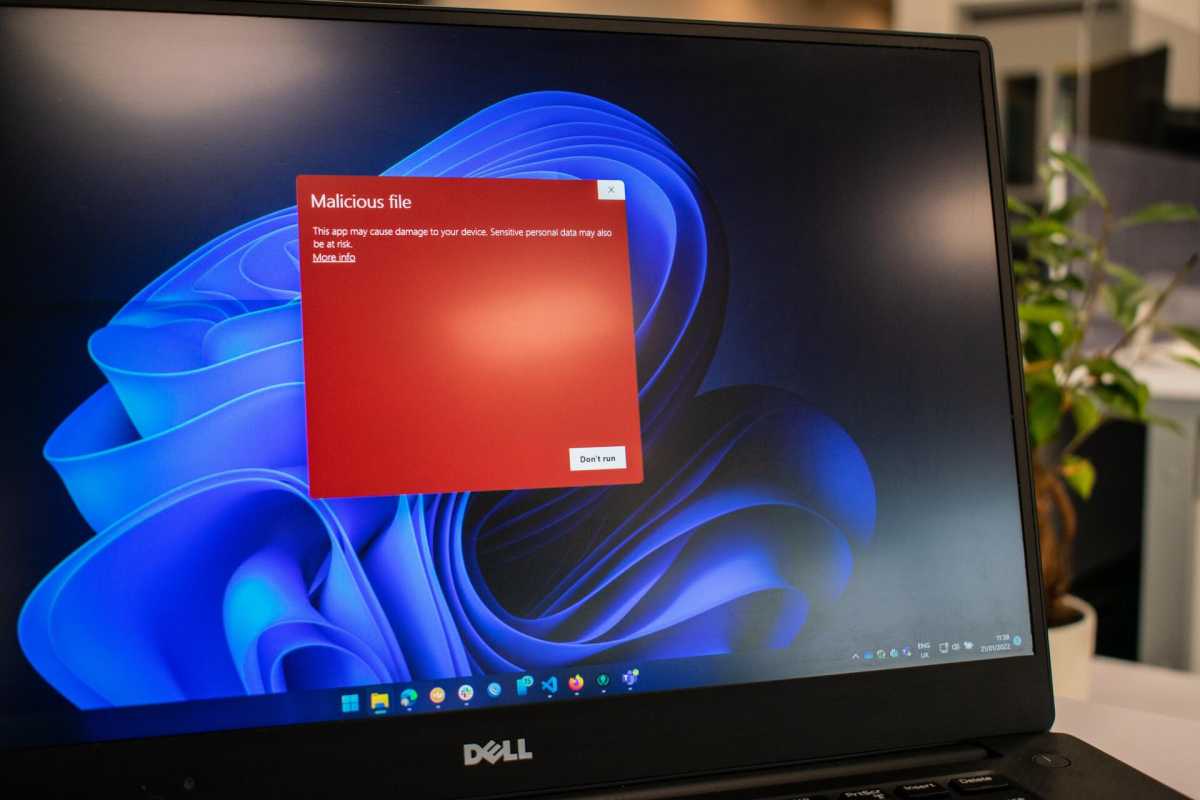
<div class="scrim" style="background-color: #fff" aria-hidden="true"></div>
</div></figure><a href="https://go.redirectingat.com/?id=111346X1569483&url=https://unsplash.com/photos/a-dell-laptop-computer-with-a-red-screen-1C5F88Af9ZU&xcust=2-1-2318580-1-0-0&sref=https://www.pcworld.com/feed" target="_blank" class="imageCredit" rel="nofollow">Ed Hardie</a></div>The other half of the protection comes from the antivirus engine’s ability to detect and then eliminate malware that does land on your PC. Typically, this monitoring happens in at least two forms: Real-time scanning watches for changed or new files, as well as unusual behavior from apps and Windows itself. Scheduled scans (especially if they’re full system scans) dig into your PC to make sure nothing was missed by the real-time scanning.
Antivirus apps and virus definitions get continual updates as new malware appears in the wild. So long as you buy a subscription from a reputable company (like those reviewed by leading security organizations AV-Test and AV-Comparatives), you’ll be kept up to date for your whole term. That applies even if you bought a plan labeled as 2024 and the year crosses over into 2025.
The plan you buy will dictate how many devices are covered — usually subscriptions support macOS, Android, and iOS gear in addition to Windows PCs. On rare occasion, Chromebooks are supported as well.
Firewall
Traffic doesn’t just go to your computer, but from it, too — and depending on the app, that data may contain info you don’t want to fall into the wrong hands. A malicious app can spy on what you’re doing, and then transmit that to a would-be hacker. A good firewall blocks those attempts automatically.
A reliable firewall also closes networking ports on your PC, so that unknown parties can’t connect and find a way into your home network. Think of it like a house where shutting the external doors causes them to blend into the walls, making it difficult to discern. However, if a door is left open, someone could walk in and then take what they want, set up cameras to spy on you, or change your phone settings to forward all text messages to them, among other things. A firewall is a bit like a guard that always stays alert, making sure no one can get in.
Browser extensions
The most common add-on to your browser (be it Edge, Chrome, or Firefox) is one designed for online protection. Usually, it’ll at least add extra icons to search results to warn you away from suspicious sites. The better ones also block trackers and ads to defend your privacy and help you avoid malvertising — that is, malware spread through compromised ad networks.
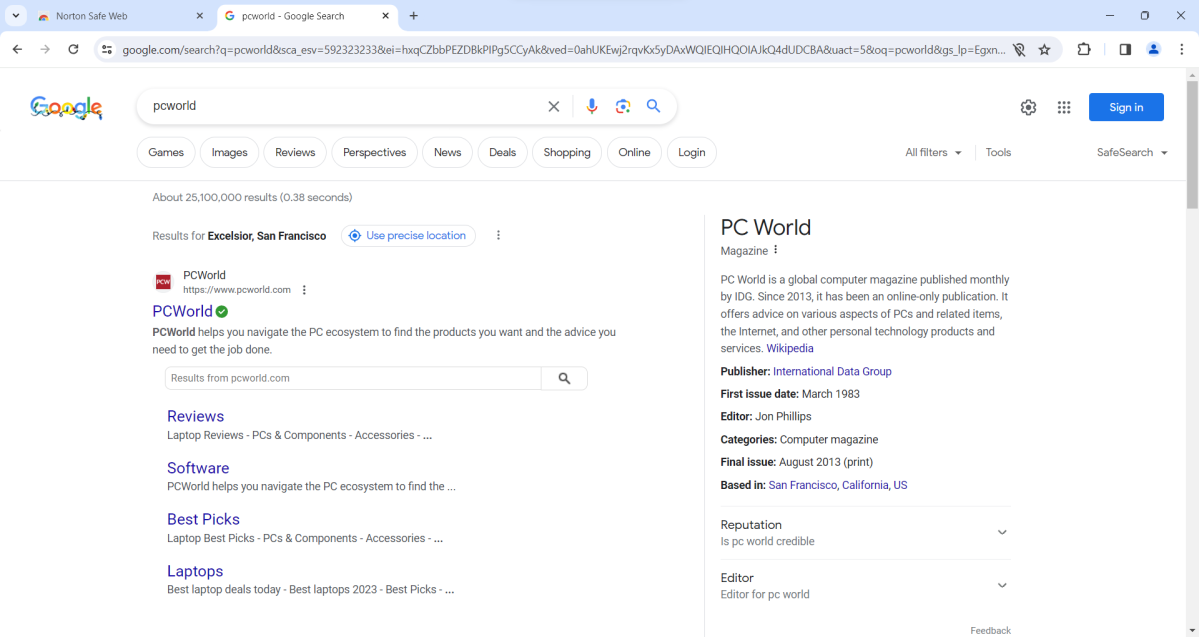
PCWorld
<div class="lightbox-image-container foundry-lightbox"><div class="extendedBlock-wrapper block-coreImage undefined"><figure class="wp-block-image size-large enlarged-image"><img decoding="async" data-wp-bind--src="selectors.core.image.enlargedImgSrc" data-wp-style--object-fit="selectors.core.image.lightboxObjectFit" src="" alt="Norton 360 Deluxe Safe Web checkmark example" class="wp-image-2176451" width="1200" height="638" loading="lazy" /></figure><p class="imageCredit">PCWorld</p></div> </div></figure><p class="imageCredit">PCWorld</p></div>Other extensions help tie your browser into components of the overall antivirus suite, making their use seamless. Most often you’ll see one for a password manager get installed, so that you can capture, create, and use entries in your vault.
On occasion, you’ll see antivirus suites that offer plugins for shopping coupons and deals. These are not related to security at all, and can actually conflict with keeping your privacy.
Password manager
These days online security extends beyond simply defending your PC against malware. That’s why today’s software also blocks phishing websites, which generally try to capture sensitive information (like your login info) by pretending to be a legitimate site. If your credentials get stolen, you could end up with problems ranging from unwanted credit card purchases all the way to full-blown identity theft.
By using a password manager, you can prevent the simplest form of account hacking — credential stuffing. A bad actor takes usernames and passwords leaked through data breaches, then tries them across the web to see what else can be accessed with that same login info. Since some people reuse their passwords, attackers can breach a whole new set of accounts easily.
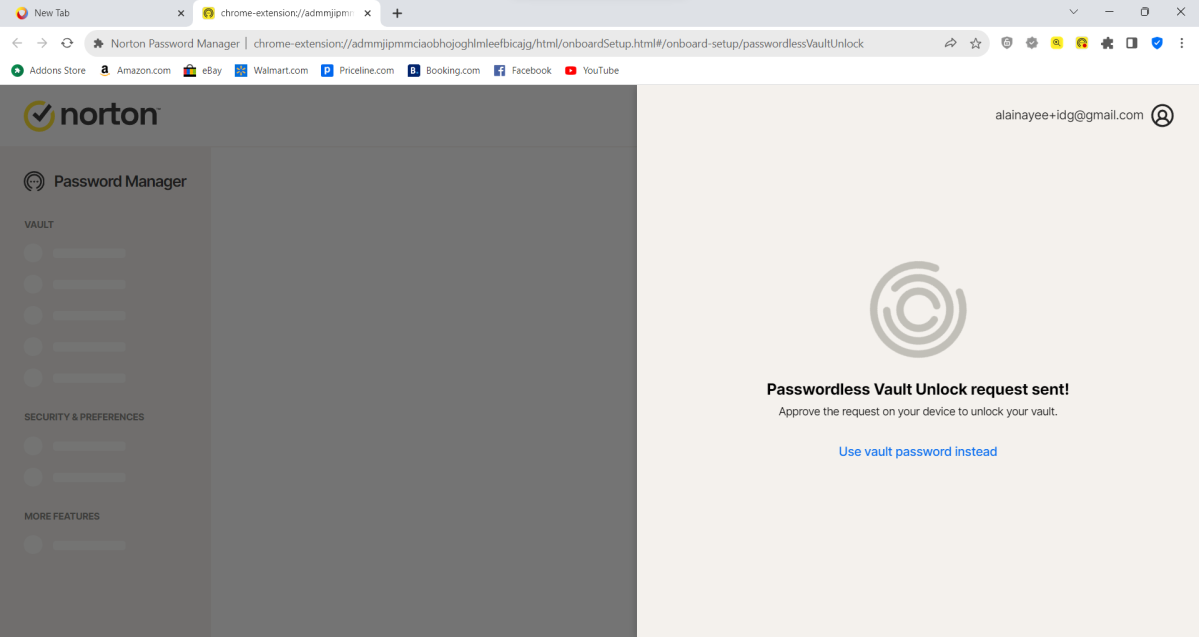
PCWorld
<div class="lightbox-image-container foundry-lightbox"><div class="extendedBlock-wrapper block-coreImage undefined"><figure class="wp-block-image size-large enlarged-image"><Autentifică-te pentru a adăuga comentarii
Alte posturi din acest grup

$400 is the lowest I’ve ever seen for a new OLED gaming monitor… but
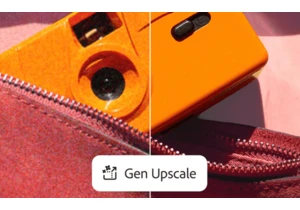
Adobe has finally delivered on one of the most requested features in
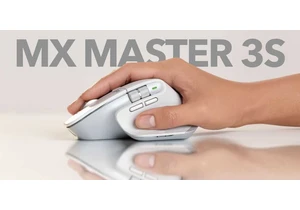
Logitech’s MX Master mouse series is probably the most well-regarded
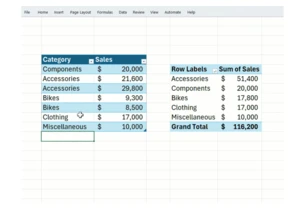
Data wonks, rejoice! Pivot tables now automatically refresh themselve
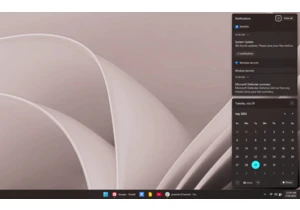

It’s official: Peacock’s with-ads plan is now the priciest of its big

Multi-screen laptops are a thing, and have been a thing for a while.
