Expert's Rating
Pros
- Good free plan
- Fast speeds
- Unlimited device connections
Cons
- Streaming unblocking is inconsistent
- No independent audit
Our Verdict
Windscribe is an effective and user-friendly VPN with strong ad-blocking and a solid feature set for beginners and experienced users alike. Plus, the free plan continues to be one of the best.
VPNs and ad blockers help you surf the web privately so that websites and advertisers can’t track your online activities to learn where you go and what you do. You’ll find a plethora of VPNs and ad blockers with different price tags and degrees of effectiveness, but one program worth trying is Windscribe.
Originally marketing itself as a VPN with ad- and tracker-blocking at its core, Windscribe has long stood out for its generous free plan. In recent years, the service has been trying hard to add features and expand on its paid service in order to compete in the premium market as well. It might still be a ways off from the top dogs, but that doesn’t mean it has nothing to offer.
Windscribe Pro in brief:
- P2P allowed: Yes, but not all servers
- Simultaneous device connections: Unlimited
- Business location: Ontario, Canada
- Number of servers: 112
- Number of country locations: 69
- Cost: $9 per month or $69 for one year
Further reading: See our roundup of the best VPN services to learn about competing products.
What are Windscribe Pro’s features and services?
Windscribe is available for a variety of platforms. Beyond the desktop versions for Windows, macOS, and Linux, there are mobile apps for iOS, Android, and Blackberry OS. Browser extensions are accessible for Chrome, Firefox, and Microsoft Edge. There are even versions for certain smart TV systems and for router configurations. For this review, I focused on the Windows version and on the browser extensions.
For its lineup of VPN servers, Windscribe offers access to 112 city locations across 69 different countries. It also mercifully allows users an unlimited number of simultaneous device connections — why more VPN providers aren’t doing this is a mystery. Plus, all servers except those in India, Lithuania, Russia, South Africa, and Bosnia allow P2P. The stated reason behind this is that those countries outright restrict P2P file sharing so Windscribe complies with local laws.
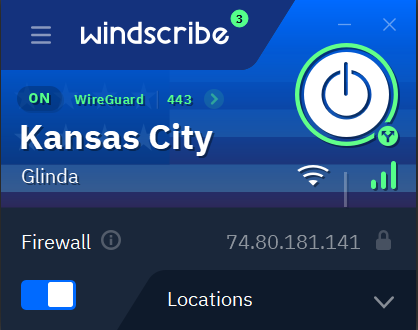
The Windscribe homescreen is a tiny little window that somehow fits in all of the info you need to know.
The Windscribe homescreen is a tiny little window that somehow fits in all of the info you need to know.
Sam Singleton
The Windscribe homescreen is a tiny little window that somehow fits in all of the info you need to know.
Sam Singleton
<div class="scrim" style="background-color: #fff" aria-hidden="true"></div>
</div></figure><p class="imageCredit">Sam Singleton</p></div>When you first open up Windscribe you’ll notice that the window is a tiny little square with only a big connect power button, your current IP address, and a drop-down for country locations. Clicking on various drop-down menus expands the app window accordingly.
The interface is quite unique and I’m torn between whether I like it or not. On the one hand, you can tell that Windscribe has spent a lot of time cramming in all of these little fun extension windows, but on the other other hand, I feel like it’s all a bit overdone.
You can click on the drop-down menu at the top left of the home screen to access additional settings. Here you’ll find a veritable treasure trove of customization options — power users, eat your heart out. This list of settings is too many to go over here, but a few are worth pointing out.
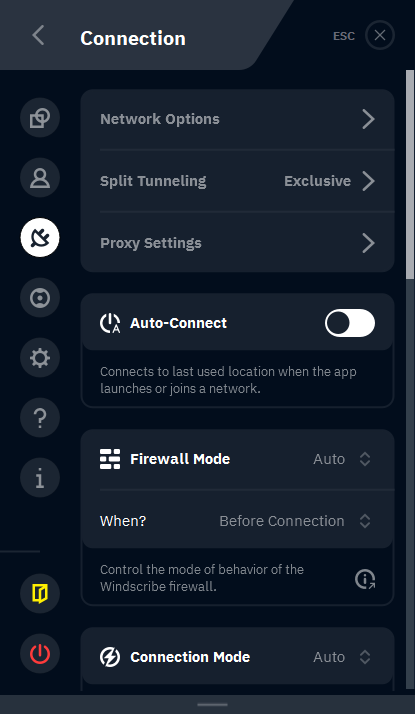
Windscribe’s settings menu comes with a dizzying array of tweakable features.
Windscribe’s settings menu comes with a dizzying array of tweakable features.
Sam Singleton
<div class="lightbox-image-container foundry-lightbox"><div class="extendedBlock-wrapper block-coreImage undefined"><figure class="wp-block-image size-full enlarged-image"><img decoding="async" data-wp-bind--src="selectors.core.image.enlargedImgSrc" data-wp-style--object-fit="selectors.core.image.lightboxObjectFit" src="" alt="Windscribe VPN" class="wp-image-2359450" width="415" height="714" loading="lazy" /><figcaption class="wp-element-caption"><p>Windscribe’s settings menu comes with a dizzying array of tweakable features.</p> </figcaption></figure><p class="imageCredit">Sam Singleton</p></div> </div></figure><p class="imageCredit">Sam Singleton</p></div>There are your typical VPN features such as auto-connect, split tunneling, and a kill switch (Windscribe calls this feature “Firewall Mode”). If you have the app and browser extension installed you can use split-tunneling for both apps or IP addresses.
A feature dubbed R.O.B.E.R.T. is a customizable DNS and IP level blocker for the Windows client, capable of blocking ads, trackers, malware, and objectionable websites (gambling, adult content, crypto mining, etc.). Additionally, a MAC address spoofing tool can disguise your PC’s hardware address.
Plus, more advanced options are available. A port-forwarding feature lets you securely access your home computer, network, or NAS remotely via a Windscribe connection. A Config Generator helps you create configuration files for different VPN protocols. And though the IP address assigned to your computer will change dynamically, there is an option to upgrade to a static address for an additional fee.
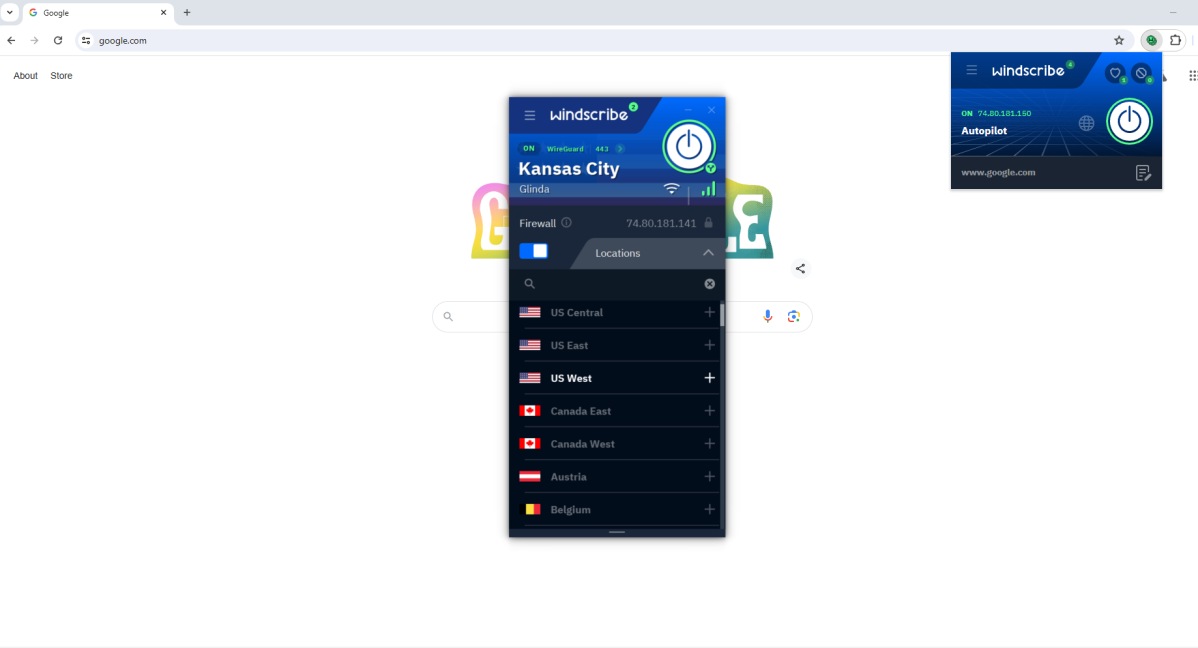
Windscribe’s browser extension works in tandem wtih the VPN to provide strong ad- and tracker-blocking while surfing the web.
Windscribe’s browser extension works in tandem wtih the VPN to provide strong ad- and tracker-blocking while surfing the web.
Sam Singleton
<div class="lightbox-image-container foundry-lightbox"><div class="extendedBlock-wrapper block-coreImage undefined"><figure class="wp-block-image size-large enlarged-image"><img decodinAutentifică-te pentru a adăuga comentarii
Alte posturi din acest grup

Electric vehicles (EVs) are clearly the future, but what’s available
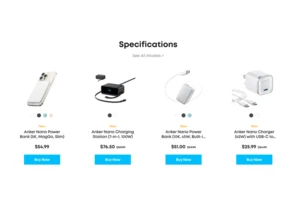
Anker remains one of our preferred sources of power banks, USB-C hubs

Stop us if you’ve heard this before: Microsoft encourages you not to

Who needs a smart home hub you can snag cheap Wi-Fi smart bulbs that



