Expert's Rating
Pros
- Attractive design for the price
- Enjoyable keyboard
- Lots of connectivity, including USB-C
- 8GB of RAM and spacious 512GB hard drive
Cons
- Mediocre processor performance
- Display is often too dim
- Weak speakers, webcam
- Small touchpad
Our Verdict
Acer’s Chromebook Plus 514 is a decent budget Chromebook that beats competitors on RAM and storage.
Shopping for a budget Chromebook can be a minefield. Many Chromebooks are inexpensive, but not all inexpensive Chromebook are worth buying—especially those with just 4GB of RAM and less than 128GB of storage. The Acer Chromebook Plus 514 is a solid alternative with far more RAM and storage than many similarly priced competitors, though it still doesn’t avoid all the problems common to sub-$500 laptops.
Looking for other options? Check out PCWorld’s roundup of the best Chromebooks available right now.
Acer Chromebook Plus 514: Specs and features
The Acer Chromebook Plus 514 has an Intel Core i3-N305 processor with eight low-performance cores. It also packs 8GB of RAM and a surprising 512GB solid state drive, which is a ton of storage of a Chromebook.
- CPU: Intel Core i3-N305
- Memory: 8GB LPDDR5
- Graphics/GPU: Intel Integrated
- Display: 14-inch 1920×1080 60Hz IPS-LED
- Storage: 512GB PCIe Gen 4 solid state drive
- Webcam: 1080p
- Connectivity: 2x USB-C 3.2, 2x USB-A 3.2, 1x 3.5mm combo audio, 1x mciroSD card reader
- Networking: Wi-Fi 6E, Bluetooth 5.21Biometrics: None
- Battery capacity: 50 watt-hours
- Dimensions: 12.87 x 8.86 x .81 inches
- Weight: 3.15 pounds
- MSRP: $349.99 (typically $249.99 on sale)
Pricing is competitive. The laptop’s $349.99 is already low and, at the moment I’m writing this review, it’s on sale for just $249.99.
Acer Chromebook Plus 514: Design and build quality

IDG / Matthew Smith
IDG / Matthew Smith
<div class="scrim" style="background-color: #fff" aria-hidden="true"></div>
</div></figure><p class="imageCredit">IDG / Matthew Smith</p></div>The Acer Chromebook Plus 514 tries its best to deliver a design that feels more premium than its price tag, but only partially succeeds. It looks handsome enough when closed thanks to a two-tone look that pairs faux-aluminum with a strip of matte silver plastic. Open the laptop, however, and it’s immediately clear that plastic is the material of choice. The interior tries to upgrade the look with a metallic luster, but the dull finish gives away the game.
Build quality, on the other hand, punches above the price tag. Don’t get me wrong: it’s not exceptionally rugged, and the display flex noticeably when opened. The lower half feels solid when handled, though, and the chassis didn’t emit unwanted creaks or moans as I used it. That’s not guaranteed in a laptop this inexpensive.
The Chromebook Plus 514’s design is split on portability. It has relatively large display bezels, which means the laptop is a tad wider than more expensive 14-inch laptops, and the laptop’s profile is a bit thick at .81 inches. It weighs just 3.15 pounds, though, so it won’t feel burdensome once stowed in a backpack or messenger bag.
I also like that the Chromebook Plus 514 has a hinge that rotates 180 degrees to fold completely flat on a desk. That makes it easier to find a comfortable viewing angle when in a cramped situation. It’s a small perk, but budget laptops sometimes cut corners on details like this.
Acer Chromebook Plus 514: Keyboard, trackpad
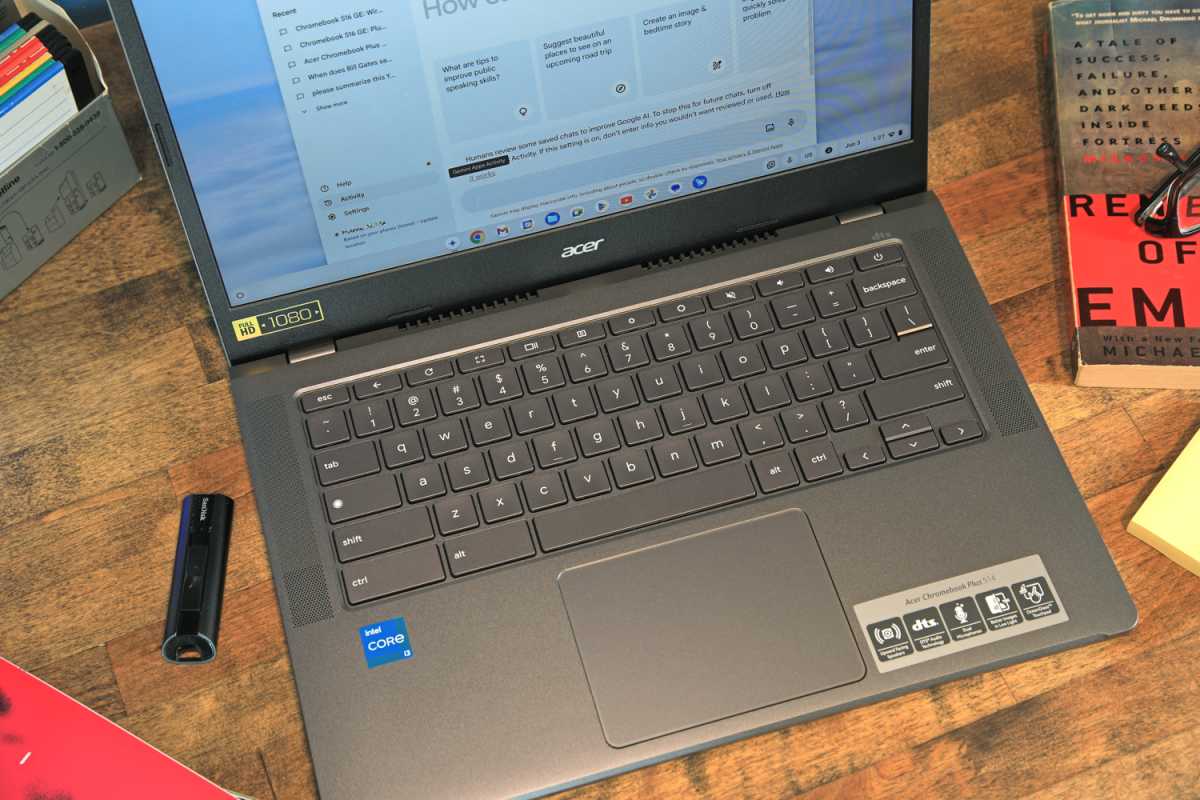
IDG / Matthew Smith
<div class="lightbox-image-container foundry-lightbox"><div class="extendedBlock-wrapper block-coreImage undefined"><figure class="wp-block-image size-large enlarged-image"><img decoding="async" data-wp-bind--src="selectors.core.image.enlargedImgSrc" data-wp-style--object-fit="selectors.core.image.lightboxObjectFit" src="" alt="Acer Chromebook keyboard" class="wp-image-2356593" width="1200" height="800" loading="lazy" /></figure><p class="imageCredit">IDG / Matthew Smith</p></div> </div></figure><p class="imageCredit">IDG / Matthew Smith</p></div>Keyboard quality was a pleasant surprise. The Acer Chromebook Plus 514 has a spacious keyboard layout with large keys. Many keys, including the function row and the left-side Shift, Control, and Alt keys, are larger than on Windows and Mac laptops.
I have more praise for the laptop’s typing feel. Each key activated with a long, pleasant tactile that ended with a definitive tactile click and springy return. It’s not going to impress keyboard aficionados, but it’s much better than I would expect at this price, and I had no complaints typing on the keyboard for hours at a time. A keyboard backlight is absent, however, and I found the keyboard difficult to use in dim lighting.
The touchpad was less impressive than the keyboard. It’s small, measuring just four inches wide and three inches deep, and multi-touch gestures can feel cramped. The touchpad was responsive, at least, and I didn’t notice any unintended activations while using it.
Acer Chromebook Plus 514: Display, audio
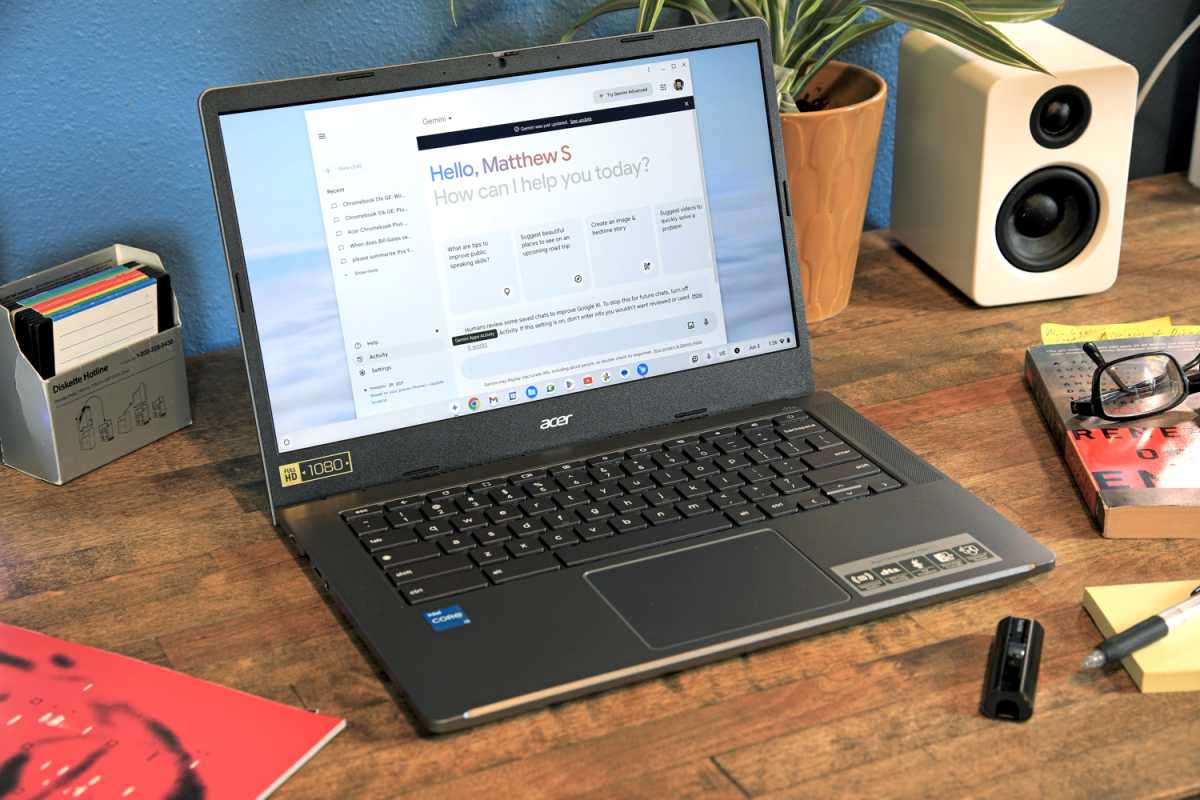
IDG / Matthew Smith
<div class="lightbox-image-container foundry-lightbox"><div class="extendedBlock-wrapper block-coreImage undefined"><figure class="wp-block-image size-large enlarged-image"><img decoding="async" data-wp-bind--src="selectors.core.image.enlargedImgSrc" data-wp-style--object-fit="selectors.core.image.lightboxObjectFit" src="" alt="Acer Chromebook Plus 514" class="wp-image-2356338" width="1200" height="800" loading="lazy" /></figure><p class="imageCredit">IDG / Matthew Smith</p></div> </div></figure><p class="imageCredit">IDG / Matthew Smith</p></div>Acer ships the Chromebook Plus 514 with a 14-inch IPS touchscreen with 1920×1080 resolution and a 60Hz refresh rate. It’s a workmanlike entry that never looks excellent but (usually) gets the job done.
Let’s start with what’s good. Acer’s display packs 157 pixels per inch (ppi), which is barely less than a 27-inch 4K monitor (at 163 ppi). That means it looks tack-sharp in
Autentifică-te pentru a adăuga comentarii
Alte posturi din acest grup

Interest in Sonos’s smallest portable speaker is heating up—literally

Free alternatives may exist for Microsoft Office components, but some

E-commerce giant Amazon is now expanding its automotive business to i


As expected, by 2028 your PC will be internally passing a terabyte’s
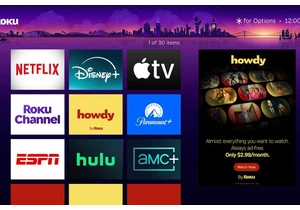
Want ad-free streaming without paying through the nose for Netflix or
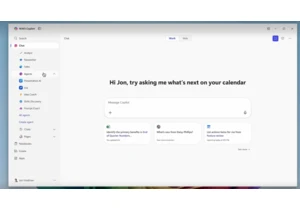
Microsoft is reportedly testing a new feature in the taskbar called “
