Expert's Rating
Pros
- Attractive design with compact stand
- Easy-to-navigate menus with remote control
- Excellent video connectivity
- Good all-around SDR and HDR image quality
Cons
- Expensive for a 1440p, 240Hz OLED monitor
- USB-C power supports limited Power Delivery
- QD-OLED peers beat it in SDR
- HDR image quality has some rough edges
Our Verdict
The ViewSonic XG272-2K-OLED benefits from practical design and tons of ports, but it can’t beat less expensive OLED monitors on image quality.
2024 is clearly the year of gorgeous OLED gaming monitors, but this sudden explosion in options leaves gamers facing many choices with nearly identical specifications. ViewSonic’s XG272-2K-OLED stands apart from the alternatives with a semi-gloss LG WOLED panel and gobs of connectivity, though these features unfortunately bump up the price.
Further reading: Best gaming monitors 2024: Level up your display
ViewSonic XG272-2K-OLED: Specs & features
The ViewSonic XG272-2K-OLED is yet another 27-inch OLED monitor with 2560×1440 resolution. This is essentially the industry standard among 27-inch OLED monitors (for now, at least). However, the XG272-2K-OLED is part of a new wave of monitors with an LG WOLED panel instead of Samsung’s QD-OLED.
- Display size: 27-inch widescreen
- Native resolution: 2560×1440
- Panel type: Glossy WOLED
- Refresh rate: Up to 240Hz
- Adaptive Sync: Adaptive Sync 240, AMD FreeSync Premium Pro, Nvidia G-Sync
- HDR: Yes, HDR10
- Ports: 2x HDMI 2.1, 2x DisplayPort 1.4, 1x USB-C (upstream), 1x USB-B (upstream), 3x USB-A (downstream), 1x 3.5mm audio-out
- VESA mount: 100mm x 100mm
- Speakers: Yes, 2x 3-watt stereo speakers
- Price: $899.99 MSRP
It also differs from competitors on connectivity. Most monitors in this category have three or four video inputs and skip USB-C, but the ViewSonic includes two HDMI 2.1, two DisplayPort, and USB-C, plus three USB-A downstream ports. That’s far better than average, though it’s reflected in the monitor’s $899.99 MSRP.
ViewSonic XG272-2K-OLED: Design

IDG / Matthew Smith
IDG / Matthew Smith
<div class="scrim" style="background-color: #fff" aria-hidden="true"></div>
</div></figure><p class="imageCredit">IDG / Matthew Smith</p></div>The ViewSonic XG272-2K-OLED is available only in an attractive sheer white colorway that seems to split the difference between gaming and professional monitor design. It pairs a customizable RGB light and swooping vents with a conventional panel shape and small, unobtrusive stand. The result isn’t as cohesive as design leaders like the Alienware AW2725DF or Samsung’s new Odyssey OLED G8, but it’s eye-catching.
As mentioned, the XG272 is graced with a compact stand that minimizes the monitor’s footprint on your desk. It’s flat, too, so the desk space it occupies remains usable. The stand has a small cut-out for the monitor’s remote control (more on that in a bit) and provides significant ergonomic adjustment including height, tilt, swivel, and pivot. The monitor also has a 100mm x 100mm VESA mount for attaching a third-party monitor stand or arm.
ViewSonic XG272-2K-OLED: Connectivity and menus
ViewSonic doesn’t skimp on the XG272-2K-OLED’s connectivity. On the contrary, it might be the best reason to buy the monitor.
It has two HDMI 2.1 ports, two DisplayPort 1.4 ports, and one USB-C port with DisplayPort Alternate Mode and 15 watts of Power Delivery. That’s a total of five video inputs, all of which support the monitor’s maximum resolution and refresh rate.
The monitor also has three downstream USB-A ports, which is excellent. Most competitors have two USB-A ports or, in some cases, none at all. The USB-A ports can be accessed over the USB-C port, which makes the XG272 a useful USB hub for a laptop, or over a USB-B connection, which is useful for connecting a desktop PC. The USB-C ports limited Power Delivery is a downside, though, as it’s not enough to reliably charge even the most miserly laptops.
ViewSonic’s on-screen menu system is logically arranged and well-labeled, though the font is a bit small. It can be accessed with a joystick centered on the lower bezel or the bundled remote control. The remote is an excellent feature for people who plan to change settings quickly, and the stand even includes a nook for the remote. However, the remote felt cheap and didn’t respond quickly to input. The remotes paired with some BenQ Mobiuz and Samsung M8 monitors are more responsive.
The on-screen menu offers significant image quality customization, but I wasn’t happy with some of ViewSonic’s decisions. Color temperature customization is included, but the color temperature settings have vague labels instead of numerical values (the manual clarifies this, but the overall range of preset color temperature adjustment is less than ideal). Gamma adjustment wasn’t available, and the monitor also lacks DCI-P3 and AdobeRGB presets. Six-axis color saturation adjustment is available, however.
Gamers will find a lot to dig into. The monitor has a black stabilizer feature (which increases the brightness of dark areas of the display to make foes easier to see). It also has a crosshair and several custom aspect ratio modes including a 24-inch 16:9 mode and 19-inch 4:3 mode. There’s also several VRR and BFI settings, which I’ll discuss in the motion clarity section of this review.
A pair of three-watt speakers are included, but they’re not great. The speakers are better understood as a back-up for situations where other speakers are unavailable than a sound system you’d want to use day-to-day.

IDG / Matthew Smith
<div class="lightbox-image-container foundry-lightbox"><div class="extendedBlock-wrapper block-coreImage undefined"><figure class="wp-block-image size-large enlarged-image"><img decoding="async" data-wp-bind--src="selectors.core.image.enlargedImgSrc" data-wp-style--object-fit="selectors.core.image.lightboxObjectFit" src="" alt="ViewSonic, close up picture, buttons" class="wp-image-2358911" width="1200" height="800" loading="lazy" /><figcaption class="wp-element-caption"> </figcaption></figure><p class="imageCredit">IDG / Matthew Smith</p></div> </div></figure><p class="imageCredit">IDG / Matthew Smith</p></div>ViewSonic XG272-2K-OLED: SDR image quality
The ViewSonic XG272-2K-OLED has an LG WOLED panel similar to the Asus ROG Strix XG27AQDMG though, unlike the Asus, ViewSonic opts for an anti-glare finish. The XG272’s overall performance is similar to the ROG Strix XG27AQDMG and tends to slightly lag QD-OLED monitors in SDR content, though the difference is often so slim that most gamers wouldn’t notice it.
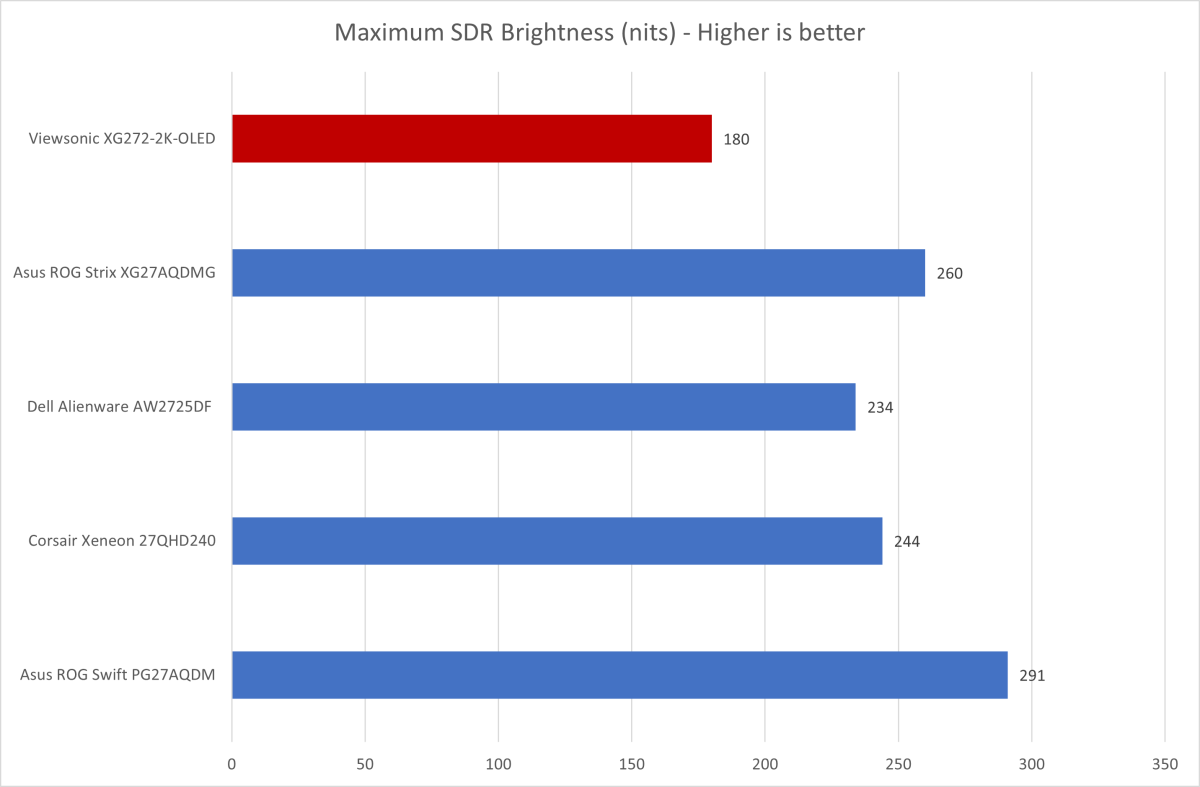
Autentifică-te pentru a adăuga comentarii
Alte posturi din acest grup

It ain’t easy to find a deal on a gaming monitor, particularly if you

Time and again, dangerous security vulnerabilities are discovered in
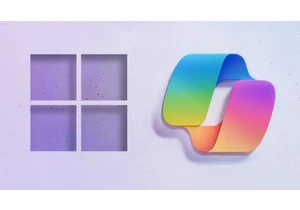
Microsoft has shared a video in which David Weston, who holds the tit

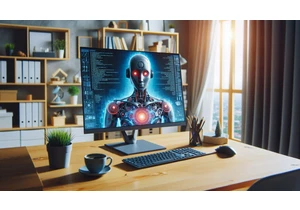
With new AI systems comes new AI vulnerabilities, and a big one was j
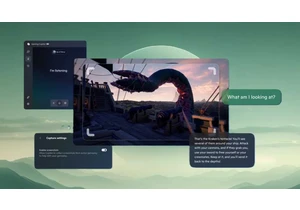
Stuck on a boss? Don’t know how to “perfect parry?” Microsoft is addi

Still hanging on to the old Hulu app? If so, it’s probably time to sa
