Expert's Rating
Pros
- Clean, simple interface
- Essential protection against malware
- Lower impact on PC system resources
Cons
- Less participation in testing performed by independent security organizations
- Extremely light on features
Our Verdict
Malwarebytes Premium Security offers a simple, easy-to-use alternative to Windows Security—but don’t expect big bang for your buck. Seasoned security vets may also find the lower amount of available independent performance test results offputting.
Best Prices Today: Malwarebytes Premium
Malwarebytes was once a crucial piece of software—a necessary supplement for your main antivirus scanner. You couldn’t always count on just one program to catch everything, and Malwarebytes rose to prominence as a reliable secondary tool.
But the world has changed since 2010. Now if you run multiple antivirus apps, you could open yourself up to software conflicts or increased risk for system vulnerabilities. One single program is the way to go—and if you’re a newbie to security and prefer a dead simple app, then Malwarebytes’ streamlined, elegant approach can fit the bill.
How much does Malwarebytes Premium Security cost?
As a simple suite, Malwarebytes Premium Security costs $60 per year. New subscribers can sign up for a two-year package to save $9 ($111 total). Unlike most other antivirus vendors, Malwarebytes bills in monthly installments over a 12-month term, rather than charging the total cost upfront.
For its consumer products, the company offers a 14-day trial, and a 60-day money back guarantee.
Single-device plan (3 devices)
- $60 per year (billed monthly over a 12-month term)
Malwarebytes’ plan allows you to spread your device allotment over those running Windows, macOS, Android, iOS, and even ChromeOS.
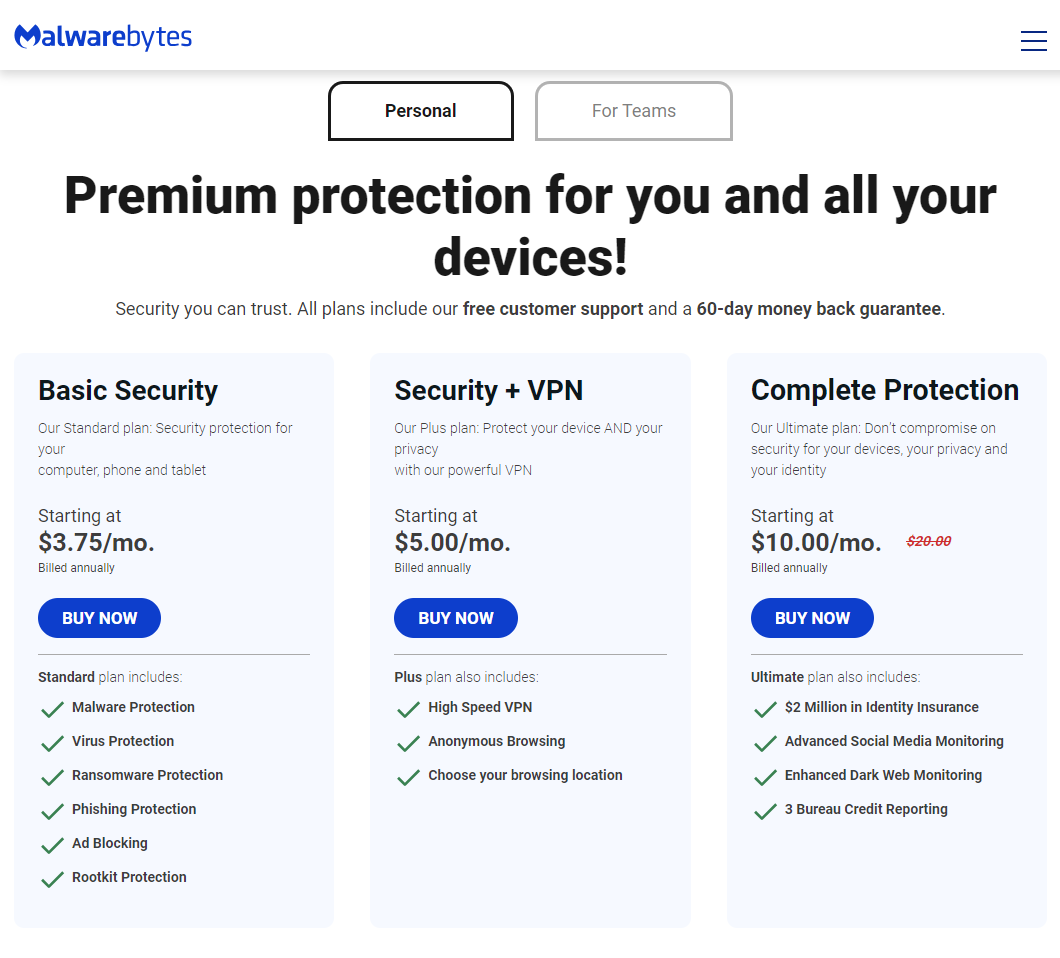
PCWorld
PCWorld
<div class="scrim" style="background-color: #fff" aria-hidden="true"></div>
</div></figure><p class="imageCredit">PCWorld</p></div>If you want to cover more gear, or save a little more cash, you can get licenses for Malwarebytes through third-parties like Amazon and the PCWorld Software store with more flexible terms and at lower rates. However, such plans currently don’t include VPN service, which Malwarebytes added to the subscriptions it sells directly.
What does Malwarebytes Premium Security include?
When you step up from Malwarebytes’ free version to a paid subscription, real-time monitoring for malware, email, web, and select network threats becomes active. (The free plan only scans if you initiate a manual check.) Overall, you’re protected against viruses, ransomware, and other malware, as well as other common attacks like phishing attempts, zero-day exploits on the web and over email, and suspicious apps.
Choosing Malwarebytes Premium Security adds on access to the company’s VPN, which Malwarebytes advertises as a no-log service. As premium upgrades go, this one is simplistic—you don’t get parental controls, a password manager, additional defenses like protected folders, or PC utilities, as you do with a rival like AVG. The company seems to weigh its VPN service as equally valuable to a collection of such antivirus features.
Key features of Malwarebytes Premium Security
Installation and user interface
After you install the app, you’ll see the main dashboard. The interface is incredibly streamlined, with just two tabs on the left navbar—Dashboard and Settings. You can choose between Light, Dark, or matching Windows’ mode.
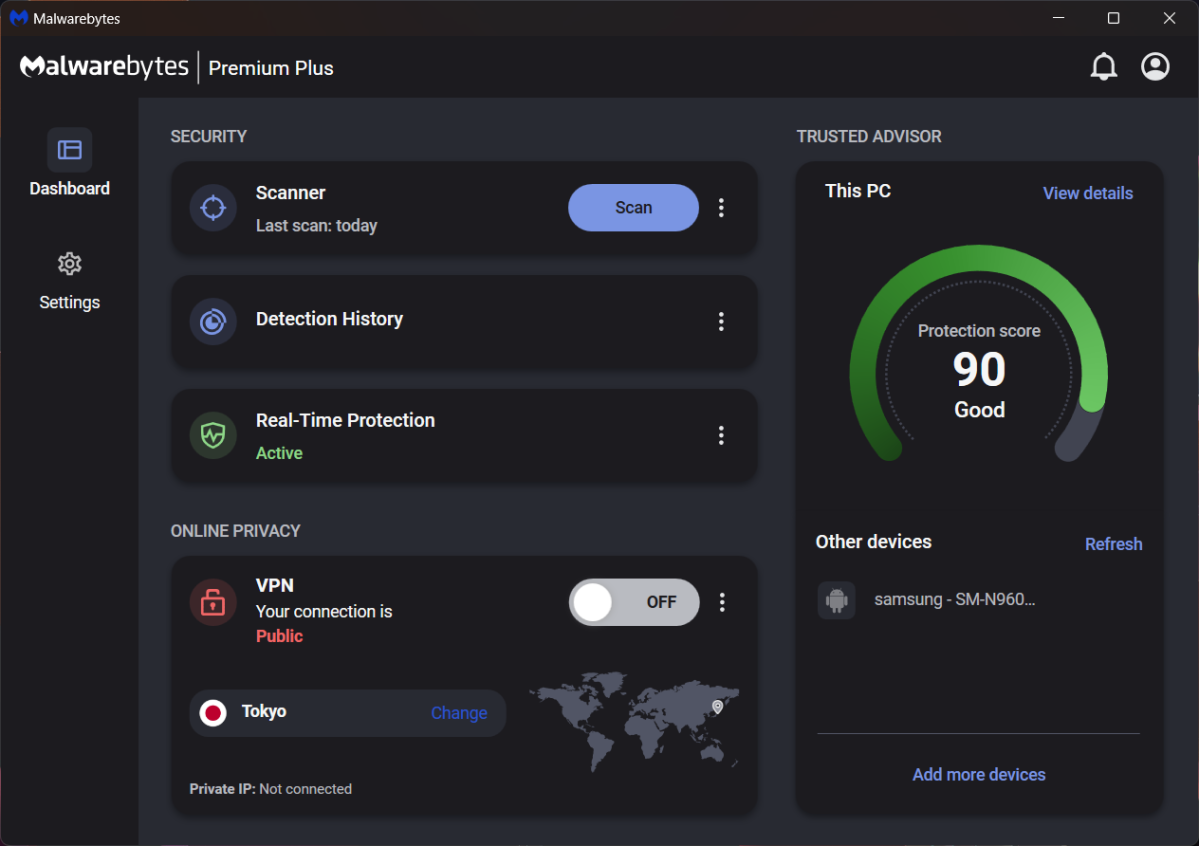
PCWorld
<div class="lightbox-image-container foundry-lightbox"><div class="extendedBlock-wrapper block-coreImage undefined"><figure class="wp-block-image size-large enlarged-image"><img decoding="async" data-wp-bind--src="selectors.core.image.enlargedImgSrc" data-wp-style--object-fit="selectors.core.image.lightboxObjectFit" src="" alt="Malwarebytes Main Dashboard (June 2024)" class="wp-image-2379413" width="1200" height="847" loading="lazy" /></figure><p class="imageCredit">PCWorld</p></div> </div></figure><p class="imageCredit">PCWorld</p></div>Accordingly, you’ll send almost all your time on the Dashboard view, which is divided into three segments. In the larger one, you’ll see a couple of sections blocked out. At the upper left is Security, with Scanner, Detection History, and Real-Time Protection as the three options and their settings:
- Scanner lets you run a quick, full, or custom scan, as well as jump directly to related settings. You can also access the scheduled scans to review what’s already set up and create new ones.
- Detection History shows quarantined items, the history of events (like detected viruses), and your allow list—items that you’ve approved as safe after initially being flagged by Malwarebytes.
- Real-Time Protection is not so much a feature, but an explanation for how Malwarebytes and how it safeguards your PC continuously.
Directly underneath the security section is one for the VPN. It puts the major controls at your fingertips, letting you quickly activate the service and change the location. You can also jump into related settings.
Along the right side is a rating for your PC’s protection level—Malwarebyte’s assessment of how close you are to utilizing the app fully. You can also check on other devices associated with your account.
Autentifică-te pentru a adăuga comentarii
Alte posturi din acest grup

TL;DR: Secure your child’s financial future with a o
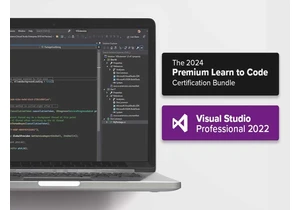

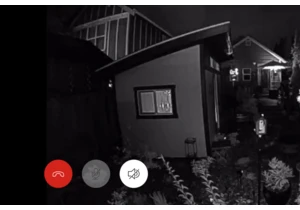
Contrary to popular belief, most property crimes—including burglaries



Being able to snag a 4K monitor for less than $200 might sound like a
