 At a glance
At a glanceExpert's Rating
Pros
- Good everyday performance
- Very affordable
- Fastest NVMe SSD of any ilk we’ve tested writing 450GB
Cons
- Top performance requires HMB support
Our Verdict
The WD Blue SN5000 is among the fastest host memory buffer (HMB) SSDs I’ve tested. It even tied the record in our 450GB write test. It’s also one of the most affordable NVMe SSDs out there.
Best Prices Today: WD SN5000 NVMe SSD
Unless you’re looking to upgrade a device that doesn’t support Host Memory Buffer (using the device’s own memory for cache), such as the Playstation 5, then an HMB NVMe SSD such as the most-worthy WD Blue SN5000 can save you bucks. In the SN5000’s case, a lot of bucks.
And in practical terms, you’re not giving up a whole lot of performance that you likely don’t need anyway.
Further reading: See our roundup of the best SSDs to learn about competing products.
What are the WD Blue SN500’s features?
The WD Blue SN5000 is a 2280 (22mm wide, 80mm long) form factor, PCIe 4.0 x4, NVMe SSD featuring a host memory buffer (DRAM-less) design with an in-house controller and 112-layer TLC NAND on the 500GB, 1TB, and 2TB drives, and 162-layer TLC NAND on the 4TB.
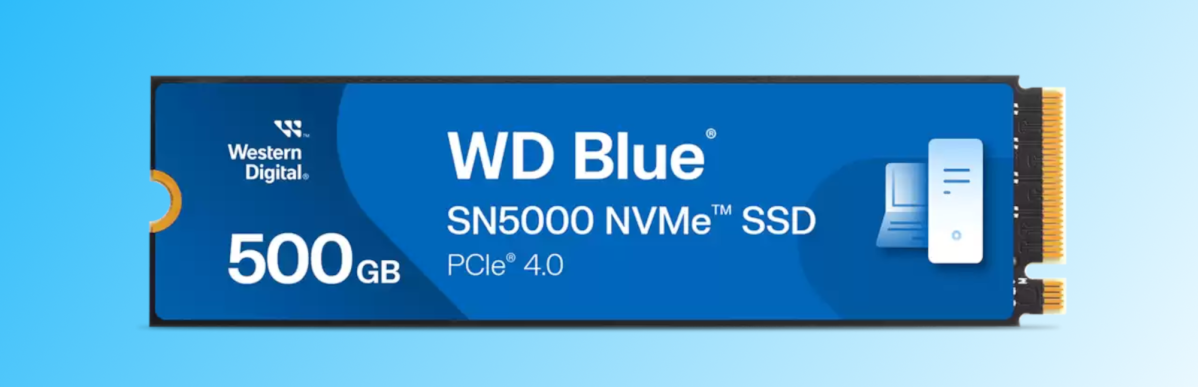
<div class="scrim" style="background-color: #fff" aria-hidden="true"></div>
</div></figure></div>How much does the WD Blue SN5000 cost?
The WD SN5000 is currently available at WD’s site in 500GB, 1TB, 2TB, and 4TB capacities for $70, $80, $140, and $280 respectively (all $10 off WD’s official list price). That’s right down there with the cheapest of the entry-level drives.
The WD SN5000 turned in the fastest 450GB transfer we’ve seen from any SSD: PCIe 3/4/5, DRAM or no. HMB has grown up!
How fast is the WD Blue SN5000?
The WD Blue SN5000 is very fast for a budget NVMe SSD, placing 7th among the 21 HMB SSDs I’ve tested. Note that I tested the 4TB version, which is twice the capacity of any of the other drives in the charts that follow.
Below are shown very good CrystalDiskMark 8 sequential numbers for the Blue SN500’s class (PCIe 4/HMB) of drive.
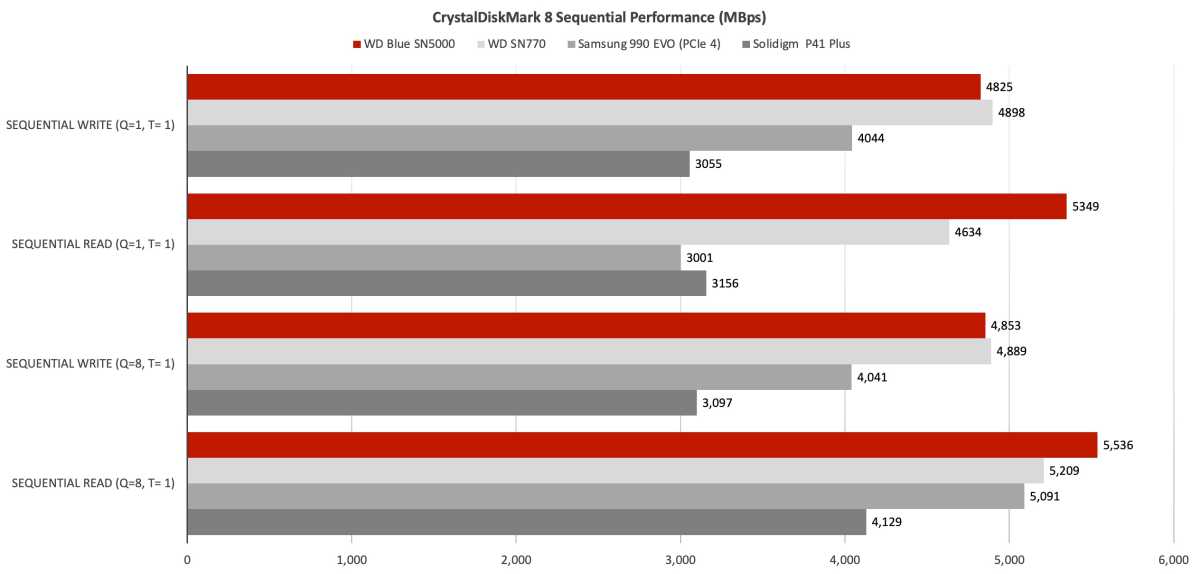
Longer bars are better.
Longer bars are better.
<div class="lightbox-image-container foundry-lightbox"><div class="extendedBlock-wrapper block-coreImage undefined"><figure class="wp-block-image size-large enlarged-image"><img decoding="async" data-wp-bind--src="selectors.core.image.enlargedImgSrc" data-wp-style--object-fit="selectors.core.image.lightboxObjectFit" src="" alt="" class="wp-image-2373480" width="1200" height="574" loading="lazy" /><figcaption class="wp-element-caption">These are very good CrystalDiskMark 8 sequential numbers for its class of drive.<br>Longer bars are better.</figcaption></figure></div> </div></figure></div>The Blue SN5000’s random numbers are also a cut above the bargain competition, though they can’t match those turned in by SSDs with DRAM cache.
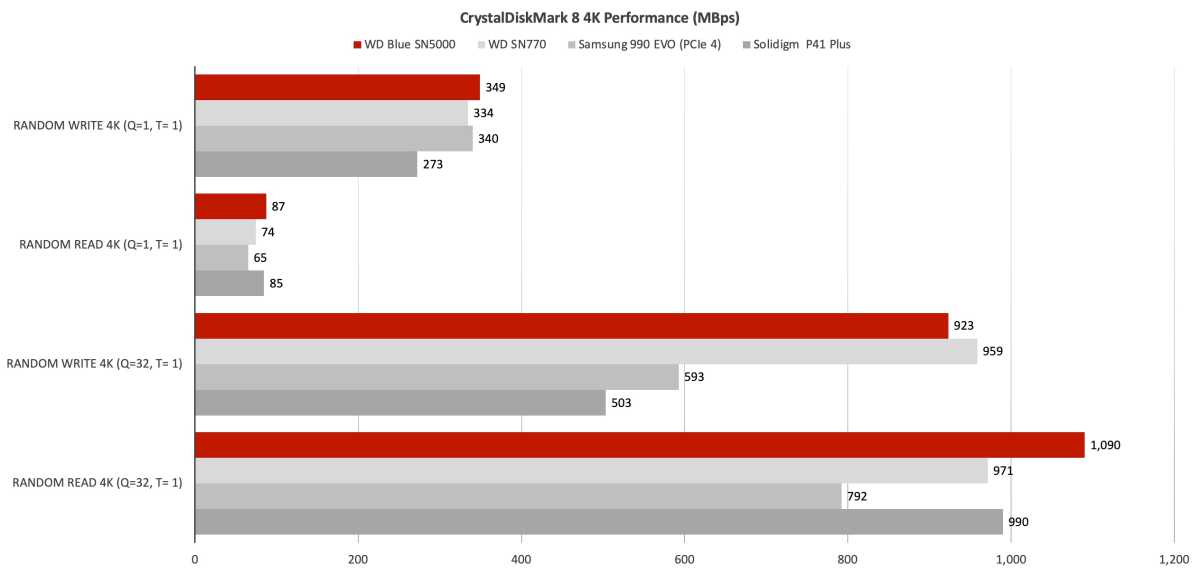
Autentifică-te pentru a adăuga comentarii
Alte posturi din acest grup
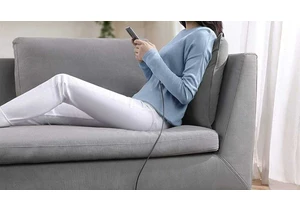
I tend to buy a lot of USB cables because they “somehow” go missing…

One of the best ways to free up space on a cluttered desk is to take
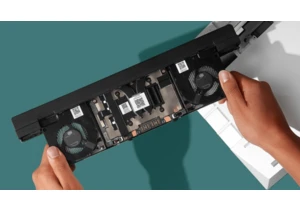
Last year, Framework expanded its options for fully modular and repai

OLED monitors aren’t exactly cheap, but Dell subsidiary Alienware def

It was previously reported by Neowin that uBlock Origin was no longer

If you like shooting videos of your life or for a YouTube channel, yo

If you thought Windows 95 was dead, think again. Apparently, the long
