We’ve all read the reports: Blue light can play a role in sleep issues. It’s also been mentioned as a factor in skin damage, too. Fortunately, not only can you enable a blue-light filter on your smartphone, you can do so in Windows 10 and 11, too.
In fact, the process is incredibly easy—setup takes just a few minutes. Here’s how to do it, step-by-step, complete with a video walkthrough towards the end.
Step 1
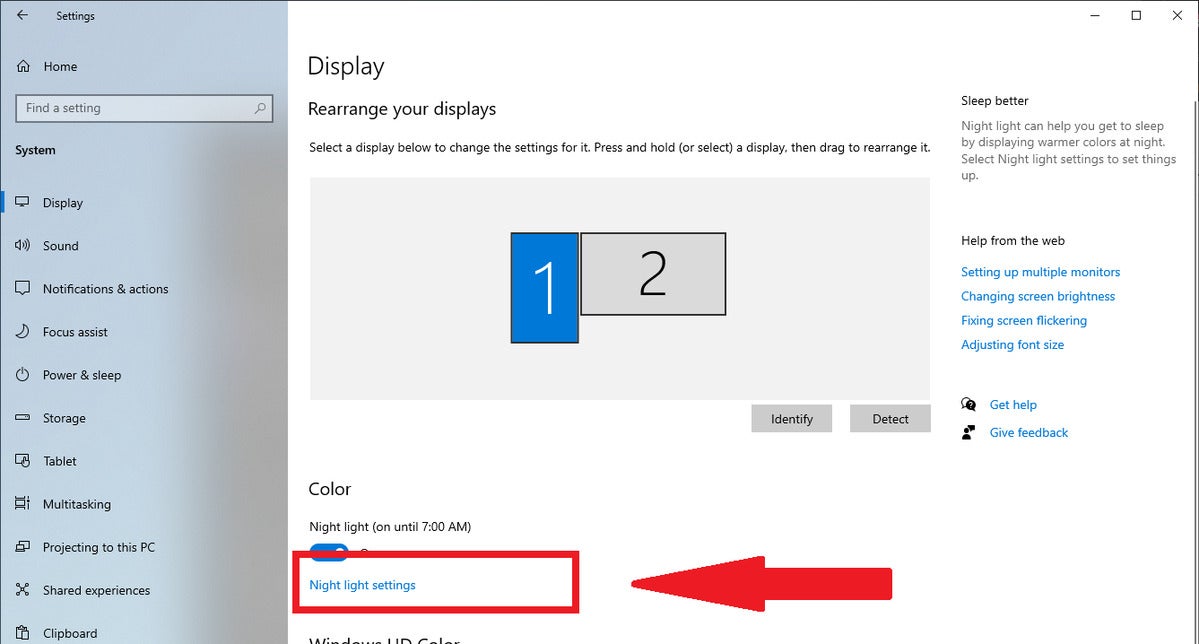
Jumping into the Night Light settings via Windows 10’s robust search feature is easiest, but if you go the manual route, here’s where to find the link to that setting.
<div class="scrim" style="background-color: #fff" aria-hidden="true"></div>
</div></figure></div>Click on the Start menu (or tap the Windows key on your keyboard). Then type in “Night Light” to bring up a direct link to that setting.
Alternatively, you can go to Start > Settings > System > Display, then click on Night light settings under Color (see image above for Windows 10, and image below for Windows 11). If you take this route, you can turn Night Light on and off via a toggle on the Display settings page.
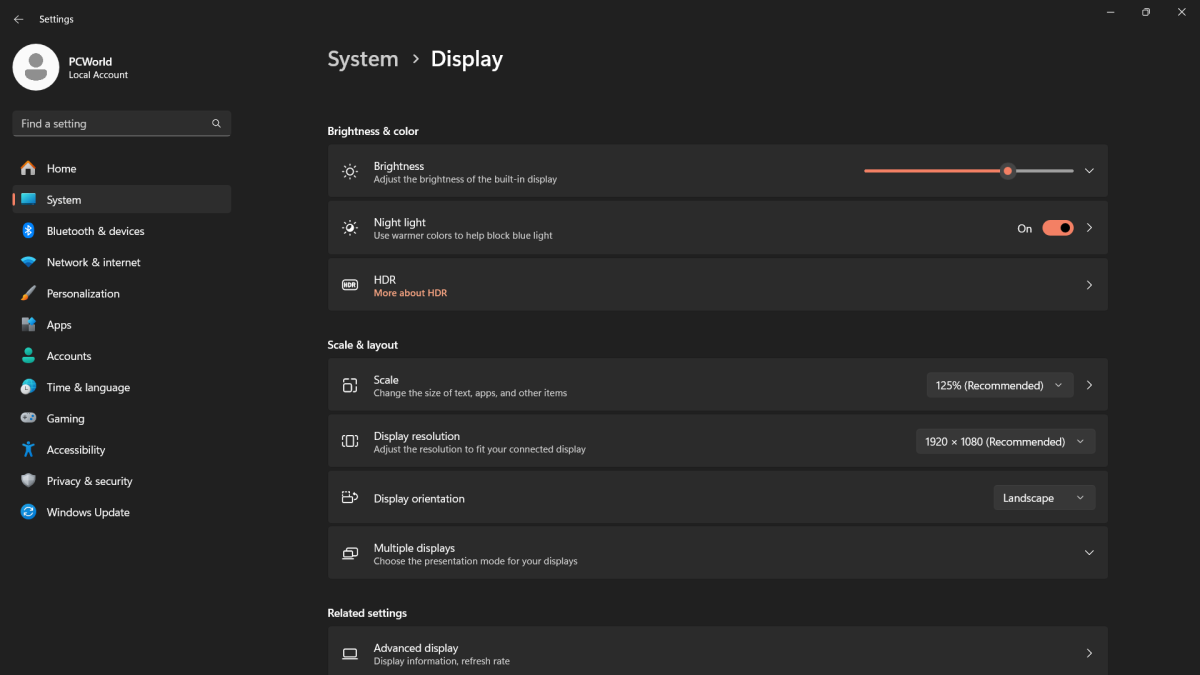
PCWorld
<div class="lightbox-image-container foundry-lightbox"><div class="extendedBlock-wrapper block-coreImage undefined"><figure class="wp-block-image size-large enlarged-image"><img decoding="async" data-wp-bind--src="selectors.core.image.enlargedImgSrc" data-wp-style--object-fit="selectors.core.image.lightboxObjectFit" src="" alt="Windows 11 Display settings showing Night Light" class="wp-image-2408512" width="1200" height="675" loading="lazy" /><figcaption class="wp-element-caption">The Night Light settings are near the top in Windows 11’s list of Display settings.</figcaption></figure><p class="imageCredit">PCWorld</p></div> </div></figure><p class="imageCredit">PCWorld</p></div>Step 2
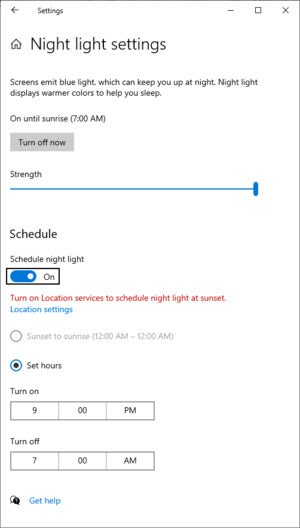
An example of what Night Light settings look like in Windows 10 when the feature is active and a daily schedule is set.
<div class="lightbox-image-container foundry-lightbox"><div class="extendedBlock-wrapper block-coreImage undefined"><figure class="wp-block-image enlarged-image"><a class="zoom" href="https://images.idgesg.net/images/article/2021/07/nightlightsettings2-100897610-orig.jpg" rel="nofollow"><img decoding="async" data-wp-bind--src="selectors.core.image.enlargedImgSrc" data-wp-style--object-fit="selectors.core.image.lightboxObjectFit" src="" alt="Night Light settings menu" loading="lazy" /></a><figcaption class="wp-element-caption"> <p>An example of what Night Light settings look like in Windows 10 when the feature is active <em>and </em>a daily schedule is set.</p> </figcaption></figure></div> </div></figure></div>If you didn’t already flip the toggle, click the Turn on now button to immediately activate blue-light filtering. Move the strength slider to increase or decrease how much blue light Windows will eliminate.
<div class="wp-block-product-widget-block product-widget is-half-width is-float-right">
<div class="product-widget__block-title-wrapper">
<h4 class="product-widget__block-title" id="get-windows-11-pro-for-cheap">
get windows 11 pro for cheap </h4>
</div>
<div class="product-widget__content-wrapper">
<div class="product-widget__title-wrapper">
<h3 class="product-widget__title" id="windows-11-pro">Windows 11 Pro</h3>
</div>
<div class="product-widget__image-outer-wrapper">
<div class="product-widget__image-wrapper">
<img decoding="async" width="2368" height="1330" class="product-widget__image" src="https://b2c-contenthub.com/wp-content/uploads/2022/05/Windows-Insider-search-bar.png" loading="lazy" alt="Windows 11 Pro" srcset="https://b2c-contenthub.com/wp-content/uploads/2022/05/Windows-Insider-search-bar.png?quality=50&strip=all 2368w, https://b2c-contenthub.com/wp-content/uploads/2022/05/Windows-Insider-search-bar.png?resize=300%2C168&quality=50&strip=all 300w, https://b2c-contenthub.com/wp-content/uploads/2022/05/Windows-Insider-search-bar.png?resize=768%2C431&quality=50&strip=all 768w, https://b2c-contenthub.com/wp-content/uploads/2022/05/Windows-Insider-search-bar.png?resize=1200%2C674&quality=50&strip=all 1200w, https://b2c-contenthub.com/wp-content/uploads/2022/05/Windows-Insider-search-bar.png?resize=1536%2C863&quality=50&strip=all 1536w, https://b2c-contenthub.com/wp-content/uploads/2022/05/Windows-Insider-search-bar.png?resize=2048%2C1150&quality=50&strip=all 2048w, https://b2c-contenthub.com/wp-content/uploads/2022/05/Windows-Insider-search-bar.png?resize=1240%2C697&quality=50&strip=all 1240w, https://b2c-contenthub.com/wp-content/uploads/2022/05/Windows-Insider-search-bar.png?resize=150%2C84&quality=50&strip=all 150w" sizes="(max-width: 300px) 100vw, 300px" />
</div>
</div>
<div class="product-widget__information">
<div class="product-widget__information--rrp-wrapper">
<span class="product-widget__information--rrp-label">
</span>
<span class="product-widget__informAutentifică-te pentru a adăuga comentarii
Alte posturi din acest grup
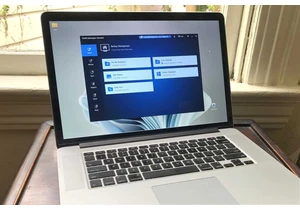

SSDs offer noticeable speed advantages when booting, loading programs

So you’ve got your college student hooked up with a laptop and a back


TL;DR: Help your website run faster with BabyPNG, a

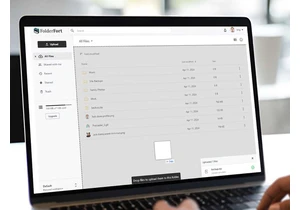
TL;DR: Skip the monthly payments for cloud storage a
