AI has quickly become one of the most important areas of software today, with various tools now available to help when writing, creating artwork, researching subjects, or even improving the quality of existing images. The latter can be hit and miss though, with many software suites producing low-res, blurry images that are either too small to use for anything or lack the quality to even bother. Thankfully, there’s a product that takes away these problems, the Aiarty Image Enhancer.
Get a free 1-year license to Aiarty Image Enhancer with this fantastic giveaway!

Easily make your images clearer, cleaner and more detailed
The Aiarty Image Enhancer takes the work out of photo editing, with a powerful set of tools that can make images come to life. Thanks to its unique 4-in-1 enhancement capabilities, the app can easily remove noise from images, correct focus issues, upscale the image itself to a maximum of 8x with a stunning 32K resolution, all while adding natural details to make sure the final image looks authentic.
As the app has been trained on nearly 7 million images, it’s clever enough to enrich the quality of skin tones, hair and textures without producing the strange, blurred edges and artifacts that are often produced by its rivals. The best part is that all of this can be achieved by a single click.
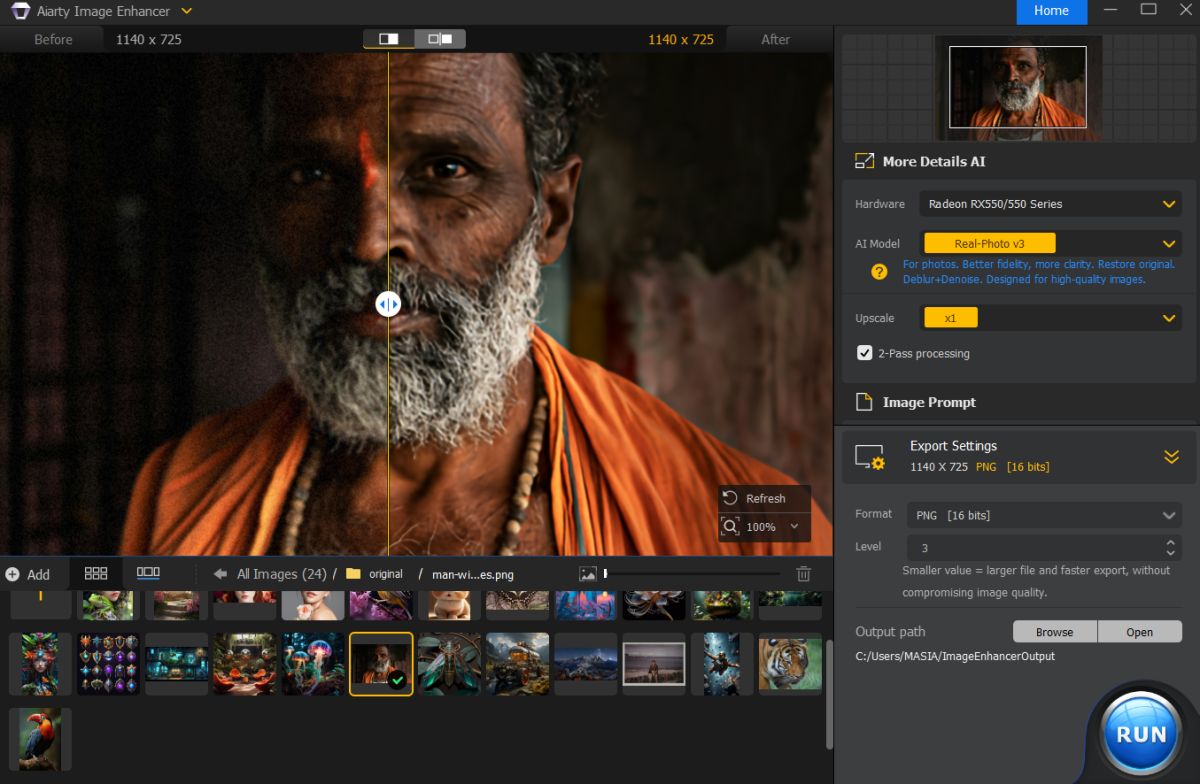
Digiarty
Digiarty
Digiarty
If you use AI image generation software such as Midjourney or Stable Diffusion, then the Aiarty Image Enhancer can take the creations from those apps and add life-like detailing all while sharpening the often soft edges that can be a giveaway for AI-generated graphics.
Simple menus for powerful enhancement tools
The Aiarty Image Enhancer is designed with the user in mind, so you won’t find lots of complicated menus and settings, as you may encounter with other packages such as the popular Topaz. Everything in the Aiarty Image Enhancer is streamlined to make it easy to enhance images with a minimum of fuss. Just open an image in the app, then select one of the three AI models. There’s More Detail GAN V2 which adds clarity and sharpness, with improvements to skin and hair. Smooth Diff V2 is optimised for denoising and unblurring images, which is great for faces and smooth surfaces. While Real Photo V3 is more for landscapes, architecture, and portraits.
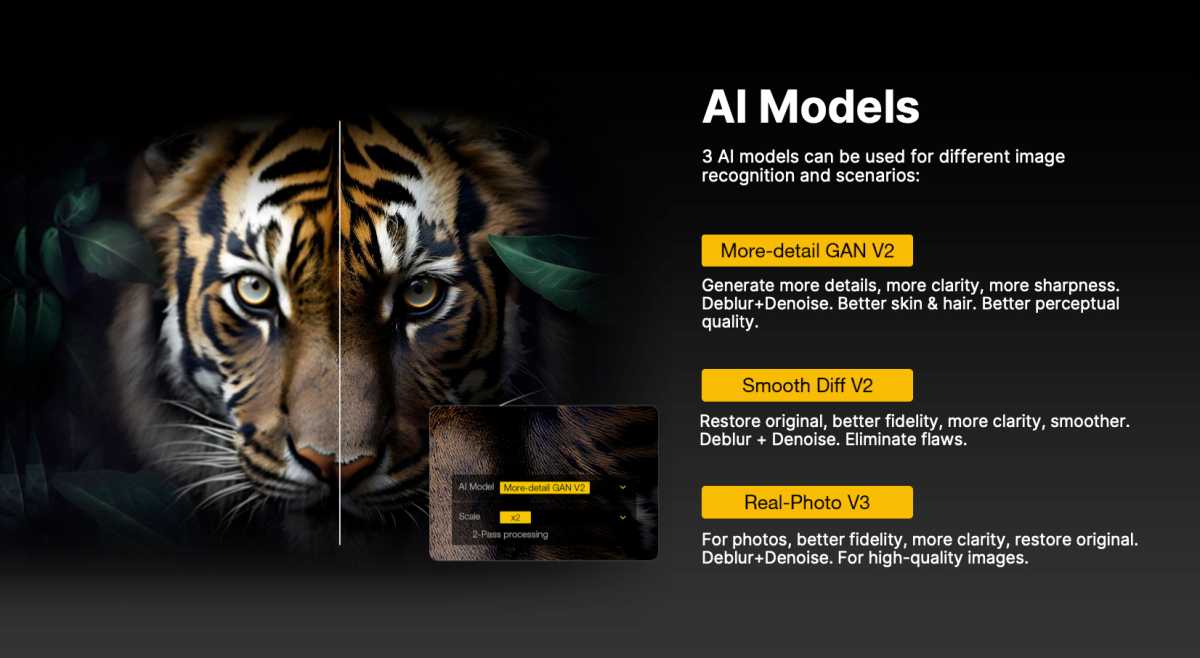
Digiarty
<div class="lightbox-image-container foundry-lightbox"><div class="extendedBlock-wrapper block-coreImage undefined"><figure class="wp-block-image size-large enlarged-image"><img decoding="async" data-wp-bind--src="selectors.core.image.enlargedImgSrc" data-wp-style--object-fit="selectors.core.image.lightboxObjectFit" src="" alt="AiArty Modes" class="wp-image-2407488" width="1200" height="658" loading="lazy" /></figure><p class="imageCredit">Digiarty</p></div> </div></figure><p class="imageCredit">Digiarty</p></div>Next, set how much you want to upscale the image (from 2x to 8x) or keep the same resolution but have the software dramatically improve its quality. Again, this is an advantage over Topaz, which only allows upscaling up to 6x, and thanks to the optimisation for NVIDIA/AMD/Intel GPU/CPU the Aiarty Image Enhancer offers faster processing of images than its closest rivals. In fact, in a recent test upscaling a 1024×1024 image x2 took 5 minutes with the Aiarty Image Enhancer, while Topaz was left behind as it completed the task in around 40 minutes. So, if speed is of the essence, the Aiarty Image Enhancer clearly has the advantage.
With your settings all selected, begin the processing and the software will do the rest.
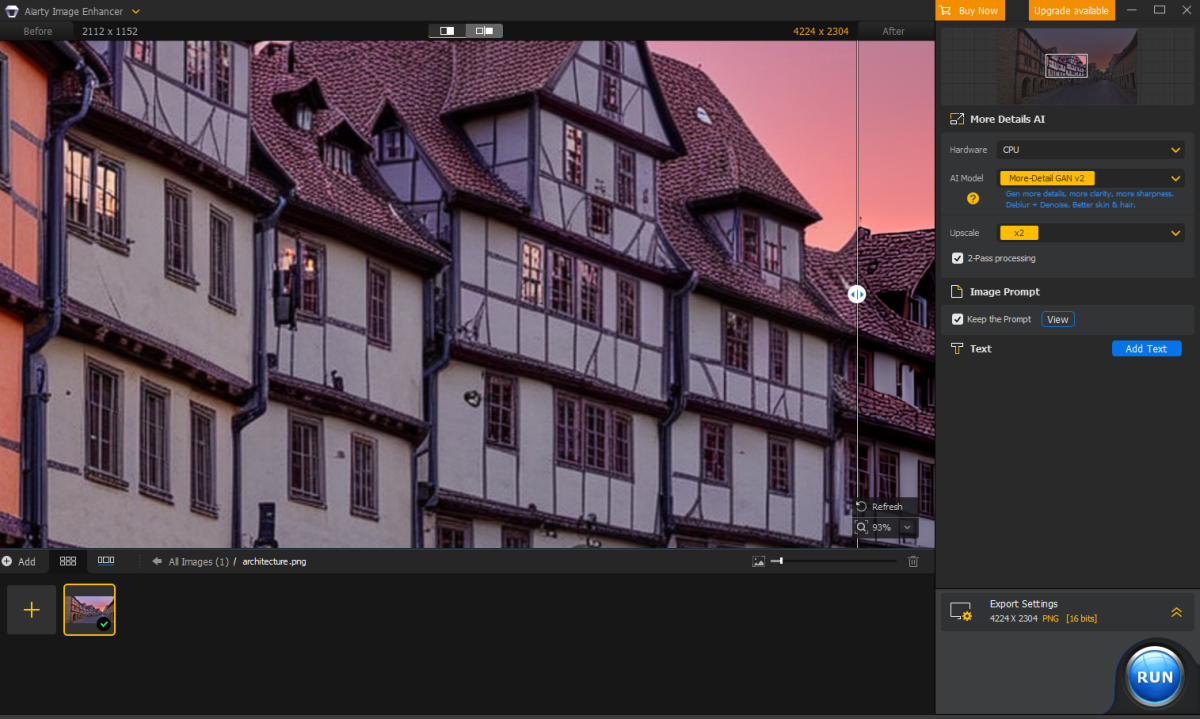
Digiarty
<div class="lightbox-image-container foundry-lightbox"><div class="extendedBlock-wrapper block-coreImage undefined"><figure class="wp-block-image size-large enlarged-image"><img decoding="async" data-wp-bind--src="selectors.core.image.enlargedImgSrc" data-wp-style--object-fit="selectors.core.image.lightboxObjectFit" src="" alt="Aiarty Image Enhancer: Before" class="wp-image-2410233" width="1200" height="719" loading="lazy" /></figure><p class="imageCredit">Digiarty</p></div> </div></figure><p class="imageCredit">Digiarty</p></div>You’ll then see the original image on the screen, with a line you can drag to reveal the enhanced version.
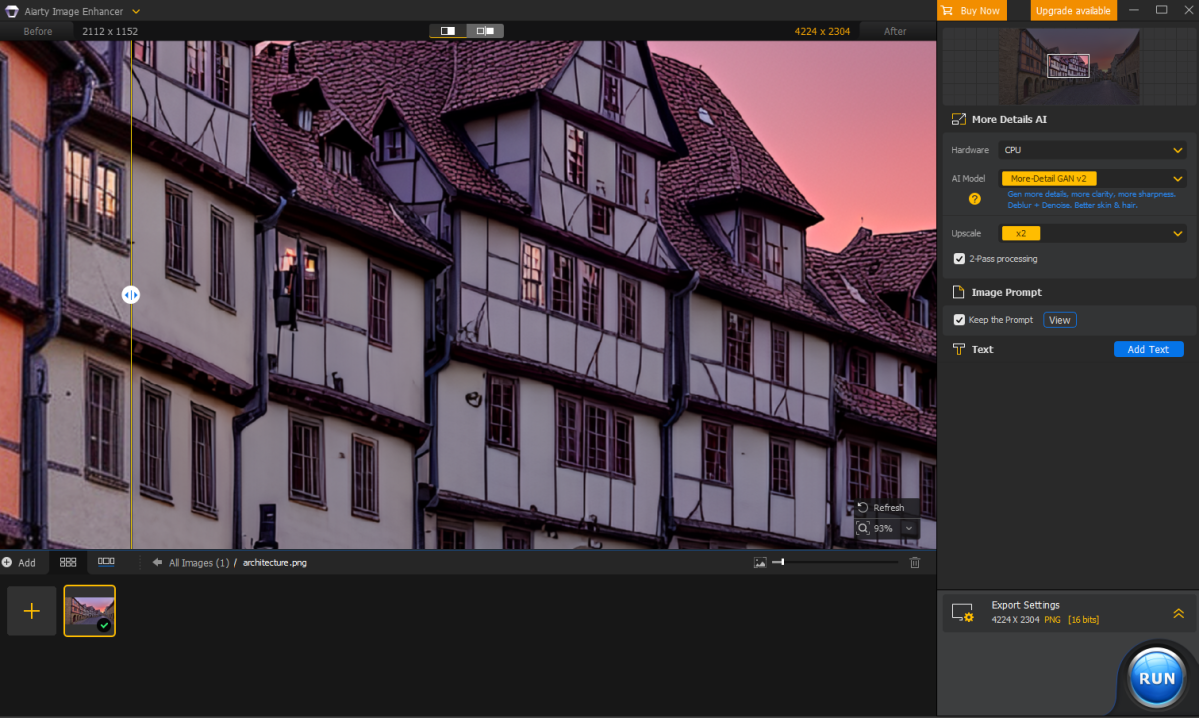
Autentifică-te pentru a adăuga comentarii
Alte posturi din acest grup

Snapdragon laptops are good, and I say that as someone who r
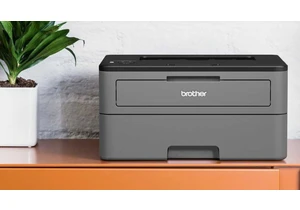
Printers are generally awful. They’re a remnant of an era of computin

Nvidia’s GeForce Now service is offering its Ultimate tier subscriber


Chinese company Biwin has unveiled a new type of storage drive called
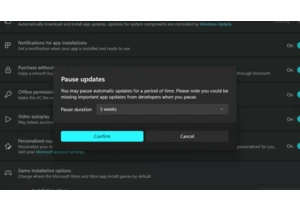
Normally, automatic software updates are a good thing. They keep you

If you need a new wireless gaming mouse but also want a splash of col
