Laptops are ideal for taking course notes. They’re portable enough to carry with you to every class, they have built-in keyboards and touchpads for fast typing and navigation, you can doodle and sketch with a digital pen, and you can record your lectures with the laptop’s built-in microphone (most of the time, anyway).
But none of that matters if you don’t have a great note-taking app. You’d be severely limited if you only had Notepad, for example, whereas you could have near-unlimited flexibility if you had a note-taking app that could draw notes, insert images, attach files, etc.
Furthermore, you’d do best with a note-taking app that gels with how you like to take notes. Whether you need one that’s packed with features, one that’s simple and lightweight, or one that supports collaboration, there’s an app for you — and they’re all mostly free.
Here are the best note-taking apps out there that’ll supercharge the way you take notes and help you nail your courses.
I’m focusing on note-taking apps for Windows PCs, but most of these are cross-platform and have cloud functionality so you can access your notes from anywhere using almost any device, including Macs, Chromebooks, iPhones, and Androids.
1. Microsoft OneNote — The best overall note-taking app
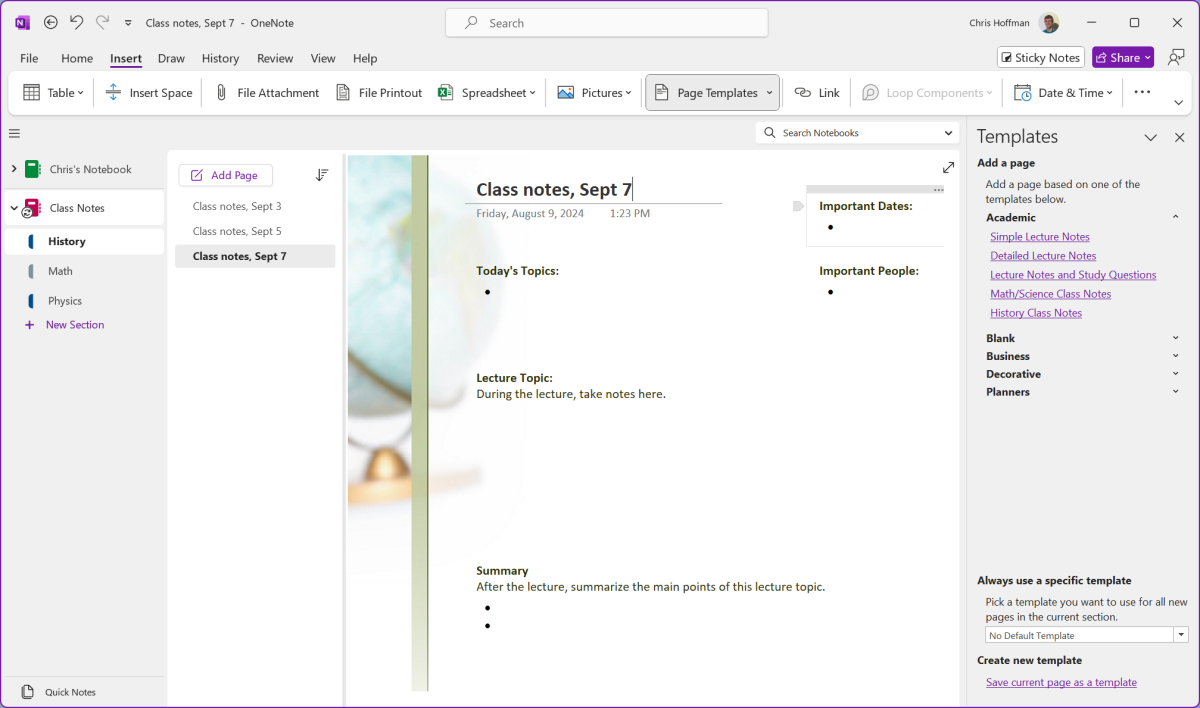
Chris Hoffman / IDG
Chris Hoffman / IDG
<div class="scrim" style="background-color: #fff" aria-hidden="true"></div>
</div></figure><p class="imageCredit">Chris Hoffman / IDG</p></div>Microsoft OneNote is the top note-taking app for Windows. It’s completely free and it comes included with Windows, but don’t let that fool you: this app is a heavy favorite among people across platforms, including macOS, Android, and iOS.
OneNote lets you create multiple notebooks with multiple sections per notebook and multiple pages per section. Not only is it great for organization, but you can type notes and style them with whatever formatting you like — it’s all as freeform as you want it to be.
You can draw notes with a digital pen and you can attach files to individual notes, making it great for jotting down mathematical calculations, sketching diagrams, and making sure various files (e.g., documents, images, presentations) stay clipped to their relevant notes.
Moreover, you can record a lecture in audio format and instantly have it transcribed and attached to a note. You can also record video, which can come in handy for visual demonstrations and the like.
OneNote still has so many other useful features for students, including powerful search, collaborative editing, a web clipper for your browser, and even a feature that solves simple math equations for you. It also has built-in templates for taking different types of notes.
OneNote is a proper desktop application, by the way. That means it works even when you’re offline — so you can keep taking notes even if your Wi-Fi goes out — then syncs everything with your Microsoft account when you have an internet connection.
Don’t want to use a Microsoft account? While I do recommend it because it lets you access your notes anywhere on any device, you can alternatively create local notebooks that only exist on your laptop. If you do this, make sure you keep regular backups so you don’t lose everything in case of disaster.
OneNote’s biggest weakness is that it’s a little on the complex side. It’s packed with features that aren’t particularly hard to use — especially if you spend a few hours getting acquainted — but it can be a bit much if all you want is simple text notes. Personally, I think it’s nice to have the whole toolbox of features available because you never know when you might want to insert images, attach files, or draw diagrams.
2. Google Keep — The best simple and lightweight note-taking app
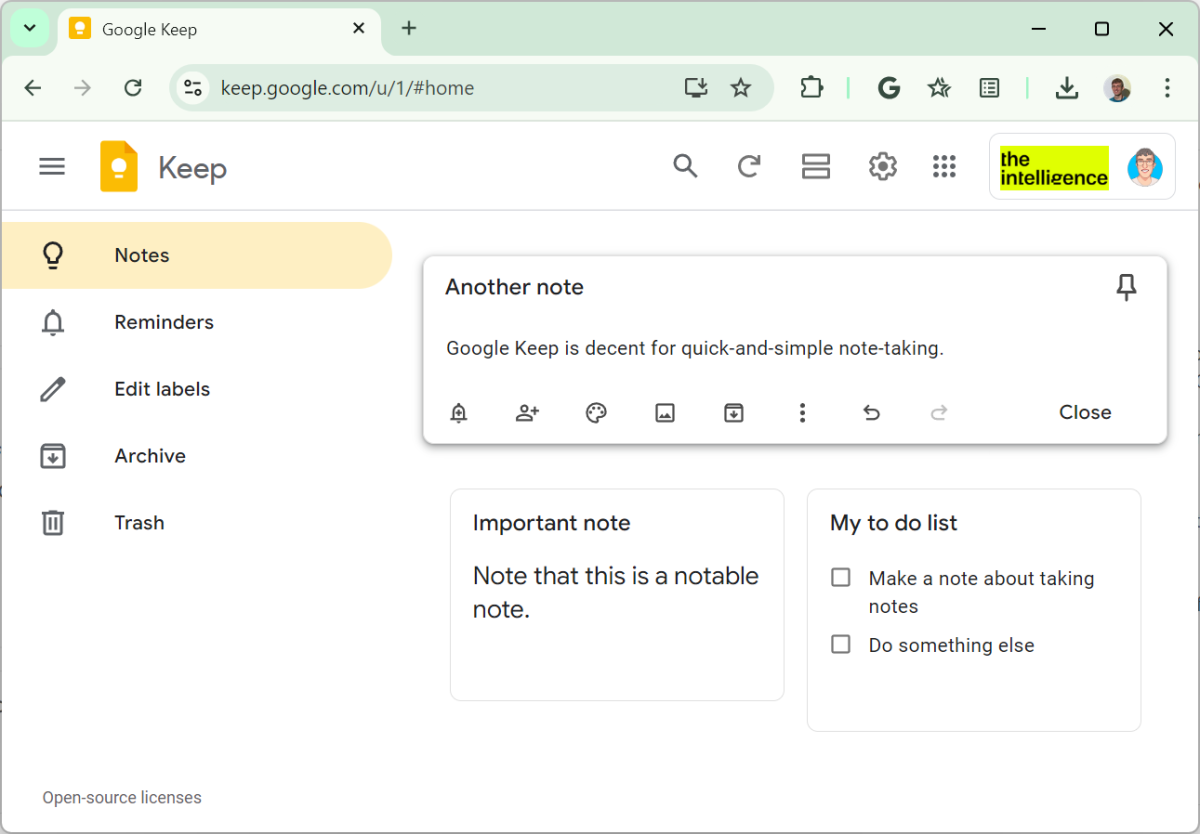
Chris Hoffman / IDG
<div class="lightbox-image-container foundry-lightbox"><div class="extendedBlock-wrapper block-coreImage undefined"><figure class="wp-block-image size-large enlarged-image"><img decoding="async" data-wp-bind--src="selectors.core.image.enlargedImgSrc" data-wp-style--object-fit="selectors.core.image.lightboxObjectFit" src="" alt="Google Keep screenshot as best note-taking app for students" class="wp-image-2426242" width="1200" height="835" loading="lazy" /></figure><p class="imageCredit">Chris Hoffman / IDG</p></div> </div></figure><p class="imageCredit">Chris Hoffman / IDG</p></div>Google Keep is a convenient, simple, and free note-taking app. It’s ideal for jotting down quick notes, and doubly so if you want your notes to be integrated into Google’s web apps (e.g., add a Google Keep note to a Google Calendar event or open Google Keep as a sidebar in Gmail).
Google Keep also has a “Copy to Google Docs” feature, which takes an entire Google Keep note and instantly converts it into a new Google Docs document. This is awesome for taking a simple note and turning it into something far more extensive. (If Google Docs is your preferred document editor, then Google Keep is great way to jot down thoughts before turning them into full-blown notes later.)
Google Keep’s biggest strength is also its weakness: it’s extremely simple, so once you want to do more than just type out some basic text, you’ll find that it’s nowhere near as powerful or flexible as OneNote.
Google Keep is best for short and quick “sticky notes,” and it isn’t really designed to be a full-blown note-taking app. It does have some useful features, but nowhere near as many as the other apps on this list.
And while Google Keep does support collaborative editing, Google Docs is the better collaborative note-taking solution when working with other students. (They’re more likely to be familiar with Google Docs.)
Lastly, Google Keep is just a web app on Windows. It has no offline storage. You can only access it via browser and you need an always-online internet connection to not fall out of sync.
3. Notion — The best collaborative note-taking app for complex projects
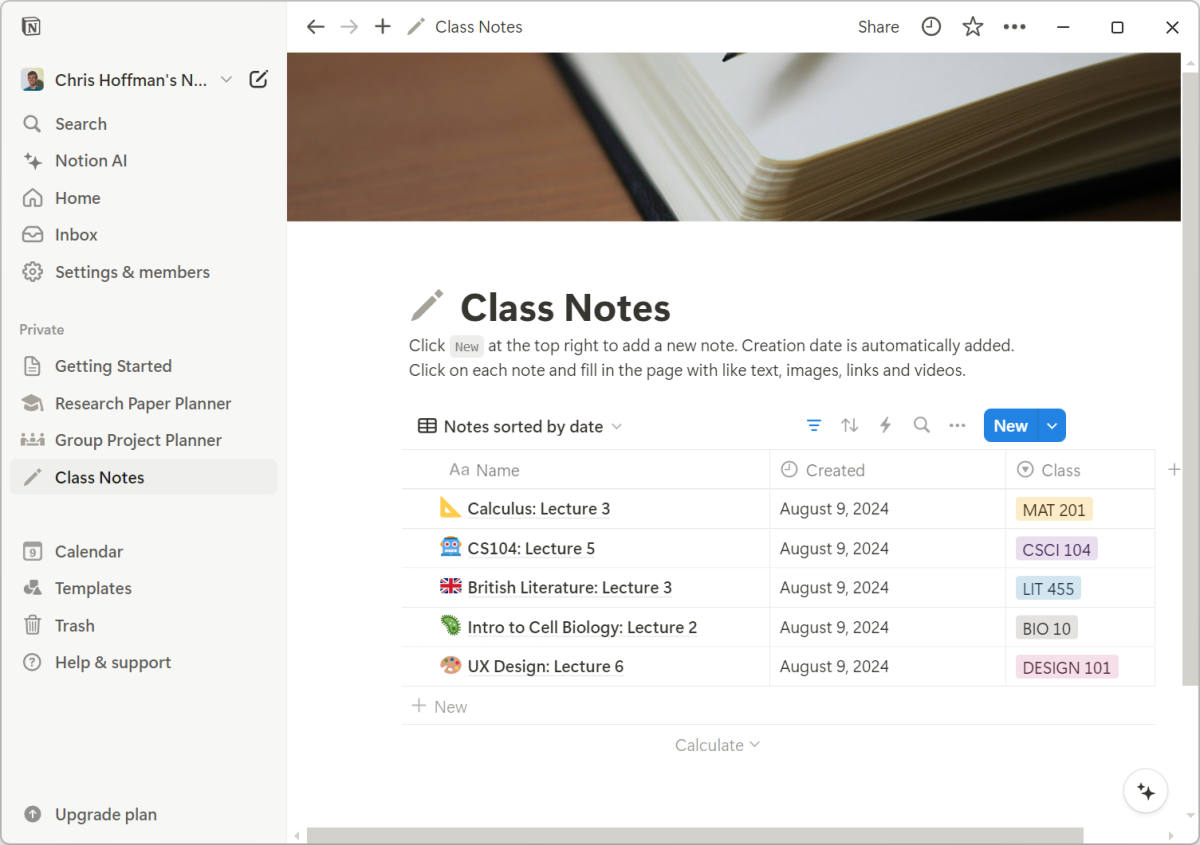
Autentifică-te pentru a adăuga comentarii
Alte posturi din acest grup
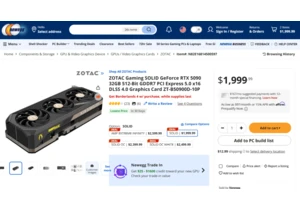
It’s been seven months since Nvidia launched its flagship RTX 5090 ca
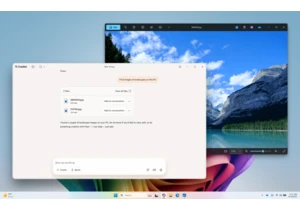

Samsung’s monitors tend to come with a bigger price tag than a lot of

Life is noisy and hectic, and sometimes you just want to focus on wha

The most exciting thing about the ROG Xbox Ally handheld, at least fo

As another year of school kicks off, you may be scrambling for a dece

Tired of your old, clunky, worn-out power strip? Wish it was faster,
