Modern technology introduces new ways to enhance creativity. One such example is the introduction of AI video quality enhancer tools.
If, after creating a video, you feel its quality needs to be improved, an AI video enhancer like HitPaw Video Enhancer can help you get much better results.
Read on to learn more about HitPaw Video Enhancer and how to use this free AI video enhancer.
What is HitPaw Video Enhancer?
HitPaw Video Enhancer uses AI-powered technology to automatically perform all the video-enhancing operations you require. As well as enhancing video quality, HitPaw Video Enhancer can remove watermarks, eliminate backgrounds, and effortlessly repair videos.
Key AI features of HitPaw AI Video Enhancer
1. Upscale low-quality video to 4K/8K
If you have low-quality videos and would like to improve their quality, HitPaw Video Enhancer can help you increase the video resolution to 4K/8K. For example, with HitPaw Video Enhancer you could instantly increase the video resolution of HD or 720p videos that are just too small.
2. Perfectly enhance portrait videos
HitPaw Video Enhancer can optimize portrait videos with various AI-driven enhancements. It can adjust the video for more balanced lighting, refined details, and smoother skin tones.
3. 8 AI models available for any video
With the HitPaw video enhance AI tool, you can enjoy the presence of the eight high-profile AI models, including: the Animation model, face model, colorize model, general denoise, frame interpolation model, color enhancement model, low light enhancement model, and stabilization model.
4. Instantly repair corrupted video
If your video was corrupted by a virus or malware attack, HitPaw Video Enhancer could come in handy. Its Video Repair feature can eliminate all types of video corruption with minimal effort.
You simply import the video to HitPaw Video Enhancer’s timeline and choose the Video Repair icon. Your videos can quickly be repaired, without loss of quality.
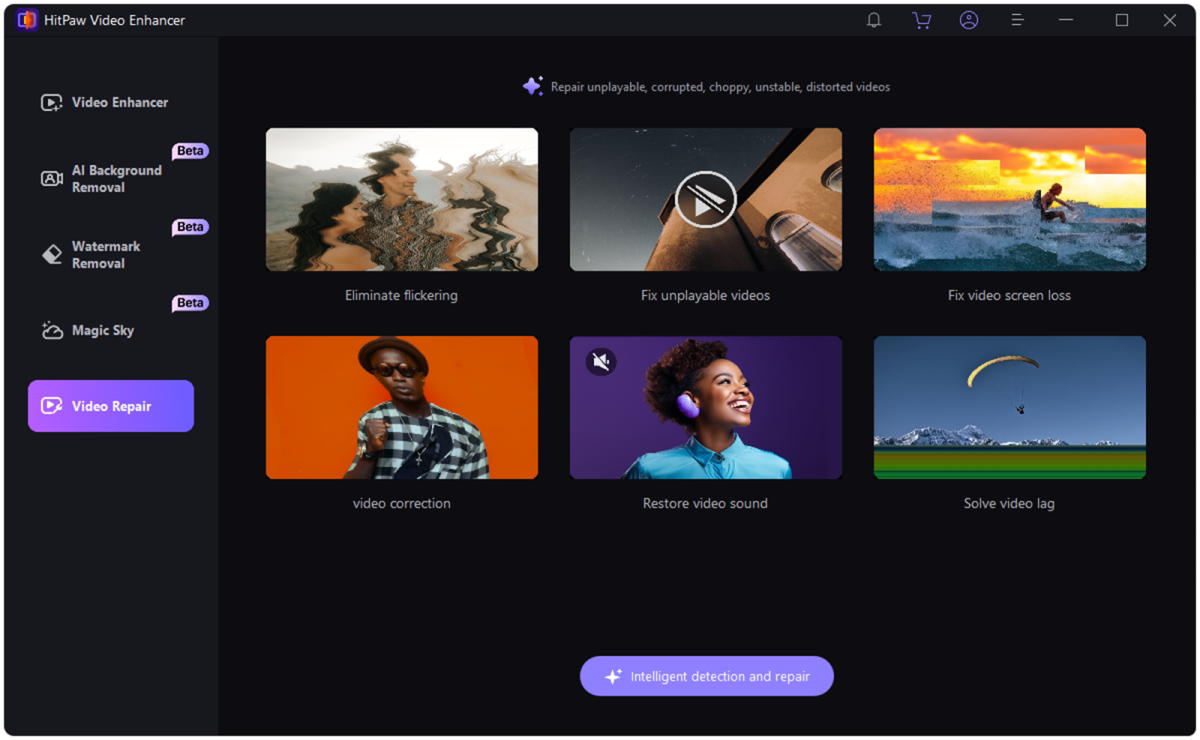
HitPaw
HitPaw
<div class="scrim" style="background-color: #fff" aria-hidden="true"></div>
</div></figure><p class="imageCredit">HitPaw</p></div>5. AI background and watermark removal
If you’re not happy with the background in your video, HitPaw Video Enhancer can fix this with its AI background removal featurs. As well as removing or changing the background, HitPaw Video Enhancer can remove objects, watermarks, logos and more from the video.
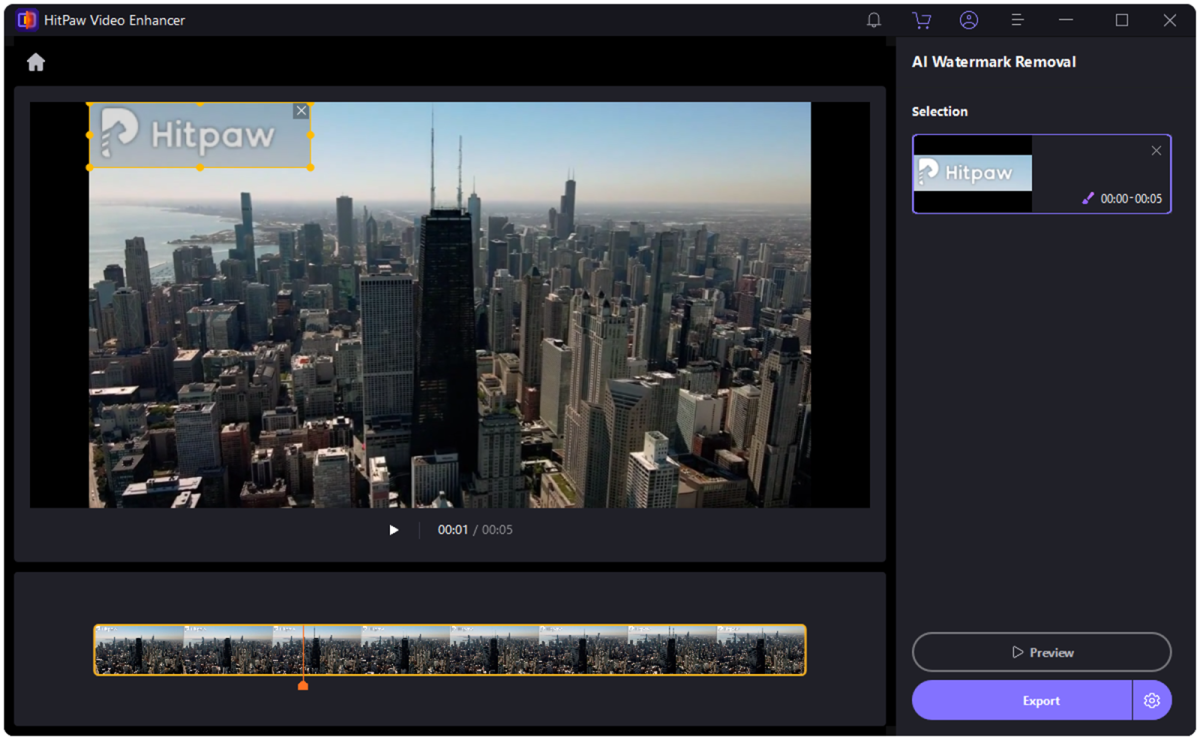
HitPaw
<div class="lightbox-image-container foundry-lightbox"><div class="extendedBlock-wrapper block-coreImage undefined"><figure class="wp-block-image size-large enlarged-image"><img decoding="async" data-wp-bind--src="selectors.core.image.enlargedImgSrc" data-wp-style--object-fit="selectors.core.image.lightboxObjectFit" src="" alt="easy ai video enhance3" class="wp-image-2429065" width="1200" height="740" loading="lazy" /></figure><p class="imageCredit">HitPaw</p></div> </div></figure><p class="imageCredit">HitPaw</p></div>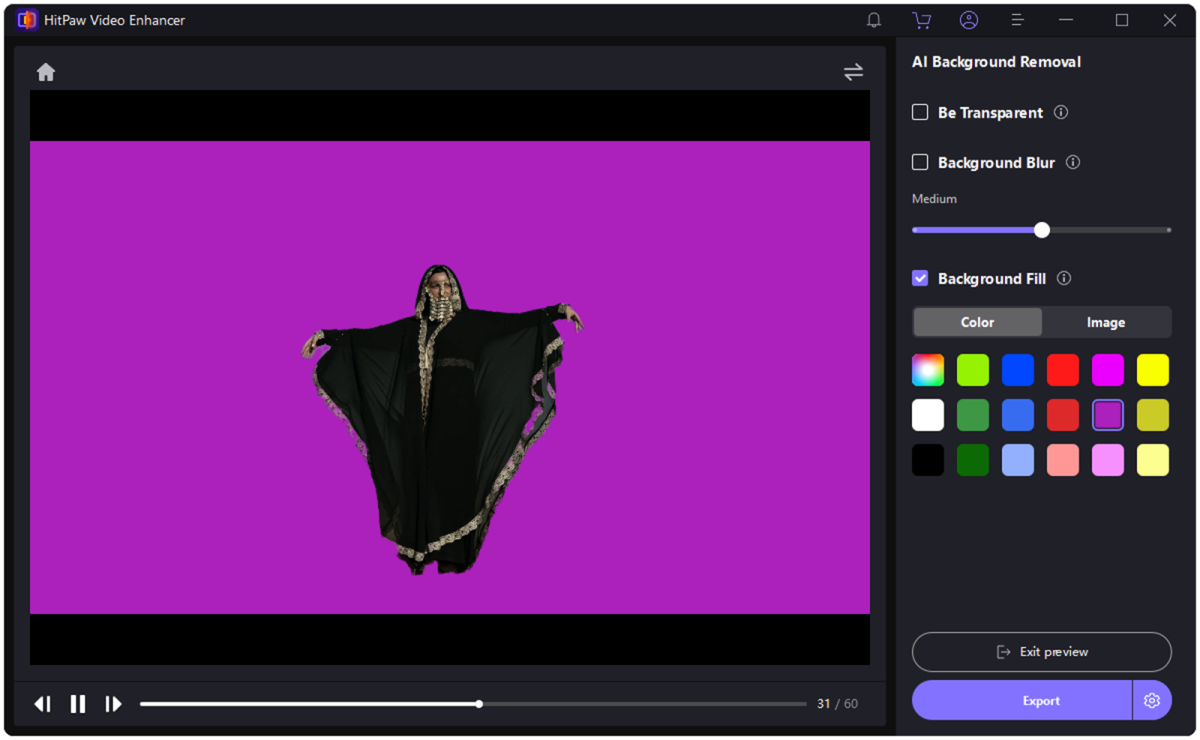
HitPaw
<div class="lightbox-image-container foundry-lightbox"><div class="extendedBlock-wrapper block-coreImage undefined"><figure class="wp-block-image size-large enlarged-image"><img decoding="async" data-wp-bind--src="selectors.core.image.enlargedImgSrc" data-wp-style--object-fit="selectors.core.image.lightboxObjectFit" src="" alt="easy ai video enhance4" class="wp-image-2429058" width="1200" height="740" loading="lazy" /></figure><p class="imageCredit">HitPaw</p></div> </div></figure><p class="imageCredit">HitPaw</p></div>6. Sky replacement in video
As well as changing video backgrounds, you can change the color of the sky in your videos. HitPaw Video Enhancer’s Sky replacement feature lets you choose from several colors for your sky background, and retains the original video quality when adjusting it.
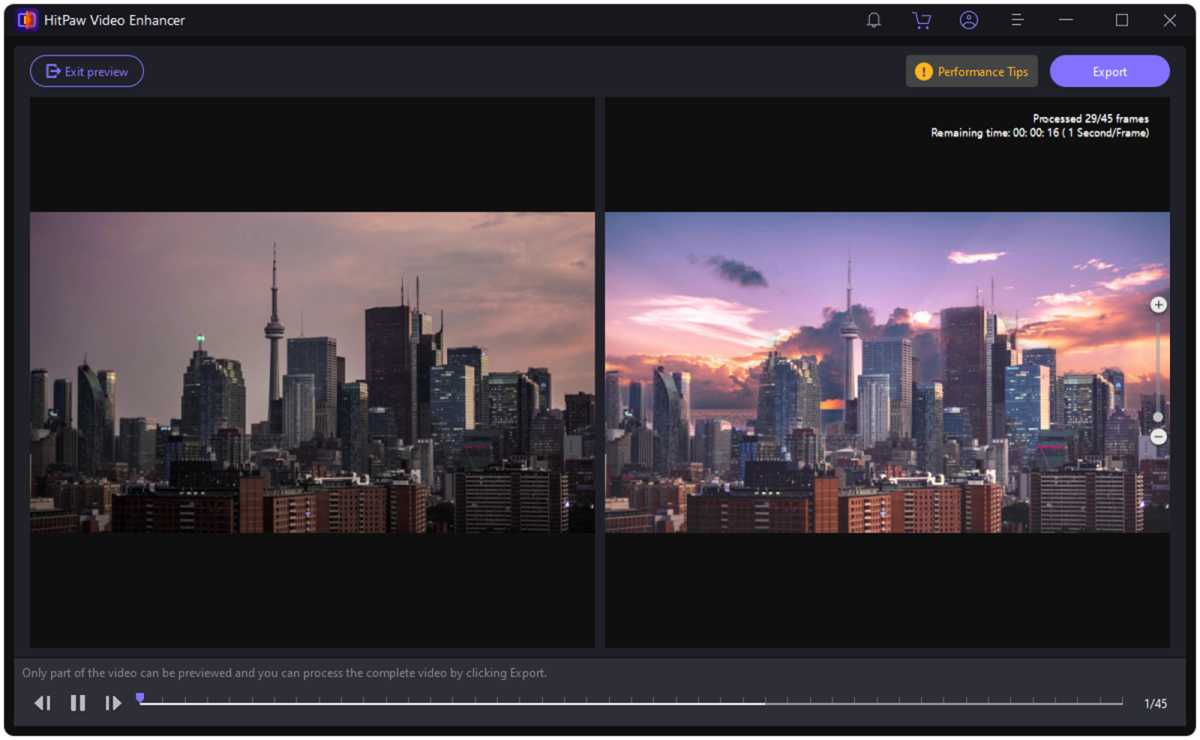
Autentifică-te pentru a adăuga comentarii
Alte posturi din acest grup
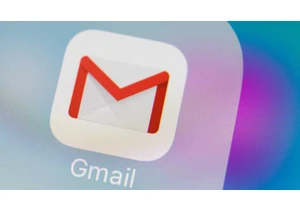
If you’re a Gmail user, you need to be particularly careful right now

Remember back when Windows 11 first came out and Microsoft gave every


On Friday afternoon, Intel confirmed what everyone already knew: that

I recently moved to a much more rural area, so getting Starlink set u
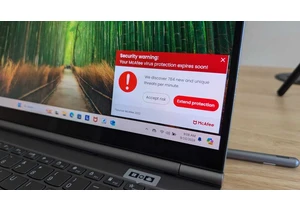
I review a lot of laptops and I’ve noticed many of them come with a “

