One of the most exciting things about using a PC is the abundance of free software that’s available to users — so much so, that it can be hard to find the real gems.
In fact, most people stop at the free versions of well-known commercial software, but there is a whole universe of open-source software that PC users can benefit from.
Open-source software has many advantages. Besides being free of charge, open-source code is available to the public, with the purpose of encouraging user testing, iteration, maintenance, and development, which can make for some really robust and useful applications. We present the best open-source tools here.
Borg Calendar
An alternative to Big Calendar
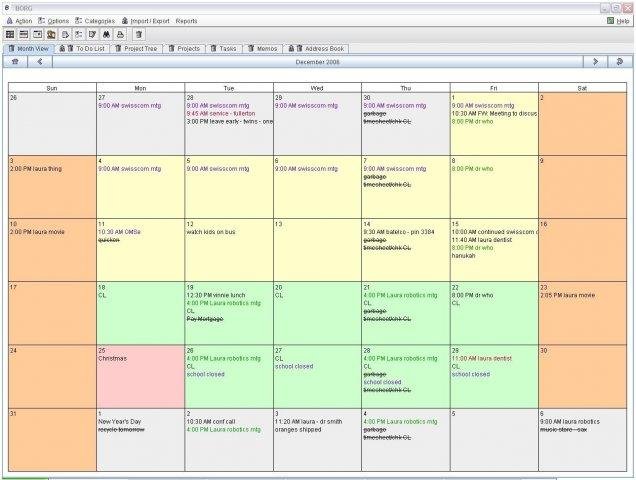
The Borg Calendar manages your appointments and has a small integrated address book for your contacts as a special feature. It also synchronizes with other calendars such as those from Google and Microsoft.
The Borg Calendar manages your appointments and has a small integrated address book for your contacts as a special feature. It also synchronizes with other calendars such as those from Google and Microsoft.
Foundry
The Borg Calendar manages your appointments and has a small integrated address book for your contacts as a special feature. It also synchronizes with other calendars such as those from Google and Microsoft.
Foundry
<div class="scrim" style="background-color: #fff" aria-hidden="true"></div>
</div></figure><p class="imageCredit">Foundry</p></div>If you don’t want to entrust your appointments and contacts to the big manufacturers such as Microsoft and Google, you will find an alternative in Borg Calendar. The program allows yearly, monthly, weekly, or daily views, each of which is conveniently displayed in its own tab.
If you find the view too confusing, simply close the tabs. U.S. public holidays are shown by default, which you can change in the settings. Bord Calendar allows synchronization with Google calendar as well as the calendar formats VCard, ICS, and Caldav.
XML import and export is also possible. In addition to the calendar functions, Borg Calendar also offers an address book in which you can store your contacts with all the important data.
Calibre
Manage ebooks and convert them to other formats
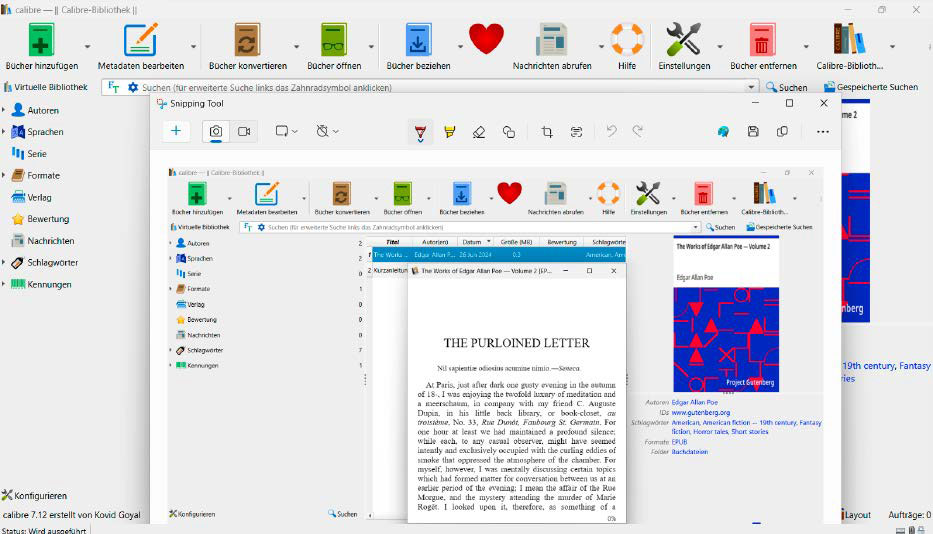
Calibre brings order to your ebook collection. The program manages the content, converts it, and indexes it if required. Access to shops is also available.
Calibre brings order to your ebook collection. The program manages the content, converts it, and indexes it if required. Access to shops is also available.
IDG
<div class="lightbox-image-container foundry-lightbox"><div class="extendedBlock-wrapper block-coreImage undefined"><figure class="wp-block-image size-full enlarged-image"><img decoding="async" data-wp-bind--src="selectors.core.image.enlargedImgSrc" data-wp-style--object-fit="selectors.core.image.lightboxObjectFit" src="" alt="Calibre bringt Ordnung in Ihre E-Book-Sammlung. Das Programm verwaltet die Inhalte, konvertiert und verschlagwortet sie, falls gewünscht. Auch ein Zugang zu Shops ist vorhanden." class="wp-image-2419564" width="933" height="534" loading="lazy" /><figcaption class="wp-element-caption"><p>Calibre brings order to your ebook collection. The program manages the content, converts it, and indexes it if required. Access to shops is also available.</p> </figcaption></figure><p class="imageCredit">IDG</p></div> </div></figure><p class="imageCredit">IDG</p></div>Calibre helps you to organize your e-books. To do this, enter your preferred provider during the initial setup — i.e. Amazon, Apple, Booq, Kobo etc. — and your ebook reader model in the next step.
If the device is not listed, you can select the “Generic” option and enter a general device or even your smartphone or tablet if you want to read on it. Then, if you have set up an Amazon Kindle as a reading device, optionally enter its email address and the configuration is complete.
You can now add your ebooks, index them, convert them into other formats, but also buy new ebooks from various providers and download them for free. Your entries can then be searched by author, grouped into series, and also given ratings. Please bear in mind, however, that Kindle books are usually copy-protected and therefore cannot be easily added to Calibre.
Clavier+
Define your own keyboard shortcuts for macros
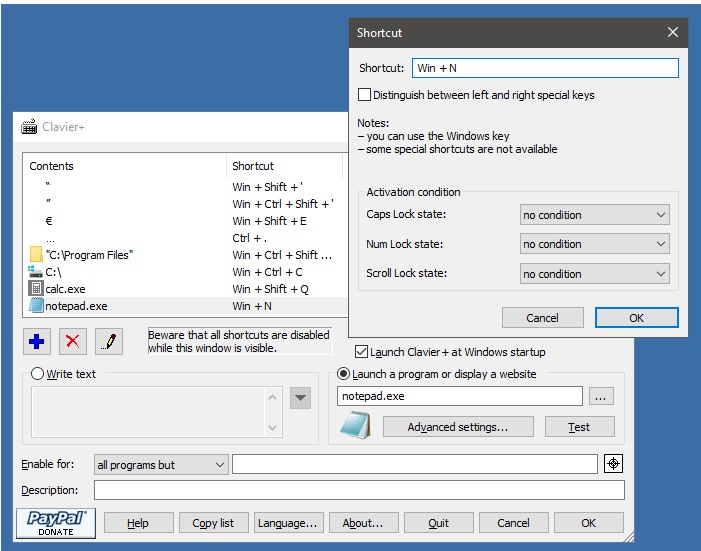
With Clavier+ you can create practical keyboard shortcuts to open programs faster, insert text automatically, and perform other functions.
With Clavier+ you can create practical keyboard shortcuts to open programs faster, insert text automatically, and perform other functions.
Clavier+
<div class="lightbox-image-container foundry-lightbox"><div class="extendedBlock-wrapper block-coreImage undefined"><figure class="wp-block-image size-full enlarged-image"><img decoding="async" data-wp-bind--src="selectors.core.image.enlargedImgSrc" data-wp-style--object-fit="selectors.core.image.lightboxObjectFit" src="" alt="Clavier+" class="wp-image-2432489" width="701" height="551" loading="lazy" /><figcaption class="wp-element-caption"><p>With Clavier+ you can create practical keyboard shortcuts to open programs faster, insert text automatically, and perform other functions.</p>Clavier+
</div></figure><p class="imageCredit">Clavier+</p></div>Keyboard shortcuts can save a lot of time, for example if you use them to open programs that you work with frequently at the touch of a button. But functions such as print jobs, automatic saving, or inserting special characters can also be carried out faster with a clever key combination than with the usual “click here, click there.”
With the small Clavier+ tool, you can create keyboard shortcuts to suit your needs. Simply click on the blue plus sign, select whether you want to use it to open a program, insert a special character, open a folder, write a text or call up a website, enter further information if required (such as the tex
Autentifică-te pentru a adăuga comentarii
Alte posturi din acest grup

TL;DR: Replace your Adobe Acrobat monthly fee with a



Most modern laptops lack an optical drive, yet CDs and DVDs are still

You’ve had a rough week. You deserve some time to relax, chill out, m

If you want a decently powerful PC that won’t cost an arm and a leg,

A couple years ago, I finally said goodbye to my old bucket of a car
