Windows PCs are incredibly powerful and flexible, and that’s true even before you install any apps. As it turns out, Windows itself is chock-full of useful features that few people actually know about.
If you’re a college student who wants to take your college laptop to the next level, here are several obscure Windows features that’ll help you whether you’re taking notes, researching projects, or otherwise.
Live captions
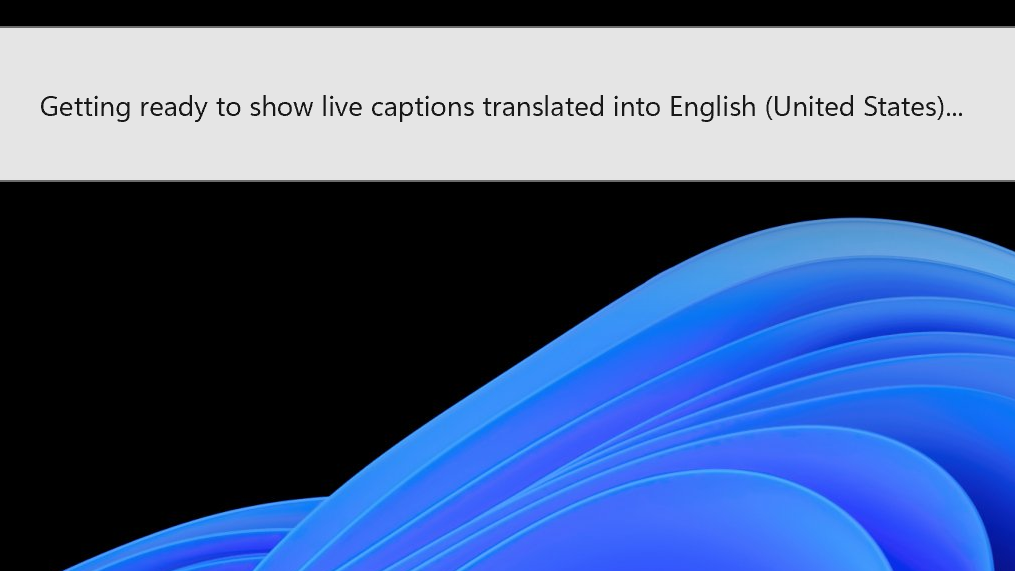
Chris Hoffman / IDG
Chris Hoffman / IDG
<div class="scrim" style="background-color: #fff" aria-hidden="true"></div>
</div></figure><p class="imageCredit">Chris Hoffman / IDG</p></div>Windows 11 has a feature called Live Captions that listens to audio and automatically generates readable captions on the fly.
It works when you’re watching a video, but it also works with audio captured by your microphone. So, whether you’re sitting in class during a lecture or watching a recorded video, Live Captions can use speech-to-text technology to transcribe what you hear into readable text.
To get started, just search for “live captions” in the Start menu and launch the Live Captions app. This app is available on all Windows 11 PCs and requires an internet connection to work.
If you have a Copilot+ PC, the Live captions feature can actually work offline and also supports live translation between different languages.
Clipboard history
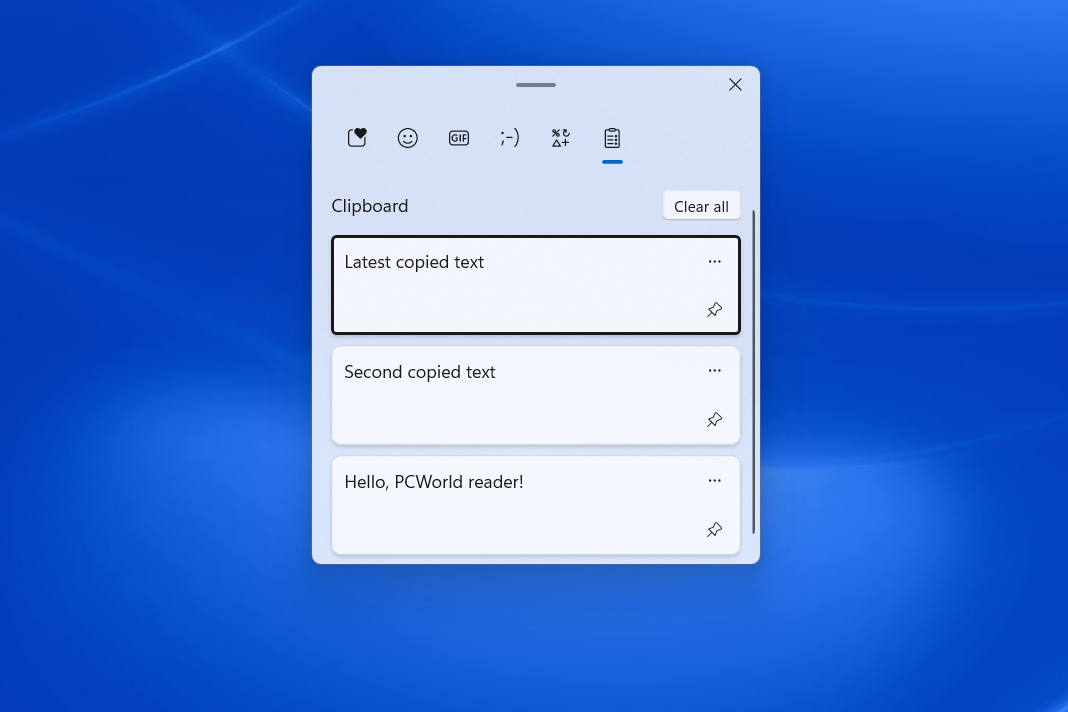
Joel Lee / IDG
<div class="lightbox-image-container foundry-lightbox"><div class="extendedBlock-wrapper block-coreImage undefined"><figure class="wp-block-image size-full enlarged-image"><img decoding="async" data-wp-bind--src="selectors.core.image.enlargedImgSrc" data-wp-style--object-fit="selectors.core.image.lightboxObjectFit" src="" alt="Windows 11 Clipboard History feature example screenshot" class="wp-image-2436537" width="1024" height="683" loading="lazy" /></figure><p class="imageCredit">Joel Lee / IDG</p></div> </div></figure><p class="imageCredit">Joel Lee / IDG</p></div>Whenever you copy and paste, you might think you’ve overwritten the previous thing you copied — but that’s not true. Windows 11’s Clipboard History feature keeps track of all the text and images you copy.
Normally, when you paste, you just paste the last thing you copied. But you can choose from previously copied items by using the Windows key + V shortcut (rather than the usual Ctrl + V shortcut). You’ll be prompted to enable the Clipboard History feature if you haven’t already done so.
Clipboard History even allows you to “pin” items so that they’re always available and conveniently accessible for easy pasting in the future. It’s one of the many useful productivity features on Windows.
Handwriting to text input

<div class="lightbox-image-container foundry-lightbox"><div class="extendedBlock-wrapper block-coreImage undefined"><figure class="wp-block-image size-large enlarged-image"><img decoding="async" data-wp-bind--src="selectors.core.image.enlargedImgSrc" data-wp-style--object-fit="selectors.core.image.lightboxObjectFit" src="" alt="Windows laptop with logo prominent and a Surface Pen beside it" class="wp-image-2436534" width="1200" height="800" loading="lazy" /></figure><a href="https://unsplash.com/photos/silver-click-pen-mbLr6NEatMI" target="_blank" class="imageCredit" rel="noopener">Ashkan Forouzani / Unsplash</a></div> </div></figure><a href="https://unsplash.com/photos/silver-click-pen-mbLr6NEatMI" target="_blank" class="imageCredit" rel="noopener">Ashkan Forouzani / Unsplash</a></div>Some Windows laptops ship with support for capacitive pens. These pen-enabled PCs are a great choice for college students because they make it way easier to write handwritten notes, mathematical equations, diagrams, and more in excellent note-taking apps like OneNote.
But with Windows 11, pen input works in any app thanks to handwriting recognition. You can write directly on any text field with your pen and Windows will instantly convert it to text.
Dictation
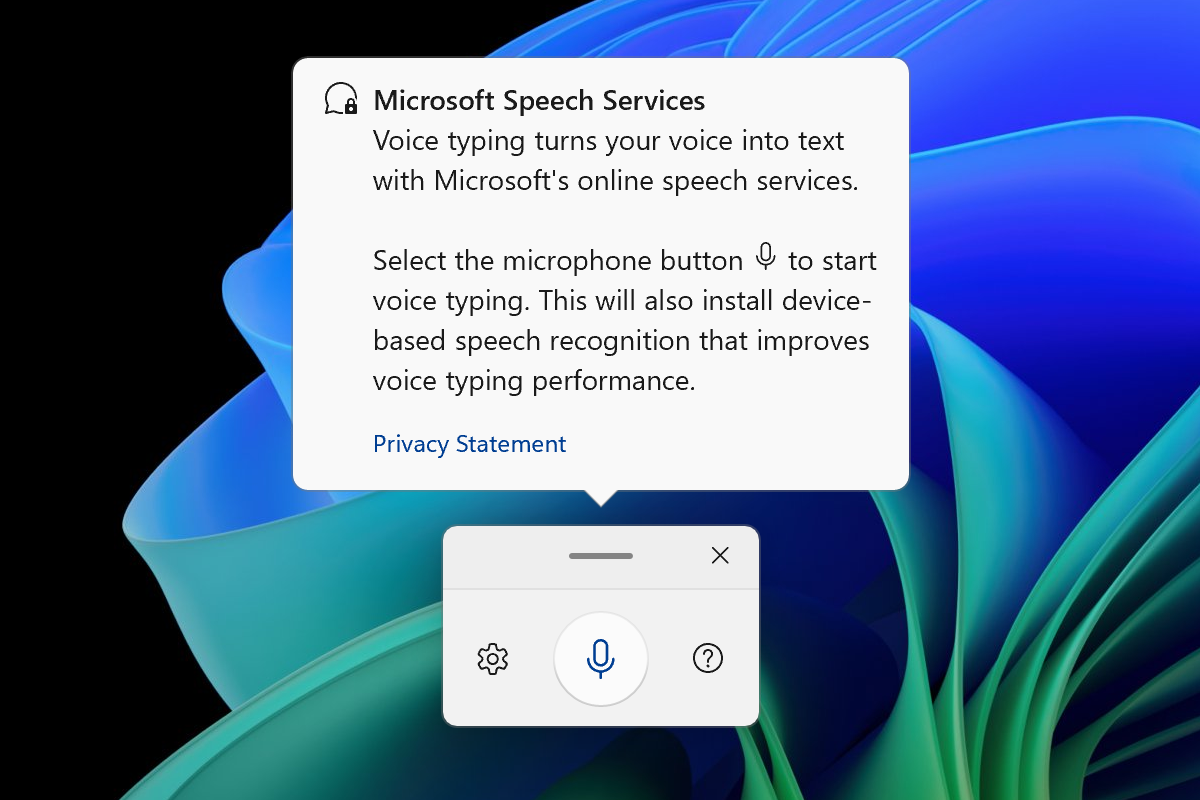
Autentifică-te pentru a adăuga comentarii
Alte posturi din acest grup
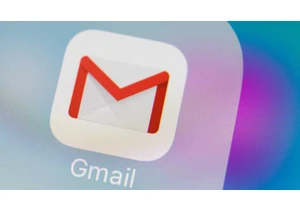
If you’re a Gmail user, you need to be particularly careful right now

Remember back when Windows 11 first came out and Microsoft gave every


On Friday afternoon, Intel confirmed what everyone already knew: that

I recently moved to a much more rural area, so getting Starlink set u
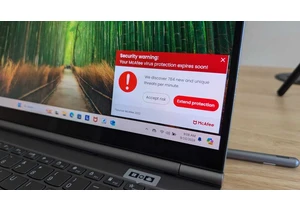
I review a lot of laptops and I’ve noticed many of them come with a “

