 At a glance
At a glanceExpert's Rating
Pros
- A high hump positions your trigger finger, ready to fire
- Very precise sensor that supports the Dynamic Sensitivity feature
- Buttons are very quick
- Very good build quality
Cons
- There’s no RGB lighting
- Bluetooth connectivity is not supported
- The DPI switcher doubles as the power on/off button
Our Verdict
The Razer DeathAdder V3 Hyperspeed gaming mouse is comfortable, maneuverable, and quick off the mark.
Price When Reviewed
119.99
Best Prices Today: Razer DeathAdder V3 Hyperspeed
The Razer DeathAdder V3 Hyperspeed impressed me from the get-go with its ultralight weight and its contoured, symmetrical design. Everything about this mouse is so geared towards quick competitive play that I felt like I was piloting some kind of advanced concept aircraft.
That being the case, playing with the V3 Hyperspeed was a big thrill. Not only was its 26K sensor very precise and accurate, but its support for Dynamic Sensitivity — a feature unique to Razer mice — positively impacted my play. It gave me a taste of the good life, a competitive advantage that only the pros usually enjoy.
Further reading: See our roundup of the best gaming mice to learn about competing products.
Razer DeathAdder V3 Hyperspeed design and build
A right-handed symmetry dominates the V3 Hyperspeed’s design. It also features a high hump on its left-hand side that elevates your trigger finger so it’s ready to fire.
The consequence of having a raised left top is that the back of your hand naturally curls to the left. To counterbalance that, the V3 Hyperspeed sports ergonomic curves that match the contours of your palm for a comfortable fit.
I could enjoy the accuracy that a low DPI afforded me but also spin faster and better defend my six o’ clock when I need to the most…
The V3 Hyperspeed is suitable for all three grip types: palm, claw, and fingertip. It has medium-sized dimensions measuring 4.81 x 2.55 x 1.68 inches. That’s a little shorter than the 5-inch-long Razer Viper Pro V3. Consequently, it’s a slightly better fit for medium-sized hands. Incidentally it also costs less than the Viper V3 Pro — $100 compared to the Viper’s $159.99 price tag.
At just 1.94 ounces, the V3 Hyperspeed is also extremely lightweight. That makes maneuvering it a dream. That maneuverability is also a credit to the mouse’s three 100 percent PTFE feet that allow it to glide easily over tabletops.
The mouse sports a simple five-button configuration on top. So few buttons make for hassle-free gaming.
The V3 Hyperspeed has been stripped of all unnecessary distractions; you only have what will comfortably see you through action-packed matches and nothing more.

The Razer DeathAdder V3 Hyperspeed has a high hump on the left that raises your trigger finger ready to fire.
The Razer DeathAdder V3 Hyperspeed has a high hump on the left that raises your trigger finger ready to fire.
Dominic Bayley / IDG
The Razer DeathAdder V3 Hyperspeed has a high hump on the left that raises your trigger finger ready to fire.
Dominic Bayley / IDG
Dominic Bayley / IDG
There’s also a small button on the underside that doubles as both your switcher and power button. To be honest, I could have done with a dedicated button here to avoid switching my mouse off accidentally between matches. Still, a switcher is better than none at all.
The V3 Hyperspeed comes in black color only, with no RGB lighting. It feels well made, boasting a high-quality plastic with a smooth finish. While some esports mice cut down on the quality of their mouse wheels, this one feels stable and very precise.
Razer DeathAdder V3 Hyperspeed performance
The Razer DeathAdder V3 Hyperspeed has a cutting-edge Razer Focus X 26K Optical sensor. Its key specs include a maximum resolution of 26,000 DPI, maximum speed of 500 inches per second (IPS) and a maximum acceleration of 40g. A 1,000Hz polling rate is its maximum default reporting rate in wireless mode.
Although these aren’t top-of-the-line specs for Razer, they do bestow enough speed and sensitivity for you to remain very competitive in esports matches.
Razer says the mouse’s sensor tracks with 99.6 percent accuracy. I found I could make DPI adjustments in increments of 50 DPI, which allowed me to set DPI stages in my usual range of between 800 to 1,600.
In my playtesting the sensor was very precise, allowing me to hit targets with pinpoint precision. What impressed me the most, however, was the sensor’s support for a feature called Dynamic Sensitivity — it was the first time I’d used this in a Razer mouse, and I’m hooked.

The Razer DeathAdder V3 Hyperspeed fits the contours of your hand.
The Razer DeathAdder V3 Hyperspeed fits the contours of your hand.
Dominic Bayley / IDG
<div class="lightbox-image-container foundry-lightbox"><div class="extendedBlock-wrapper block-coreImage undefined"><figure class="wp-block-image size-large enlarged-image"><img decoding="async" data-wp-bind--src="selectors.core.image.enlargedImgSrc" data-wp-style--object-fit="selectors.core.image.lightboxObjectFit" src="" alt="Razer DeathAdder V3 Hyperspeed" class="wp-image-2431326" width="1200" height="900" loading="lazy" /><figcaption class="wp-element-caption"><p>The Razer DeathAdder V3 Hyperspeed fits the contours of your hand. </p>Dominic Bayley / IDG
</div></figure><p class="imageCredit">Dominic Bayley / IDG</p></div>Think of Dynamic Sensitivity as being like a smart drive for your movements. It adjusts the DPI setting dynamically as you swipe or flick your wrist. With it switched on and in the correct mode, I found I could spin with one single flick at low DPI settings, instead of having to use two mouse movements.
This had a positive impact on my play. It meant I could enjoy the accuracy that a low DPI afforded me but also better defend my six o’ clock when I need to the most. Suffice it to say, it meant I wasn’t as vulnerable to players sneaking up behind me as I usually am when using ranged weapons.
The buttons, too, proved extremely honed for competition. Razer’s Gen 3 Optical switches had a medium tension but still fired off rapidly. Razer says the Gen 3 switches use infrared light to actuate the clicks, which results in a 0.02 millisecond response time. That’s up to two times faster than traditional mechanical switches.
Autentifică-te pentru a adăuga comentarii
Alte posturi din acest grup
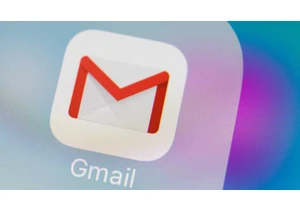
If you’re a Gmail user, you need to be particularly careful right now

Remember back when Windows 11 first came out and Microsoft gave every


On Friday afternoon, Intel confirmed what everyone already knew: that

I recently moved to a much more rural area, so getting Starlink set u
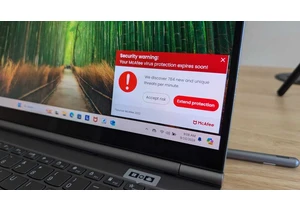
I review a lot of laptops and I’ve noticed many of them come with a “

