Smart home gadgets are designed to make life simpler. Forget to lock your front door? All you have to do is remotely log into the companion app on your smartphone and hit a button. That said, while setup and operation should be straightforward, it’s a different story with devices that are connected to your home Wi-Fi. We’ve complied a list of the most common smart home problems and what you can do to fix them.
Further reading: 6 ways to control your smart home from your PC
Device cannot be integrated into Wi-Fi
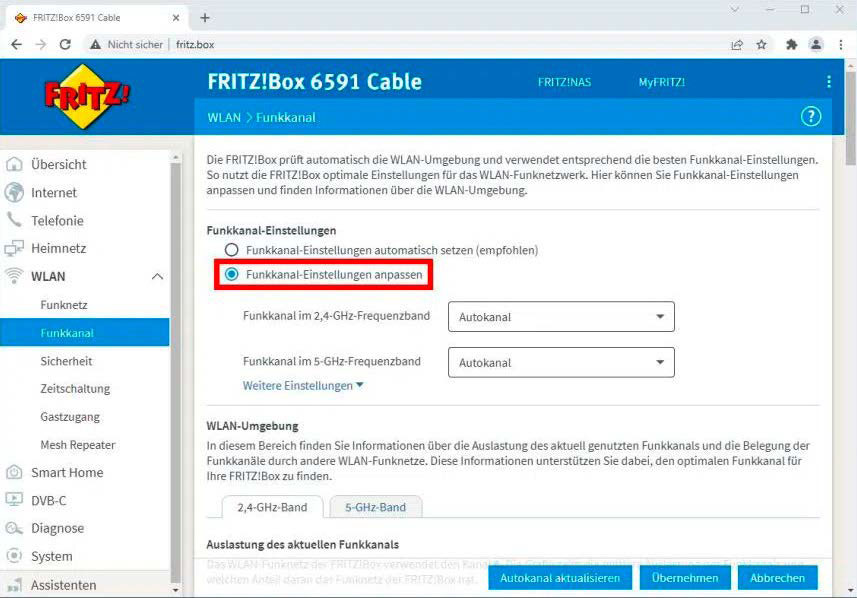
If a smart home component cannot be connected to the Wi-Fi, the device is probably only working on the 2.5 GHz frequency band. In this case, temporarily deactivate the 5 GHz band for the setup.
If a smart home component cannot be connected to the Wi-Fi, the device is probably only working on the 2.5 GHz frequency band. In this case, temporarily deactivate the 5 GHz band for the setup.
IDG
If a smart home component cannot be connected to the Wi-Fi, the device is probably only working on the 2.5 GHz frequency band. In this case, temporarily deactivate the 5 GHz band for the setup.
IDG
<div class="scrim" style="background-color: #fff" aria-hidden="true"></div>
</div></figure><p class="imageCredit">IDG</p></div>Problem: You want to connect a smart light, a scale, or another smart home device to your home Wi-Fi but the connection is not established.
Solution: Many smart home components need to be connected to the 2.4 GHz Wi-Fi frequency band during initial setup. However, as current routers mainly use the 5 GHz band, problems can occur here.
If no connection is established, the first thing you can try is to deactivate the 5 GHz channel in the Wi-Fi settings. You can find this option in the Fritzbox user interface under Wi-Fi > Wireless channel > Customize wireless channel settings, for example.
Alternatively, you can also create an additional WLAN with 2.4 GHz, which you can then use exclusively for your smart home devices. Please note, however, that if you use a smartphone for setup, it must be in the same 2.4 GHz WLAN.
Smart lamps cannot be controlled remotely

Smart home components usually require a bridge or gateway for remote access. The LEDs on the device indicate that the internet connection is interrupted if remote control does not work.
Smart home components usually require a bridge or gateway for remote access. The LEDs on the device indicate that the internet connection is interrupted if remote control does not work.
IDG
<div class="lightbox-image-container foundry-lightbox"><div class="extendedBlock-wrapper block-coreImage undefined"><figure class="wp-block-image size-full enlarged-image"><img decoding="async" data-wp-bind--src="selectors.core.image.enlargedImgSrc" data-wp-style--object-fit="selectors.core.image.lightboxObjectFit" src="" alt="Für den Fernzugriff brauchen Smart-Home-Komponenten meist eine Bridge oder ein Gateway. Die LEDs am Gerät zeigen an, dass die Internet-Verbindung unterbrochen ist, sollte die Fernsteuerung nicht funktionieren." class="wp-image-2421936" width="857" height="558" loading="lazy" /><figcaption class="wp-element-caption"><p>Smart home components usually require a bridge or gateway for remote access. The LEDs on the device indicate that the internet connection is interrupted if remote control does not work.</p>IDG
</div></figure><p class="imageCredit">IDG</p></div>Problem: You have a smart lamp, but you can no longer operate it remotely.
Solution: Most smart lamps require a special bridge or gateway for remote access, which is connected to the WLAN router. So, first check in the corresponding app or on the LEDs of the bridge itself whether access to the internet is working.
You may also need to explicitly set up remote access. With Philips Hue lights, you can do this via Settings > Hue Bridges. Select your Hue Bridge and then tap on Control from outside the home > Register. Log in with your Hue account or create a new account. You can then activate remote access.
Smart door lock no longer opens properly
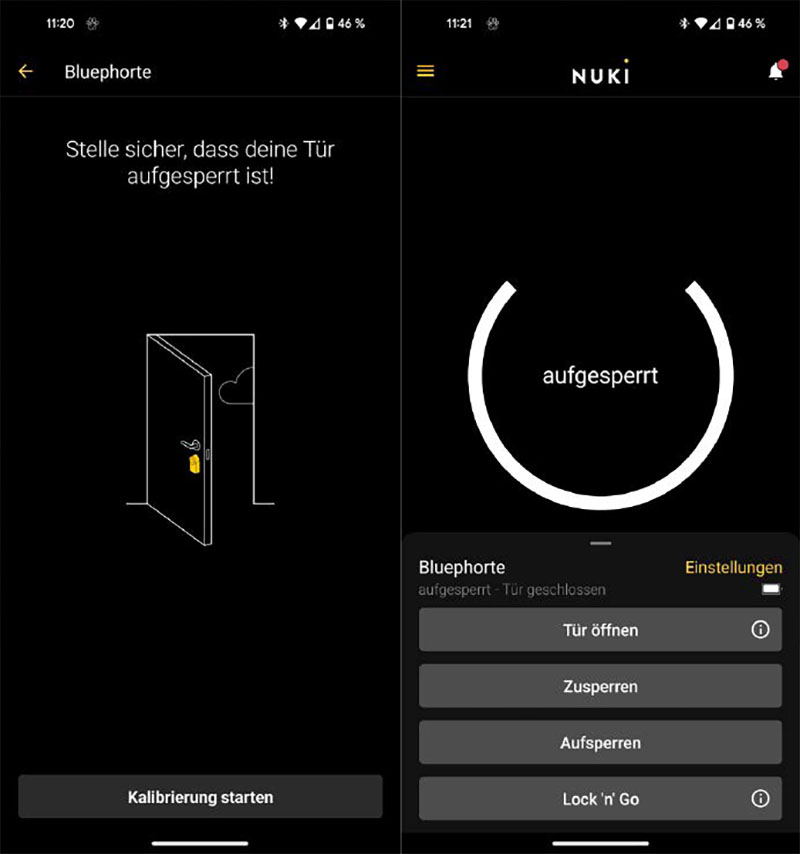
If a smart lock no longer locks reliably, you should recalibrate it. If that doesn’t work at the moment, try locking and unlocking the lock manually. This can already solve problems.
If a smart lock no longer locks reliably, you should recalibrate it. If that doesn’t work at the moment, try locking and unlocking the lock manually. This can already solve problems.
IDG
<div class="lightbox-image-container foundry-lightbox"><div class="extendedBlock-wrapper block-coreImage undefined"><figure class="wp-block-image size-full enlarged-image"><img decoding="async" data-wp-bind--src="selectors.core.image.enlargedImgSrc" data-wp-style--object-fit="selectors.core.image.lightboAutentifică-te pentru a adăuga comentarii
Alte posturi din acest grup

Imagine yourself at work in a busy office. Colleagues chatter away. Y

I don’t know how your tech drawers look, but mine are filled with wir


If the Wi-Fi suddenly disappears, it’s not always the internet provid

Dolby Atmos in your living room isn’t as easy as it sounds. Whether y

No, you aren’t imagining things. Microsoft has indeed started showing

