Security is easiest when you are the password: You don’t have to memorize complicated keywords, but simply hold your face up to the camera or your finger on a sensor — and you can access your computer and online services.
This biometric login is already standard on smartphones — either via a camera or a finger sensor built into the screen. This allows you not only to log in to your device, but also to make purchases in online shops or carry out banking transactions.
However, many notebooks and PCs do not have a finger sensor or a camera with facial recognition. If your computer lacks the hardware for biometric login, you should definitely retrofit it for better security.
Passkey, for example, is particularly easy to use — and because more and more services support this passwordless login, you should also make your PC fit for it.
We provide tips on how to determine whether your computer is equipped with biometric hardware and how to set it up. If you don’t have the peripherals to log in with your face or finger, we can help you find the right camera or finger sensor to easily upgrade your PC and notebook.
Further reading: Best Windows Hello webcams
Why biometrics is particularly important
It has long been known that logging on to a computer or web service using biometric features such as a face or fingerprint is more secure than using a PIN or password. An individual’s physical characteristics cannot be copied, guessed, or phished, you always have them with you, cannot forget them, and do not have to write them down anywhere.

More and more online services support Passkey. Passwordless login is particularly convenient if you use facial or finger recognition — for example via Windows Hello.
More and more online services support Passkey. Passwordless login is particularly convenient if you use facial or finger recognition — for example via Windows Hello.
IDG
More and more online services support Passkey. Passwordless login is particularly convenient if you use facial or finger recognition — for example via Windows Hello.
IDG
<div class="scrim" style="background-color: #fff" aria-hidden="true"></div>
</div></figure><p class="imageCredit">IDG</p></div>Recognition technology has evolved: The sensors analyze so many features that they can no longer be tricked by photos or rubber fingers. When logging in, the camera or finger sensors compare the currently captured features with the stored features that they saved when setting up face or finger recognition.
These files are usually secured with 256-bit encryption so that no one who steals a notebook or external biometric hardware such as a USB camera or USB finger sensor can read them and use them for authentication.
<div class="wp-block-product-widget-block product-widget is-half-width is-float-right">
<div class="product-widget__block-title-wrapper">
<h4 class="product-widget__block-title" id="deal-alert">
Deal alert! </h4>
</div>
<div class="product-widget__content-wrapper">
<div class="product-widget__title-wrapper">
<h3 class="product-widget__title" id="windows-11-pro">Windows 11 Pro</h3>
</div>
<div class="product-widget__image-outer-wrapper">
<div class="product-widget__image-wrapper">
<img decoding="async" width="2368" height="1330" class="product-widget__image" src="https://b2c-contenthub.com/wp-content/uploads/2022/05/Windows-Insider-search-bar.png" loading="lazy" alt="Windows 11 Pro" srcset="https://b2c-contenthub.com/wp-content/uploads/2022/05/Windows-Insider-search-bar.png?quality=50&strip=all 2368w, https://b2c-contenthub.com/wp-content/uploads/2022/05/Windows-Insider-search-bar.png?resize=300%2C168&quality=50&strip=all 300w, https://b2c-contenthub.com/wp-content/uploads/2022/05/Windows-Insider-search-bar.png?resize=768%2C431&quality=50&strip=all 768w, https://b2c-contenthub.com/wp-content/uploads/2022/05/Windows-Insider-search-bar.png?resize=1200%2C674&quality=50&strip=all 1200w, https://b2c-contenthub.com/wp-content/uploads/2022/05/Windows-Insider-search-bar.png?resize=1536%2C863&quality=50&strip=all 1536w, https://b2c-contenthub.com/wp-content/uploads/2022/05/Windows-Insider-search-bar.png?resize=2048%2C1150&quality=50&strip=all 2048w, https://b2c-contenthub.com/wp-content/uploads/2022/05/Windows-Insider-search-bar.png?resize=1240%2C697&quality=50&strip=all 1240w, https://b2c-contenthub.com/wp-content/uploads/2022/05/Windows-Insider-search-bar.png?resize=150%2C84&quality=50&strip=all 150w" sizes="(max-width: 300px) 100vw, 300px" />
</div>
</div>
<div class="product-widget__information">
<div class="product-widget__information--rrp-wrapper">
<span class="product-widget__information--rrp-label">
Price When Reviewed: </span>
<span class="product-widget__information--rrp-value">
69,99 Euro </span>
</div>
<div class="product-widget__pricing-details ">
<span class="product-widget__pricing-details--label">
Best Prices Today:
</span>
<span class="product-widget__pricing-details--links-wrapper">
<a class="product-widget__pricing-details--link" href="https://software.pcwelt.de/offer/windows_11_home/43835" target="_blank" data-vars-product-name="Windows 11 Pro" data-vars-product-id="1807627" data-vars-category="Windows" data-vars-manufacturer-id="10994" data-vars-manufacturer="Microsoft" data-vars-vendor="PC-WELT Software-Shop - Windows 11 Pro,PC-WELT Software-Shop - Windows 11 Home" data-vars-po="" data-product="1807627" data-vars-link-position-id="005" data-vars-link-position="Product Sidebar" data-vars-outbound-link="https://software.pcwelt.de/offer/windows_11_home/43835">49,99 € at PC-WELT Software-Shop – Windows 11 Home</a> <span class="amp-bar"> | </span>
<a class="product-widget__pricing-details--link" href="https://software.pcwelt.de/offer/windows_11_professional/43935" target="_blank" data-vars-product-name="Windows 11 Pro" data-vars-product-id="1807627" data-vars-category="Windows" data-vars-manufacturer-id="10994" data-vars-manufacturer="Microsoft" data-vars-vendor="PC-WELT Software-Shop - Windows 11 Pro,PC-WELT Software-Shop - Windows 11 Home" data-vars-po="" data-product="1807627" data-vars-link-position-id="005" data-vars-link-position="Product Sidebar" data-vars-outbound-link="https://software.pcwelt.de/offer/windows_11_professional/43935">69,99 € at PC-WELT Software-Shop – Windows 11 Pro</a> </span>
</div>
</div>
</div>
</div>Logging in with your face or finger instead of a password now makes particular sense: More and more manufacturers and online services are supporting passwordless authentication via Passkey, such as Amazon, Apple, Ebay, Google, Microsoft, and Paypal. You can find a list at https://passkeys.directory/.
With Passkey, you no longer have to enter a password in an app or website to log in. Instead, an individual key is created for each service, which is securely stored locally on your computer or smartphone — in the TPM (Trusted Platform Module) on a Windows computer, for example.
For example, if you have protected your Amazon account on your laptop with a passkey and then access this website on your laptop, it will request this key. You must then authorize the TPM to release it: You can do this easily using biometric authentication with your face or finger.
Is the PC ready for biometric logon?
You don’t need to buy additional biometric hardware if your computer already has it on board. There’s a good chance that your laptop has either a suitable camera or a finger sensor, as around half of all reasonably modern laptops are equipped with one.
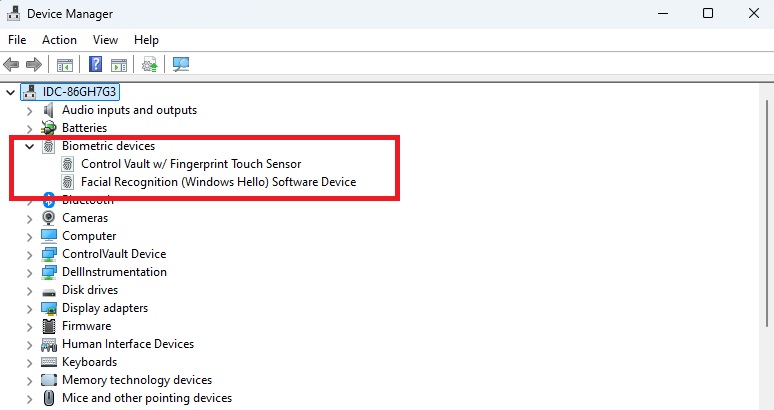
You can check the Device Manager to see whether biometric hardware is installed in the computer: A camera for facial recognition appears here as a biometric device and as an IR camera.
You can check the Device Manager to see whether biometric hardware is installed in the computer: A camera for facial recognition appears here as a biometric device and as an IR camera.
Foundry
<div class="lightbox-image-container foundry-lightbox"><div class="extendedBlock-wrapper block-coreImage undefined"><figure class="wp-block-image size-full enlarged-image"><img decoding="async" data-wp-bind--src="selectors.core.image.enlargedImgSrc" data-wp-style--object-fit="selectors.core.image.lightboxObjectFit" src="" alt="Biometric devices " class="wp-image-2438970" width="774" height="410" loading="lazy" /><figcaption class="wp-element-caption"><p>You can check the Device Manager to see whether biometric hardware is installed in the computer: A camera for facial recognition appears here as a biometric device and as an IR camera.</p> </figcaption></figure><p class="imageCredit">Foundry</p></div> </div>&Autentifică-te pentru a adăuga comentarii
Alte posturi din acest grup

The beauty of a mini PC is that it’s small enough to take up very lit


$500 is something of a sweet spot for budget laptops. There are plent

An apparent leak of the planned notebook CPU releases from AMD and In

You might have played around with God modes in PC games before, where

Picking the right laptop can be difficult, especially since there are
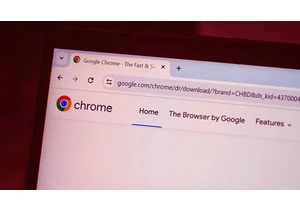
“If the product is free, you are the product.”
You can app
