Few apps are as inextricably linked to the iPhone as Apple’s Messages. Introduced with the original iPhone almost 18 years ago, the app (then called “Text”) has become the primary messenger for most iPhone users worldwide. It allows users to receive Apple’s proprietary iMessages, as well as RCS messages and old-school SMS messages.
In recent years, Apple has introduced several new features to the Messages app and its iMessage protocol. Most recently, in iOS 18, the company allowed users to stylize text by bolding or underlining words, incorporated animated effects that make words shake or appear to explode, and enabled users to react to a message with any emoji. But while the above additions are nice, they’re mainly eye candy—and that only gets a messaging app so far.
When it comes to being truly useful, Apple’s Messages still lacks some basic functionality—and reliability—other messaging apps like WhatsApp and Signal have had for years. Apple is expected to preview the iPhone’s next operating system, iOS 19, at its annual Worldwide Developers Conference (WWDC) on June 9. Here’s hoping the company adds the following improvements currently sorrowfully lacking in Messages today.
iMessage needs to work when traveling internationally
Apple needs to address how its iMessages work when a user is traveling internationally and using a temporary travel SIM—as anyone who has tried to text a friend who is traveling overseas, or who has traveled internationally themselves, knows too well.
If an iPhone user removes their domestic SIM card and replaces it with a temporary travel SIM, they often will not receive messages sent to the iMessage account associated with that phone number. Instead, the messages will, more often than not, simply disappear into the ether, never to be received again—even after the domestic SIM card is reinstalled.
It may be natural to think that, of course, a person won’t receive a text if they don’t have the SIM card with the phone number the text was sent to installed in their phone. But that’s not how iMessages work. When you send an iMessage, you’re not actually texting the user’s phone number. Instead, you’re using their phone number as a routing identifier to deliver a message to the associated iMessage account. This is why your Mac and iPad can receive and send messages to and from your phone number-linked iMessage account.
In other words, it shouldn’t matter that the user’s normal SIM card isn’t in their iPhone—they should still be able to receive the iMessages. This is how it works with competing apps like WhatsApp and Signal, which also use phone numbers as routing identifiers. Indeed, whenever a friend travels internationally, and I don’t get a response to an iMessage I’ve sent, I follow up via Signal or WhatsApp. They immediately receive those messages despite not having their domestic SIM card installed.
I reached out to Apple about why iMessages don’t work in a similar matter, and the company told me that it was a security measure. Apple says that the measure triggers when an iPhone is without its domestic SIM cards for a few weeks, until which time users can still receive iMessages sent to their usual phone number. However, in my experience, this two-week timeframe is not accurate, and as soon as a domestic SIM card is removed from the phone, iMessages sent to the number will not go through. Apple also says that users can keep getting iMessages with a travel SIM if they have their friends send the iMessage to their email address instead of their phone number. But this relies on everyone texting you knowing that you are traveling internationally and without your domestic SIM card.
While I understand the security reason behind this problem, it would be great if it were accurate that it only kicks in after two weeks. Even better: Apple should give users the option to disable this security measure for a period of time that the user can designate whenever they switch from their default SIM to a travel one.
Archiving would help reduce clutter
But reliability isn’t the only issue that Messages faces. For some reason, Apple still hasn’t added a feature that allows users to archive chat threads.
Archiving helps declutter your messaging app by letting you move chats with people you no longer or rarely interact with—like the plumber who fixed your sink last month—to a separate folder. This frees up screen space and allows you to keep your most important and active chats front and center.
Archiving is a great intermediary option between keeping a chat thread forever or deleting it entirely. It has been a standard feature in nearly every major messaging app for years. Why Apple’s Messages still doesn’t support such a basic feature in 2025 is beyond me.
Bookmarking would offer quick access
Speaking of basic features—Apple’s Messages lacks another one: the ability to bookmark individual messages. Other messaging apps, like WhatsApp, have allowed users to do this for a long time (WhatsApp calls this “starring” messages).
Bookmarked messages are saved to a smart folder that the user can easily access inside the app in order to view their most important messages. This is a great way to quickly access an old message that you would otherwise have to scroll through lengthy threads to find again.
There are many reasons to bookmark a message, ranging from the sentimental to the practical. An example of the latter might be when you want to quickly access important information someone had previously texted you—like the PIN code to a friend’s smart door lock so you can enter their house to feed the cats while they’re away.
Labeling forwarded messages would eliminate confusion
Even when iMessage does offer basic features that most other messaging apps offer, they are sometimes poorly implemented. The most glaring example of this is message forwarding, which allows you to easily forward a text one person sent you to another person.
Other apps clearly indicate that a message is forwarded—often with an arrow or label in front of the forwarded message. But with Apple’s Messages, the forwarded message simply looks as though it was written by the person forwarding it.
Case in point: The other day, I received a message from a friend that had a very uncharacteristic tone and subject matter. It confused me quite a bit. While I was reading it a second time, I received a follow-up message stating that the first one was from another individual, and my friend was simply forwarding it to me. Without that additional text message from my friend clarifying that the first message was forwarded, I wouldn’t have known, because Apple’s Messages doesn’t give any visual indication distinguishing a regular message from a forwarded one.
Will Apple implement any of these changes in Messages in iOS 19? I hope so, but we’ll just have to wait to see. Apple is expected to preview iOS 19 at WWDC25 in June.
Autentifică-te pentru a adăuga comentarii
Alte posturi din acest grup

Sean “Diddy” Combs was convicted of prostitution-related offenses but acquitted of

A U.S. judge has ruled that China’s Huawei Technologies

Shares of U.K.’s Bytes Technology plunged over 27% on Wednesday after the IT firm said its operating profit for the first half of fiscal 2026 would be marginally lower due to delayed custome
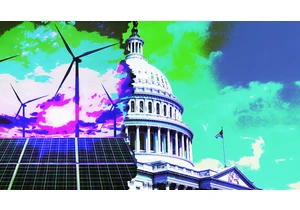
Donald Trump’s Big Beautiful Bill Act has passed through the Senate thanks to

To a certain brand of policy wonk, January 31, 2025, is a day that will live in infamy.
It had been nearly two weeks since President Donald Trump took office for the second time—days th

For a few days, my finger would hover over the TikTok hole on my home screen. But
