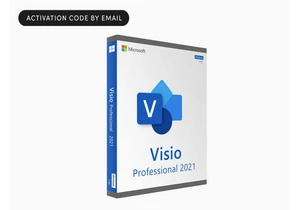If you’ve ever found it frustrating to force-close a program in Windows 11, there’s now a quicker alternative to the old Ctrl + Alt + Delete method. Microsoft has introduced a simpler option that lets you end tasks directly from the taskbar.
To enable this feature, go to Settings > System > For Developers, and select End Task (sometimes it’s called End Activity). Now you can right-click any app in the taskbar and choose End Task from the menu.
This new shortcut can save you both time and frustration, especially when an app stops responding. Instead of waiting for the Task Manager to load or dealing with laggy windows, you can now nix the unresponsive program with just a couple of clicks.
https://www.pcworld.com/article/2748922/struggling-with-frozen-apps-windows-11-has-a-faster-fix.html
Autentifică-te pentru a adăuga comentarii
Alte posturi din acest grup


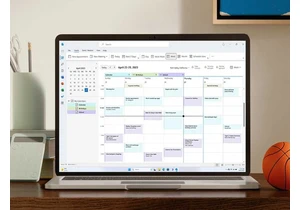
TL;DR: Get 15 months of Microsoft 365 Personal for $79.99— 3 extra mo
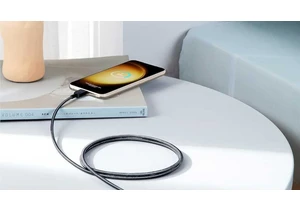
I don’t know what the situation is like in your home, but I think I h

It’s small, it’s affordable, and it can help you multitask like a pro