Has your Roku player or Roku TV started talking whenever you’re in a menu or on a settings screen? There’s a simple explanation for a suddenly chatty Roku, as well as an easy way to keep it quiet.
The reason for a talking Roku player is the “Screen Reader,” a Roku accessibility feature that reads on-screen text for visually impaired users. Once enabled, the screen reader (formerly known as the Audio Guide) will speak aloud text and descriptions from the Roku user interface, including your various streaming apps.
Screen Reader is a crucial feature for Roku users with vision issues, but if you turn it on by accident, it can get old fast.
Luckily, it’s easy to turn the Roku screen reader off. Here’s a couple ways to do it.
Press the Option button (again)
So, here’s the deal: If you press the Option button (identified by an asterisk) on the Roku remote four times in a row, you’ll turn the screen reader on.
An on-screen pop-up that reads “Screen reader enabled” will appear if you activate the feature, but if you’re not paying attention, you might be surprised when your Roku starts talking to you.

Ben Patterson/Foundry
Luckily, turning the screen reader back off is easy. The first way is by simply repeating the screen reader command from the remote–in other words, just press the Options button four times in a row again.
Tweak the Accessibility settings
A second way of disabling the screen reader is by digging into the Roku’s Accessibility menu.
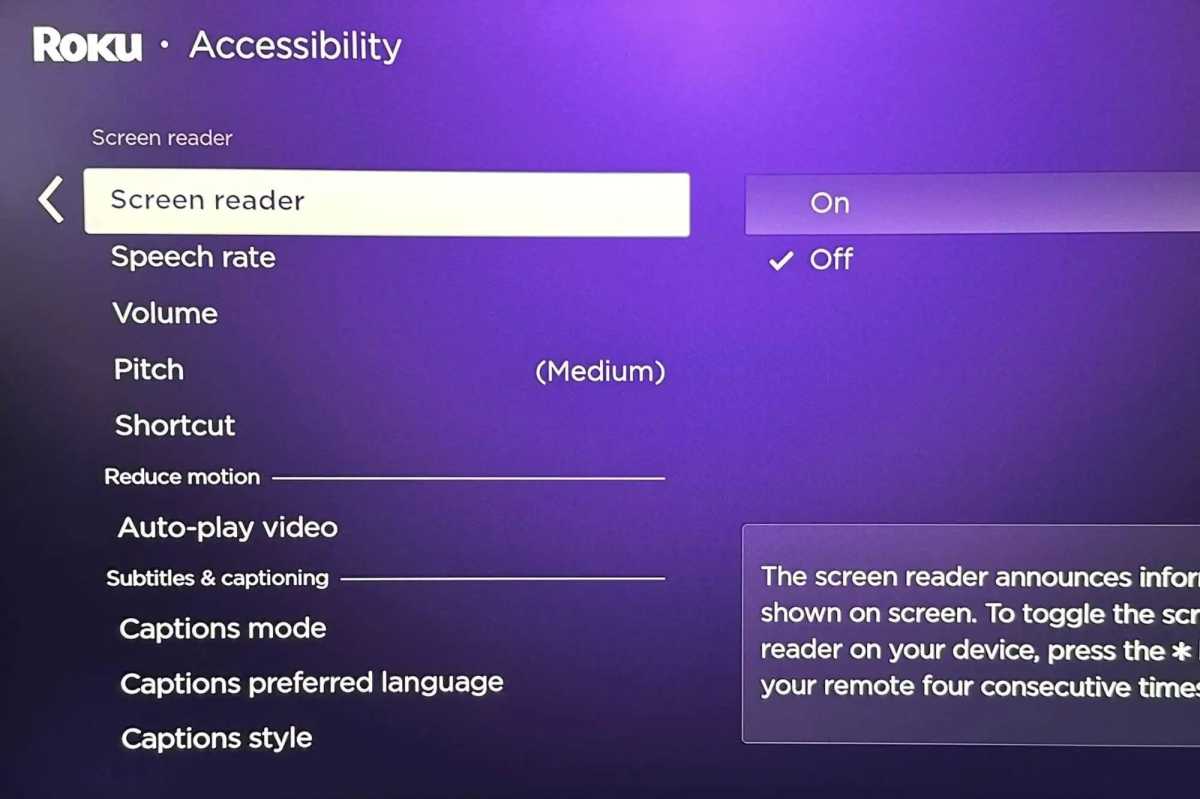
Ben Patterson/Foundry
This how-to is part of TechHive’s in-depth coverage of the best media-streaming devices.
From the Home menu, scroll down to Settings, then select Accessibility > Screen reader. Choose the “Off” setting and get ready for some peace and quiet.
Autentifică-te pentru a adăuga comentarii
Alte posturi din acest grup

Tired of complex image or video editing software? Need to produc

“It’s been over a month, but I have accidentally deleted some ph

Since AI has diffused into every aspect of the technology sector, I’v

TL;DR: Get Word, Excel, PowerPoint, and more for lif

After introducing smaller, lower-priced Surface devices this week, Mi


