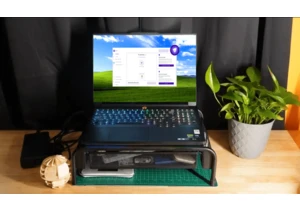If you’re like most, you probably use Outlook with its standard inbox view. You know, the main list of individual email threads along with the navigation panel on the side and maybe the email preview panel on the other side. It’s what we think of as “standard” email browsing.
But if you’re using classic Outlook, there’s another way—a completely different view that may or may not rock your world. I’m talking about the calendar view, which turns your email inbox into a calendar and shows a day-by-day chronological display of when emails landed in your inbox.
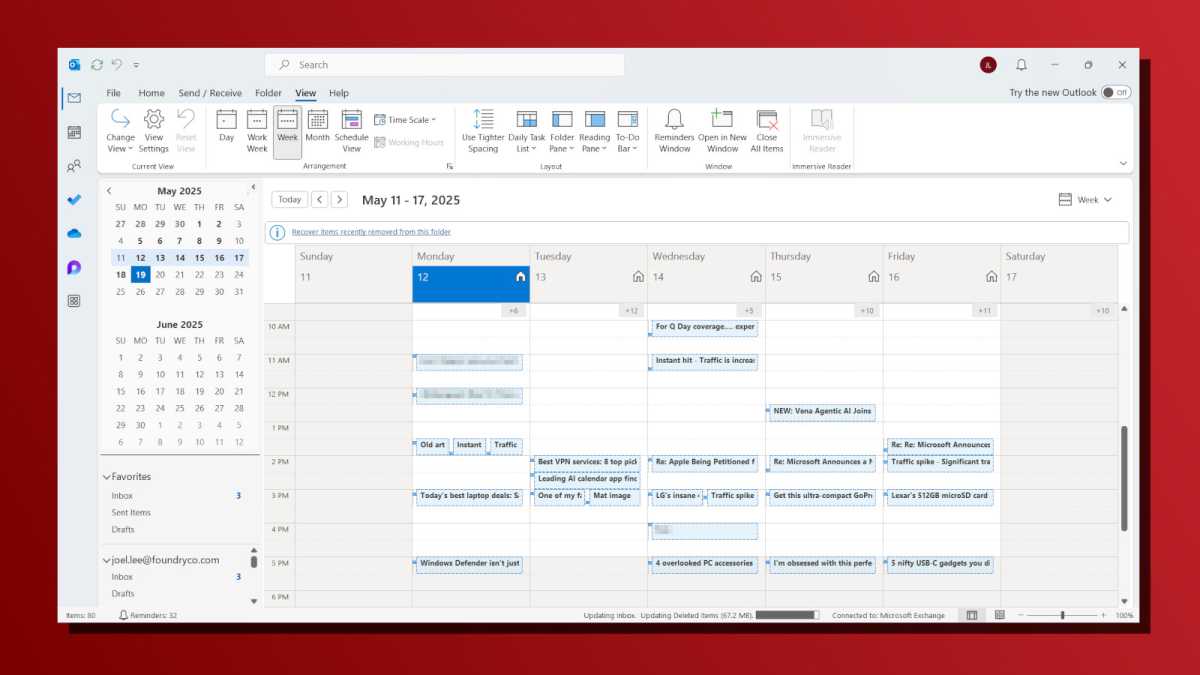
Joel Lee / Foundry
This view certainly isn’t suitable as your default way to manage a slew of daily emails, but it’s quite informative and works well as a supplementary way to navigate your email threads. Each email is shown like a calendar entry, and you can view in daily, weekly, or monthly views.
Here’s how to access calendar view for emails:

Joel Lee / Foundry
Select the View tab in the ribbon navigation, then click Change view at the left side of the bar, then select Manage views. A new window will open. Click the New button, then type in whatever name you want to use for the new view. (“Email Calendar” should be fine.) Under “Type of view,” select Day/Week/Month. Under “Can be used on,” leave it on All Mail and Post folders. Then click OK three times to save.
Now, go back to the View tab in the ribbon navigation, click Change view again, then select your newly created calendar view.
Again, this is only possible with classic Outlook as of this writing. It’s unclear whether this functionality will come to the new Outlook. However, unlike classic Outlook, the new Outlook is getting offline calendar support, which could be worth making the switch for.
Further reading: Useful tips for the new Outlook app
Autentifică-te pentru a adăuga comentarii
Alte posturi din acest grup

You’ve probably barely become used to interacting with ChatGPT, Copil

A new command-line application, Windows Edit, is coming to Windows 11

The Edge browser is gaining a nifty little feature, Microsoft said at
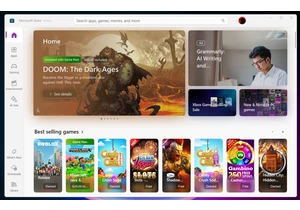
Microsoft is waiving the fee to sign up and publish to the Microsoft
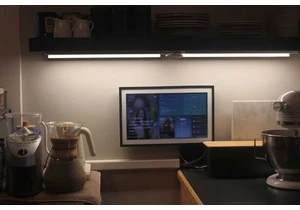

Back in the older versions of Windows, there used to be a handy featu