In the latest update to Windows 11 24H2—patch KB5058411 which rolled out earlier in May—Microsoft made a quiet change to how Task Manager calculates CPU usage in the “Processes” tab, reports Windows Latest.
Previously, the Processes tab used a proprietary method called “Processor Utility” to calculate CPU usage, which often led to the numbers not matching those displayed in the “Performance” and “Users” tabs in Task Manager. This was because the method didn’t take into account the number of CPU cores and could show 100 percent usage even if only one core was fully loaded on a multi-core processor.
With the update, a standardized formula is now used across all tabs, providing more accurate and consistent figures throughout Task Manager. You should now see the same CPU utilization across all tabs, making it easier to monitor and troubleshoot your PC processes.
If you prefer the old calculation method, you can still access it via the “CPU Utility” column. To do that, open the Details tab, right-click a column header, and enable the CPU Utility column.
Further reading: Task Manager pro tips I wish I knew sooner
Autentifică-te pentru a adăuga comentarii
Alte posturi din acest grup

When it comes to PC cooling, there are two important factors to keep

Summer vacation seems just around the corner and you have to decide w

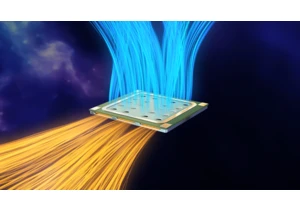
SSDs behave like any other silicon component in your PC: The faster t

Handheld gaming PCs are awesome. Handheld gaming PCs running Windows
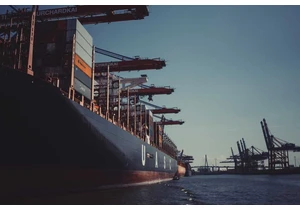
The Trump administration’s unprecedented and unpredictable import tax

