Expert's Rating
Pros
- Great display
- Decent connectivity
- Pleasing build
Cons
- Leaves performance on the table
- Doesn’t take great advantage of size
- Big for tablet mode
Our Verdict
The HP OmniBook X Flip 16 is a large and somewhat pricey 2-in-1 that has a lot to like, but makes a few too many missteps to prove really favorable, especially when there are plenty of good alternatives.
Price When Reviewed
This value will show the geolocated pricing text for product undefined
Best Pricing Today
<h3 class="review-best-price" id="best-prices-today-hp-omnibook-x-flip-16">
Best Prices Today: HP Omnibook X Flip 16 </h3>
<div class="wp-block-price-comparison price-comparison ">
<div id="New" class="new_products_tab tabcontent">
<div class="price-comparison__record price-comparison__record--header">
<div>
<span>Retailer</span>
</div>
<div class="price-comparison__price">
<span>Price</span>
</div>
</div>
<div class="price-comparison__record check_on_amazon">
<div class="price-comparison__image">
<img decoding="async" src="https://www.pcworld.com/wp-content/themes/idg-base-theme/dist/static/img/amazon-logo.svg" alt="amazon" loading="lazy" />
</div>
<div class="price-comparison__price"></div>
<div>
<a class="price-comparison__view-button" href="https://www.amazon.de/s?k=HP+Omnibook+X+Flip+16">Check</a> </div>
</div>
<div class="price-comparison__record price-comparison__record--footer">
<span class="price-comparison__footer-text">
Price comparison from over 24,000 stores worldwide </span>
</div>
</div>
<div id="Refurbished" class="refurbished_products_tab tabcontent">
<div class="refurbished-padding price-comparison__record price-comparison__record--header">
<div>
<span>Product</span>
</div>
<div class="price-comparison__price">
<span>Price</span>
</div>
</div>
<div class="price-comparison__record price-comparison__record--footer">
<span class="price-comparison__footer-text">
Price comparison from Backmarket </span>
</div>
</div>
</div>
<div class="review-software-price">
<div class="software-product-chart-main">
<div class="software-product-chart-pricing">
<div class="product-chart-item__pricing-details">
<div class="software-product-chart-pricing">
<span class="product-chart-item__pricing-details--links-wrapper">
<span class="not-amp">
<div class="software-product-chart-buttons "><div class="item-pricing-details"></div></div> </span>
</span>
</div>
</div>
</div>
</div>
</div>The HP OmniBook X Flip 16 follows up on the brand’s 2024 re-launch of the OmniBook family, which coincided with the introduction of Windows Co-Pilot+ AI PCs. This new model comes alongside a 14-inch version as well, and both are offered in Intel and AMD flavors.
The Omnibook X Flip 16 sits near the high end of the stack, though it isn’t quite the top of the line. That’s left to the OmniBook Ultra. Still, the OmniBook X Flip 16 comes with a metal build, the latest processors, enough RAM for everyday use, and plenty more. This 2-in-1 has a lot to get excited about on paper, but as we’ll see, it can fail to deliver on expectations. It’s not a bad PC, but it doesn’t quite keep up with the Samsung Galaxy Book5 Pro 360.
HP OmniBook X Flip 16: Specs and features
- CPU: Intel Core Ultra 7 258V
- Memory: 32GB LPDDR5X
- Graphics/GPU: Intel Arc 140V
- Display: 16-inch 2880×1800 OLED Touchscreen, Glossy
- Storage: 1TB PCIe Gen4 SSD
- Webcam: 5MP
- Connectivity: 1x Thunderbolt 4 with Power Delivery and DisplayPort 2.1, 1x USB-C 10Gbps with Power Delivery and DisplayPort 1.4, 2x USB-A 10Gbps, 1x HDMI 2.1, 1x 3.5mm combo audio
- Networking: WiFi 7, Bluetooth 5.4
- Biometrics: Windows Hello facial recognition
- Battery capacity: 68 watt-hours
- Dimensions: 14.02 x 9.67 x 0.61 inches
- Weight: 4.17 pounds
- MSRP: $1,659 as-tested ($1,099 base)
The HP OmniBook X Flip 16 comes in a variety of configurations, including both Intel- and AMD-powered setups. It has a base price of $899 for an AMD configuration with an AMD Ryzen AI 5 340, 16GB of memory, 512GB of storage, and a 1920×1200 IPS display. Upgrade options include an AMD Ryzen AI 7 350 CPU, 24 or 32GB of memory, 1 or 2TB of storage, and the 2880×1800 OLED display tested here.
We tested an Intel configuration, and while it should be broadly similar to the AMD models, there are enough differences under the hood that you shouldn’t expect the same performance or battery life. The Intel configurations start at $1,099 and include an Intel Core Ultra 5 226V with 16GB of memory, 512GB of storage, and a 1920×1200 IPS display. The Intel models offer the same upgrade options as the AMD models, except they have a Core Ultra 7 256V with 16GB of memory or a 258V with 32GB of memory as options. Our test configuration includes the top CPU and memory specs, 1TB of storage, and the upgraded display. The MSRP is $1,659 as configured.
The HP OmniBook X Flip 16 has a great display — a bright OLED panel with perfect blacks, full DCI-P3 color coverage, and smooth variable refresh rates up to 120Hz.
HP OmniBook X Flip 16: Design and build quality
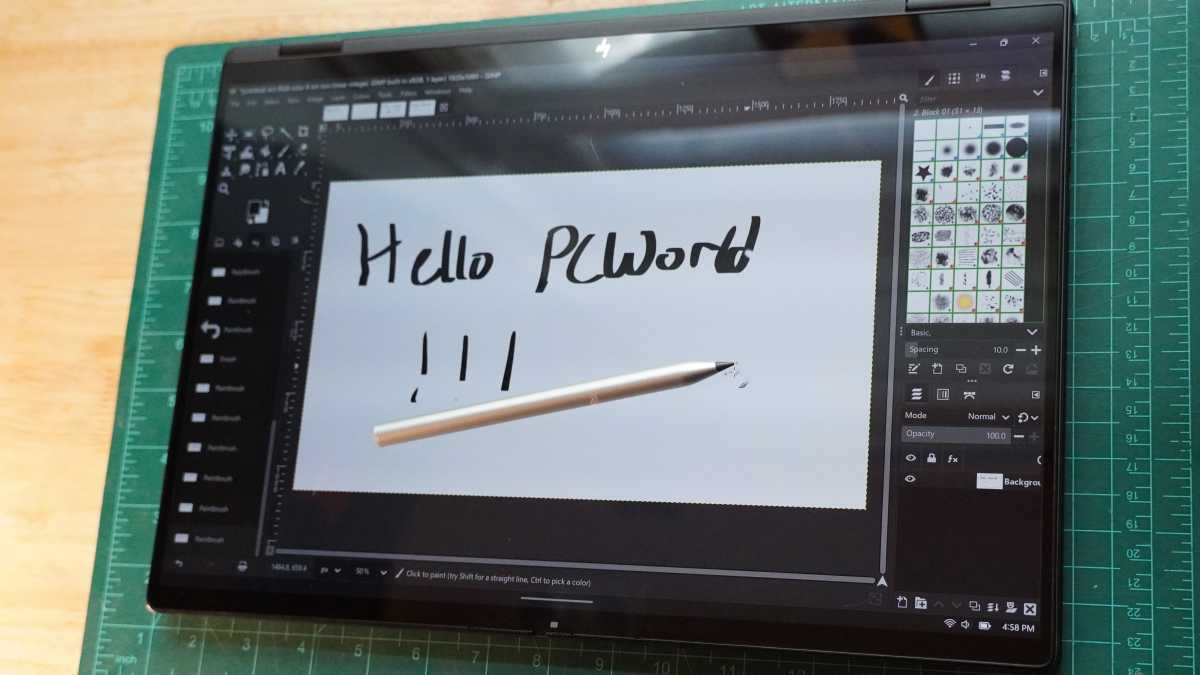
IDG / Mark Knapp
HP doesn’t appear to be going for style points here. While my first encounter with an OmniBook last year came with a splash of color in the form of a funky keyboard, the OmniBook X Flip 16 is a drab affair. It has clean lines and a pleasing build, but it’s a bit lifeless.
The OmniBook X Flip 16 is a big laptop. It doesn’t quite push the boundaries that gaming laptops do, but in order to accommodate a 16-inch display and the hinge design necessary for tablet mode, it ends up quite sizable and a little heavy at 4.17 pounds. Thankfully, it’s still fairly slim.
HP’s design makes for a sleek laptop with lots of subtly rounded edges and corners. This combines with the surprisingly gentle feel of the sandblasted, anodized aluminum chassis for a machine that feels like it considered user comfort some.
The underside of the system is curious. Rather than have big, obvious rubber feet, the OmniBook X Flip 16 sits on long thin strips that you can almost barely tell protrude from the bottom because the underside has a gentle curve to it. This creates a very slim channel for air to pull in at the sides of the OmniBook X Flip 16 and make it to the intake fan. Though the base of the laptop has a huge grille stretching across it, most of that is plugged up. Only two small regions around the fan actually serve as air intakes.
The system’s heat is then exhausted through a vent tucked along the back of the base, just below the display. It’s possible HP has some air exhausting out the “speaker” grilles on the top deck, but I find that doubtful.
Rather than situate speakers behind those massive grilles on the top deck, HP has positioned two speakers in little slots along the front lip of the laptop. This may not be ideal for audio in the laptop position, but it helps ensure the speakers are consistent in tent and tablet positions as well.
The display lid comes pretty close to flush with the lower deck, which can make it tricky to find a good grip for opening the lid, especially since HP removed the small cutaway seen on the last generation of OmniBook laptops to help open the display. Thankfully, the base of the laptop is heavy enough to stay put, making the OmniBook X Flip 16 much easier to get open than its similarly designed, smaller sibling, the OmniBook X Flip 14. The display hinge is a little wiggly after any movements, but stays put well enough once it comes to rest. It also holds open in the tablet position with the help of some magnets, so it doesn’t flop around.
Above the display, the OmniBook X Flip 16 squeezes in a small webcam and a physical privacy shutter. Unfortunately, HP has continued to use a zebra-stripe pattern on the shutter, which has consistently proven hard to discern from a spot of glare.
HP OmniBook X Flip 16: Keyboard, trackpad
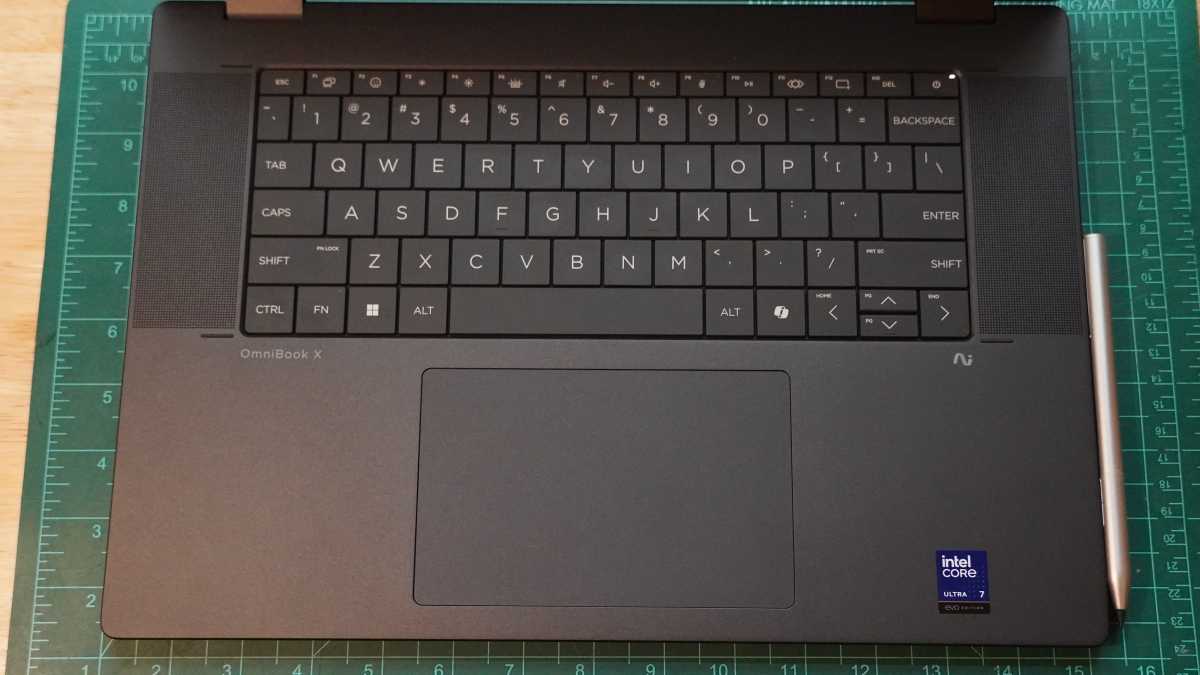
IDG / Mark Knapp
The HP OmniBook X Flip 16’s keyboard could be much better. On the one hand, the keys have a little bit of travel that makes for quick resetting, and they’re surprisingly well stabilized for how big they are. But the thing is, they’re very big and very flat, borrowing the regrettable design of Dell’s recent XPS laptops. This leaves little room between one key and its neighbors, and doesn’t provide much in the way of tactile guidance. I find my fingers are frequently roaming away from the center of keys, hitting edges (and neighbors), and ending up with typos I would have much more easily avoided with smaller keycaps and a bit of contour to the keys.
While I’m not surprised to see no number pad on this style of laptop, it is nevertheless disappointing to see no efforts to use all the extra space available to this size of laptop. It still has cramped arrow keys. It still crams the Delete key right next to the power button — a nuisance for writers — though at least the white backlighting clearly illuminates the keycap legends.
The trackpad on the OmniBook X Flip 16 stretches a good way. It’s not nearly as large as it could be with the space available to it, but it provides a sizable, central space to mouse around and perform multi-finger gestures with ease. It has a shallow physical click with a gentle tactility that’s nice to use.
HP OmniBook X Flip 16: Display, audio

IDG / Mark Knapp
The HP OmniBook X Flip 16 has a great display. It features a bright OLED panel that can reach 406.9 nits right next to perfect black pixels, and it covers 100 percent of the DCI-P3 color space. The display even had a color accurate maximum dE1976 of 2.37. Top all that off with support for variable refresh rates from 48Hz to 120Hz, and you’ve got a solid screen. It is glossy, though, so it can struggle with glare in certain conditions.
The display also works as a touchscreen for easy control and tablet use. On top of that, the OmniBook X Flip 16 comes with a stylus for fine, pressure-sensitive control that proves responsive and accurate. Because of the size of the display, doodling on certain areas without also getting your hand on the screen can be tricky, and I’ve found touch rejection a bit troublesome. When not in use, the stylus can magnetically latch onto the right side of the laptop, though it’s not a firm enough connection that I’d rely on it while storing and transporting the laptop.
The speakers on the OmniBook X Flip 16 pack a punch, pumping out plenty of volume for a small room. They get a little harsh in the mids at max volume, though. Despite the laptop’s size, it doesn’t benefit from any extra-bassy speaker drivers, and therefore comes up lacking in that area. The bass isn’t completely absent, but it’s mellow enough that music doesn’t quite feel full and the most explosive moments of movies will probably fall flat. There’s a decent bit of stereo, though thanks to the wider spacing of the speakers. It is a bit awkward that HP has two huge grilles on either side of the keyboard that look like they’d house speakers, but they don’t.
HP OmniBook X Flip 16: Webcam, microphone, biometrics

Autentifică-te pentru a adăuga comentarii
Alte posturi din acest grup

Intel’s ambitious plan to tie together your laptop and phone into a s

Achieving that perfectly manicured lawn is a whole lot less time-cons

Few maintenance tasks are as tedious and time-consuming as cleaning y

Word already displays the number of words in a document in its status


ChatGPT is rapidly changing the world. The process is already happeni

Tiny design, tiny price. Mini PCs are growing ever more popular for h
