 At a glance
At a glanceExpert's Rating
Pros
- Compact
- A good mix of ports
Cons
- A little on the slow side
- USB-C cable feels a little short for comfort
Our Verdict
OWC’s USB-C Travel Dock provides a nice, compact, affordable alternative to a traditional USB-C dongle.
Price When Reviewed
This value will show the geolocated pricing text for product undefined
Best Pricing Today
<h3 class="review-best-price" id="best-prices-today-owc-usb-c-travel-dock">
Best Prices Today: OWC USB-C Travel Dock </h3>
<div class="wp-block-price-comparison price-comparison ">
<div id="New" class="new_products_tab tabcontent">
<div class="price-comparison__record price-comparison__record--header">
<div>
<span>Retailer</span>
</div>
<div class="price-comparison__price">
<span>Price</span>
</div>
</div>
<div class="price-comparison__record check_on_amazon">
<div class="price-comparison__image">
<img decoding="async" src="https://www.pcworld.com/wp-content/themes/idg-base-theme/dist/static/img/amazon-logo.svg" alt="amazon" loading="lazy" />
</div>
<div class="price-comparison__price"></div>
<div>
<a class="price-comparison__view-button" href="https://www.amazon.de/s?k=OWC+USB-C+Travel+Dock">Check</a> </div>
</div>
<div class="price-comparison__record price-comparison__record--footer">
<span class="price-comparison__footer-text">
Price comparison from over 24,000 stores worldwide </span>
</div>
</div>
<div id="Refurbished" class="refurbished_products_tab tabcontent">
<div class="refurbished-padding price-comparison__record price-comparison__record--header">
<div>
<span>Product</span>
</div>
<div class="price-comparison__price">
<span>Price</span>
</div>
</div>
<div class="price-comparison__record price-comparison__record--footer">
<span class="price-comparison__footer-text">
Price comparison from Backmarket </span>
</div>
</div>
</div>
<div class="review-software-price">
<div class="software-product-chart-main">
<div class="software-product-chart-pricing">
<div class="product-chart-item__pricing-details">
<div class="software-product-chart-pricing">
<span class="product-chart-item__pricing-details--links-wrapper">
<span class="not-amp">
<div class="software-product-chart-buttons "><div class="item-pricing-details"></div></div> </span>
</span>
</div>
</div>
</div>
</div>
</div>OWC’s USB-C Travel Dock isn’t that different than any other hub or dongle, save for its shape: a small rectangular puck that might appeal more than other dongles.
When you take your laptop on the road, I always advise taking along a USB-C hub or dongle, which typically attaches via a short cable. A dongle isn’t the most ergonomically convenient option; it sort of flops around your desk, dragged this way and that by any devices you connect it to.
There’s a small cadre of devices that offer a different approach. One of my favorites, the now-discontinued IOGear Thunderbolt 3 Travel Dock, packed Thunderbolt power inside a compact little plastic slab. Another, the still-available $65 Belkin Thunderbolt 3 Dock Core, does this too. OWC’s USB-C Travel Dock doesn’t include Thunderbolt, but it retains that compact little form factor that I find surprisingly appealing.
Measuring 3.2 inches to a side (and 0.9 inches thick), the OWC USB-C Travel Dock connects to your laptop via a short USB-C cable that measures a bit more than 6 inches. It stores itself neatly into the base of the Travel Dock itself, a nice touch. On the base of the aluminum chassis are four small shallow pads, used to hold the dock in place.

Mark Hachman / Foundry
Technically, this is a 5-in-1 hub, as the name is a bit misleading. I typically equate “docking station” as a powered device; in this case, OWC’s device includes a USB-C port for input power only, accepting up to 100W. On either side of the dock sit a pair of clearly labeled 5Gbps USB-A ports. Otherwise, there’s an Ethernet port of undisclosed speed, an SD 4.0 card reader, and an HDMI 2.0 port.
PCWorld’s roundup of the best USB-C hubs and dongles are based on my recommendations, and a USB-C hub is extremely price-sensitive. (Here’s how we test USB-C hubs at PCWorld.) No one wants to pay $100 when a $30 dongle will offer equivalent features. That’s what I like about OWC’s Travel Dock: At press time, it sits around $30. That’s right smack in the middle of my best picks, which range from $20 to $40.
From a stability standpoint, I didn’t notice any problems while working with the OWC USB-C Travel Dock. It connected to various devices and a single display without issue.

Mark Hachman / Foundry
OWC’s USB-C Travel Dock is a compact, affordable dock that provides tidy alternative to a traditional USB-C dongle.
OWC’s USB-C Travel Dock performed flawlessly, streaming a 4K video across a 4K single screen without a hitch, at 60Hz. (It dropped 8 frames in about 72,000 frames overall.) I’ve seen USB-C docks try and output to two 4K displays, and sometimes struggle, so a single display is perfect. The dock didn’t even heat up to temperatures I’d find warm.
Since the USB-C connection is 10Gbps from the laptop, the more data you push across the USB-C cable, the more congestion will occur. While simultaneously transferring data from an SSD and while streaming a 4K video, I noticed evidence of congestion in hitches and stuttering. That’s to be expected, however.

Mark Hachman / Foundry
PCMark returned a score of 97.45MB/s while a test SSD was connected. That’s slower than I expected, though I wasn’t sure if OWC’s dock would deliver performance comparable to the Dockcase Smart USB-C Hub 10-in-1 Explorer Edition, which delivered performance of about 130MB/s, accompanied by some stability problems.
I have to mark down for that, but otherwise OWC’s USB-C Travel Dock ran smoothly, cooly, and affordably. I recommend it.
Autentifică-te pentru a adăuga comentarii
Alte posturi din acest grup

I’ve been a Chromebook fan and advocate for many years now. I bought

Prime Day is over, yes, but many awesome tech deals are still around.

We could all use some extra USB-C cables around the house, what with


Microsoft has made another adjustment to the restrictions that it pla
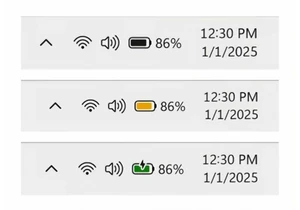
At some point, you’ve felt the twinge of anxiety as your laptop’s bat

Nvidia’s GeForce RTX 50 series has been shining with cutting-edge tec
