Google is continuing to double down on its AI Mode, bringing more features to its dedicated Search chatbot. Today, the company is adding the Gemini 2.5 Pro model and the Deep Search capability to AI Mode. These features will be available to Google AI Pro and Google AI Ultra subscribers. Although both of these tools can still be accessed through other means, Google's move to incorporate them into the chatbot points to an end goal of AI Mode being the primary form of engagement with the company's signature search service.
These developments are follow-ups to announcements made during Google's I/O conference this spring. AI Mode began rolling out to all Google users in May, and Deep Think was also announced as an option for the Gemini 2.5 Pro model at that time.
Another AI tool teased at I/O was the ability for Gemini to place phone calls with Project Astra. This agentic option is also coming in a limited form to AI Mode. For starters, it will only be able to contact local businesses and its topics will be limited to inquiring about availability and pricing. When a person searches for companies or services, they may see an option such as "Have AI check prices" that will initiate a call to that business. These AI phone calls are rolling out today to all Search users, but Google AI Pro and AI Ultra subscribers will have higher limits.
This article originally appeared on Engadget at https://www.engadget.com/ai/google-expands-ai-mode-with-extra-features-for-search-205252812.html?src=rss https://www.engadget.com/ai/google-expands-ai-mode-with-extra-features-for-search-205252812.html?src=rssAutentifică-te pentru a adăuga comentarii
Alte posturi din acest grup
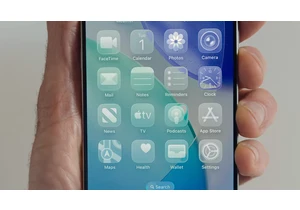
In presumably less than a month, the annual Apple iPhone event

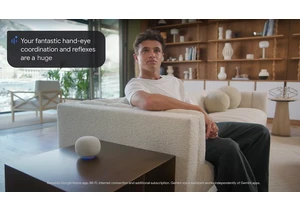


The Trump administration is forming a "National Design Studio," with the aim of improving government websites and the efficiency of digital services at federal agencies. Trump has already signed an

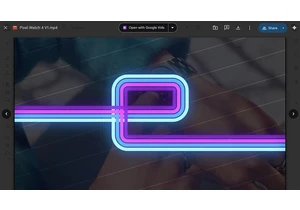
Google is now offering a way to edit videos right in Drive via Google Vids in a compatible browser. Whenever you're previewing a video in Google Drive, you may see an "Open" button in the top right
