This article is republished with permission from Wonder Tools, a newsletter that helps you discover the most useful sites and apps. Subscribe here.
If I could use only one app, I’d pick Craft.
Craft is my favorite multipurpose document/notes tool. It looks and feels nicer than Google Docs or Apple Notes. It’s easier to use than Obsidian, Coda or Notion.
And it’s flexible enough for everything from shopping lists to client proposals. Read on for why it’s so useful, new features, limitations, and more.
Craft’s eight best features
- Visual: Elegant sub-page cards help Craft docs look neater & nicer than Google or Word Docs, which tend to bog down with lots of text.
- Easy: Add text, images, links, tables, or sub-pages intuitively.
- Shareable: Collaborate on a doc and publish & share it with a link. You can create custom links and track metrics to measure visits.
- Export: Print, export as PDF or text, or transfer material to Day One, Bear, Drafts, Ulysses, Things, iA Writer, or other apps.
- Calendar: Easily sync your calendar to use Craft for daily notes.
- Affordable: The free version is great and the unlimited option is fairly priced.
- Flexible: Works quickly and reliably on mobile, desktop or Web. You can even email material into your notes.
- AI options: Pick from multiple AI models within Craft, or avoid it entirely.
- Templates: Starting docs for travel, events, family, and more.
Pricing
Free for basic usage, with up to 1500 content blocks and 1gb of storage.
- Free upgrade for students and educators with your school email address.
- Free upgrade w/ a subsription to Setapp, $10/month for access to 200+ apps.
- Plus plan: $8/month billed annually for a Plus account to create unlimited notes and documents. ($4/month with a special 50% current discount).
- Team plan: $15/month for sharing with 2 to 6 people. (50% current discount)
Examples of Craft Docs
- Useful AI prompts: Excerpts from my resource for paid subscribers
- Planning great class sessions: Excerpts from my guide for paid subscribers
- Syllabus outline: Draft from teacher Jeremy England
- Home life notes:By the Craft team
Examples of Craft Templates
- Simple company handbook with sections for people, policies & resources
- Sales plan has sections for mission statement, team roles, action plan, etc.
- Home design planner with customizable pages
- Travel packing list with customizable visual sections for your next trip.
New features I like
- Styles For designing distinctive docs, Craft added 100 new premade styles
- Collections It’s easy now to keep track of lists for projects, books, movies, etc
- Whiteboards Create a freeform brainstorming page with Post-Its, images, etc
- Sync with Readwise Import Kindle highlights and other clips you’ve saved
Privacy and Security
Craft has strong policies on data security and privacy. TL;DR: “Craft does not own your data, nor do we sell it to others or use it for advertising.”
Limitations
- Android: doesn’t have a full app yet, though a mobile Web app is on the way. Craft works on Mac, iOS, VisionOS, Windows, & Web.
- Tagging: It’s not yet easy to organize pages with tags as easily as you can with other notes tools, though the team is working on it.
- No synced blocks: In tools like Notion and Workflowy, you can create a synchronized block of text that stays up to date anywhere you use it.
This article is republished with permission from Wonder Tools, a newsletter that helps you discover the most useful sites and apps. Subscribe here.
Autentifică-te pentru a adăuga comentarii
Alte posturi din acest grup

Sudden equipment failures. Supply chain surprises. Retaining staff as the goalposts move in real time. These aren’t challenges I’ve faced as a tech founder—but I have faced them running restaurant

Amazon recently announced that it had deployed its one-millionth robot across its work
On this week’s Most Innovative Companies podcast, Cloudflare COO Michelle Zatlyn talks with Fast Company staff writer David Salazar about hitting $1B in revenue and going global, as well as

If you’ve built an audience around documenting your 9-to-5 online, what happens after you hand in your notice?
That’s the conundrum facing Connor Hubbard, aka “hubs.life,” a creator who
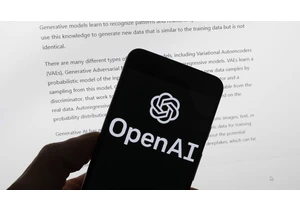
OpenAI should continue to be

WhatsApp should prepare to leave the Russian market, a lawmaker who regulates the IT sector

This is an edition of Plugged In, a weekly newsletter by Fast Company global technology editor Harry McCracken. You can sign up to receive it each Friday and read all issues
