Security is essential for any laptop, whether you’re on a college laptop, a gaming laptop, or especially a business laptop.
But college laptops face unique challenges. For example, if you’re a student and you’re connecting your own laptop to your school’s network — perhaps in a dorm — then you should really be using a VPN for protection, especially for certain online activities.
Keep reading for everything you need to know about keeping your college laptop safe, secure, and protected during the school year.
Avoid viruses and other malware
Protecting your PC against malware is essential. Whether we’re talking about viruses, worms, Trojans, rootkits, or any of the other gnarly things you may encounter online, an antivirus is critical protection.
Modern Windows PCs come with Microsoft Defender Antivirus built-in, which is good enough for most people. You’ll want to make sure real-time scanning is enabled, and there are other settings you should tweak.
Our favorite antivirus suite
Norton 360 Deluxe
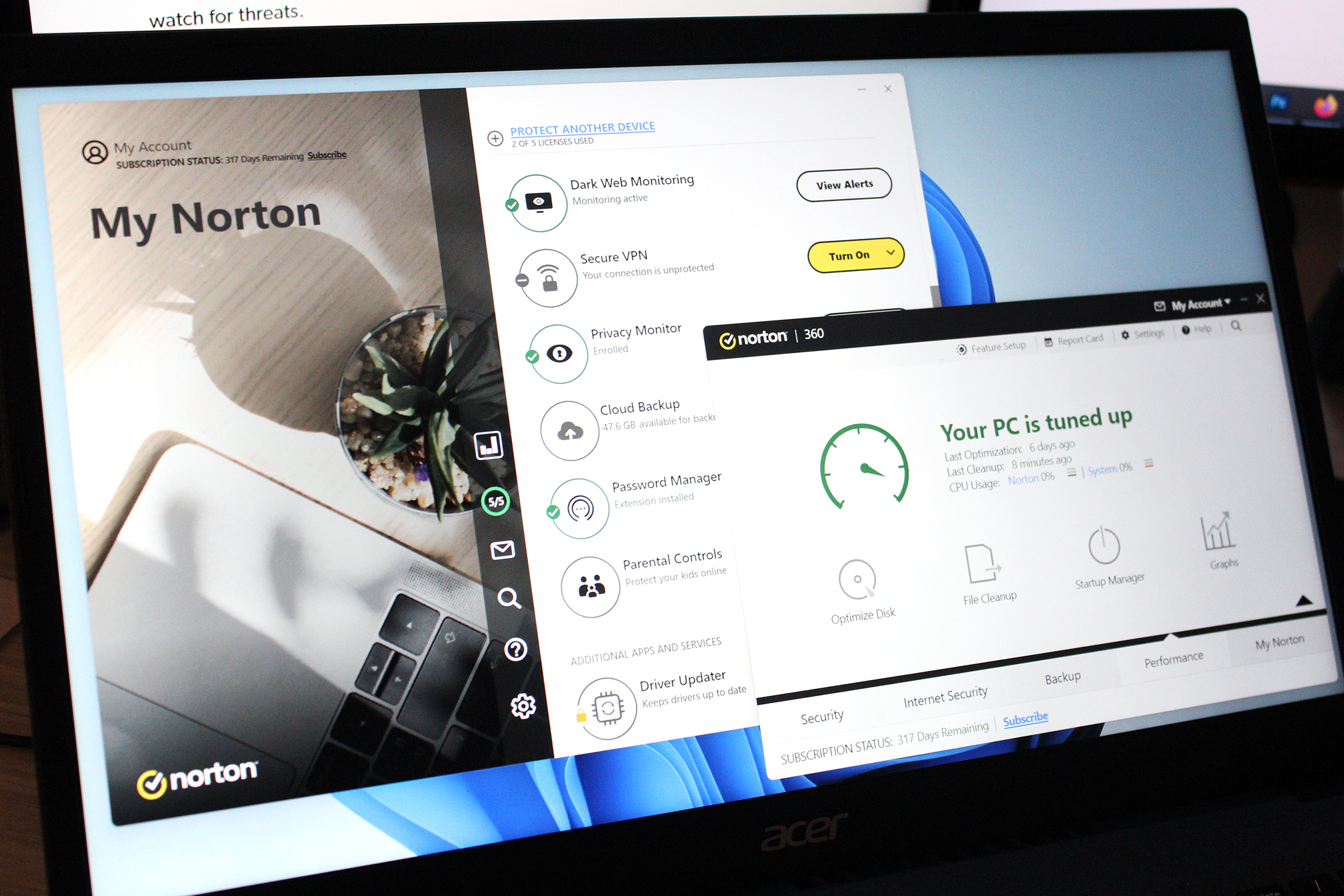
But if you want more features and top-of-the-line protection, a paid antivirus solution can be worth it. PCWorld’s current top pick is Norton 360 Deluxe (see our review), which includes a wide variety of extra tools, including a feature that lets you control access to your webcam.
Are you using a Chromebook? Good news! You don’t need antivirus software. But regardless of your laptop’s operating system, you should always follow the best practices for staying safe online.
Use a VPN to protect your privacy (and get around content blocks)
Many college networks block you from viewing or accessing certain types of content. If you want to get around those content blocks — and prevent your college IT department from seeing which websites you visit — then you absolutely need a VPN.
A VPN (virtual private network) is a service that lets you route your internet connection through their private servers, encrypting your traffic along the way so that no one can see what you’re doing.
This can be useful for getting around blocks, whether it’s to access certain websites or play Steam games. Indeed, if your college IT department blocks or throttles Steam, a VPN can let you play anyway.
Want to get around content blocks without a VPN? One option is to turn your phone into a Wi-Fi hotspot, then connect your laptop to your phone. You’ll end up burning through mobile data, but at least the traffic won’t go through your college network.
Our favorite VPN for torrenting
NordVPN

VPNs are especially critical if you plan on torrenting at college. Of course, I don’t condone doing anything illegal. Whatever you end up doing while connected to a VPN is ultimately your responsibility.
When in doubt, don’t do anything on a college network that you wouldn’t do if you knew people were watching you. Even if what you’re doing isn’t technically illegal, you could still be violating your college’s code of conduct or honor system.
Related: The best VPNs for torrenting, tested
Set your college network to “public”
Whether you’re connecting your laptop to a Wi-Fi network or a wired Ethernet connection, you’ll want to keep that network set as a “public” network in Windows.
If you’re on a public network, Windows Firewall will protect you and disallow others on the network from connecting to shared files and other services on your laptop. (The “private” network setting should only be used for networks where you trust everyone who’s connected, such as your home network.)
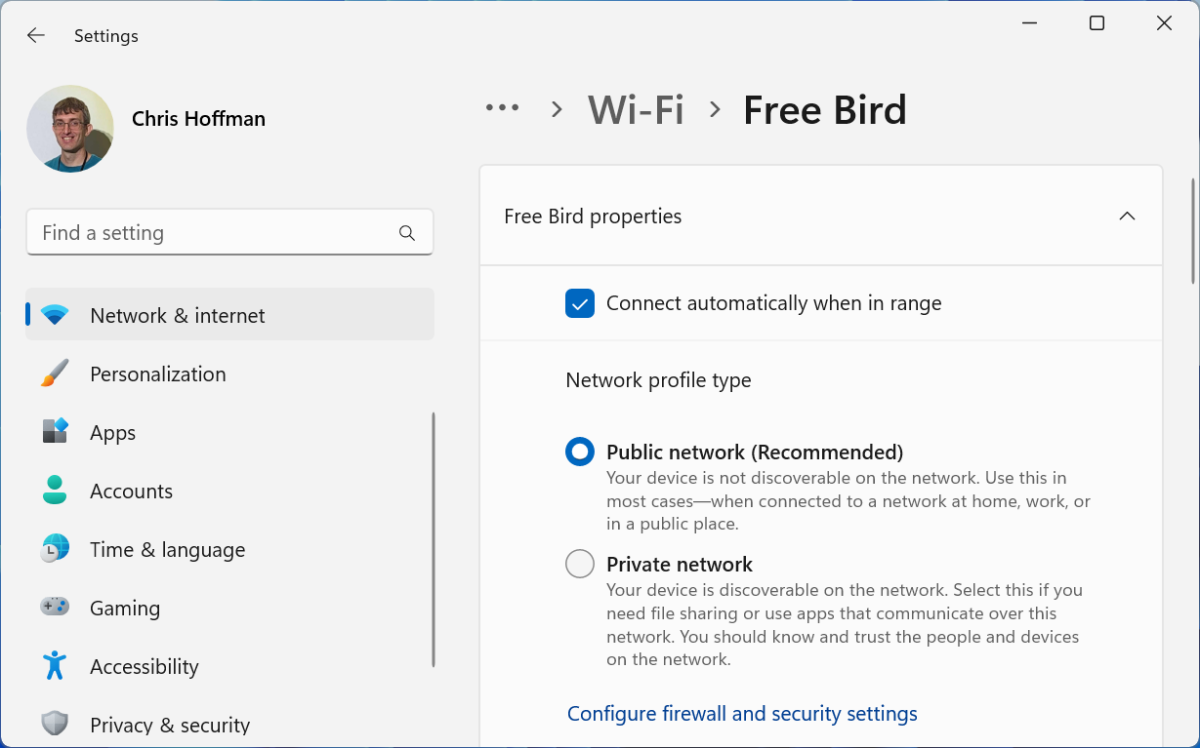
Autentifică-te pentru a adăuga comentarii
Alte posturi din acest grup

Mozilla is bringing all kinds of new features and improvements with t

The niche, privacy-focused Brave browser will now block Microsoft’s c

For me, the biggest difference between a “gaming” mouse or keyboard a

A brand-new Kindle Paperwhite will run you at least $160—more if you


If you’re looking to speed up your PC, you should consider using two



