In June, Apple previewed the iPhone’s next operating system, iOS 26. Without a doubt, the headline feature of iOS 26 (yes, the iPhone’s OS has a new number system) is its complete design overhaul, known as “Liquid Glass.” The new design introduces a transparent look to iOS, utilizing animations to replicate the way light and other objects refract through glass.
Liquid Glass is an ambitious overhaul for the iPhone’s operating system, but it’s not the only change coming to iOS 26 when it ships to the public this fall. The new operating system is packed with some truly useful new features that will make using your iPhone better than ever. And, if you’re interested in trying out those new features before iOS 26’s official September launch date, now you can, thanks to the availability of the iOS 26 Public Beta, which Apple released this week.
How to get the iOS 26 Public Beta on your phone right now
The great news is that anyone can sign up to be a public beta tester for iOS 26. Once you do this, you’ll be able to install the iOS 26 public beta on your iPhone, provided you have a compatible model, which is the iPhone 11 and later.
To sign up for the public beta, go to beta.apple.com. Once you’ve signed up, open the Settings app on your iPhone and from there tap General, then Software Updates. Tap Public Beta, and select the iOS 26 public beta from the list presented to you. Now, tap the back button, and on the Software Update screen, you’ll see you can now update to the iOS 26 public beta by tapping the blue “Update Now” button.
Once your iPhone restarts, it’ll have the iOS 26 public beta running on it. Now. you can check out some of the operating system’s best new features.

Onscreen Awareness Visual Intelligence
Visual Intelligence is Apple’s name for iOS’s ability to identify something by looking at it. This feature is powered by Apple Intelligence, and in the current iOS 18, is only usable via the Camera. In other words, Visual Intelligence can interpret things your camera sees in the real world, but not things on your iPhone’s actual screen.
Onscreen Awareness for Visual Intelligence in iOS 26 changes that. Now, your iPhone can use Apple Intelligence to recognize what’s happening on its screen and take action based on that on-screen awareness.
For example, if you take a screenshot of a social media feed that shows a celebrity chilling at a cafe, you can tap their sweater and ask Visual Intelligence to show you where you can buy a similar one. Or, if someone posts the details of an event in a text message or social channel, you can simply take a screenshot of the details and have Visual Intelligence add the event to your calendar for you.
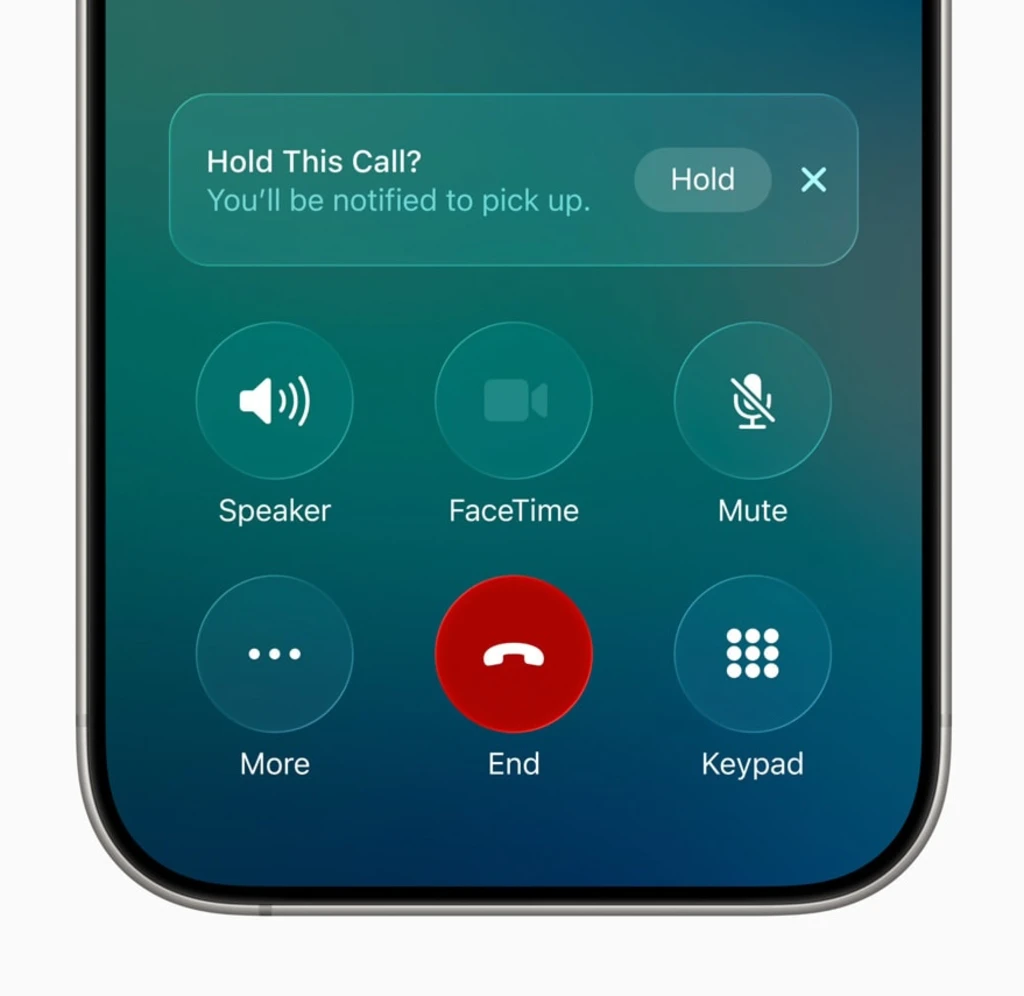
Hold Assist for phone calls
The Phone app in iOS 26 is getting its first major redesign in more than a decade, and, as mentioned before, it may just make you want to use your phone to make phone calls again.
Coming to the Phone app in iOS 26 is a redesigned layout that puts all your call history, contacts, and voicemails in one place; call screening, which forces a caller to identify themselves before the iPhone will let the call go through; and Live Translation, which can translate the spoken words of a caller who does not speak the same language as you.
But perhaps the best new Phone feature in iOS 26 is the ability to have the iPhone wait on hold for you. Now, you can simply tap the “Hold” button whenever you are put on hold, and the iPhone will continue holding your place in line, notifying you only when you reach the front.

Customized Messages backgrounds and polls
Apple’s popular Messages app is getting several updates in iOS 26. The first is, like much of iOS 26, cosmetic, but welcome nonetheless. Now in Messages, you’ll be able to set a customized background image for each chat you are in. Yes—no more seeing those blue chat bubbles against a white wall. You can now set a color or image you prefer, adding some flair to each chat.
A second great feature of Messages in iOS 26 is the ability to create polls within a message thread. Polls can help streamline planning when you are asking a group chat what day works best for everyone to meet up. Now, instead of waiting for everyone to type in their reply, members of the chat can just select with a tap from the poll options you specify.
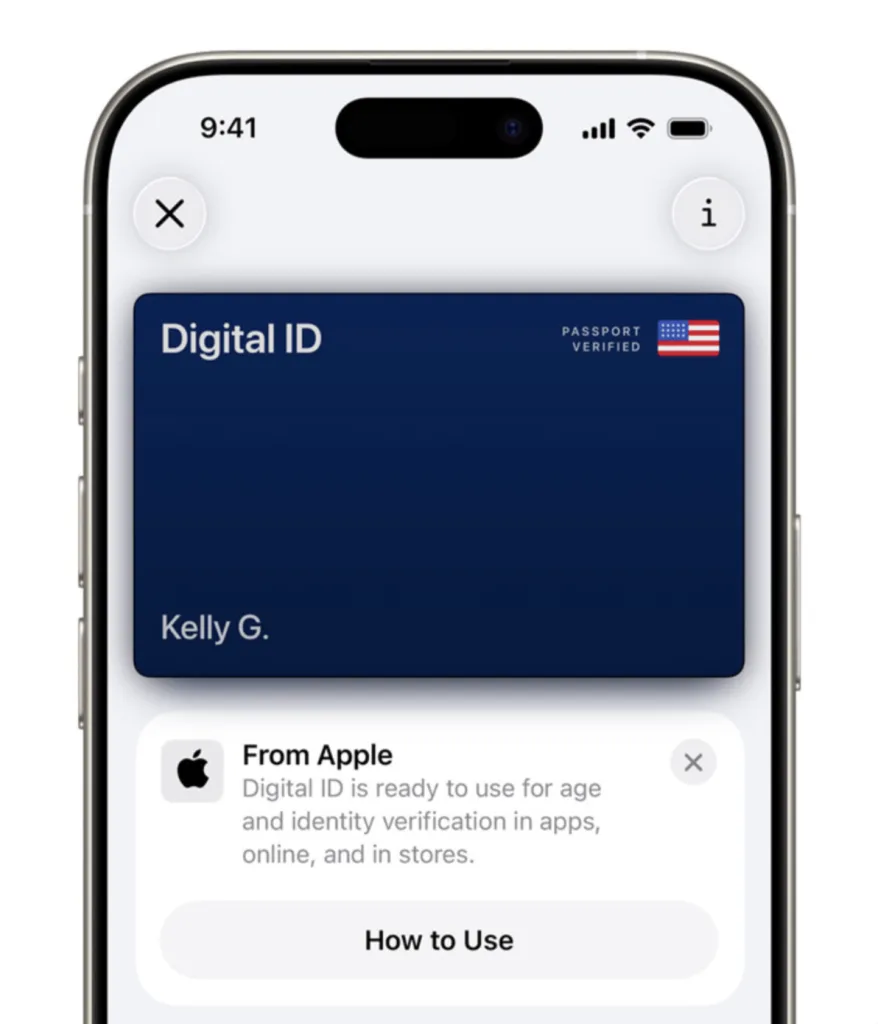
Passport storage
iOS 26 is also adding a few great features for travelers. The first is the ability to store your U.S. passport on your iPhone in the Wallet app. With your passport stored on your iPhone, you can use it to prove your identity at select TSA checkpoints. The stored passport can also be used to verify your age in third-party apps. Best of all, the stored U.S. passport is Real ID compliant.
However, before anyone gets too excited about this feature, keep in mind that if you are traveling internationally, you’ll still need to bring your actual physical passport with you. As noted by MacRumors, your stored digital passport cannot be used for border crossings. Still, if you are just traveling domestically within the United States, this new feature is a great way to ensure that you always have some identity on you—provided you have your iPhone.
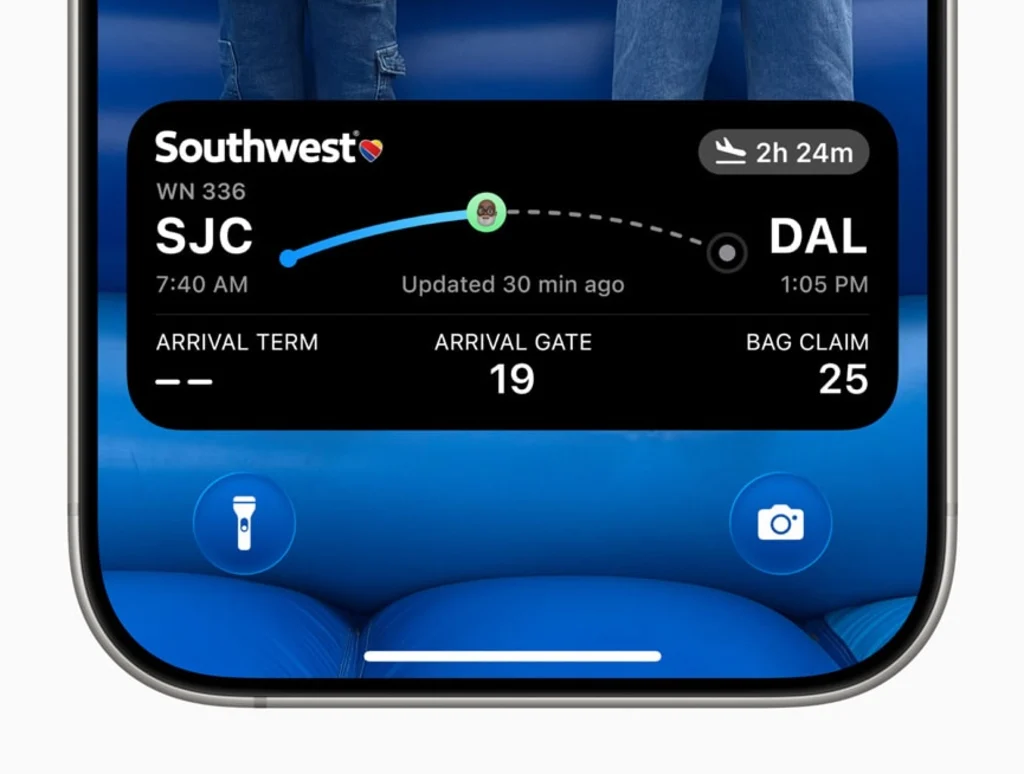
Real-time flight information on your lock screen
A second great travel-related feature Apple is adding to iOS 26 is Live Activities, for flights for which you have your boarding pass stored in the Wallet app. Now these flights will show real-time updates on a widget on your iPhone’s home screen, including the flight’s progress, its arrival gate information, and more.
What’s even better is that you can share this real-time information with someone else, such as a person on the ground who is picking you up when your flight arrives.
Autentifică-te pentru a adăuga comentarii
Alte posturi din acest grup

It has, to date, been a calm hurricane season in the state of Florida, but any resident of the Southeast will tell you that the deeper into summer we go, the more dangerous it becomes.
T

TikTok has become obsessed with an alleged shoplifter who spent seven straight hou

Apple says the upcoming iOS 26, expected in a polished “release” version in September, will support devices back to the iPhone 11 from September 2019 and second-generation iPhone SE from April 202

“India is on the moon,” S. Somanath, chairman of the Indian Space Research Organization, announced in


Good news: Vine might be coming back. Bad news: in AI form, courtesy o

A stable “release” version of Apple’s iOS 26 is due in September, but you can now try an in-progress version, called the public beta. It previews a revamped interface and new fea
