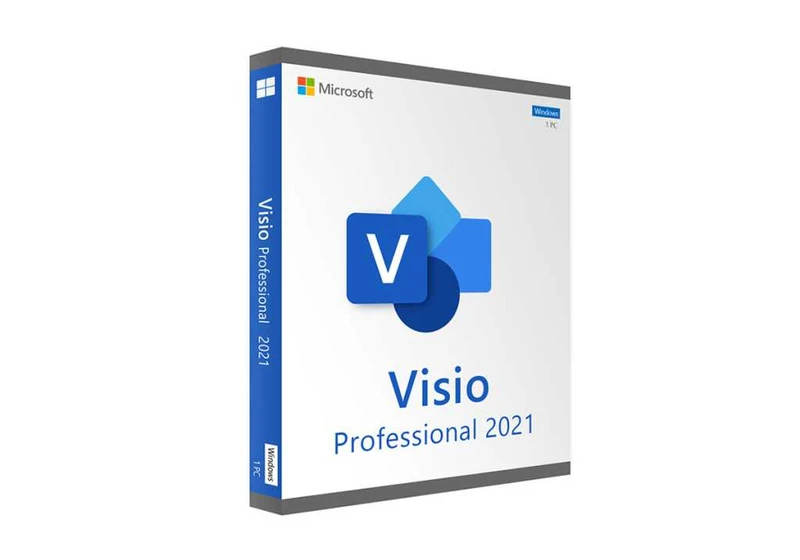Protecting your personal data isn’t just smart these days—it’s a necessity. As the world grows more and more connected, your private info becomes more and more valuable. Whether it’s using leaked info from website breaches to hack into your other accounts or holding your personal computer ransom for money, malicious evildoers won’t hesit

Capcom’s Dragon’s Dogma 2 is the kind of game you’re going to want to sink many hours into. I’ve already settled well into my role as the Arisen in the sequel,

Edifier is a popular speaker choice among desktop PC enthusiasts. Its R1280T bookshelf speakers are a staple on /r/battlestations and the top of Amazon’s best-seller list, and there’s a pair sitting a couple of feet away

Historically, you’ve had two options to expand the port capabilities of your laptop: an inexpensive USB-C dongle or a more powerful, pricey Thunderbolt docking station. A third option is quietly emerging, trying to split the difference. A DisplayLink docking station (sometimes called a USB-C dock) uses data compression to offer the capabilities of a Thunderbolt

If you realize that your system is falling short of expectations, a new motherboard could be the solution. This is particularly necessary if you are due for a processor upgrade that requires a new socket type that your current motherboard does not support.
The latest Intel or AMD chipsets require specific sockets that are usually incompatible with older CP

A full-sized keyboard can really make or break your gaming experience, especially if you normally intensive first-person-shooters in which every second matters. A numeric keypad, for example, is nice to have because you can use it as a game pad for your right hand. And today you can get one without breaking the bank.

Every Windows user should know how to start the Windows 11 task manager: Press the CTRL + SHIFT + ESC keys simultaneously (there are also other options — for example, right-clicking on the taskbar and selecting “Task Manager” from the menu that then opens). Or press CTRL + ALT + DEL and then select Task Manager). You will then see the Task Manager i

The big difference between laptops and desktops is that the latter are, well, big. You need a desk or a table and accessories like a monitor, keyboard, and mouse to use them. But if you have a laptop already, you have all the components of a desktop and then some. If you’re not going anywhere for a while, why not kick back and get the full desktop experience?