
Nvidia tries to close the gap on AMDs Starfield performance advantage and brings DLSS 2 to two new games launching next week.

Warhammer 40,000: Rogue Trader has a release date, and it's also coming day one to Xbox Series X|S and PlayStation 5.

Microsoft has announced that text translation will no longer be available on OneNote for Windows 10 from November 2023 but provides a list of alternative solutions.
https://www.windowscentral.com/software-apps/onenote-windows-10-ditches-translation

Gfk has reported a 76% increase in Xbox Series X|S console sales and attributes this spike to Starfield's launch and the new version of the Xbox Series S release.

Following a merger tanked by regulators in China, Intel and Tower announced they will continue to collaborate.

Xbox Game Pass Core replaces Xbox Live Gold tomorrow. Here's a list of the games users will get as part of the service.
https://www.windowscentral.com/gaming/xbox-game-pass-core-game-list
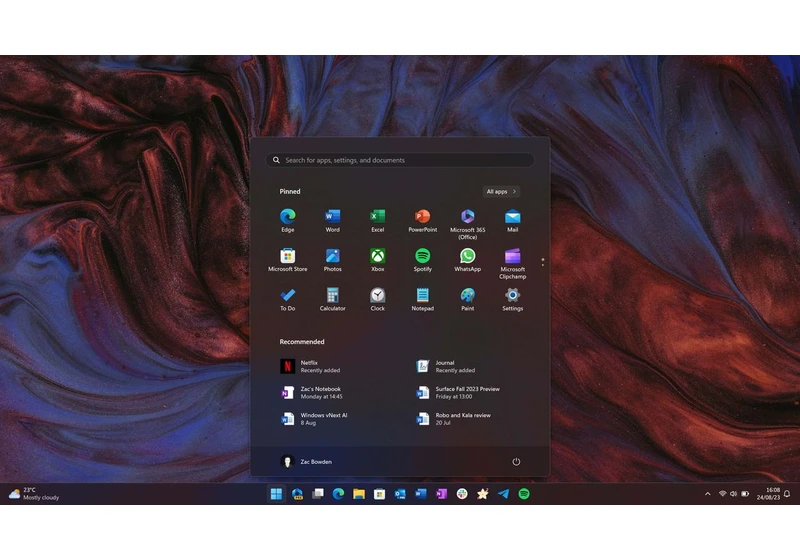
On this week's episode, Dan and Zac discuss Microsoft killing off Windows WordPad, Microsoft Paint's new AI feature, how a cheap MacBook could hurt Microsoft, and more!

Amazon's Woot! has a time sensitive sale on the Xbox Series X, marking it down to just $469.99 with a limit of 3 per person.

A new feature dubbed Offline mode is on its way to Microsoft OneDrive. The feature lets users access the platform even without an internet connection.
https://www.windowscentral.com/software-apps/this-long-anticipated-feature-is-on-its-way-to-onedrive
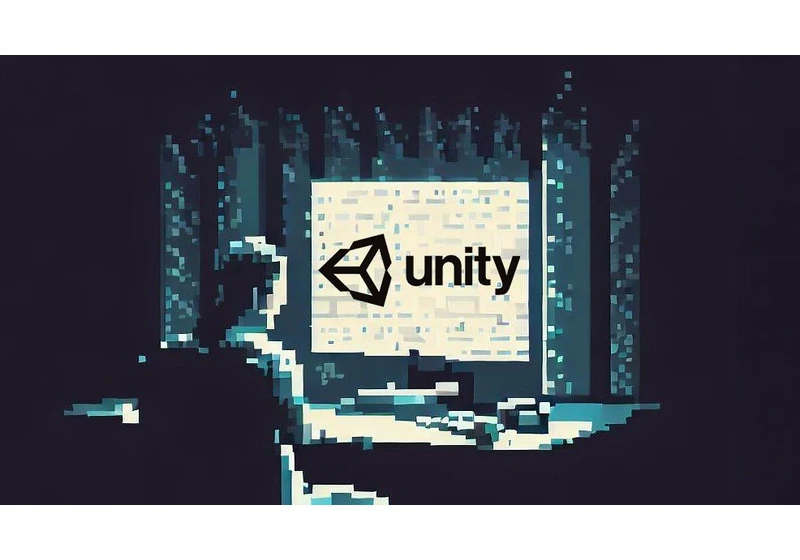
Unity is a popular game and app development platform, and it has been undergoing changes in recent months that haven't been all too popular. This latest one is likely to fall into the unpopular category, too.



