I had a unique requirement the other day: to build a layout with full-bleed elements while one element stays stuck to the top. This ended up being rather tricky to pull off so I’m documenting it here in case anyone needs to re-create this same effect. Part of the trickiness was dealing with logical positioning on small screens as well. It’s tough to describe the effect, so I recorded my screen to show what I mean. Pay special attention to … Read article “How to Get Sticky and Full-Bleed Elements to Play Well Together”
The post How to Get Sticky and Full-Bleed Elements to Play Well Together appeared first on CSS-Tricks. You can support CSS-Tricks by being an MVP Supporter.
https://css-tricks.com/how-to-get-sticky-and-full-bleed-elements-to-play-well-together/
Chcete-li přidat komentář, přihlaste se
Ostatní příspěvky v této skupině

Today, I want to discuss a couple of patterns for naming color palettes that the community is using, and how I propose we can improve, so we achieve both flexibility and beauty.
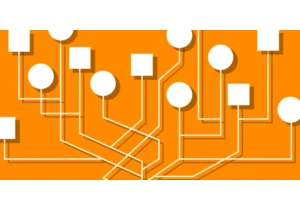
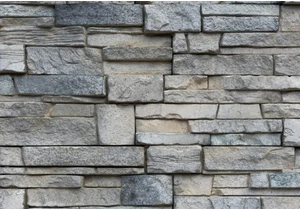
I went on to figure out how make masonry work today with other browsers. I'm happy to report I've found a way — and, bonus! — that support can be provided with only 66 lines of JavaScript.
<hr


Brad Frost introduced the “Atomic Design” concept wayyyy back in 2013. He even

Chrome 139 is experimenting with Open UI’s proposed Interest Invoker API, which would be used to create tooltips, hover menus, hover cards, quick actions, and other types of UIs for showing more in

Focus trapping is about managing focus within an element, such that focus always stays within it. The whole process sounds simple in theory, but it can quite difficult to build in practice, mostly
