Lighthouse is a free and open-source tool for assessing your website’s performance, accessibility, progressive web app metrics, SEO, and more. The easiest way to use it is through the Chrome DevTools panel. Once you open the DevTools, you will see a “Lighthouse” tab. Clicking the “Generate report” button will run a series of tests on the web page and display the results right there in the Lighthouse tab. This makes it easy to test any web page, whether public or … Read article “Continuous Performance Analysis with Lighthouse CI and GitHub Actions”
The post Continuous Performance Analysis with Lighthouse CI and GitHub Actions appeared first on CSS-Tricks. You can support CSS-Tricks by being an MVP Supporter.
https://css-tricks.com/continuous-performance-analysis-with-lighthouse-ci-and-github-actions/
Chcete-li přidat komentář, přihlaste se
Ostatní příspěvky v této skupině

Parallax is a pattern in which different elements of a webpage move at varying speeds as the user scrolls, creating a three-dimensional, layered appearance. It once required JavaScript. Now we have

Today, I want to discuss a couple of patterns for naming color palettes that the community is using, and how I propose we can improve, so we achieve both flexibility and beauty.
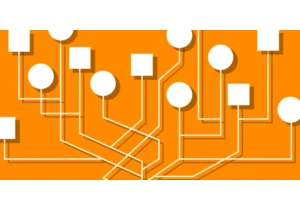
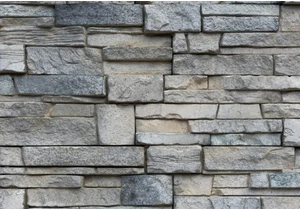
I went on to figure out how make masonry work today with other browsers. I'm happy to report I've found a way — and, bonus! — that support can be provided with only 66 lines of JavaScript.
<hr


Brad Frost introduced the “Atomic Design” concept wayyyy back in 2013. He even

Chrome 139 is experimenting with Open UI’s proposed Interest Invoker API, which would be used to create tooltips, hover menus, hover cards, quick actions, and other types of UIs for showing more in
