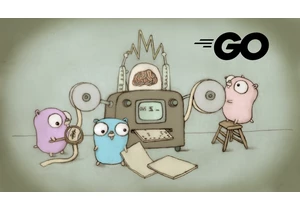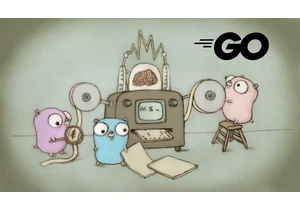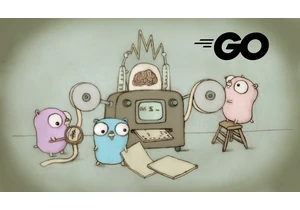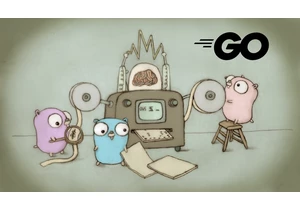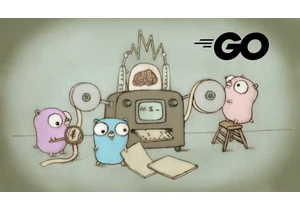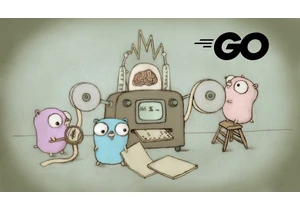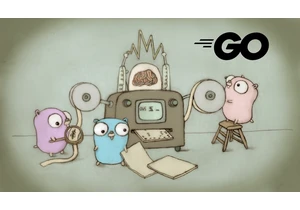The Go Blog
Forward Compatibility and Toolchain Management in Go 1.21
Russ Cox
14 August 2023
Beyond Go 1.21’s expanded commitment to backward compatibility,
Go 1.21 also introduces better forward compatibility for Go code,
meaning that Go 1.21 and later will take better care not to miscompile
code that requires an even newer version of Go.
Specifically, the go line in go.mod now specifies a
minimum required Go toolchain version,
while in previous releases it was a mostly unenforced suggestion.
To make it easier to keep up with these requirements,
Go 1.21 also introduces toolchain management,
so that different modules can use different
Go toolchains just as they can use different
versions of a required module.
After installing Go 1.21, you’ll never have to manually
download and install a Go toolchain again.
The go command can do it for you.
The rest of this post describes both of these Go 1.21 changes in more detail.
Forward Compatibility
Forward compatibility refers to what happens when a Go toolchain
attempts to build Go code intended for a newer version of Go.
If my program depends on a module M and needs a bug
fix added in M v1.2.3, I can add require M v1.2.3 to my go.mod,
guaranteeing that my program won’t be compiled against older versions of M.
But if my program requires a particular version of Go, there
hasn’t been any way to express that: in particular, the go.mod go line
did not express that.
For example, if I write code that uses the new generics
added in Go 1.18, I can write go 1.18 in my go.mod file,
but that won’t stop earlier versions of Go from trying to compile the code,
producing errors like:
$ cat go.mod
go 1.18
module example
$ go version
go version go1.17
$ go build
# example
./x.go:2:6: missing function body
./x.go:2:7: syntax error: unexpected [, expecting (
note: module requires Go 1.18
$
The two compiler errors are misleading noise.
The real problem is printed by the go command as a hint:
the program failed to compile, so the go command points
out the potential version mismatch.
In this example, we’re lucky the build failed. If I write code that only runs correctly in Go 1.19 or later, because it depends on a bug fixed in that patch release, but I’m not using any Go 1.19-specific language features or packages in the code, earlier versions of Go will compile it and silently succeed.
Starting in Go 1.21, Go toolchains will treat the go line in
go.mod not as a guideline but as a rule, and the line can
list specific point releases or release candidates.
That is, Go 1.21.0 understands that it cannot even build code
that says go 1.21.1 in its go.mod file,
not to mention code that says much later versions like go 1.22.0.
The main reason we allowed older versions of Go to try to
compile newer code was to avoid unnecessary build failures.
It’s very frustrating to be told that your version of Go is too
old to build a program, especially if it might work anyway
(maybe the requirement is unnecessarily conservative),
and especially when updating to a newer Go version is a bit
of a chore.
To reduce the impact of enforcing the go line as a requirement,
Go 1.21 adds toolchain management to the core distribution as well.
Toolchain Management
When you need a new version of a Go module, the go command
downloads it for you.
Starting in Go 1.21, when you need a newer Go toolchain,
the go command downloads that for you too.
This functionality is like Node’s nvm or Rust’s rustup, but built in to
the core go command instead of being a separate tool.
If you are running Go 1.21.0 and you run a go command, say, go build,
in a module with a go.mod that says go 1.21.1,
the Go 1.21.0 go command will notice that you need Go 1.21.1,
download it, and re-invoke that version’s go command to finish the build.
When the go command downloads and runs these other toolchains,
it doesn’t install them in your PATH or overwrite the current installation.
Instead, it downloads them as Go modules, inheriting all the
security and privacy benefits of modules,
and then it runs them from the module cache.
There is also a new toolchain line in go.mod that specifies the
minimum Go toolchain to use when working in a particular module.
In contrast to the go line, toolchain does not impose a requirement
on other modules.
For example, a go.mod might say:
module m
go 1.21.0
toolchain go1.21.4
This says that other modules requiring m need to provide at least Go 1.21.0,
but when we are working in m itself, we want an even newer toolchain,
at least Go 1.21.4.
The go and toolchain requirements can be updated using go get
like ordinary module requirements. For example, if you’re using one
of the Go 1.21 release candidates, you can start using Go 1.21.0
in a particular module by running:
go get go@1.21.0
That will download and run Go 1.21.0 to update the go line,
and future invocations of the go command will see the line
go 1.21.0 and automatically re-invoke that version.
Or if you want to start using Go 1.21.0 in a module but leave
the go line set to an older version, to help maintain compatibility with
users of earlier versions of Go, you can update the toolchain line:
go get toolchain@go1.21.0
If you’re ever wondering which Go version is running in a particular
module, the answer is the same as before: run go version.
You can force the use of a specific Go toolchain version using the GOTOOLCHAIN environment variable. For example, to test code with Go 1.20.4:
GOTOOLCHAIN=go1.20.4 go test
Finally, a GOTOOLCHAIN setting of the form version+auto means to
use version by default but allow upgrades to newer versions as well.
If you have Go 1.21.0 installed, then when Go 1.21.1 is released,
you can change your system default by setting a default GOTOOLCHAIN:
go env -w GOTOOLCHAIN=go1.21.1+auto
You’ll never have to manually download and install a Go toolchain again.
The go command will take care of it for you.
See “Go Toolchains” for more details.
Previous article: Backward Compatibility, Go 1.21, and Go 2
Blog Index
Chcete-li přidat komentář, přihlaste se
Ostatní příspěvky v této skupině