Google’s Pixel 8a is a $500 smartphone trapped between two worlds.
In the world of midrange phones, the Pixel 8a is pretty great. Feature-wise it’s not too far off from the $700 Pixel 7, with a capable camera system, a silky smooth 120 Hz display, and a snappy interface. While using it, I seldom found myself wishing for a more expensive regular phone (even if I missed my trusty foldable).
But the Pixel 8a is less successful in the other world, where Google and its rivals are trying to reinvent the smartphone around generative artificial intelligence. While Google has poured an array of AI-based features into the Pixel 8a—with even more to come in the future—none stand out as paradigm-shifting. In some cases, like with Google’s Gemini AI assistant, the new features are even a step backward from when Google wasn’t so fixated on besting ChatGPT.

The good news is that you can completely ignore this side of the Pixel 8a and still get a solid phone for your money.
Pixel AI
The Pixel 8a has the same Tensor G3 processor as Google’s Pixel 8 and Pixel 8 Pro flagships, so it’s capable of pulling a few of the same AI tricks:
- If you take a bunch of group photos in quick succession, the “Best Take” feature lets you pick each person’s best facial expression and will stitch together a composite photo automatically.
- The experimental “Magic Editor” feature lets you select a person to resize or move around in the frame, with generative AI filling in any missing background details.
- “Audio Magic Eraser” lets you separately adjust the levels of dialogue and background noise in video recordings.
The phone also has a bunch of other generative AI features that aren’t explicitly bound to the G3 chip:
- You can replace Google Assistant with Gemini for voice commands, allowing you to generate text or have a conversation with Google’s AI.
- “Circle to Search” lets you highlight anything on the screen—including what’s in your camera’s viewfinder—to look up more details about it, with some descriptions written by AI.
- Google’s Gboard keyboard has a “Fix It” feature that suggests grammar improvements for anything you’ve written.
- The default Messages app has a generative AI button that can rewrite or expand on your text before sending it.
All that’s on top of the various non-generative AI features that Google has stuffed into its Pixel phones over the years, like the ability to screen phone calls, have Google wait on hold for you during customer service calls, and remove unwanted elements from photos.
While these features are all technically impressive, using them seldom comes naturally.
Circle to Search, for instance, requires an awareness that anything you come across—both on your phone or in the real world—is searchable. I’ve yet to develop that muscle memory, in part because I’m not often in the mode of trying to identify the objects around me. My most frequent interaction with Circle to Search was by accident.
Google’s AI photo and video editing tools are more obviously helpful, but only under specific conditions. Most of my photos don’t need AI edits, yet sometimes Google seemed to nudge me toward them anyway. At my son’s baseball game, for instance, I snapped a great photo of him looking out from the dugout, Google suggested using Magic Eraser to remove the players on the field. While the empty field made for an aesthetically cleaner photo, it also sucked out the humanity.

Google’s Gemini AI assistant, meanwhile, is still a subpar replacement for Google Assistant. If I talk to my phone, it’s because I’m trying to get things done, not engage in idle AI conversation. Yet when I asked Gemini what time Target closes, it gave me a “typical” closing time and encouraged me to use Target’s store locator page for more details. With Google Assistant, the same question gave me a list of nearby stores, their actual operating hours, and directions. Gemini also can’t send text messages, play music, take notes, or launch videos—all of which Assistant can do without issue.
Google Assistant is still the default on Pixel phones, but Google has been encouraging users to adopt Gemini instead, and only one can be the active assistant on your phone. The result is a conflicting, confusing experience for what should be one of the Pixel 8a’s signature features.
Still a fine phone
Looking past all the AI stuff is pretty easy, though, and you still end up with a decent phone.
The Pixel 8a doesn’t feel like a significant compromise from pricier flagships. The aforementioned Tensor G3 processor and 8 GB of RAM are comparable to the Pixel 8, and the 120 Hz display is a treat, allowing for smoother scrolling and animations if you enable it in device settings. (By default, the phone refreshes at 60 Hz instead.) Even with 120 Hz mode activated, I never ran into problems with daily battery life.
The phone also has a bunch of other niceties not always found on midrange phones, such as wireless charging, IP67 waterproofing, an in-display fingerprint reader, and face recognition. The Gorilla Glass 3 on the display is a step down from the Pixel 8’s Gorilla Glass Victus, and the rear panel is matte plastic instead of frosted glass, but you probably won’t notice either without dropping your phone.
The biggest trade-offs are on the camera front. The Pixel 8a’s main rear camera isn’t as light-sensitive and lacks laser-assisted autofocus, but the main thing that stood out to me was the absence of a telephoto camera lens. Google’s AI can only do so much to enhance digital zoom, and I felt like my ability to capture certain photos was hindered as a result. (Though, in fairness, the Pixel 8 and iPhone 15 lack telephoto lenses as well.)
AI features aside, Google’s Pixel software is also still the pinnacle of what Android should be. It’s nice to set up a phone that has no third-party bloatware, is guaranteed seven years of software updates, and has a touch of playful whimsy in its buttons and animations. Before Google became fixated on AI, the main draw with Pixel phones was all the subtle ways in which they were just nicer than other Android devices; that’s still a big attraction even if Google’s marketing is focused elsewhere.
The Pixel pivot
Google has already announced additional Pixel AI features to come, and they sound like more of the same. Later this year, for instance, the Pixel 8a will join its pricier siblings in running Gemini Nano, an on-device large language model that can summarize audio recordings and generate more nuanced smart replies in text messages. Future updates will allow users to summarize YouTube videos, ask for information from PDF files, and generate richer TalkBack image descriptions.
But as Google tells it, AI is about more than just tacking on a handful of marginally useful new features.
“We’ve embarked on a multiyear journey to reimagine Android with AI at the core,” Sameer Samat, Google’s VP of product management for Android, ">said at the company’s I/O conference last week. CEO Sundar Pichai said that Google as a whole is “in the very early days of the AI platform shift.”
Google has shown glimpses of what that might look like with Project Astra, an in-development “universal AI agent” that can supposedly remember everything it sees, hears, and does. It sounds a bit like Microsoft’s Recall, the forthcoming Windows feature that makes all your on-PC activity searchable, but expanded to the real world as well.
Perhaps that kind of AI agent will fundamentally transform the way we use our phones someday. But in today’s world, AI features are still among the least important things to look for in a phone. Fortunately the Pixel 8a fares just fine without them.
<hr class=“wp-block-separator is-style-wide”/> https://www.fastcompany.com/91130658/google-pixel-8a-review?partner=rss&utm_source=rss&utm_medium=feed&utm_campaign=rss+fastcompany&utm_content=rss
Chcete-li přidat komentář, přihlaste se
Ostatní příspěvky v této skupině

NASA has set its

Mayumi Kitakata frets about the health and well-being of Chi, her stoic housemate who enjoys treats, indulges a bit too much in the catnip, and about 14 is getting on in years for a feline.

Most of the tools we talk about tend to be things that make our own lives a little bit easier—often in some small but significant way.
Today’s tool takes a twist. It’s a free, o
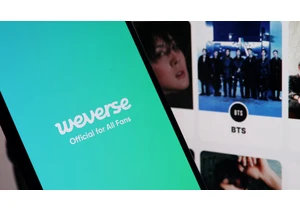
Pop star Ariana Grande is joining Weverse, a superfan platform owned by

Last October, X began experimenting with various tiers of

After the U.S. Justice Department and the Federal Trade Commission reached an agreement to open

Pope Francis challenged leaders of the world’s wealthy democracies Friday to keep human dignity foremost in dev
