My worst workday habit is that I’m a compulsive web page checker.
Throughout the day, I’m constantly refreshing the same handful of sites for updates. I’ll check the metrics on my newsletters, swing through a subreddit or two, and click through some tech news sites—and that’s before even getting to email and social media. Every time I do this, it’s hard to refocus.
So I was pretty eager to try Aloha Browser’s new “Snips” feature, which uses AI to periodically monitor web pages and notify you when things change. I figured that by having AI check web pages on my behalf, I could avoid the urge to do so myself and be better at staying on task.
It’s helped at least a little, but both Aloha and I still have some work to do.
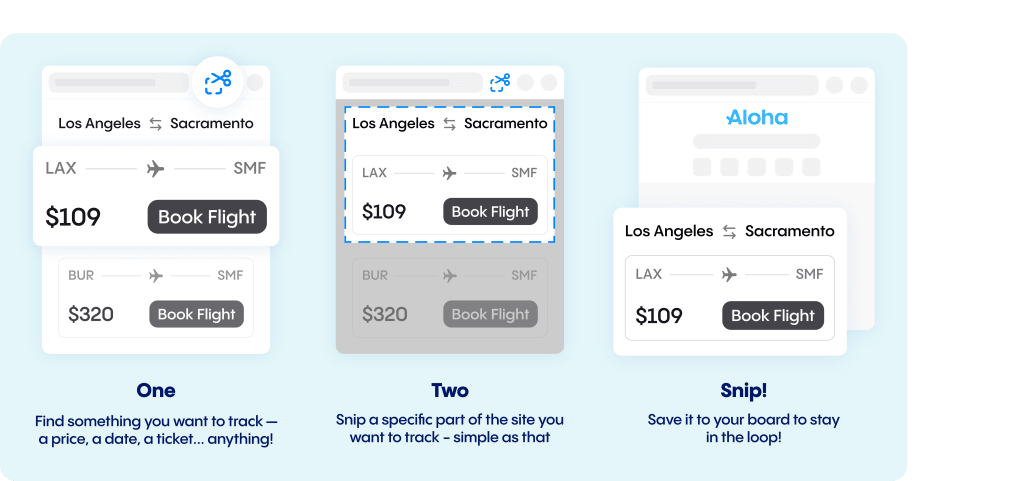
How Snips works
Snips is currently available in the desktop version of Aloha for Mac and Windows, appearing as a little box-and-scissors icon next to the address bar. Clicking the icon brings up a selector tool for highlighting the part of the page you want to keep track of.
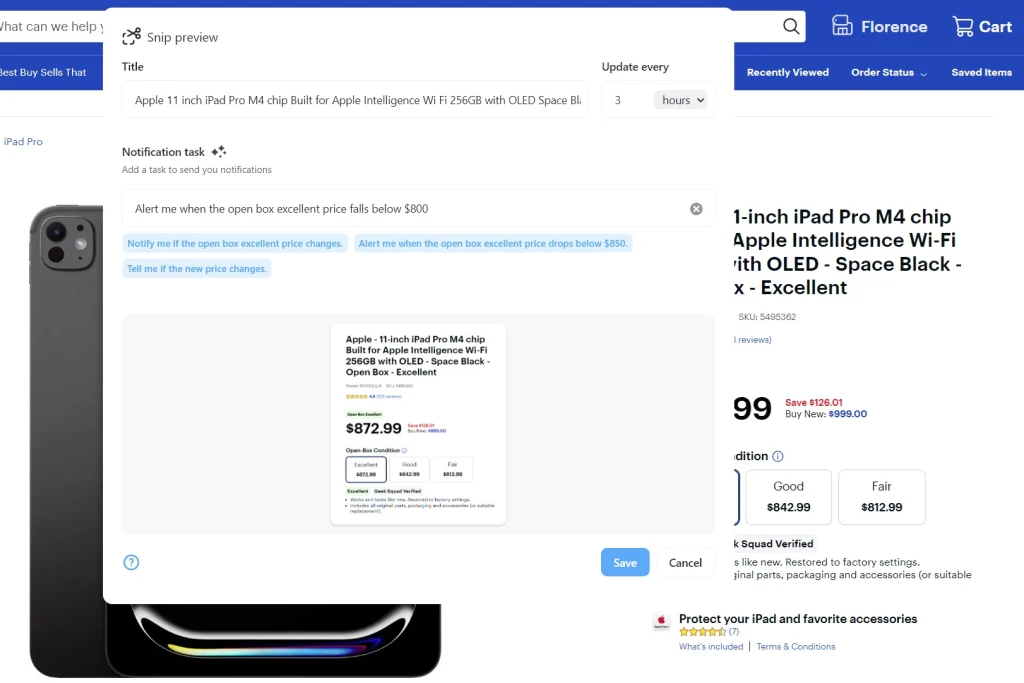
After selecting a snippet, you’ll see a menu for setting up alerts. Choose how often Aloha should check for updates (the default is once per day, but you can go as frequently as every five minutes), then write a sentence describing what changes it should watch for. For instance, if you wanted to monitor the price on a product page, you could write something like “notify me when the price falls below $300.”
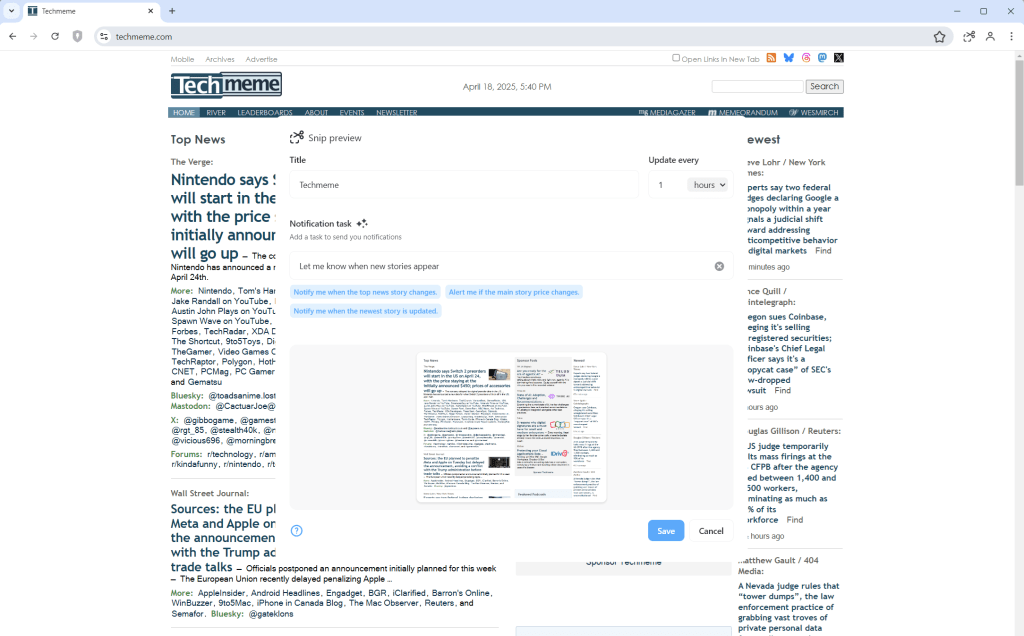
In my case, I’ve set up a handful of Snips to cut down on compulsive page checking:
- For the pages where I check on newsletter metrics, I’ve instructed Aloha to only notify me when certain parameters change.
- I like to check the New York Yankees subreddit, so I’ve asked Aloha to notify me when new posts are created.
- If I post on social media, I can create a temporary Snip that alerts me if the responses reach a certain threshold.
- I have alerts set up for when new stories appear on Techmeme, just to make sure I don’t miss anything important.
- For email, I have Aloha alert me of replies to existing conversation threads.
Behind the scenes, Aloha uses on-device AI to analyze page content, then takes routine snapshots of the page to see if things change. For the notification requests, it uses a mix of on-device AI processing and large language models from Grok and OpenAI, but Aloha says no browsing data leaves your device in most cases. (The browser does send some especially complex tasks to a remote server for processing, but requires permission first and deletes the data immediately after.)
Once you’ve created some Snips, they’ll appear as screenshots on Aloha’s new tab page. You can tweak the notifications from here, but you can also shuffle and resize the screenshots into a kind of glanceable information dashboard.
Why it makes sense
There are plenty of other ways to monitor information online. I use CamelCamelCamel for price alerts on Amazon, for instance, and you can always turn on push notifications for email and social media.
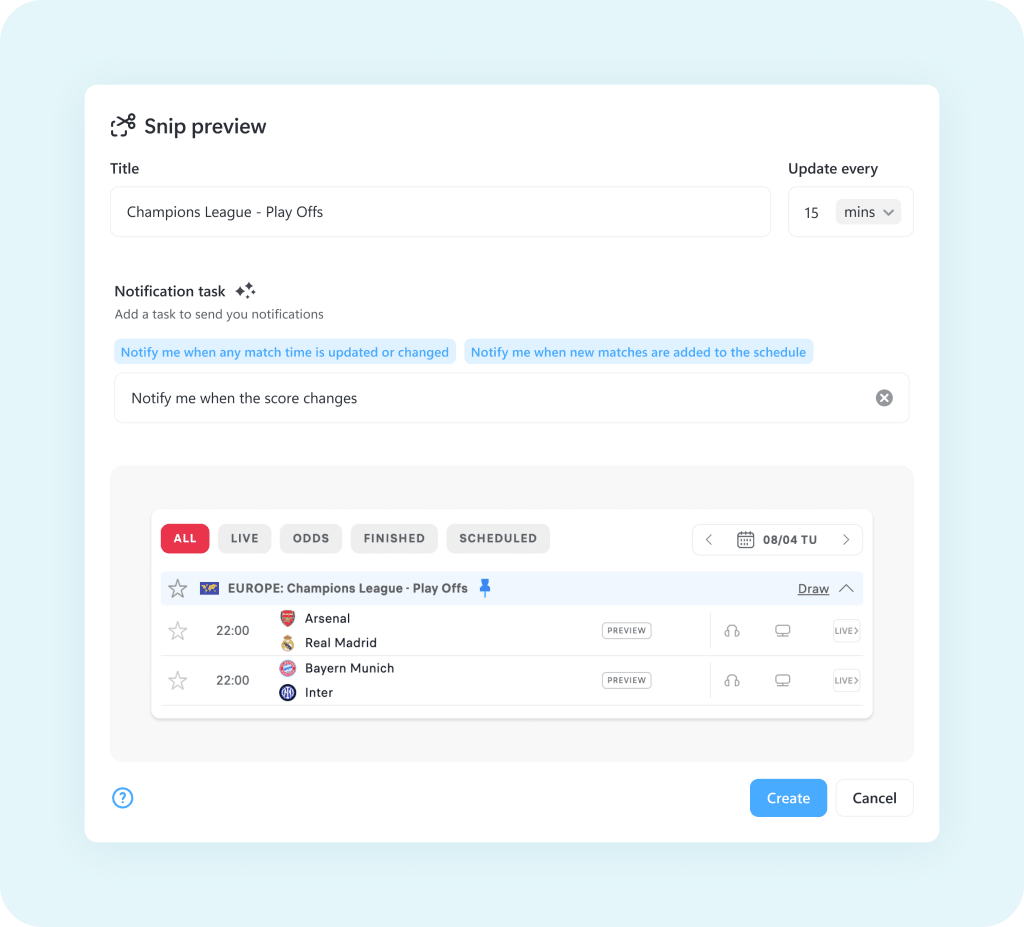
But Aloha’s Snips feature is a useful alternative because of how granular it can get. You can set up price alerts on any retail site without sharing your contact information, and you can limit social media notifications to specific types of responses or reactions. The alerts come through the Mac or Windows notification tray, so your email inbox and phone notifications stay uncluttered.
Room for improvement
That’s not to say Aloha’s Snips feature is perfect. It’s subject to the same vagaries as other generative AI tools, which means things may not always work as expected. For instance, I’ve experienced some instances of false positive notifications when nothing changes, or repeat notifications for things I’ve been alerted to already.
Aloha’s page refresh capabilities also don’t seem to work 100% of the time. One snippet I set up for the “Newest” section on Techmeme refused to update, and Aloha showed error messages while trying to update standard Reddit pages. (As a work-around, I had to create a snippet on old.reddit.com instead.) If the information you need requires extra clicking or scrolling after reloading the page, it’s not going to work with Snips either.
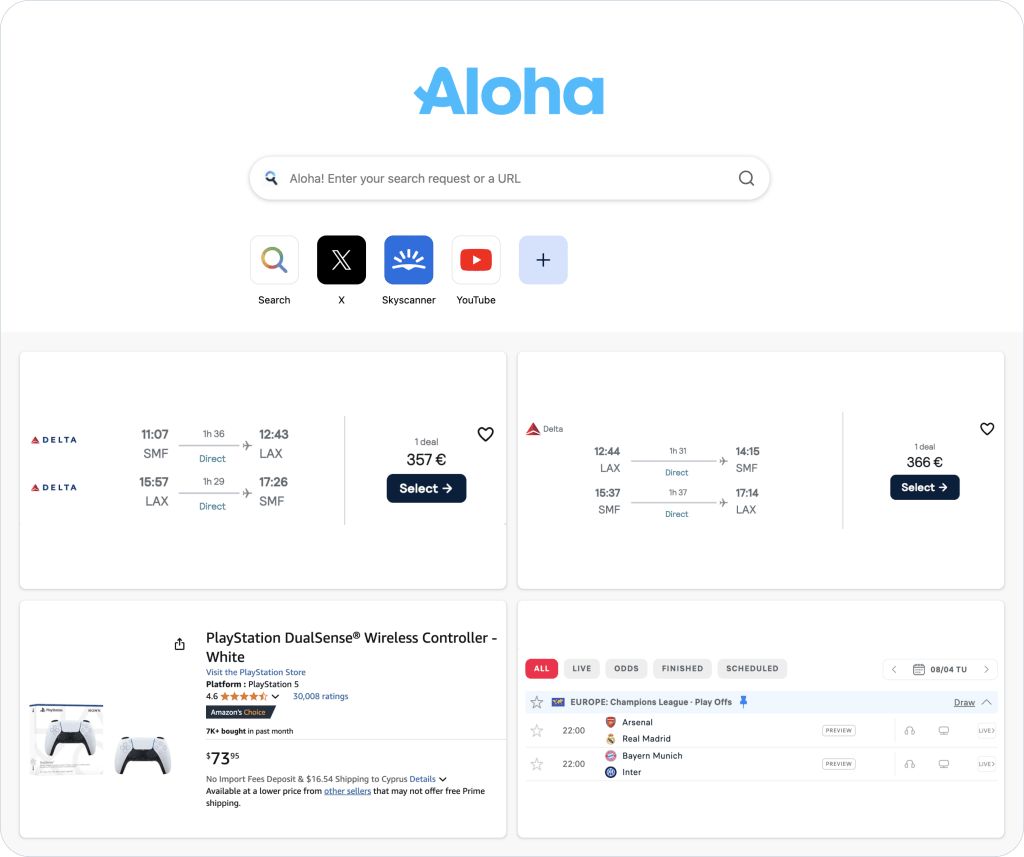
And even when things are working properly, I still have to provide the appropriate degree of willpower. I don’t need Aloha to check Reddit every five minutes, but if I set the interval to be too infrequent, I’ll likely get antsy and start checking it myself. That’s entirely a me problem.
Aloha is not my main browser, and it was not really on my radar until the Snips feature arrived. It’s made by a small team based in Cyprus, and touts an emphasis on privacy, but I still prefer the power-user features in the likes of Vivaldi and Floorp.
Even so, it’s easy enough to keep running in the background to discourage my compulsive checking habit. I’m going to keep doing that to take a little of the weight off my mind.
Chcete-li přidat komentář, přihlaste se
Ostatní příspěvky v této skupině

It has, to date, been a calm hurricane season in the state of Florida, but any resident of the Southeast will tell you that the deeper into summer we go, the more dangerous it becomes.
T

TikTok has become obsessed with an alleged shoplifter who spent seven straight hou

Apple says the upcoming iOS 26, expected in a polished “release” version in September, will support devices back to the iPhone 11 from September 2019 and second-generation iPhone SE from April 202

“India is on the moon,” S. Somanath, chairman of the Indian Space Research Organization, announced in


Good news: Vine might be coming back. Bad news: in AI form, courtesy o

A stable “release” version of Apple’s iOS 26 is due in September, but you can now try an in-progress version, called the public beta. It previews a revamped interface and new fea
