Expert's Rating
Pros
- Accomplishes its goal: provides a usable AR workspace
- XReal glasses are lightweight and comfortable
Cons
- Numerous bugs
- Subscription cost is a significant investment
Our Verdict
Sightful’s Spacetop is undoubtedly useful as a massive AR alternative for those who can’t access a number of physical displays. But a number of fixable bugs still soured my experience, capped off by a fairly hefty subscription price.
Price When Reviewed
This value will show the geolocated pricing text for product undefined
Best Pricing Today
<h3 class="review-best-price" id="best-prices-today-sightful-spacetop-bundle">
Best Prices Today: Sightful Spacetop Bundle </h3>
<div class="wp-block-price-comparison price-comparison ">
<div id="New" class="new_products_tab tabcontent">
<div class="price-comparison__record price-comparison__record--header">
<div>
<span>Retailer</span>
</div>
<div class="price-comparison__price">
<span>Price</span>
</div>
</div>
<div class="price-comparison__record ">
<div class="price-comparison__image">
<span>Sightful</span>
</div>
<div class="price-comparison__price">
<span>
$899 </span>
</div>
<div>
<a class="price-comparison__view-button" href="https://orders.sightful.com/products/spacetop-bundle-by-sightful" data-vars-product-name="Sightful Spacetop Bundle" data-vars-product-id="2769351" data-vars-category="Computer Accessories" data-vars-manufacturer-id="25770" data-vars-manufacturer="Sightful" data-vars-vendor="Sightful" data-vars-po="" data-product="2769351" data-vars-link-position-id="001" data-vars-link-position="Price Comparison Top" data-vars-outbound-link="https://orders.sightful.com/products/spacetop-bundle-by-sightful" data-vendor-api="" data-vars-product-price="$899" data-vars-product-vendor="Sightful" target="_blank">View Deal</a> </div>
</div>
<div class="price-comparison__record price-comparison__record--footer">
<span class="price-comparison__footer-text">
Price comparison from over 24,000 stores worldwide </span>
</div>
</div>
<div id="Refurbished" class="refurbished_products_tab tabcontent">
<div class="refurbished-padding price-comparison__record price-comparison__record--header">
<div>
<span>Product</span>
</div>
<div class="price-comparison__price">
<span>Price</span>
</div>
</div>
<div class="price-comparison__record price-comparison__record--footer">
<span class="price-comparison__footer-text">
Price comparison from Backmarket </span>
</div>
</div>
</div>Sightful’s Spacetop, a gigantic augmented-reality supplemental monitor for your PC, succeeds as a concept. But it still needs some fine-tuning before you’ll be completely happy with it, especially at the price Sightful is charging.
So, what is the Sightful Spacetop experience?
Imagine looking through a swim mask at the night sky, made up of a regular grid of small stars. Upon this grid floats a small taskbar and various Windows windows, which you can move around and drag, just like a desktop. Spacetop functions as a massive virtual screen that seamlessly replaces your laptop’s monitor. Look up, down, and to the sides, and you can see your windows and apps. There’s a small floating taskbar for in-Spacetop navigation. You can run Teams or Slack in one corner and Outlook in another since it’s all in Windows. Instead of a swim mask, however, you’re using a pair of XReal augmented-reality glasses.
Does it work? Absolutely.
However, I felt like I was wrestling with the interface as much as using it, which isn’t a strong endorsement. There are workarounds, however. The biggest obstacle to this review, sadly, was probably myself—a product of the pre-PC educational system.

Sightful
The Spacetop bundle: Out of the box and setup
Sightful debuted Spacetop in May of 2023, when it was a quasi-headless laptop with the XReal glasses directly built into the device. Since then, Sightful has retooled the device to run as a subscription-based app on top of a new generation of AI PCs and made the Sightful app Windows native. (Before, the Sightful Spacetop was essentially a Chromebook.)
Now, the Sightful Spacetop costs $899, including a pair of $699 XReal Air Ultra 2 AR glasses that serve as the Spacetop display. You’ll need to supply your own AI PC, too. If you fall in love with the Spacetop, you’ll need to pay $200 for a year’s subscription; the bundle already ships with a year’s worth of Spacetop service. That’s a pricey package, in the neighborhood of what Adobe charges per month for Photoshop. At least the glasses are yours to keep, regardless.
Sightful asked me to review the Spacetop software rather than write about my experiences with the XReal glasses or the associated laptop. That’s not entirely possible, as it’s a holistic experience.

Mark Hachman / Foundry
Sightful provided me with an HP AIPC laptop with Spacetop already provisioned upon it. Spacetop’s app appears to be just a Windows app, and Sightful’s representatives said that it can be moved from laptop to laptop just like a normal Windows app. However, I was unable to test the setup process myself.
(“Customers who purchase the Spacetop Bundle receive a link to create an account and download the software (regular MSI installer), then, following the installation, are required to log in once to activate their license on the laptop,” a Sightful representative said when I asked about setup. “If a customer purchased an optical attachment, they get a link to upload their prescription, and the attachment is shipped together with the XReal glasses to them.”
The optical attachments are just prescription inserts. XReal’s glasses don’t allow room for eyeglasses, but you can ask Sightful to serve as a go-between if you need prescription lenses. Prescription single-lens inserts cost $50, while prescription progressive lenses cost $150. As part of this review, I supplied my prescription to Sightful, which installed prescription lenses. (I’m not sure what will happen if your prescription worsens, or if you want to swap them out for progressive lenses.)

Jennifer Sundberg
XReal’s glasses come bundled, and XReal has no connection to Sightful’s Spacetop other than that. Still, the Air Ultra 2 glasses weigh just 83 grams, and that’s absolutely critical on a device you plan to wear for potentially hours. The glasses felt lightweight, comfortable, and open to the side. They also include small audio speakers.
That’s comforting in an unfamiliar environment, like a coffee shop, where you’d like to have an awareness of your surroundings. But on a plane or in a hotel room — trusted locations, for which you might buy the Spacetop for working — you might find the gaps to the side a bit distracting. It’s a trade off.
Spacetop: AR as a productivity device
Plug in the XReal glasses, and you’ll see a duplicate of your laptop’s screen, floating in your vision. You’ll need to launch the Spacetop app to get what you paid for: the AR environment, which extends your view about 180 degrees in all directions. If you were to lie on your back and look up, your AR workspace would be about what you could see in the sky above.
XReal’s OLED displays supply 1080p per eye at up to 120Hz, so I didn’t feel like I needed to make any adjustments to the font size or via Windows settings. I could read my Windows apps perfectly well, and any text was legible without needing me to adjust anything. XReal rates XReal Air Ultra 2’s field of view (FOV) at 52 degrees.
I tried to reproduce the familiar environment of my desktop: a large landscape display in the center of my desk, with a second portrait display to one side and my laptop just below. Multiple physical monitors confine you to the space they offer. But Windows does offer Windows Snap, which allows you to quickly align windows in various configurations. Spacetop doesn’t provide this feature, so I had to manually adjust various apps and windows until I achieved the desired alignment. The layout appears to be persistent, though, so there’s that.
(I’d really like to show you what you can see as you’re using Spacetop, but I can’t really show it off. Screenshots don’t really work, though I’ve included one below. Even trying to share your screen via Zoom displays a pair of screens, as both of the XReal’s displays are projected.)

Mark Hachman / Foundry
Look up, and the virtual space extends to about your ceiling. On my setup, the “bottom” of the workspace reached the top of my laptop tray in front of me, extending to about 90 degrees to either side. You can adjust the AR display by moving it closer or farther away or tilting it. The little dots that describe the virtual landscape layout don’t always signal how far you can go, but dragging a window to the side will expand the AR space until it can go no further—a bit like adding new tables and charts to an Excel spreadsheet.
In the center of your screen perches the Spacetop toolbar, which basically stands as a minimalist representation of your Windows toolbar. You can open and launch apps via a Start-like button to the left, access Windows settings, and more. Unfortunately, it just sits there, plopped in the center of your screen, without any easy way to move it around. That becomes a pain when it accidentally blocks part of your windows, which have to be readjusted to accommodate it. Sightful representatives say that the toolbar is not adjustable; I’d say it needs to be.
Chcete-li přidat komentář, přihlaste se
Ostatní příspěvky v této skupině


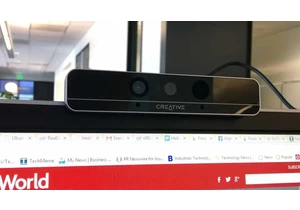
RealSense, a depth-camera technology that basically disappeared withi

These days, the pre-leaving checklist goes: “phone, keys, wallet, pow

One of the most frustrating things about owning a Windows PC is when

Every now and then, you hear strange stories of people trying to tric

Cars are computers too, especially any car made in the last decade or
