“Computer, do this.” It’s been one future that sci-fi has promised since Star Trek. Microsoft now says that that future is arriving, at least within a small corner of Windows 11.
Microsoft is promising that you’ll be able to use natural language to change aspects of your Windows 11 Settings menu, and Windows will go out and make those changes for you using “agents,” or small bits of AI that will work on your behalf — at least if you own a Copilot+ PC with an AI-accelerating NPU onboard.
Microsoft has begun to use its Surface devices as a showcase for its latest software, and the new 13-inch Surface Laptop and 12-inch Surface Pro are no exception. They’ll serve as launch vehicles for Windows Recall, semantic search, and Click-to-Do, but also brand new features like agentic AI and relighting features for Photos, object editing and sticker generation for Paint, and more.
Microsoft announced these changes alongside a smaller Surface Laptop and Surface Pro…which unfortunately break a decade’s worth of charger compatibility by moving wholesale to USB-C.
Agentic AI comes to Windows
The unexpected addition to Microsoft’s AI stable is an AI “agent” that will manage individual settings within Windows, Microsoft said. This is something Microsoft originally promised Copilot would offer, but the technology never progressed past simple tasks like turning on dark mode. Microsoft then pulled the feature back, with the feature providing guides in how to do what you wanted, rather than actually performing the task for you.
The agentic search capability feels more what people may have hoped for when they heard of the concept of AI within Windows. Now, you’ll be able to tell Windows 11’s Settings what to do with natural language, according to Microsoft, and Settings will either tell you what to do — or, with your permission — actually perform the action for you. In the examples Microsoft is showing, “fixing it” might require one or more actions.

Microsoft
It won’t just be a few things, either. Microsoft is promising that you’ll be able to manage “thousands” of individual settings using this agentic AI.
“Today marks the next chapter in our AI journey, unlocking even more experiences that take your productivity, creativity and connection to the next level,” said Navjot Virk, corporate vice president of Windows Experiences. “We believe that technology should work alongside you, enabling you to do more.”
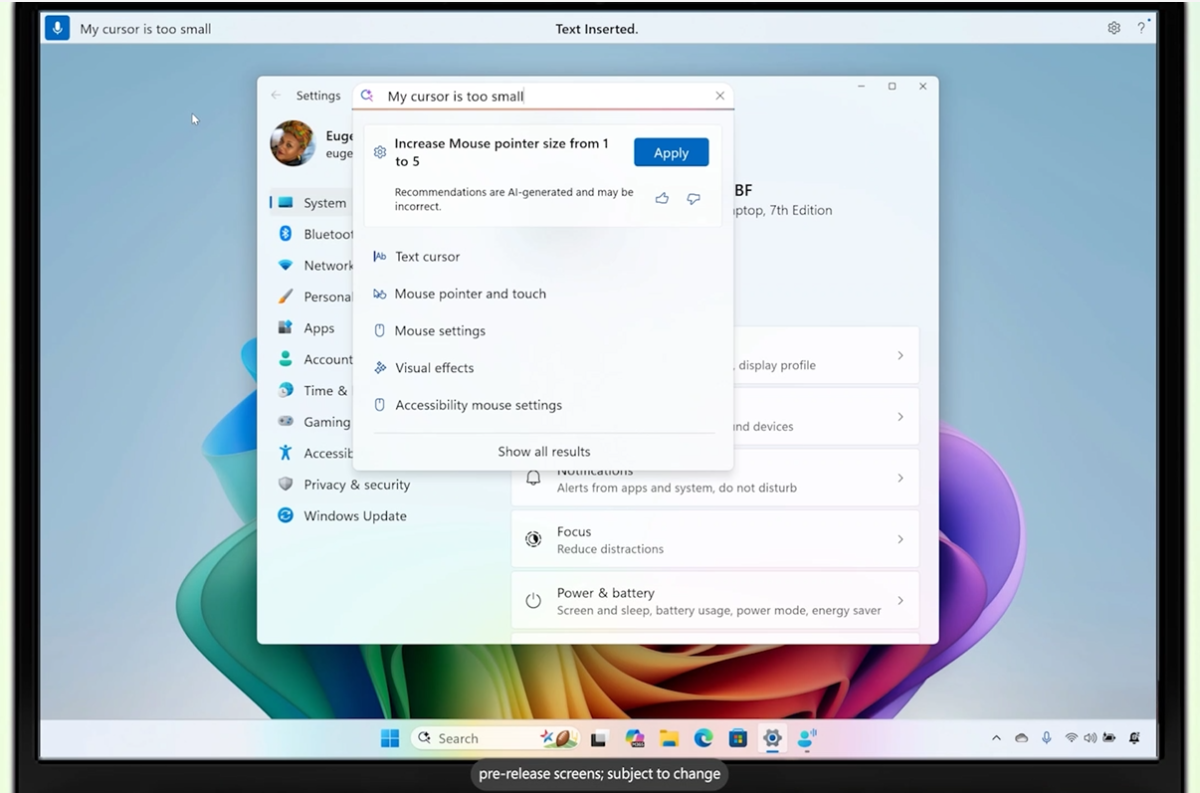
Microsoft
AI upgrades to Paint, Photos, and Snipping Tool
The new Relight AI feature within Photos is a bit on the subtle side. If you’re an average photographer, you know that lighting can make or break a photo; a backlit shot, for example, may cast the subject into shadow. Now, Photos will allow you to create multiple AI-generated lighting sources, and place them in your photo, controlling their brightness and color. Don’t think of these as floating spheres of light. Instead, this feature will simulate what would happen if you used various types of actual lights, placing them around the room (and out of frame) to light your photo’s subject.
I still don’t know why Microsoft continues to divide specific functions inside Paint and Photos into separate tools, but it is. In Paint, Microsoft is adding Object Select.
This feels a bit more like the Magic Eraser object editing features that Google has added, or that you can specify within Photoshop. In any case, Object Select promises to allow you to add generative add, erase, and fill capabilities to a specific object, rather than part of the scene. It’s the difference between trying to manually “brush out” a tractor from a countryside scene, and allowing AI to identify and then remove the tractor in one fell swoop.
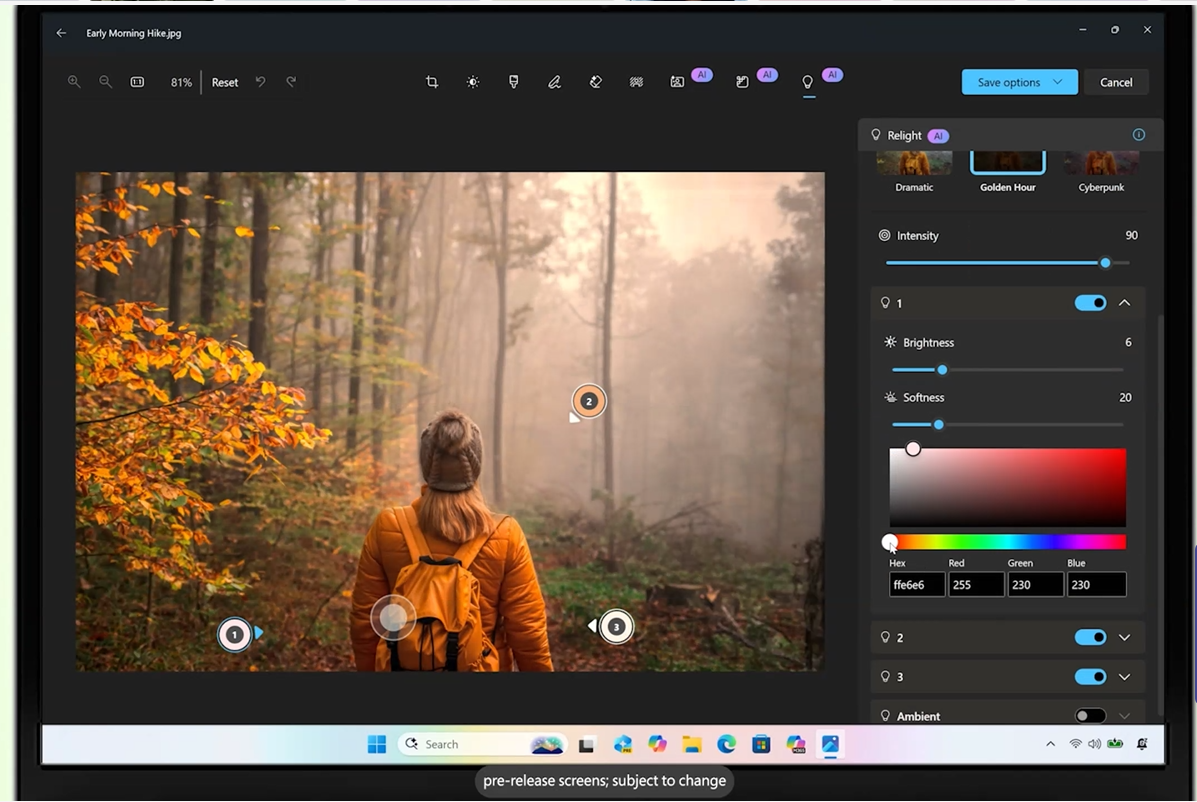
Microsoft
It feels like that same technology is being adapted to the Windows Snipping Tool, too. Microsoft is saying that this updated Snipping Tool can “interpret the intent of what you’re trying to capture,” possibly minimizing the time it might take for you to grab the perfect snip.
Microsoft is also adding a sticker generator to Paint, which feels a lot like the memoji found within iOS, but without the ability to animate. You’ll be able to cut and paste these new stickers into various chats and other apps, Microsoft promises. (That almost certainly implies that a dedicated sticker creator is coming to Teams, eventually.)
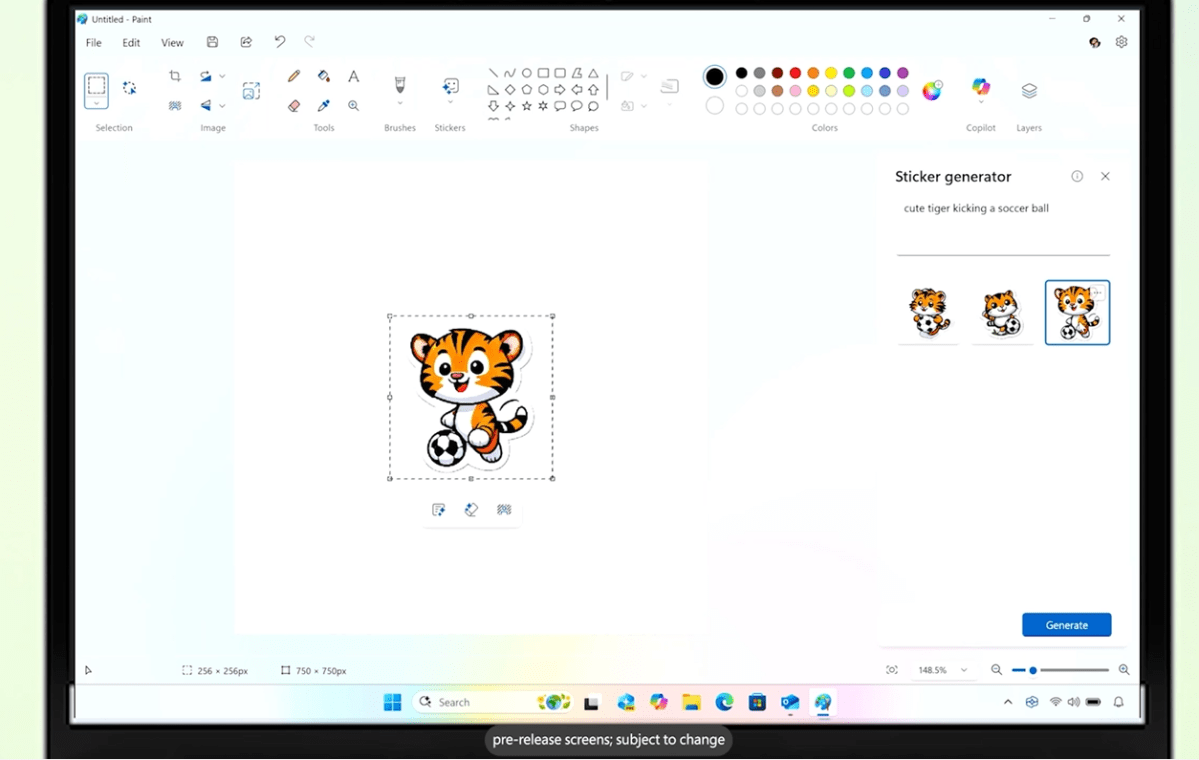
Microsoft
Microsoft also appears to be committing to the upgraded Start menu that includes the Phone Link sidebar. Microsoft first previewed this feature last June, but began showing it off in the context of both Android and iPhones this January. Essentially, this “sidebar” serves as a dashboard for the phone you have in your pocket: how many messages and unanswered calls you have waiting, and (in the case of Android) a quick shortcut to photos you may have snapped with your phone, too.
Microsoft executives also alluded to new features which are coming, too, which will include updates to the Microsoft Store, “AI actions within File Explorer,” and Microsoft Edge Game Assist, which can serve as a help guide while you game.
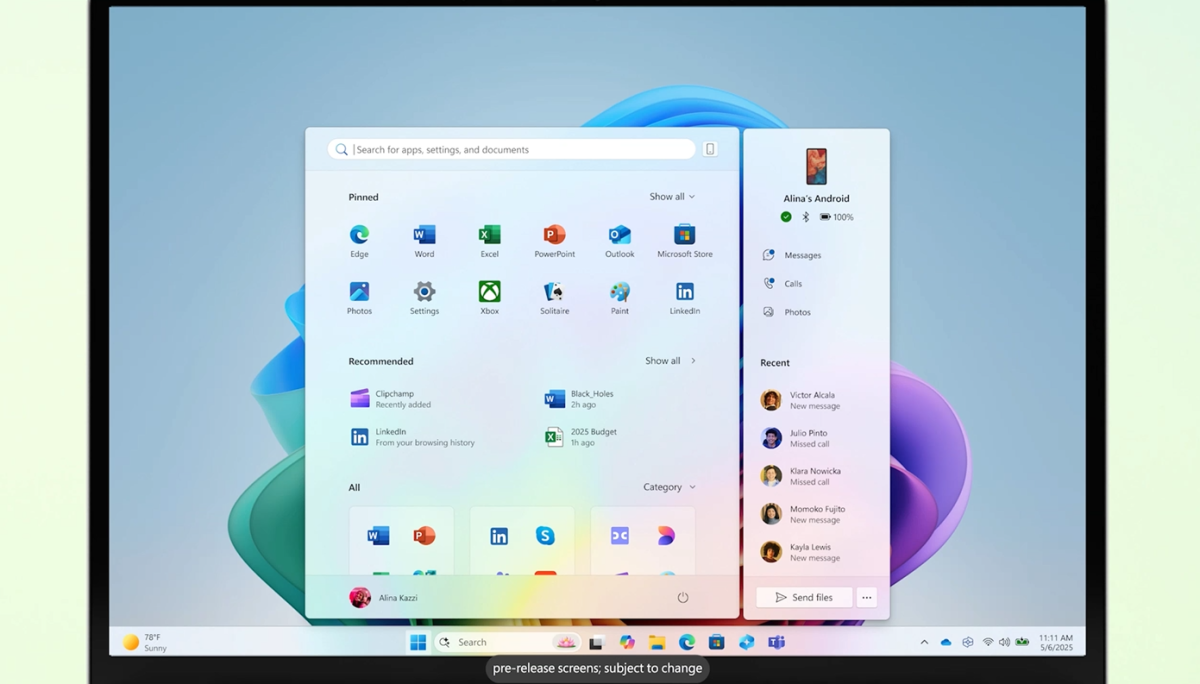
Microsoft
How real is all this?
At this point it’s hard to say how near these features are to becoming reality. Microsoft tends to test new features slowly, and tends to roll them out first for Copilot+ PCs running on Qualcomm’s Arm processor. That’s a thin slice of the available PC market.
Microsoft has steadily announced the progression of Recall, the improved search, and Click-to-Do, from their announcement a year ago to trials on Copilot+ PCs powered by Qualcomm’s Snapdragon chip, to an expansion to Copilot+ PCs with AMD and Intel chips inside. Microsoft hasn’t said anything about how the additional, brand-new features will deploy, but they’ll probably be on a conservative timeline, too.
It’s also worth noting that Microsoft announced another intriguing AI feature, Copilot Vision, about a month ago. I have yet to be able to make it work in a usable form. Any new AI features should probably move forward at a similarly slow pace.
Smaller features, though, like Relight, tend to deploy more quickly. It’s important to note that Microsoft hasn’t announced any timelines for these features, but I’d expect Microsoft to deploy its smaller tweaks to Paint and Photos before the more significant updates to Settings debut.
This story was updated at 7:33 AM PT with additional details.
Chcete-li přidat komentář, přihlaste se
Ostatní příspěvky v této skupině


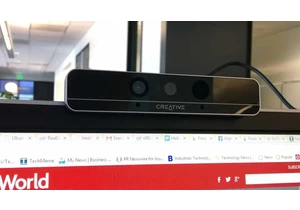
RealSense, a depth-camera technology that basically disappeared withi

These days, the pre-leaving checklist goes: “phone, keys, wallet, pow

One of the most frustrating things about owning a Windows PC is when

Every now and then, you hear strange stories of people trying to tric

Cars are computers too, especially any car made in the last decade or
