Expert's Rating
Pros
- Easy to install
- Excellent app makes the system operation simple
- Can be used without a subscription
- Ideal for an apartment or condo
Cons
- Adding enough sensors for a large home can be pricey
- Users must provide their own microSD card for offline video storage
- Professional monitoring not available, not even as a paid option
Our Verdict
The Aqara Camera Protect Kit Y100 is one of the easiest to install and set up tech products I’ve tested, and it does an outstanding job of monitoring a relatively small space. But steer clear if you’re looking for a professional monitoring option, as that’s not on offer.
Price When Reviewed
This value will show the geolocated pricing text for product undefined
Best Pricing Today
The Aqara Camera Protect Kit Y100 bundles the company’s flagship Camera Hub G3—a Zigbee and Matter bridge—with a door and window sensor, a Motion Sensor P1, and a Vibration Sensor T1 for a solid entry-level security system at a bargain asking price of $140 ($120 street).
But before I get too deep into this review, be aware that Aqara does not offer any professional monitoring service, where someone in a central office monitors your security system and can dispatch first responders in the event of a break-in, fire, or medical emergency. While such plans are always paid subscriptions, its absence here will be a deal-breaker for some (Aqara does manufacture a Zigbee smart smoke detector if self-monitoring is all you’re looking for).

The Matter-compatible Aqara Camera Hub G3 includes a Zigbee radio and a dual-band Wi-Fi adapter.
James Barber/Foundry
The camera is a pan/tilt model with 340 degrees of pan, 45 degrees upward tilt, and 15 degrees downward tilt. It has a stationary field of view of 110 degrees. While I can’t imagine anyone setting up a smart home hub outside the house, the camera does boast an IP65 weatherization rating. According to our IP code guide, that means it’s impervious to dust ingress and that it’s protected against water projected in jets from any direction.
The Aqara Camera Protect Kit Y100 is ideal for a small apartment or condo.
Each of the bundled smart home components comes from the factory pre-paired to the hub, so the system works almost immediately after you take it out of the box. Matter compatibility means it can be integrated into any of the major smart home platforms, including Alexa, Apple Home (along with support for Apple’s HomeKit Secure Video), and Google Home.
There’s also support for Home Assistant, IFTTT, and SmartThings. The hub itself supports the Zigbee smart home protocol, and it connects to your home Wi-Fi network via either 2.4- or 5GHz spectrum (with support for WPA3).
Buyers also get up to 7 days of cloud storage for video recordings, 24/7 local recording to a user-provided microSD card, and full remote access, all without paying for a subscription. Aqara’s optional HomeGuardian service offers a more extensive set of features, including up to 90 days of cloud storage for video recordings.
Installation and setup
Installation was incredibly simple and took less than five minutes. I rotated the camera-hub’s face up to reveal the microSD card slot and inserted one of my own (Aqara doesn’t include one, but the camera can support cards with capacities up to 128GB). You should consider these features when shopping for a microSD card for a home security camera.
Once I plugged in the camera, the Aqara iOS app walked me through adding the unit to my home’s Wi-Fi network, and I used its setting to adjust the tracking and alarm capabilities for the preconfigured Home, Away, and Night profiles.

The starter kit includes all the basics, but most people will want to buy more sensors for complete protection.
James Barber/Foundry
Setting up the door/window sensor, vibration sensor, and motion sensor was just as easy. The app offers suggestions as to where to place these devices, and the batteries come preinstalled. Once I pulled out the plastic strips and made the batteries active, each of the sensors was automatically added to the network.
Users can activate or disarm any of those profiles from a pane on the app’s home screen. Just below that pane is the live-camera view. Scroll down to see panels that display the status of each of the kit’s four devices.
Real-time usage
The Aqara Camera Protect Kit Y100 seemed perfect for a small apartment, so I set it up in my home media room. My dog assisted in the testing, playing the role of intruder.
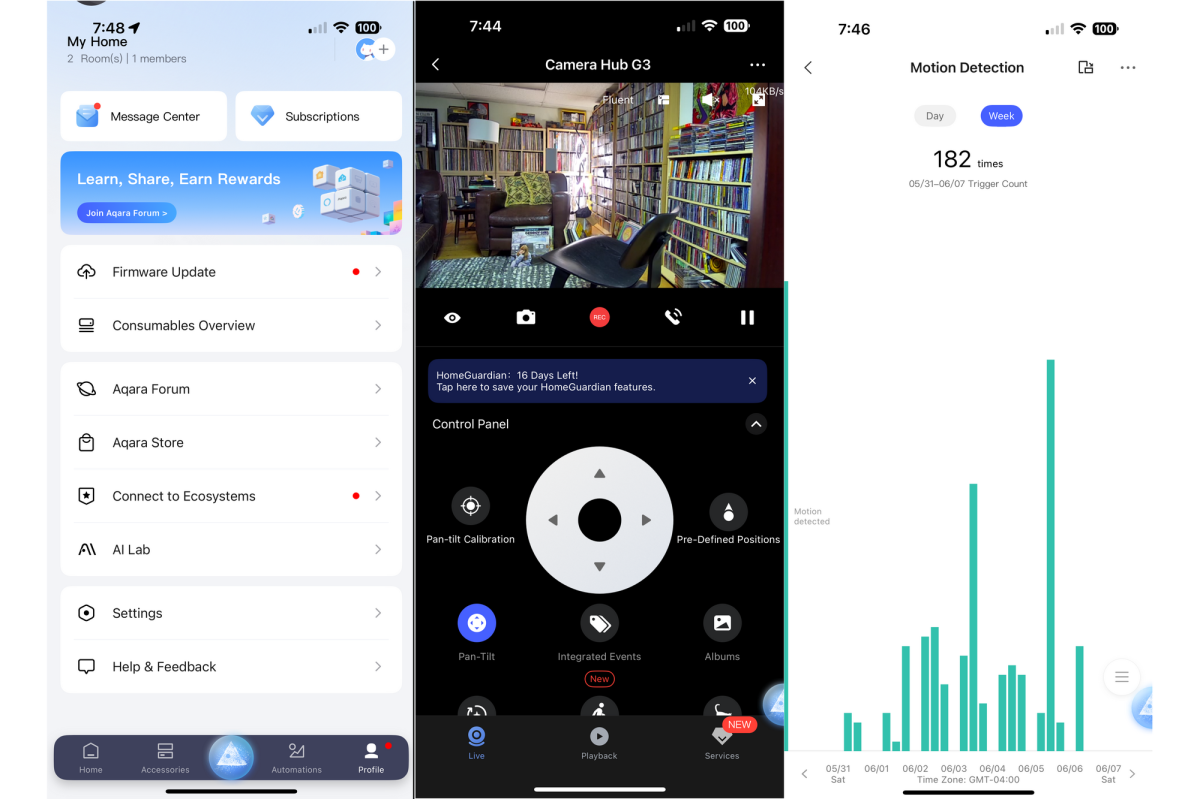
Aqara’s app is well made, easy to use, and responsive.
James Barber/Foundry
Over the course of a couple of weeks, I learned just how much time he spends snoozing on my ottoman. The system alerted me whenever he nudged the door open (triggering the door/window sensor), nudged a cabinet door (doing the same with the vibration sensor), and bolted in and out of the room (thanks to both the camera and the motion sensor).
The camera’s 2K video recordings (encoded as MPEG4 files) were clear when the room was lit, and its night vision was equally good when the room was dark. When I had the system in Away mode, the piercing sound triggered by the tripped sensors sent the dog scrambling from the room.
Made for expansion
If you have exceedingly modest home-security needs, the Aqara Camera Protect Kit Y100 might be all you need; most people, however, will want to avail themselves of the wide variety of compatible add-on products that are also available. And those expenditures can add up quickly.
Most people’s homes have both doors and windows, for example, so if you want to monitor multiple entry points, you’ll need to spend $30 for each additional door/window sensor or $20 for each additional vibration sensor. An alternative means of security would be to install a motion sensor in a room with several windows, but then you might not be notified of a break-in until an intruder is already in the house.

One motion sensor can substitute for mounting contact sensors on several doors and windows, with the caveat that an intruder will already be in the house when the system gets triggered.
James Barber/Foundry
You can also go beyond basic home security to build out a complete smart home system by adding the Matter-compatible Aqara Smart Lock U200 ($270), Aqara LED Bulb T2 color LED smart bulbs ($23 each), the Aqara Water Leak Sensor ($20), and/or the Aqara Climate Sensor W100 ($40).
You can start with the Y100 kit and expand one sensor or complementary product at a time if you decide you need them. I’m sure I could cover my entire house with an added investment of $200 for additional door/window and vibration sensors, while continuing to depend on my doorbell camera to see what’s going on outside.
Users can purchase a HomeGuardian subscription from within the app. If you’re using a single camera, the “limited offer” price is $4.99/month or $49.99/year (marked down from $6.99/month or $83.88/year. HomeGuardian also supports an unlimited number of Aqara cameras for $9.99/month or $99.99/year (marked down from $14.99/month or $179.88/year).
With that subscription, you get 90 days of cloud storage for event-triggered recordings (in 2K resolution); plus, logs of security events and camera recordings for the same period. Subscribers in North America and select countries in Europe will also receive security alerts via SMS and email. A 30-day free trial is included with your purchase.

Placing these stickers on your windows might deter the casual burglars, but Aqara doesn’t offer professional monitoring, even as a paid option.
James Barber/Foundry
One of the several things I like about Aqara’s offering is that I don’t think I’ll ever need the HomeGuardian plan after installing a 128GB microSD card in the camera (that’s the max supported capacity, by the way). I get alerts on my phone when anything trips the sensors, so I don’t think I need the SMS/email security alerts that come with that plan.
Without the automatic back up of video recordings to the cloud, I might lose the camera footage in a fire or a flood. I don’t think making those backups would be top of mind during that kind of disaster. And if a burglar steals the camera, I won’t have any evidence of the crime to provide the police. So, having a subscription is more than a simple matter of convenience.
Should you buy the Aqara Camera Protect Kit Y100?
Aqara has created a bundle that’s incredibly easy to set up and even easier to use. Most users will find they can use the well-designed app with minimal or even no tweaks required.
This review is part of TechHive’s in-depth coverage of the best DIY home security systems.
I’ve previously tried a Ring Alarm Pro system, and that experience involved watching a lot of installation guide videos at the beginning and ended up with what seemed like endless tweaks to unreliable door and window sensors. The Aqara sensors have worked exactly as advertised, and the camera’s video quality is excellent.
Aqara’s support for Apple Home, Amazon Alexa, and Google Home means this security setup can grow with an owner’s interest in smart home technology. Anyone who’s taking their first steps into ho
Chcete-li přidat komentář, přihlaste se
Ostatní příspěvky v této skupině
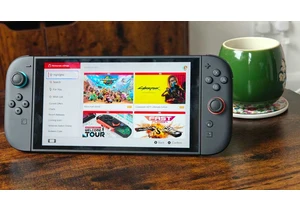


In a recent

Walking through aisles and aisles of quality computer hardware has a

Finding good noise canceling headphones for little money is often a g
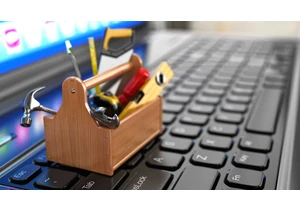
Keeping your Windows PC running good isn’t hard if you do a little re

It wasn’t so long ago that I could predict exactly when my laptop wou
