There's no shortage of reasons to stay off the Meta ecosystem, which includes Facebook and Instagram, but there are some places where WhatsApp remains the main form of text-based communication. The app is a great alternative to SMS, since it offers end-to-end encryption and was one of the go-to methods to send uncompressed photos and videos between iPhone and Android users before Apple adopted RCS. Even though Facebook, which later rebranded to Meta, acquired WhatsApp in 2014, it doesn't require a Facebook or Instagram account to get on WhatsApp — just a working phone number.
How to create a WhatsApp account without Facebook or Instagram
To start, you need to download WhatsApp on your smartphone. Once you open the app, you can start the registration process by entering a working phone number. After entering your phone number, you'll receive a unique six-digit code that will complete the registration process. From there, you can sort through your contacts on your attached smartphone to build out your WhatsApp network, but you won't have to involve Facebook or Instagram at any point.
Alternatively, you can request a voice call to deliver the code instead. Either way, once you complete the registration process, you have a WhatsApp account that's not tied to a Facebook or Instagram account.
How to link WhatsApp to other Meta accounts
If you change your mind and want more crossover between your Meta apps, you can go into the app's Settings panel to change that. In Settings, you can find the Accounts Center option with the Meta badge on it. Once you hit it, you'll see options to "Add Facebook account" and "Add Instagram account." Linking these accounts means Meta can offer more personalized experiences across the platforms because of the personal data that's now interconnected.
You can always remove your WhatsApp account from Meta's Account Center by going back into the same Settings panel. However, any previously combined info will stay combined, but Meta will stop combining any personal data after you remove the account.
This article originally appeared on Engadget at https://www.engadget.com/social-media/how-to-set-up-a-whatsapp-account-without-facebook-or-instagram-210024705.html?src=rss https://www.engadget.com/social-media/how-to-set-up-a-whatsapp-account-without-facebook-or-instagram-210024705.html?src=rssChcete-li přidat komentář, přihlaste se
Ostatní příspěvky v této skupině
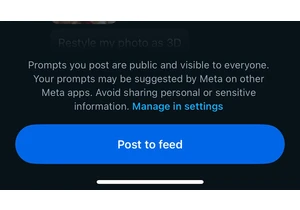
Meta seems to have finally taken a small step to address the epidemic of over-sharing happening in the public feed of its AI app. The company has added a short disclaimer that warns users to "avoid
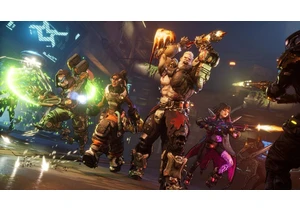


Donald Trump is launching a cellular brand called Trump Mobile. The newly formed company, which was

Obsidian Entertainment has been an incredibly versatile game developer over the years, even venturing outside its RPG comfort zone with the original Grounded. As a survival adventure game


The Nintendo Switch 2 is finally available in the US, but good luck finding it in stock anywhere online. The
