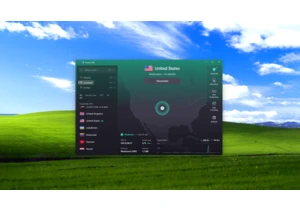Taking a laptop with you when you travel means you have the convenience of your work or entertainment with you wherever you go. But there’s no doubt that having such an expensive and important device with you can also be a logistical and security challenge. So, here are some tips to help keep you and your laptop safe.
1. Use a VPN and antivirus software
Using public Wi-Fi is a necessity for most people travelling with a laptop, unless you have an LTE connection, that is.
Unfortunately connecting to public Wi-Fi can compromise your laptop security. These networks are often unsecure, without password protection or encryption, and many have been compromised with malware that malicious actors can use to steal information or passwords.
Information breaches via public Wi-Fi happen more often than you might think. A Forbes Advisor survey of 2,000 working Americans that used public Wi-Fi found that four out of every 10 had their information breached while on public Wi-Fi. The survey also found that the most common places that breaches occurred were cafés, airports, and hotels.
That’s why you should always use a virtual private network (VPN) and have an antivirus program running when on public Wi-Fi. A VPN acts as an intermediary that encrypts the data you send between your device and the public router, making it a lot harder for cybercriminals to steal your data. If you have to download any files, a good antivirus program can detect and stop malware before it can damage your PC.
2. Have tracker software loaded
Tracking software can often be your best bet for getting your laptop back if it goes missing on a trip.
Find My Device is one utility that you can use to track a lost laptop. If you have Windows 10 or 11 and a Microsoft account, you have access to this feature and can turn it on in your Microsoft settings.
As well as basic tracking of your lost device, it lets you lock your laptop and reset the passwords on it remotely to prevent others from accessing your personal data.
The catch is, your Microsoft account has to be an administrator account; you need to have location settings enabled; and the laptop has to be connected to the internet for these features to work.
Some savvy travelers prefer to use more sophisticated tracking software than Find My Device. One example is Absolute’s Home and Office software. It gets integrated into the laptop’s BIOS once installed, so even if your laptop’s operating system is changed or the storage drive is replaced, you can still track it down.
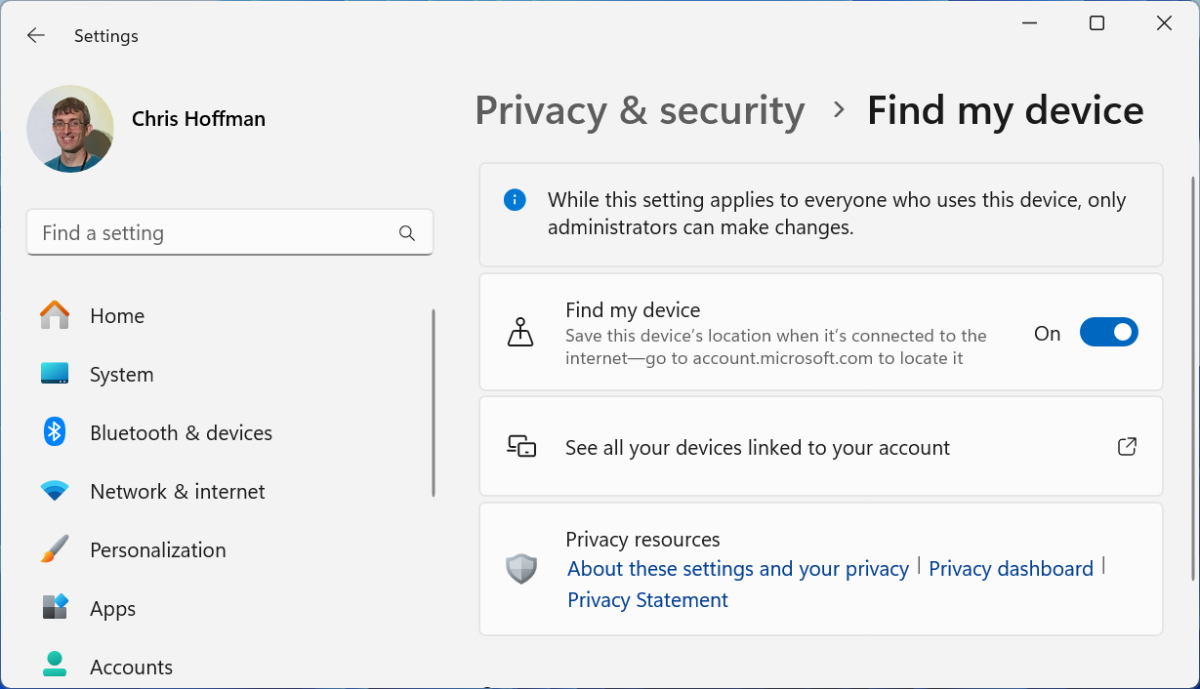
Chris Hoffman / IDG
3. Label it for easier recovery
It may seem like an obvious nugget of advice but having a label on your laptop that specifies your name, phone number, and either your residential or work address can be the one thing that gets you your laptop back when it’s found. The people who found it need to know who it belongs to.
Add a sticker on your laptop’s underside as a discrete identification tag. You can buy writable and printable adhesive tags on Amazon for just a few dollars. Otherwise, slip a note into your laptop bag as a less intrusive identification method.
You should also record your laptop’s make and model and serial number before you go, in the event it is found, and you need to make a report about it. Also jot down any other distinguishing features that will help you describe your laptop’s appearance, like its color, or any stickers on the chassis.
4. Apply common sense protection strategies
The number one protection strategy you can apply is to always keep your laptop in your line of sight wherever you go. But if you do need to travel light and leave it in your hotel when you go out, be sure to store it in your room security safe or have the hotel staff store it in a secure place if you don’t have a safe in your room.
Travel insurance is also a must when traveling with a laptop. The right kind of insurance will cover you for the complete cost of the device in the event it’s lost or stolen. If your laptop has a Kensington lock port, you should use a Kensington lock to prevent grab and run theft. Otherwise, buy a cable lock before you go that will work with your laptop’s ports.
When it comes to physical protection against damage, ensure your laptop bag is either a hard case or has sufficient padding to protect it in the event it is dropped. Buying a bag made from waterproof material is also a sensible idea.
As a rule, you don’t want to leave your laptop in the overhead compartment of an airplane where it can be squashed or battered by other luggage. Instead, keep it with you in your seat. If your laptop bag is deemed to be checkpoint friendly, that can prevent you having to remove it from your bag every time you go through airport security.
5. Bring your own safe laptop accessories
Always bring a universal travel adapter and a wall charger to use with your laptop when you travel. The universal travel adapter should have the correct plug shapes for the country or countries you are visiting, if you intend on travelling overseas.
The adapter should also support a voltage range of between 100 to 240V. Make sure you have surge protection too, either built into your adapter or as a standalone accessory, because you can never rely on unfamiliar electrical outlets. Unexpected power surges can and will fry your laptop’s circuitry.
The reason you want to bring a wall charger and always plug it into a wall socket is so you can avoid using public USB chargers, which are used by hackers for Juice Jacking. This is another cyber-theft tactic used by cybercriminals, whereby they load malware onto public USB ports to infect and maliciously access user devices.
If you do ever have to use a public USB port, be sure to use charge-only cables with data blocking functionality. These cables deliver power but prevent any data (and therefore any malicious files) from being downloaded to your computer.
Chcete-li přidat komentář, přihlaste se
Ostatní příspěvky v této skupině

ChatGPT is rapidly changing the world. The process is already happeni

One of the best things about laptops nowadays is that they’re slim an


TL;DR: Save over 80% on Windows 11 Pro and Microsoft


Great gaming laptops don’t have to be super expensive, and this Gigab