 At a glance
At a glanceExpert's Rating
Pros
- Extremely thin and light
- Enjoyable keyboard and touchpad
- Lots of connectivity for a thin laptop
- Solid integrated graphics performance
- Good battery life
Cons
- Display isn’t the most immersive or colorful
- Speakers don’t impress
- So-so CPU performance for the price
Our Verdict
The Acer TravelMate P6 14 AI is all work and no play, but a great choice if you want a super-light business laptop.
Price When Reviewed
This value will show the geolocated pricing text for product undefined
Best Pricing Today
<h3 class="review-best-price" id="best-prices-today-acer-travelmate-p6-14-ai">
Best Prices Today: Acer Travelmate P6 14 AI </h3>
<div class="wp-block-price-comparison price-comparison ">
<div id="New" class="new_products_tab tabcontent">
<div class="price-comparison__record price-comparison__record--header">
<div>
<span>Retailer</span>
</div>
<div class="price-comparison__price">
<span>Price</span>
</div>
</div>
<div class="price-comparison__record check_on_amazon">
<div class="price-comparison__image">
<img decoding="async" src="https://www.pcworld.com/wp-content/themes/idg-base-theme/dist/static/img/amazon-logo.svg" alt="amazon" loading="lazy" />
</div>
<div class="price-comparison__price"></div>
<div>
<a class="price-comparison__view-button" href="https://www.amazon.de/s?k=Acer+Travelmate+P6+14+AI">Check</a> </div>
</div>
<div class="price-comparison__record price-comparison__record--footer">
<span class="price-comparison__footer-text">
Price comparison from over 24,000 stores worldwide </span>
</div>
</div>
<div id="Refurbished" class="refurbished_products_tab tabcontent">
<div class="refurbished-padding price-comparison__record price-comparison__record--header">
<div>
<span>Product</span>
</div>
<div class="price-comparison__price">
<span>Price</span>
</div>
</div>
<div class="price-comparison__record price-comparison__record--footer">
<span class="price-comparison__footer-text">
Price comparison from Backmarket </span>
</div>
</div>
</div>
<div class="review-software-price">
<div class="software-product-chart-main">
<div class="software-product-chart-pricing">
<div class="product-chart-item__pricing-details">
<div class="software-product-chart-pricing">
<span class="product-chart-item__pricing-details--links-wrapper">
<span class="not-amp">
<div class="software-product-chart-buttons "><div class="item-pricing-details"></div></div> </span>
</span>
</div>
</div>
</div>
</div>
</div>Buying a business laptop sucks.
That’s not because the laptops are bad. On the contrary, they’re often great, with better keyboards, lighter materials, and more ports than mainstream machines. The problem is the price. A “business laptop” will often cost you hundreds, if not thousands, more than mainstream alternatives with the same hardware inside.
Enter the Acer TravelMate P6 14 AI. Though still not inexpensive, the TravelMate limbos below $2,000 without sacrificing the portability and connectivity business laptops are known for.
Acer TravelMate P6 14 AI: Specs and features
The Acer TravelMate P6 14 AI’s specifications are generally typical for a business laptop, though there are a few things to get excited about. The laptop has a 2880×1800 webcam, a much higher resolution than the 1080p webcams most laptops provide. It also has a lot of physical connectivity, and although it lacks a physical Ethernet port, a USB-C to Ethernet adapter is included in the box.
- Model number: TMP614-54T-79DF
- CPU: Intel Core Ultra 7 258V
- Memory: 32GB LPDDR5X
- Graphics/GPU: Intel Arc 140V
- NPU: Intel AI Boost up to 47 TOPS
- Display: 14-inch IPS-LCD 1920×1200 with 60Hz refresh rate
- Storage: 1TB M.2 PCIe 4.0 NVMe SSD
- Webcam: 2880×1800 webcam with Windows Hello support and physical privacy shutter
- Connectivity: 2x Thunderbolt 4 / USB-C, 1x HDMI, 2x USB-A 3.2 Gen 1, 1x 3.5mm combo audio jack
- Networking: Wi-Fi 7, Bluetooth 5.4
- Biometrics: Facial recognition, fingerprint reader
- Battery capacity: 65 watt-hours
- Dimensions: 12.4 x 8.9 x 0.7 inches
- Weight: 2.29 pounds
- Operating System: Windows 11 Pro
- Additional features: USB-C to Ethernet (RJ45) adapter
- Price: $1,999.99 MSRP, $1,750 typical retail
The Acer TravelMate P6 14 AI isn’t inexpensive. It carries an MSRP of $1,999.99, which is discounted to around $1,750 to $1,800 at most online retailers. That’s a high price for the hardware it delivers, but it’s not bad for a business laptop. A similar Lenovo ThinkPad X1 Carbon or HP EliteBook will often cost $2,000 or more.
The TravelMate P6 14 AI is targeted at frequent fliers and business travelers. It doesn’t prioritize display quality or maximize performance. Instead, it focuses on portability, productivity, and connectivity.
Acer TravelMate P6 14 AI: Design and build quality

IDG / Matthew Smith
Acer’s TravelMate P6 14 AI looks bland at first glance (and second, and third). It’s a simple, matte black slab with no details or design quirks to speak of. With that said, the laptop’s details hold up on closer inspection. I like the look of the matte black materials, which have pleasing luster. The design also has rounded corners and smooth edges that make the laptop feel nice in the hand.
Picking up the TravelMate P6 14 AI reveals why it’s a bit pricey. The laptop tips the scales at just 2.29 pounds. That’s remarkably light for a 14-inch Windows laptop. The TravelMate weighs less than the current LG Gram 14 (which is 2.5 pounds) and the MacBook Air M4 13-inch (which is 2.7 pounds). It’s not the lightest 14-inch laptop around; the Asus ZenBook A14 is 2.16 pounds. But the TravelMate is close.
Better still, the light chassis doesn’t come at the cost of luxury. The TravelMate P6 14 AI has a carbon-fiber lid and magnesium-aluminum chassis, both of which prove strong and rigid. The laptop feels solid when typing on the keyboard or pulling it out of a bag, and while it can be forced to slightly flex when abused, I really had to yank on it. That stands in contrast to super-lights like the LG Gram 14 which, in my experience, feels flimsy.
Acer TravelMate P6 14 AI: Keyboard, trackpad

IDG / Matthew Smith
The Acer TravelMate P6 14 AI’s keyboard, much like its design, isn’t much to look at but delivers on functionality. The keyboard offers a spacious layout. Most keys are large with only a few, like Caps Lock and Tab, looking a bit slim. Key feel is good, too, with reasonable travel and a taut bottoming action. I used the keyboard to bang out a few thousand words in an afternoon, and didn’t feel tired or cramped when I was done.
A keyboard backlight is standard (as should be expected at this price). It’s a simple white LED backlight with two brightness settings. The key lighting looks uneven and more light leaks around the keys than shines through the keycaps. It does the job, but it’s not a great keyboard backlight.
While I like the keyboard, it picked up fingerprints quickly, and they proved difficult to remove. That’s often true for laptop keyboards but it seemed worse here than with most laptops I’ve used.
The touchpad is good, though not exceptional. It measures a bit more than five inches wide and roughly three inches deep, which is typical for a 14-inch Windows laptop. The touchpad surface is smooth, responsive, and handles multi-touch gestures well. Tapping the lower half of the touchpad reveals a physical left/right click, but the travel is shallow. I’d prefer a haptic touchpad.
Acer TravelMate P6 14 AI: Display, audio

IDG / Matthew Smith
The Acer TravelMate P6 14 AI’s display may well be the feature that makes you decide to buy, or skip, the laptop.
It’s a 1920×1200 IPS-LCD display with a 16:10 aspect ratio. While not unusually sharp, it provides a clear image that’s easy to read. The display also has a semi-gloss coat that diffuses reflections. It’s not as aggressive as a matte display (which is my personal preference) but kept the display usable when I sat near a sunlit window.
The display isn’t particularly colorful or immersive, however. Price-competitive laptops with OLED displays, like the Lenovo Yoga 9i 2-in-1, will provide a far more attractive experience when playing a game or watching Netflix. The TravelMate’s display is only 60Hz, too, and the lack of motion clarity is noticeable when scrolling through text.
I think the TravelMate’s display is a good fit for its category. This is a laptop for office productivity and business travel, so a bright, clear, low-reflection display is a perk. If you want a display that’s also great for on-the-go entertainment, however, this isn’t it.
The speakers keep up the TravelMate’s focus on productivity. They provide good volume and clarity to conversations but can sound shrill when playing music.
Acer TravelMate P6 14 AI: Webcam, microphone, biometrics
Acer boasts that the TravelMate P6 14 AI has a webcam with 2880×1800 resolution, which is far beyond the 1080p resolution most competitors deliver. However, the webcam doesn’t look as sharp or vibrant as that specification suggests. It’s good enough for video conferences but, like most webcams, the image is often grainy and dull.
The webcam provides a physical privacy shutter that fully obstructs the camera. Windows’ AI-powered Studio Effects are supported, too, so you can easily blur the background or use AI framing to keep the camera focused on you.
Biometric login is available through a fingerprint sensor on the power button and facial recognition. I prefer facial recognition, which I find quicker and more reliable login method, but the fingerprint reader works well too.
Acer TravelMate P6 14 AI: Connectivity

IDG / Matthew Smith
Travelers are likely to be pleased by the connectivity stuffed into the Acer TravelMate P6 14 AI’s flanks. It has two Thunderbolt 4 / USB-C ports, both of which support Power Delivery and Display Port. But it also has two USB-A ports, so you can connect to older peripherals with ease. The laptop also has HDMI-out and a 3.5mm combo audio jack. The laptop doesn’t have a physical Ethernet (RJ45) port, but a USB-C to Ethernet adapter is provided in the box.
This is an excellent range of connectivity for a laptop in this category. Mainstream laptops, like the Lenovo Yoga 9i 2-in-1 and Asus ZenBook A14, have fewer USB-A ports and sometimes skip HDMI-out. Other business laptops, like Lenovo’s ThinkPad X1 Carbon, usually have similar ports but tend to be more expensive.
The TravelMate also has good wireless connectivity with suppo
Chcete-li přidat komentář, přihlaste se
Ostatní příspěvky v této skupině
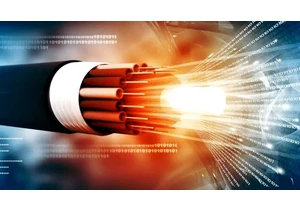
The National Institute of Information and Communications Technology (

Crack open your desktop PC for a second. No rush, I’ll wait. Are you
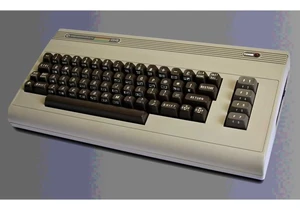
Back in January 1982, we were treated to the launch of the Commodore

If you’re going to go on vacation this summer, at least upgrade your
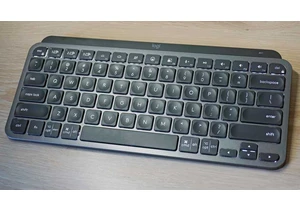
Logitech’s MX Keys is probably the most-loved non-mechanical, non-gam


The gorgeous Asus ROG
