Samsung announced its newest devices during its Galaxy Unpacked event on July 9. That happened to fall on the second day of Amazon’s Prime Day event. Do big tech companies not know what the others are doing? Do they care? Do they like making the lives of tech reporters difficult? I didn’t have time to consider. Only when I was done covering Amazon did I have time to begin properly testing Samsung’s latest wearable. That means I’ve been living with the Galaxy Watch 8 for four days now.
While that’s not enough time to complete a comprehensive review and tally a fair score, I was able to gather a good amount of first impressions — and let me tell you, they are nearly all positive. I’ll continue to evaluate the watch over the next few weeks or so and return for a final assessment. In the meantime, there’s a lot to say about the experience so far.
Samsung packed a lot of updates into its latest smartwatch, in terms of both hardware and software. But I put extra effort into testing one feature in particular — and it’s one of the more interesting.
Antioxidant tests and my persimmon intake
The Galaxy Watch 8 has the same processor and sensors as the previous generation, but it’s using those to detect a new metric: antioxidant levels. You have to take the watch off and hold your thumb on the sensor node for five seconds to get a reading and you’ll need to refer to the Health app in your phone for detailed results. The first time I tested, I got a score of 60, which falls right in the middle of the “low” segment of the scale. The only other results are “very low” and “adequate,” which will surely be a disappointment to the over-achievers out there.
The Health app suggested I “try eating one (100g) persimmon today.” When my grandmother was alive, she made persimmon cookies every Christmas and the last time she did so was also the last time I thought about that fruit. Considering South Korea is one of the world’s largest persimmon producers, it might make sense that a Samsung device suggested them. The produce guy at my local grocery store said they only carry them around the holidays (no doubt because grandmas insist, plus that’s when they’re in season).
Turns out persimmons are high in antioxidants such as Vitamin C and beta-carotine (Vitamin A). Cantaloupe also has those nutrients — plus it’s orange like persimmons — so I bought one. In fact, I went hard on the antioxidants and did everything I could to see if I could get a better score. I ate a bunch of cherries and a little dark chocolate. For breakfast, I had half a cantaloupe instead of the very tasty-smelling breakfast hash my husband made, and I drank plain green tea instead of my usual oat matcha latte. I did yoga and went to my monthly medical massage appointment (stress is said to increase oxidant levels). I got eight hours of sleep and drank my weight in water. I felt ready.
So I took the test again and my antioxidant levels were… two points lower. Sigh. I wasn’t expecting overnight transformation, but I’d hoped for a little improvement. Next time, I’m eating the hash.
Finally, a new design!
Since its fourth generation, the Galaxy Watch has looked pretty much the same: a round glass screen set in a round metal case with large prongs popping out of the top and bottom to hold the band. While there was nothing wrong with sticking with a good design, giving a device a refreshed look lends the yearly update cycle some meaning — instead of feeling like an obligatory move to appease stockholders.
This time around, the Galaxy Watch 8 looks markedly different thanks to a shape borrowed from last year’s Ultra model. Samsung calls it a “cushion design” — a circular glass display set atop an aluminum case that looks like a roundish square (or squircle as our own Cherlynn Low calls it). The Sport band on my review model curves to meet the width of the case, creating a smooth arch that I think is more refined than the clunkier pronged configuration. In fact, the entire look is classy — much more so than the Apple Watch, which looks like a miniaturized iPhone 11 glued to a silicone strap.
The cushion design is great in one way, but also worrisome. Because the glass display stands proud of the case by at least two millimeters, my first thought was: “I’m going to trash this screen.” Immediately after taking the watch out of the box, I ordered screen shields and, during the short course of this review, managed to crack one. That’s possibly because I was cheap and ordered off-brand screen protectors, or perhaps the protruding glass cushion is simply begging for misfortune.
However, the raised glass solves one complaint I had with the Galaxy Watch 7. One way to scroll is by running your finger along the outer edge of the screen. In fact, on-screen cues suggest that gesture when there’s more content to view. On the Watch 7, my finger was always getting in the way of the text I wanted to read. Now that the display is elevated, there’s room for my finger to travel further out along the outer edge and stay out of the way.
Appearance aside, my favorite hardware update is how much more comfortable the watch is. The Watch 7’s underside had a sizable sensor node, and it took me a week to get used to the feel. Even then, I hated sleeping with it. The Watch 8, however, felt good the first time I put it on.
Gemini on your wrist and Wear OS 6
The Galaxy Watch 8 is the first smartwatch to ship with Google’s Wear OS 6, though Samsung overlays it with its own One UI interface. The headline feature for the new software is Gemini integration. Now, most things you can do with the Gemini app on your phone can be done through your watch. Just note that you’ll need to have your Gemini-compatible phone nearby to use it.
Google’s AI was pretty snappy at basic tasks like setting reminders and timers. Requests that required more “thought” took only marginally longer (and completed more quickly when I was using my home Wi-Fi versus relying on cell signals out in the world). I asked for the best record stores in my city and a good place to eat lunch. I was pleasantly surprised to hear of a new-to-me answer for each category. The record store turned out to be two bins of LPs inside a book shop, but still, I hadn’t heard of it before. I asked why my eight-year-old talked about lava chicken all the time and was correctly informed about Jack Black and A Minecraft Movie.
The assistant displays answers in text form on the watch screen and also reads out every word. That can turn into a lot of talking, but tapping the screen stops the chatter if you prefer to read. Gemini can handle follow-up questions and tasks, but since it doesn’t usually keep listening after it speaks, you have to tap the mic icon to make your next request.
I reached out to Samsung to ask if I could change a setting to make Gemini keep listening, but there isn't one at this time. For now, you'll need to tap or say "OK Google" again for followups like, “Add that to my Google Keep” or “Remind me about that.” If Gemini asks you a question, however, such as verifying a text it’s about to send, it does keep listening for the answer. You can also combine commands at the outset, such as asking to look up an address and text it to someone.
I requested some fairly specific tasks and didn’t hit any snags. I asked it to text the address of a local restaurant to my husband and it verified which location I wanted then sent the message. I asked when the Albuquerque Isotopes were playing the Sacramento River Cats and it gave me the upcoming dates. I tapped the mic and said, “add that to my calendar,” which it did.
It only let me down twice. When I asked whether it was going to rain, it just read me the general weather forecast instead of answering the question. All the other assistants in my life (Alexa and Siri) can answer those questions — though technically that’s a Gemini problem, not the watch's fault.
The other disappointment is a matter of proper integration. I was out on a walk and I asked for directions to a nearby grocery store. Gemini told me the address and the distance, but pointed me to look at my phone for the actual directions. When I asked Siri the same thing on the same walk, directions simply showed up on my Apple Watch. (Yes, I’ve been wearing two watches and carrying around two activated phones like a double agent, just much less cool.)
In addition to Gemini, Wear OS 6 introduces updated and larger tiles which organize and display information on your watch. By default, the tiles are separated into categories: Health, Fitness and Basic (weather, media playback, calendar) with each box displaying a bit of pertinent info — activity metrics, current temp, your next event and so on. If the limited info isn’t enough, tapping a tile opens the respective app. You can categorize, rearrange, swap out and add as many pages of these cards as you want in the Wear app on your phone. I didn’t have time to get the defaults tweaked exactly how I wanted, but it already feels like a much smarter way of interacting with a watch. Now you can glean key information from the apps that are important to you just by browsing your tiles.
The running coach believes in you
The Galaxy Watch 8 now comes with built-in, AI-fueled running guidance. This sounds a bit like the upcoming Workout Buddy that Apple announced for watchOS 26, so it will be interesting to compare the two. Google Pixel watches and Fitbits currently have the option of an AI-powered running coach, but it’s limited to Premium subscribers. Garmin offers an adaptive training program called Run Coach as well, so this isn’t an entirely novel idea.
Samsung’s running coach begins with an assessment: Run as fast as you can maintain for twelve minutes. You’ll then be awarded a performance level ranging from one to ten. Each level comes with a tailored, four-week plan with four workouts per week intended to get you ready to complete a 5K, 10K, half or full marathon. My 12-minute, 22-second per-mile pace put me at a level three. My plan was geared towards getting me to run a 5K at the end of four weeks.
The first workout was low-intensity interval running with four segments of running hard, interspersed with cool-down walks. As I ran, the AI coach told me when and what to expect on the next segment and what my goals were for each. It spouted occasional words of encouragement and let me know when my pace started to lag. The guidance wasn’t intrusive and I appreciated the preview of and expectations for the next segment. I tried it relying just on the watch's speakers, and I could hear OK as long as the streets were quiet, but I definitely recommend using earbuds.
I found myself running faster than I would have without a “coach” and now I’m honestly wondering whether I, a person my athlete sister describes as “not an athlete,” could actually complete a 5K. Maybe there’s some value in this concept after all. In any case, I find myself looking forward to taking it further. My next workout is a straight up, 30-minute jog. I’ve never continuously run for a half an hour in my life, so we’ll see how that goes.
Vascular load, bedtime reminders and battery life
The quick turnaround on this article means I didn’t get to properly test some of the new features. Vascular load takes readings while you sleep to evaluate the health of your circulatory system, then tells you when your load is higher or lower than normal and offers recommendations. It requires three nights of data to set a baseline, but after the third night of wearing the watch to bed, it said I still needed one more.
Three nights of sleep should also trigger a Bedtime Guidance feature, but I didn't see an notification letting me know the guidance had begun. After asking Samsung why, I was told I needed to turn it on in the Health app (Health > Sleep > tap three dots icon > Bedtime guidance). So I'll report back on the experience after using it for a few days.
One of the prior model’s shortcomings was battery life. The always-on display (AOD) tanked the charge, so I kept it off. The Galaxy Watch 8 has a bigger 325mAh battery, compared to the 300mAh one on the Watch 7. Twenty-five milliamp hours isn’t a huge jump, but bigger is always better. Because I was testing every possible feature (sleeping, running, workouts, antioxidants, Gemini and more), I was constantly dropping the watch on the charger for partial refills in between tests. That meant I didn’t have the opportunity to methodically test the battery’s runtime just yet.
I did note what I could. The first day of testing, the battery was at 100 percent at 4PM. The next day at 4PM it still had 17 percent remaining. That 24-hour period included driving directions, three workouts, lots of Gemini requests, watch face changes and a full night of sleep. I’d toggled the AOD on and off throughout that time, but the results were still better than what I tracked on the Watch 7.
The Galaxy Watch 8 Classic is super swank
I didn’t have a ton of time to spend with the Classic version of the Watch 8, but it’s obviously aimed at the luxury watch-hound crowd. The knurled spinning bezel, inset diving bezel replica and the default chronograph watch face gives off serious Rolex Daytona/Omega Speedmaster wannabe vibes. It ships with a stitched leather-look band and the steel case has the heft and stature of an automatic mechanical timepiece. The always-on display and chunky buttons only add to the effect.
For me, the main advantage it has over the standard Galaxy Watch 8 is the protection the spinning bezel offers the raised display. The glass is shielded at the edges and it’s even inset slightly which will ward off scratches. It’s a bit chonky for my taste, but it’s surprisingly comfortable for its size and is extremely attractive. I could see this appealing to style enthusiasts who want a smartwatch but don’t want to look like they’re wearing a wrist gadget.
Pricing and the competition
Samsung added $50 to the price tag on the 40mm Galaxy Watch 8, brin
Chcete-li přidat komentář, přihlaste se
Ostatní příspěvky v této skupině

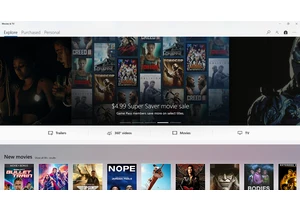
Microsoft has rather abruptly closed down its Movies & TV app, which is accessible on Xbox and Windows PCs via the Microsoft Store. This allowed people to rent or buy movies or TV shows natively th

Remedy has announced plans to fix FBC: Firebreak and restore the good will of

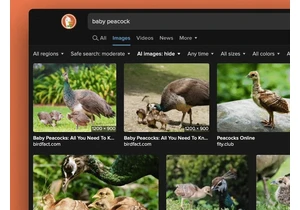

Eliza McNitt is no stranger to new media. Her 2017 project, Fistful of Stars, was a fasc

