All right, settle in, folks, because today we’re going to try to out-Google Google with the next generation of search: Perplexity.
So, what exactly is Perplexity, and how’s it different from other AI chatbots like Gemini, ChatGPT, and Microsoft Copilot?
Gemini, ChatGPT, and Copilot are primarily generative AI tools meant for creating text, writing code, brainstorming ideas, and engaging in free-form conversations. They “generate” stuff based on their training data.
Perplexity is an answer engine. Its main job is to give you accurate, sourced answers to your questions by searching the internet in real time. It’s built for research and fact-finding. Instead of just generating text, it’s designed to summarize, synthesize, and cite information from across the web.
And the best part? A lot of Perplexity’s brainpower is available right out of the box for free, no wallet required. Let’s take things for a spin using one overarching example throughout: the rapid evolution of electric vehicle (EV) battery technology.
Ask your question like a human
Perplexity understands natural language. Just type your question clearly, like you’re asking a person: “What are the latest breakthroughs in EV battery technology?”
Choose your sources
This is where you tell Perplexity where to look. Even with the free version, you get access to powerful source filters. Look for the “Set sources for search” dropdown in the lower-right corner of the search box. It looks like a globe.
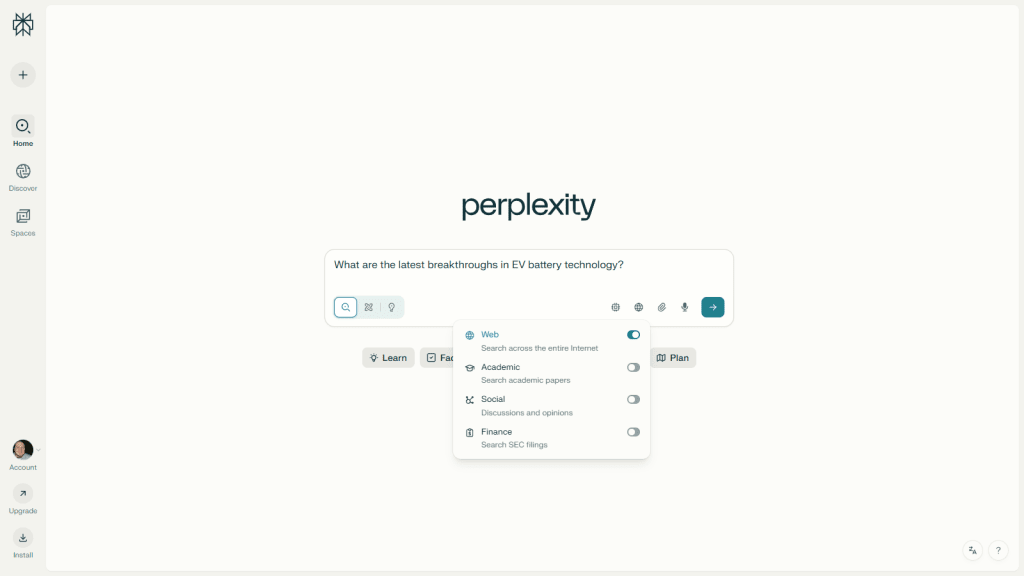
Web (default) is for general news, current events, popular sites, and the like. For our EV example, this is perfect for getting an overview of “What are the latest breakthroughs in EV battery technology?” It’ll pull from tech blogs, auto news, and general science sites.
Academic sources is for scientific papers, scholarly articles, and research journals. Think: “Detailed chemical mechanisms of solid-state battery electrolytes.”
Social sources is for discussions, opinions, and real-world experiences from real people. Use Social and ask, “What are consumer experiences with EV range anxiety for new battery types?”
And Finance sources is best for market data, company reports, and investment news: “Investment trends for companies developing next-gen EV batteries.”
Follow up, then follow up some more
Perplexity is designed for conversation. After it gives you an answer, you can ask follow-up questions within the same thread.
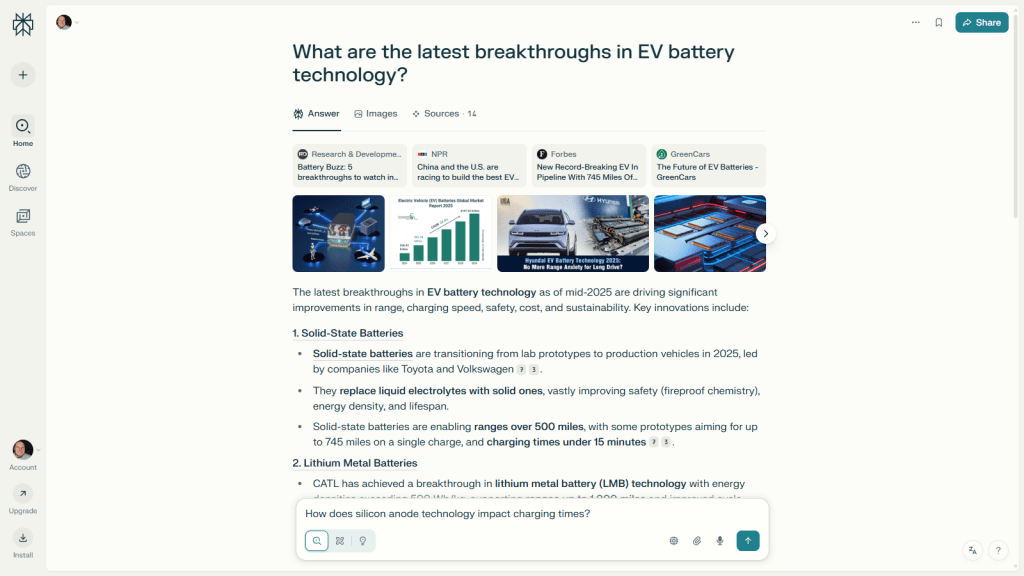
Our initial “Web” search about EV battery breakthroughs mentioned “silicon anode technology.”
You can then type, “How does silicon anode technology impact charging times?” or, “What are the main challenges in using silicon anodes in mass production?”
Perplexity will remember your previous questions, making the conversation seamless.
Double-check the sources
Every single piece of information Perplexity gives you comes with clickable source citations.
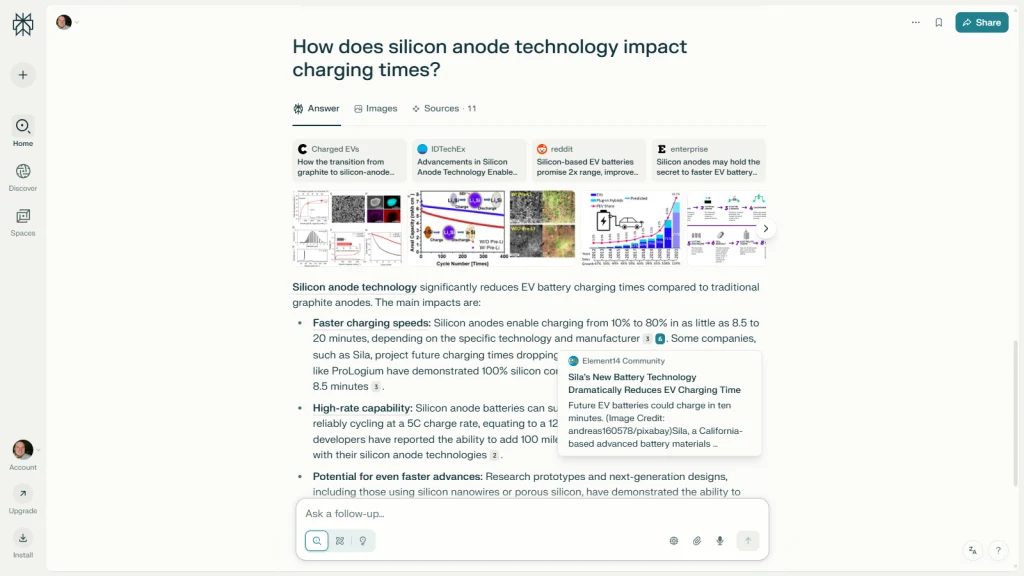
If Perplexity states, “Solid-state batteries offer higher energy density (Source 1) and faster charging (Source 2),” those little numbers are links.
Click them to jump directly to the original article, research paper, or news report. This lets you fact-check Perplexity’s summary and see the information in its original context.
Leverage your daily free ‘Pro Searches’
Perplexity gives free users a limited number of Pro Searches per day. Think of these as a daily allowance of super-powered queries.

When you toggle on Pro Search (the looping X icon in the lower-left of the search box), Perplexity uses its most advanced AI models and a deeper search strategy.
Save these for when your question is complex, highly nuanced, or when a regular search isn’t quite hitting the mark. For example, if you’re trying to compare the long-term cost-effectiveness of different EV battery chemistries, a Pro Search can often provide a more detailed and structured analysis.
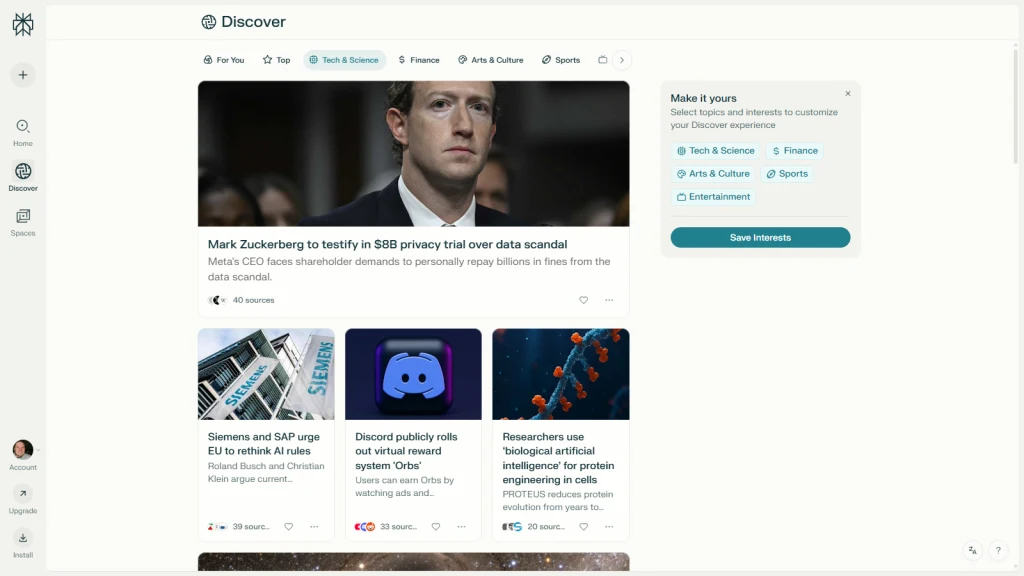
Other general tips
So there you have it: Your crash course in getting started with Perplexity’s free features, all framed around the fascinating world of EV battery tech.
Some other quick tips . . .
- Be specific: “EV batteries” is vague. “Latest breakthroughs in EV battery recycling methods” is much better.
- Use your free features strategically: The source filters, unlimited follow-ups, and daily Pro Searches are powerful tools.
- Make use of the Discover and Spaces tabs: Located in the left-hand nav, Discover is a powerful news aggregator, and Spaces lets you cordon off related searches for stuff like vacation planning.
- Consider a Pro plan: for $20 per month, you get more citations, file and photo uploads, unlimited Pro Searches, and a bunch of other goodies.
Go forth, explore, and may your information be ever accurate and your searches ever fruitful.
Chcete-li přidat komentář, přihlaste se
Ostatní příspěvky v této skupině

TikTok has become obsessed with an alleged shoplifter who spent seven straight hou

Apple says the upcoming iOS 26, expected in a polished “release” version in September, will support devices back to the iPhone 11 from September 2019 and second-generation iPhone SE from April 202

“India is on the moon,” S. Somanath, chairman of the Indian Space Research Organization, announced in


Good news: Vine might be coming back. Bad news: in AI form, courtesy o

A stable “release” version of Apple’s iOS 26 is due in September, but you can now try an in-progress version, called the public beta. It previews a revamped interface and new fea

