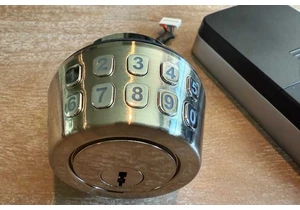Windows Security is not the same across Windows 10 and Windows 11. Microsoft’s built-in security suite protects against online and offline threats in both operating systems, but Windows 11 gets extra features. Not that most people know about it—few users keep up with the latest additions to background protections. So Microsoft has taken steps to get more use out of a particular Windows 11 exclusive—Smart App Control.
Smart App Control screens apps, analyzes them via Microsoft’s cloud security service, and determines if they’re safe. It works broadly across all programs too, whether installed directly by a user or via the Microsoft Store app. As a supplement to the antivirus, firewall, and other protections in Windows Security, it provides an additional layer of defense against compromised executables and malware.
And as of January 2025, Windows 11 can automatically start Smart App Control in an audit mode, where it monitors your usage to see if you’re a good candidate for the feature. (Some developers and gamers run programs that Smart App Control can interfere with.) If all’s well after 30 days, then it will automatically switch on.
But this security feature has one wrinkle—only clean installations of Windows 11 behave this way. For most people, that equates to when you initially begin using a new PC.
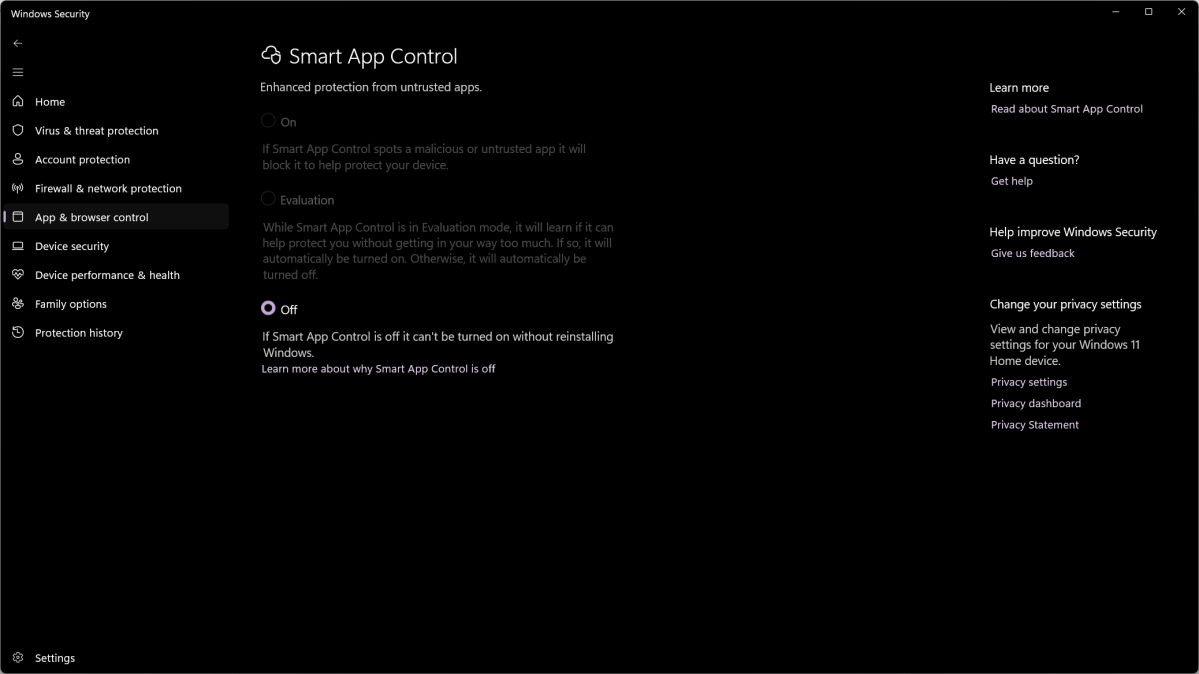
PCWorld
So, if you’ve just bought a laptop or desktop, you should open Windows Security after you first boot up. Head to App & browser control, then verify that Evaluation mode is selected. Pretty sure Smart App Control won’t conflict with your usual apps? You can also jump straight to turning the mode fully on.
If Smart App Control is set to off on your PC already, you can still activate it. You must reset Windows—but a full clean wipe isn’t necessary. You can do the version that lets you keep your apps and data. Just make sure to back up your system to ensure you don’t lose any of your files.
Microsoft has sound reasoning for allowing only clean installs to use Smart App Control—it better ensures the screening process begins on an uncompromised system. But this decision makes Windows 11 security even more convoluted—and security in general is already a muddle, thanks to the explosion of scams, phishing attempts, malware, and other attacks in the last couple of years. Using a password manager, antivirus, and keeping your software up to date is now very much the bare minimum.
Chcete-li přidat komentář, přihlaste se
Ostatní příspěvky v této skupině

Microsoft has added an OCR function (Optical Character Recognition) t

If you’re reading this anywhere outside of China, you probably haven’
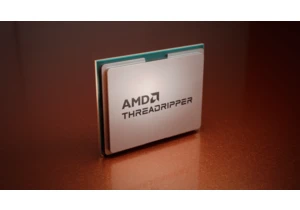
While AMD jacked up the price of its Threadripper Pro chips to equal

First there was Clippy. Now Microsoft Copilot has a face, with reacti