College can be extremely expensive — not just with tuition and dorm costs, but with materials, books, software, and more. You might think you have to spend lots of cash on apps to get you through your degree.
But, really, you don’t have to spend any money at all! (Except in rare situations where you need a very specific software for class, in which case your college should ideally provide you with a license for it.)
Here’s a truly useful collection of free apps that are must-haves for students like you, allowing you to outfit your college laptop with the essential tools to get your work done and do more.
Bitwarden for safer passwords
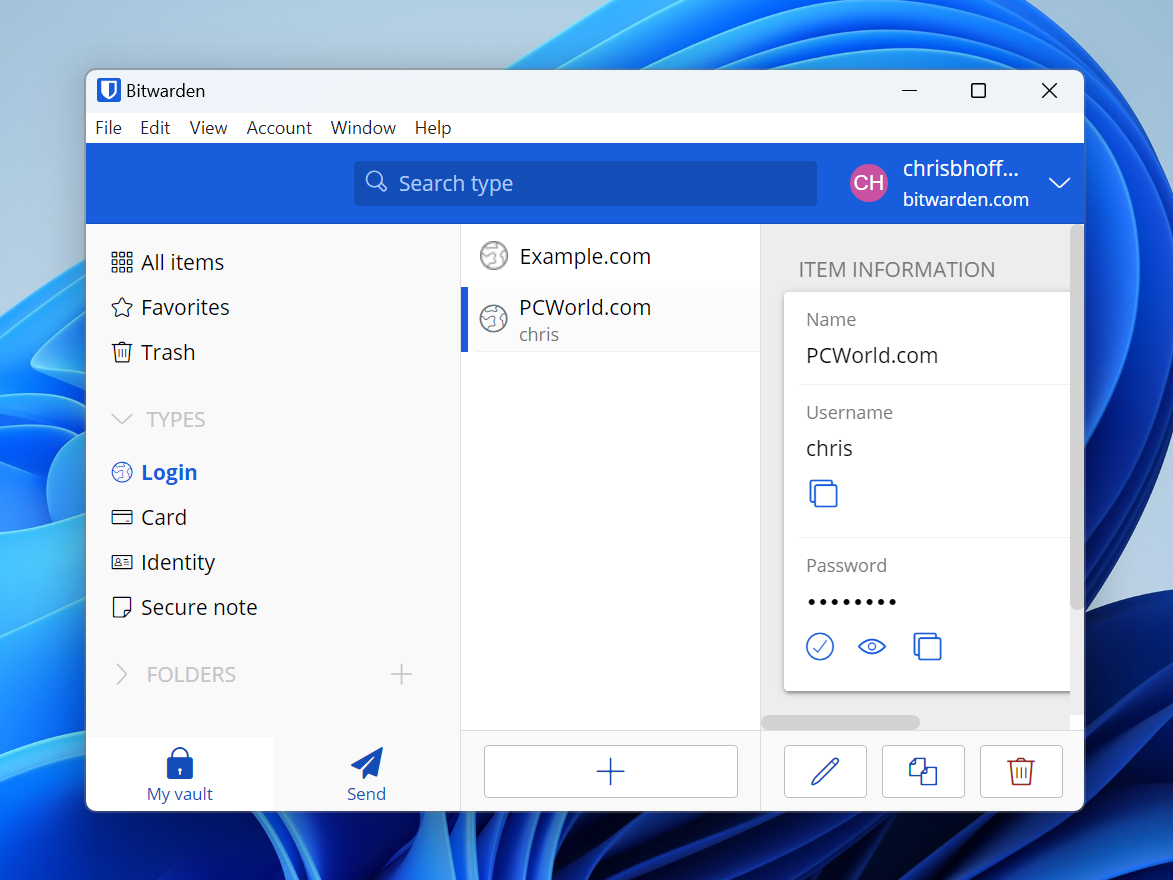
Chris Hoffman / IDG
A password manager is one of several essential cybersecurity tools for college students. You’ll probably accumulate lots of different logins for various school accounts and resources, right?
Well, a password manager not only keeps all of those logins in one place, but also conveniently fills out login forms on your behalf. You’ll never have to remember your passwords again, which means you can freely use long, strong passwords that are unique to each account for maximum online security with close to zero effort.
Bitwarden is our favorite free password manager. It’s open-source and can sync between your devices, so you can access all your passwords with convenient auto-fill whether you’re on your laptop, your phone, or any other device. All of its important features are truly free.
Further reading: The best free password managers
ProtonVPN for network privacy
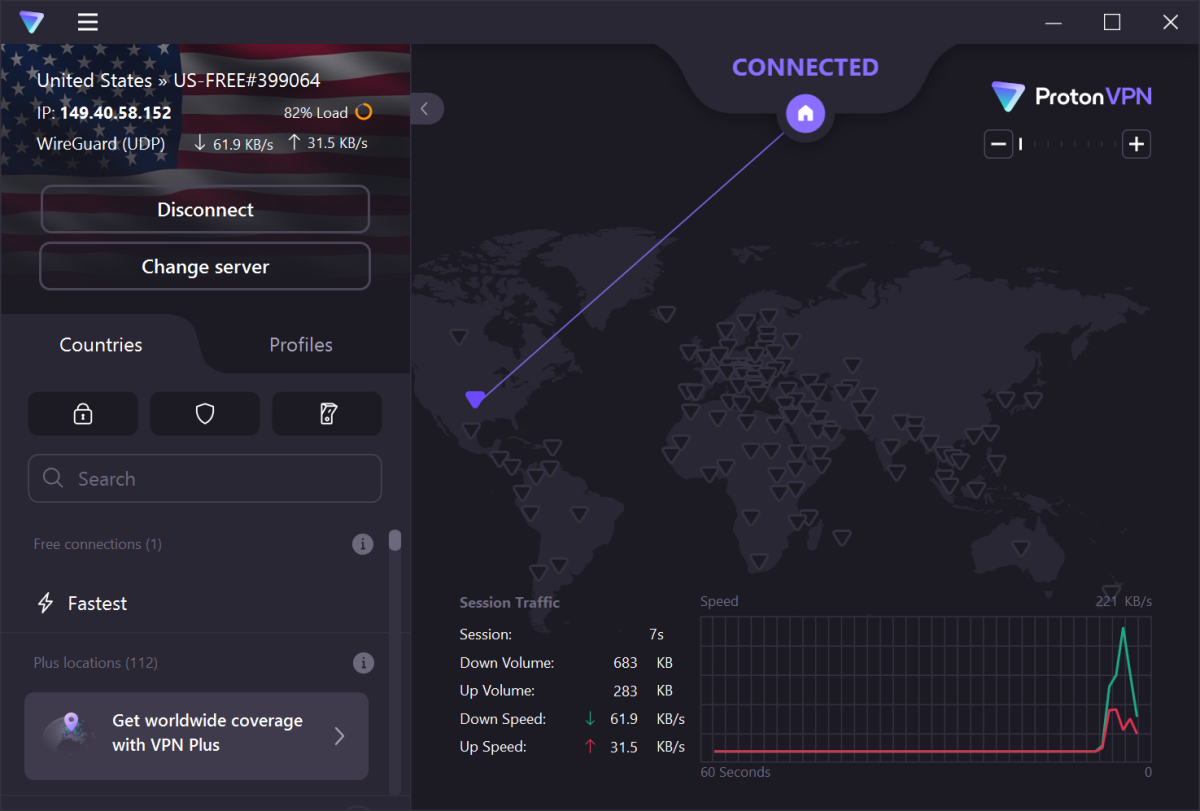
Chris Hoffman / IDG
A VPN can be really useful when you’re on a college network. Whether your access to a certain site is blocked or your internet speeds are throttled for certain activities, a VPN can help you get around many restrictions and limitations imposed upon you.
Furthermore, VPNs are important for data privacy and security, especially if you’re frequently on the go and constantly using public Wi-Fi networks with your laptop or phone (e.g., at coffee shops).
While most trustworthy VPNs cost money, there are some excellent free options if you don’t need all the bells and whistles. ProtonVPN is our favorite free VPN because it’s from the same privacy-focused company that created the famous ProtonMail email service.
Further reading: The best free VPNs that don’t suck
Microsoft OneNote for taking notes
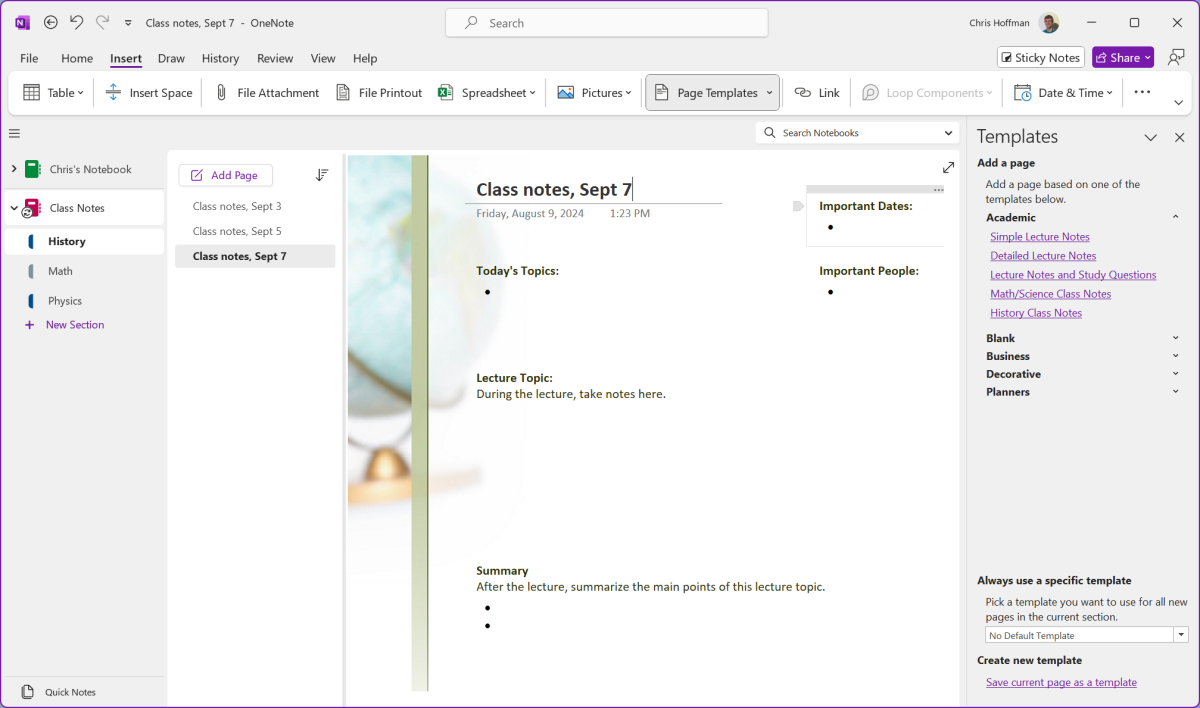
Chris Hoffman / IDG
Did you know one of the best note-taking apps is already installed on your PC? It’s called Microsoft OneNote and it’s excellent for students. Whether you want to type notes, insert images, write with a stylus, or even record audio during a lecture, OneNote can do it all.
OneNote is extremely flexible, so it’s as powerful as you want it to be. It’s also cross-platform, so you’re leaving yourself open to options by choosing it. If you later switch to a MacBook or Chromebook, you’ll still have full access and functionality. It also works well on iPads and other tablets, in case you like to review notes on such devices.
Further reading: The best note-taking apps for college students
Microsoft Office for assignments
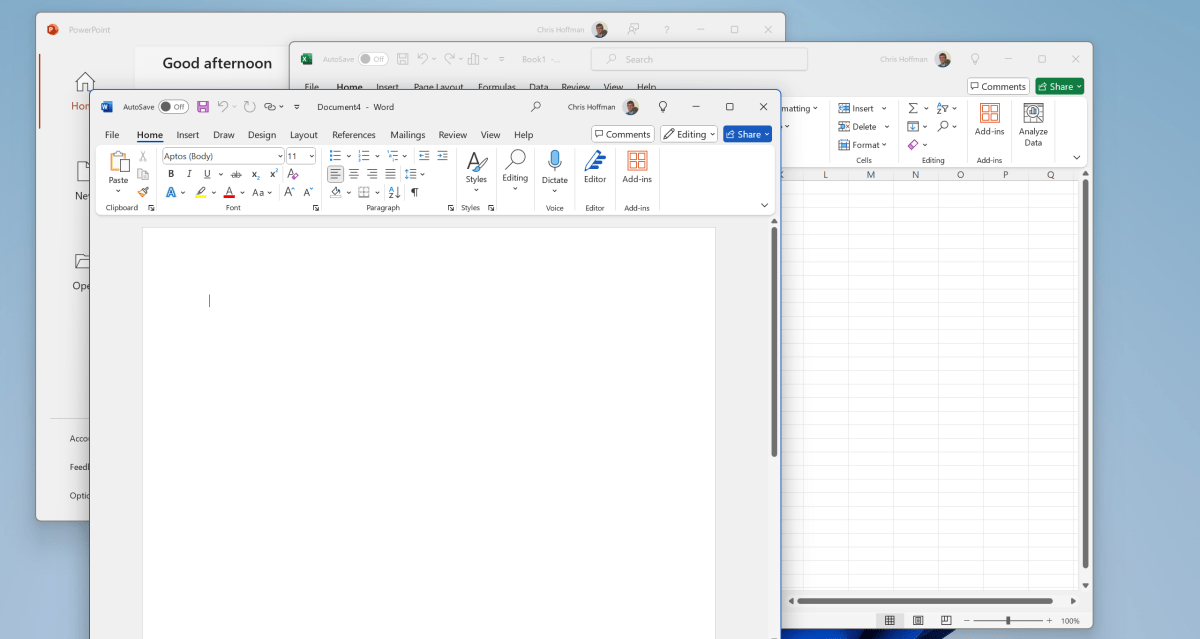
Chris Hoffman / IDG
Microsoft’s full-blown Microsoft Office suite with Word, Excel, and PowerPoint normally costs money, but many colleges provide it to students free or charge as part of an agreement with Microsoft.
Check with your college acquiring a free educational license for Office. You can also head to Microsoft’s Office 365 Education website and plug in your school email address to see if you get it for free that way.
Even if you can’t get Office for free, you can still use Word and other Office apps for free in a web browser or subscribe for $3 per month with a student discount.
Microsoft To Do for task management
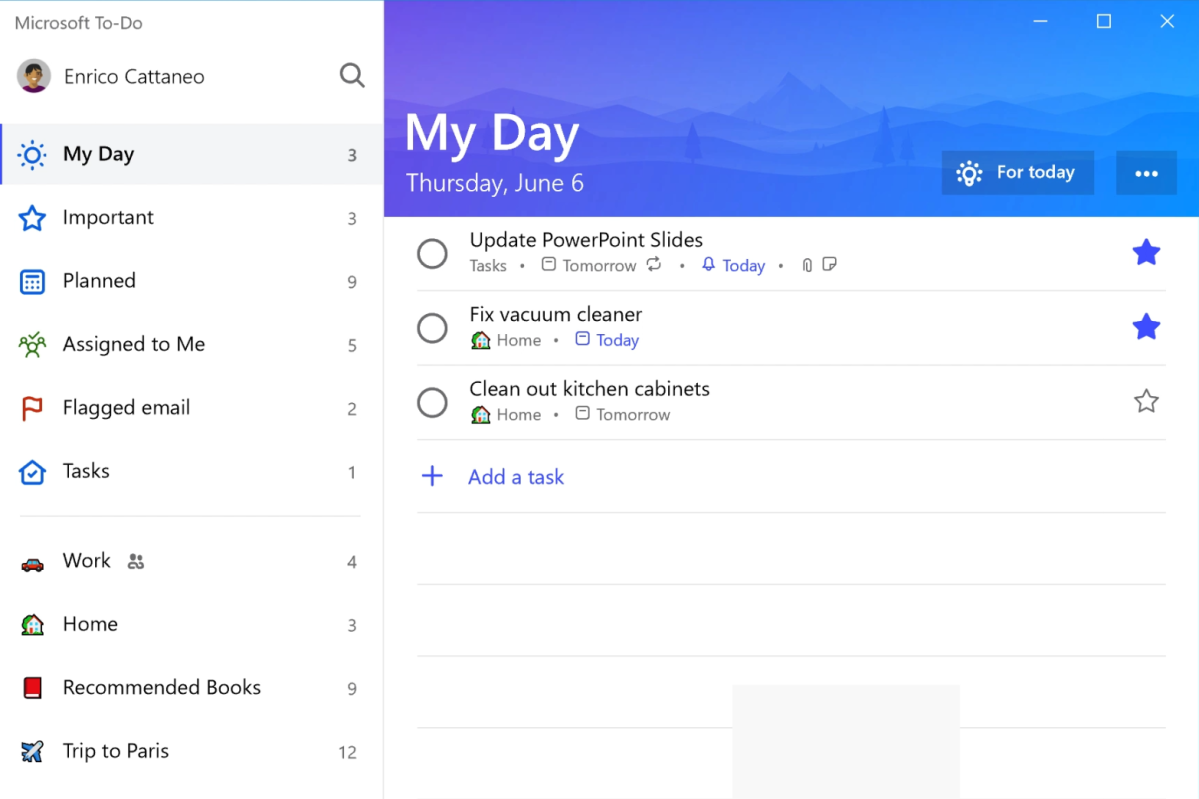
Microsoft
A task management app is essential for keeping track of due dates and staying on top of deadlines. If you’re deep into Google apps, you may want to use Google Tasks which is built into Gmail and Google Calendar. Otherwise, I recommend Microsoft To Do.
This 100% free to-do app comes included with Windows, and it’s also available on Android and iPhone devices. It’s a powerful, easy-to-use tool that’s packed with features, including collaboration. (You can create a shared task list with a roommate or project partner!)
Grammarly or Microsoft Editor for writing assistance and suggestions

Chris Hoffman / IDG
Many students use writing assistants to polish up their essays, and Grammarly is the premier writing assistant. It’s available both as a browser extension and a Windows app, with the Windows app conveniently integrating with other apps like Microsoft Word.
Anyone can use Grammarly Free to get instant access to basic grammar checking and suggestions, but Grammarly Premium with AI writing suggestions costs extra. Some schools offer Grammarly Premium for free to students, but not all of them do.
You can also use the Microsoft Editor browser extension, which is completely free and provides similar writing suggestions in your browser.
iCloud for Windows to sync your iPhone and Apple services to PC
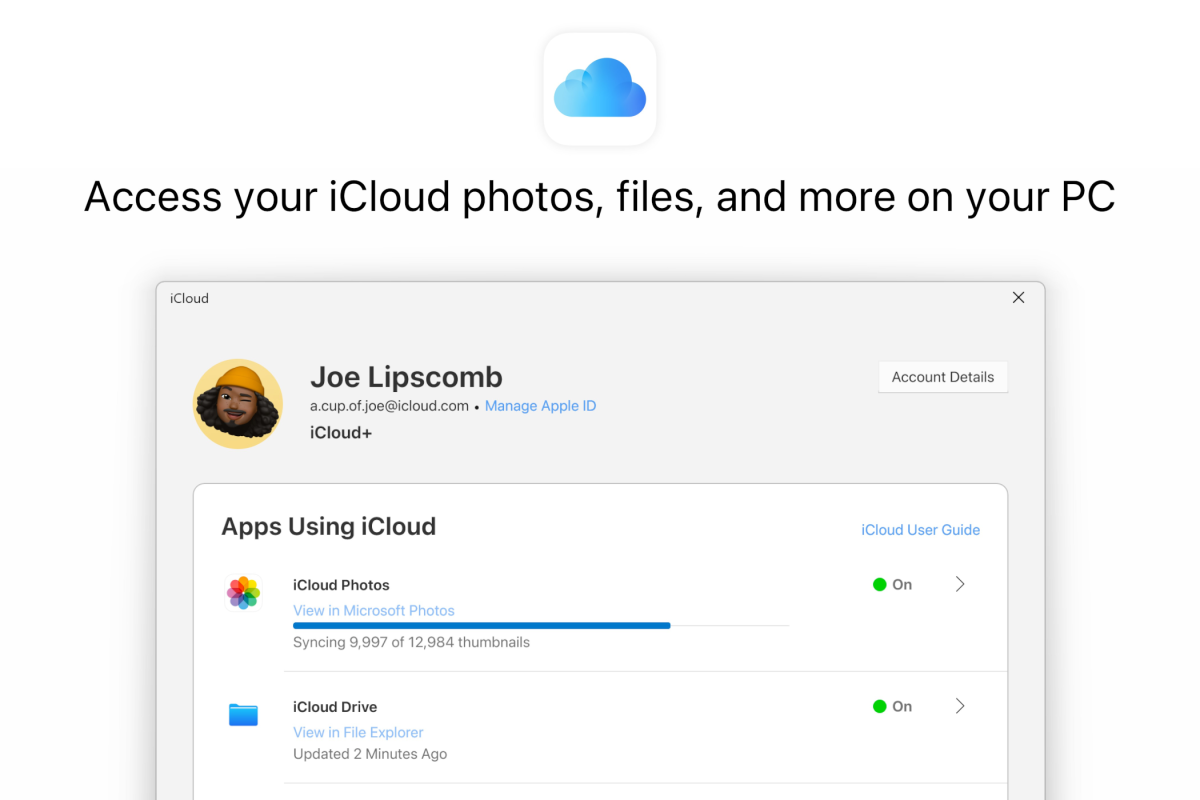
Apple
If you’re an iPhone user, I highly recommend installing Apple’s iCloud for Windows app. It provides several integrations with the Apple services you’re probably using on your phone.
With it, you can see your iCloud Photos in the Windows Photos app, browse your iCloud Drive files in File Explorer, access your bookmarks in your web browser, and get access to your iCloud Keychain passwords.
Quick Share and Phone Link to sync your Android phone to PC
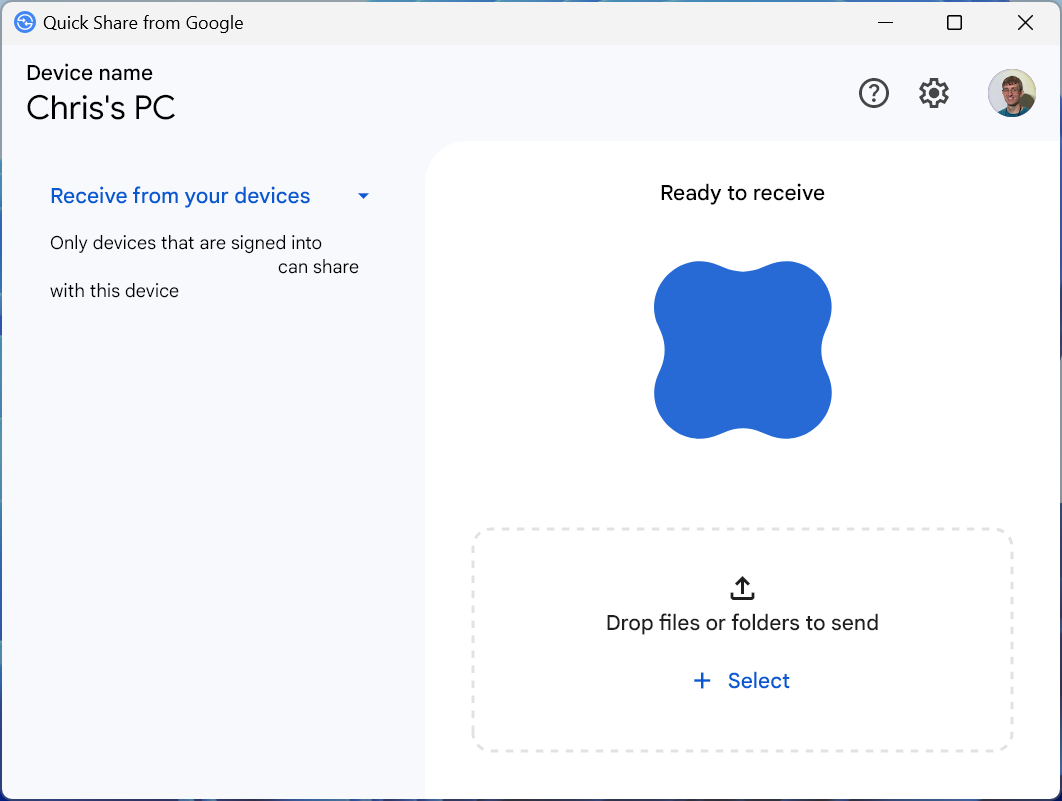
Chcete-li přidat komentář, přihlaste se
Ostatní příspěvky v této skupině

If you’ve been looking for a fantastic deal on a solid budget laptop,

Here’s a conundrum our household of Philadelphia Eagles fans has freq

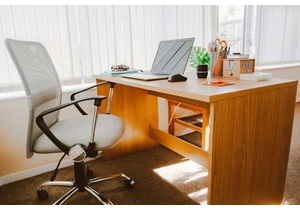
I’ve realized that it’s impossible to buy an office chair without the

Microsoft OneNote has been one of the most popular note-taking apps f

It’s been a year since we saw a new graphics card festooned in Noctua
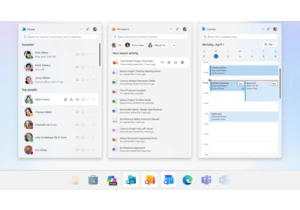
There are a lot of basic functions in complex apps that don’t require
