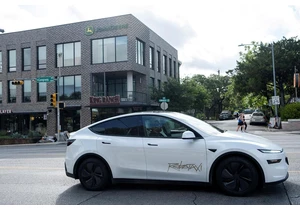If you own an iPhone, you likely use it for plenty of online tasks that used to be handled exclusively on a desktop or laptop computer. Everything from checking email to streaming your favorite shows to shopping online happens on our mobile devices, but that flexibility can come at the expense of privacy and overall security — yes, your ISP and mobile carrier can see all the sites you're visiting by default.
By installing a VPN on your iPhone, you can defend your privacy by anonymizing everything you do online, making it much more difficult for data brokers and ISPs to build a profile on you. You can also use the VPN to stream international offerings from Netflix and other video providers. Here’s everything you need to know about using a VPN on your iPhone.
Choosing the right VPN
Let's get one misconception out of the way: The iPhone does not include a built-in VPN. Yes, iCloud Private Relay includes some VPN-like features, it's not a full-service virtual private network. And switching to the incognito mode of your given browser doesn't shield you from spying from your internet service provider, either. We recommend choosing a dedicated commercial VPN, rather than using a service built into any device you use — and the same goes for Apple.
With a small handful of exceptions, avoid most free VPNs, as they’re notorious for collecting your personal data and selling it to advertising networks — the very antithesis of what VPNs should stand for. So while you’ll have to shell out some money for a good service, many of the top providers offer a free trial period to start.
I suggest you check out our article on the best VPNs, where we recommend a few options and explain what makes each service attractive. Each one supports iOS, and you can find them easily on the App Store. Do your own research and choose one you feel fits your needs and budget.
Some of the best VPNs also provide a limited amount of free usage, so you can test their servers and functionality before investing in a subscription. For example, Proton VPN gives you unlimited data for free, though you're restricted to five server locations.
Installing a VPN
Once you’ve decided which VPN to install, head to the App Store on your iPhone and search for it. Go through the download and installation process as you would with any other app.
If you haven’t already purchased a VPN subscription, you can generally do so once you install the app. You'll probably find it easier than going through the VPN's website, as the best iOS VPNs have built startup flows specifically for the mobile user. Your Apple ID or biometric verification is all you need to complete the purchase.
Using a VPN on your iPhone
Now that you have the VPN installed on your iPhone and purchased the subscription, you’re ready to start using it. Although each app has a different layout, the basic functionality of every iPhone VPN is the same.
There will be a list of all the available servers where you can choose the country (or city) you want to connect to. After that, just click the server's name to connect, or press the "connect" button on the home screen.
If you’re tech-savvy, you can tweak a few other settings, such as enabling a kill switch, choosing which protocol to use and turning on auto-connect. Otherwise, simply start using the internet as you normally would.
Making sure your iPhone VPN works
You'll know your VPN is active when a rectangle with "VPN" appears by the network icons at the top-right of your home screen. If you want additional confirmation that your VPN is working, there are two tests you can run.
To start, check your IP address at whatismyipaddress.com — first with the VPN off, then with it on. If the number (and the location on the map) doesn't change, that means your VPN is not properly engaged.
Another method is to set your VPN for another country and open your streaming platform of choice. If you notice that the content library differs from what you usually see, your VPN is correctly place-shifting your location. For instance, you'll no longer find Friends on US Netflix, but (as of the time of this writing) it's available for streaming when you set your location to the UK.
What about corporate or school VPNs?
It's possible you're part of an organization like a school or a company that has its own VPN infrastructure. In those cases, you may be given instructions on how to enable the VPN through the iPhone without the need for downloading a standalone app. Usually, the method invovles entering the Settings app on your iPhone, going to VPN & Device Management section under General, and clicking "Add VPN Configuration." You'll need details like the server address and remote ID, as well as your username and password, of course.
TL;DR
Installing a VPN on your iPhone is extremely simple. If you already have a VPN subscription, installing it on your phone gives you an additional level of privacy and geographic flexibility. For those new to VPNs, read our best VPNs article, purchase a subscription, install it, and start using a VPN on your iPhone.
This article originally appeared on Engadget at https://www.engadget.com/cybersecurity/vpn/how-to-use-a-vpn-on-an-iphone-124543872.html?src=rss https://www.engadget.com/cybersecurity/vpn/how-to-use-a-vpn-on-an-iphone-124543872.html?src=rssLogin to add comment
Other posts in this group

Amazon Prime Day has returned for the summer, making it a good time to check to see if any big-ticket gadgets on yo
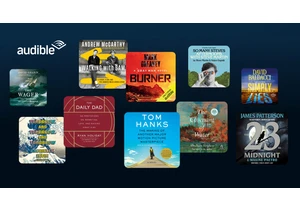
The bu

Xbox was well on its way to delivering a sci-fi stylized game with plenty of exciting movement mechanics before an abrupt change of heart. The upcoming third-person shooter RPG codenamed Blackbird

Big ticket items like TVs and iPads might get the lion’s share of the attention during Amazon’s big sale, but there are plenty of Prime Day deals to be had for under $50, too. We’ve combed through

If you've been itching to invest in a robot vacuum to help you clean up around the house, you're in luck. Prime Day deals, like clockwork, have brought discounts to a bunch of our favorite robot va

So you need a new laptop — you’ve waited for the right time. Amazon Prime Day 2025, as has been in years past, offe