Every year, iOS is one of the star attractions of Apple's Worldwide Developers Conference keynote. It's our first official look at new features and other changes that are coming to iPhones in the fall. The 2025 WWDC keynote was no exception, and the most immediate change is to the iOS naming system.
As was recently reported, Apple operating systems will all be named after years to keep everything aligned. So instead of iOS 19, we're jumping up to iOS 26. The same goes for iPadOS, watchOS, macOS and so on. The versions will be named for the year after major annual OS updates (so iOS 26 for the version that arrives in fall 2025 etc), but it should still help mitigate some confusion as to which is the current version.
There's a lot more to this version of iOS than a change to the numbering system, so let's dig right in.
A major redesign
Beyond the naming system, the biggest change this year is a major visual overhaul across Apple's operating systems. These responsive, translucent user interfaces are inspired by the look of visionOS, the OS that powers Apple Vision Pro.
It was reported over the weekend that Apple's new user interface design language would be built around a concept called Liquid Glass, and that turned out to be dead on. There is a larger focus on factors like light and transparency here.
App icons and buttons have new looks, while toolbars and tab bars will have a see-through appearance. Apple is also making use of pop-out menus that'll offer quick access to certain options — that reminds me a bit of the "peek and pop" 3D Touch functions Apple introduced to the iPhone a decade ago). Widgets aren't going anywhere, though they're getting a new look to match the rest of the design updates.
It's been over a decade since the last major change to the look of user interfaces on Apple devices (not counting the new UI for the Apple Vision Pro). With iOS 7, which debuted in 2013, Apple jettisoned its skeuomorphic design language for a flatter, more simplified look.
Core app updates
Apple is giving several core apps notable updates in iOS 26. In the Phone app, it's pulling together your recent calls and voicemails into a single tab, with your favorite contacts above those. You'll be able to see Apple Intelligence summaries of voicemail transcripts.
A call screening tool can automatically answer calls from unknown numbers as well. You'll be able to see on your iPhone screen who is calling and why, so you can decide whether to answer.
On FaceTime calls, you'll see that Apple has moved the major controls to the bottom right of the screen for easier access. Safari will have a more transparent address bar in the updated OS, as well as "advanced fingerprinting protection" for all browsing by default for extra privacy.
As for the Camera app, Apple is looking to simplify that a bit after adding several features like slow-motion video and panoramic photos over the last several years. You'll switch between still photo and video options with a swipe. Tabs are blessedly coming back to the Photos app too.
In Messages, you'll have the ability to set a background image and create polls (much as you can in other messaging apps). The backgrounds will be the same for everyone in the chat, as they are in the likes of Messenger. It'll be possible to send and receive Apple Cash payments in group chats, which will also be getting typing indicators.
On-device spam detection for Messages is in the pipeline. That's a very welcome update, though if Apple handles all of that for me, I'll kinda miss replying to scammers with a carefully crafted insult before immediately blocking and reporting them.
Maps will be able to learn preferred routes (for things like making the school run before going to work). It can provide updates about these learned routes, such as what the traffic is like. A Google Maps-like location history option will be available as well. Apple says this is end-to-end encrypted and it can't see your data.
As for Wallet, you'll be able to create a digital ID from your passport. A refresh of boarding passes will provide real-time updates on flights in Live Activities, as well as maps for airport navigation, a quick way to report missing bags and more.
There will be a new core app in iOS 26: Games. From here, you'll be able to view and download titles from Apple Arcade and have access to your library, multiplayer options (such as achievements) and more. Apple has been making a bit more of a push into games over the last few years between Apple Arcade and getting ports of major games like Death Stranding and multiple Resident Evil titles for its devices.
AI features
Apple Intelligence hasn't exactly been a huge success for the company so far, but there are AI-powered features that seem genuinely useful coming to iOS 26. Apple is integrating translation tools more deeply into the operating system, so you may not have to switch over to Translate (or, perhaps more likely, Google Translate) as often.
The most impactful aspect of that will be live translation for phone calls, FaceTime and Messages, powered by on-device models. That could be a massive deal for many iPhone users.
Live translation and pronunciation guides for lyrics in Apple Music is cool — I might finally be able to sing a decent version of the Babymetal verse in "Ratatata." On the subject of Apple Music, an AutoMix feature will use intelligence to perhaps make for smoother, DJ-style transitions between songs through time stretching and beat matching.
Since WWDC is an event that's largely for developers, news that they'll be able to tap into on-device Foundation Models for their apps could be a boon. Among other things, they'll be able to integrate live translation into their apps.
There are minor AI updates elsewhere, such as to Genmoji (you'll have the option to combine two existing emoji). The upgraded Siri Apple has been talking about for a while is still in the works, and we'll hear more about that later this year.
Other updates
Apple is making some changes to parental controls in iOS 26. The company says it'll be easier to create Child Accounts and mover their kids into them more easily. Other updates include being able to grant kids exemptions to download apps with age ratings that are outside of the restrictions that parents set. Apple will also blur "sensitive content" in FaceTime calls and photos in Shared Albums.
There are several new accessibility features too. Accessibility Reader is said to offer "a customized systemwide reading experience," while Braille Access is a new interface for iPhone devices that have connected braille displays. Meanwhile, Apple says it will deliver "new level of accessibility" across its ecosystem with updates to Live Listen, Background Sounds, Personal Voice and other tools.
This story is developing; refresh for updates...
This article originally appeared on Engadget at https://www.engadget.com/mobile/smartphones/apple-reveals-comprehensive-redesign-for-ios-26-at-wwdc-2025-171650751.html?src=rss https://www.engadget.com/mobile/smartphones/apple-reveals-comprehensive-redesign-for-ios-26-at-wwdc-2025-171650751.html?src=rssLogin to add comment
Other posts in this group

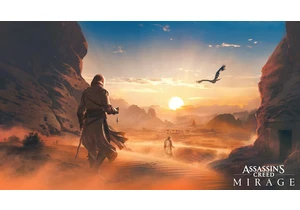



Even though the Switch 2 basically just came out, we're already starting to see discounts on some of its accessories. One of the more charming peripherals, the HORI Piranha Plant camera, is on sale


Welcome to our latest recap of what's going on in the indie game space. It's been a very busy week in that realm, thanks to Gamescom. Before we jam through a few of this week's new releases and som
